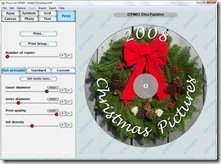Printing in circles – DYMO DiscPainter Review
Overall = Rating: 




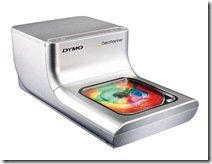 “To print circles, you should print in circles” is one of the tag lines on the DiscPainter page of the DYMO website. The DYMO contention is that you can’t get the quality from normal CD/DVD printing methods that you can from their “revolutionary” RadialPrint Technology.
“To print circles, you should print in circles” is one of the tag lines on the DiscPainter page of the DYMO website. The DYMO contention is that you can’t get the quality from normal CD/DVD printing methods that you can from their “revolutionary” RadialPrint Technology.
In my time I have used every imaginable method of printing on a disc. I have used sharpie more times than I can remember. I printed the stick-on labels. I currently use a typical disc printer at work, and now I have the opportunity to use the next generation in disc printing technology.
The idea behind the RadialPrint Technology is very interesting to say the least. Rather than print from side to side like a typical printer, the DYMO DiscPainter spins the disk while printing. The disk moves slowly from back to front. The print heads actually move very little. The disk spins around and moves in and out to allow the head to cover the entire disc. This lack of extra moving parts could potentially mean less maintenance in the future.
The DiscPainter is surprisingly small, in fact, it’s much smaller than i would have expected. It’s just wide enough to fit a CD and about twice as deep in the front while the back rises to about 6″. The small size makes it a great fit for just about any desk. The only other disc printer that I have used is about 2x the size of your typical inkjet printer, which means you have to give up a significant piece of desktop realty to have it.
The DYMO prints discs at excellent speeds. Even with the printer setup at the highest quality, the DiscPainter finishes a full color picture print in about 90 seconds. At normal print quality, the DYMO can finish a disc in just under 60 seconds. It takes just over 30 seconds to print a few words on a disc.
 The quality of the DiscPainter is quite comparable to a good quality photo printer. At the lowest quality, the printer does just fine with text. With the settings at the highest quality, the DYMO produces excellent results with pictures. Upon very close inspection, you can make out very small lines in a circular pattern around the disk, but you have to look very closely to notice. The average print settings still yield great results with either text or photos.
The quality of the DiscPainter is quite comparable to a good quality photo printer. At the lowest quality, the printer does just fine with text. With the settings at the highest quality, the DYMO produces excellent results with pictures. Upon very close inspection, you can make out very small lines in a circular pattern around the disk, but you have to look very closely to notice. The average print settings still yield great results with either text or photos.
The DiscPainter employs inkjet technology with a single print cartridge to replace. The cartridge costs about $35 depending on where you shop and is supposed to print about 100 disks. This estimate is based on “normal” print quality settings. The price of printable disks is really no different than that of typical CD media. With that kind of consumable price, the cost of printing each disk is actually quite low.
The DiscPainter is virtually silent. This is probably the quietest inkjet that I have heard. With so few moving parts, there is nothing to make extra noise. When you think about it, the noise from your typical inkjet printer is from the heads banging from side to side and the paper feeding. The DYMO is just slightly louder than your typical CD player (with the music off!).
The included “Discus” CD creation software is extremely simple to use, while remaining very powerful and feature rich. The interface is intuitive and makes the process of creating a nice looking disk easy. Loaded in the software are over 300 different backgrounds that you can use to create great looking CDs without having to find your own pictures. The text and picture tools are all that you should need to design your own CD masterpiece.
Overall, the DYMO DiscPainter is impressive. Until I had a CD printer at home, I didn’t realize how much I would use one. With Christmas coming up, I found myself making all sorts of CDs that would normally have been decorated with my scribbling in sharpie. A disk printer may not be for everyone, but for those interested, I recommend the DiscPainter from DYMO.
Appearance = Rating: 




Quality = Rating: 




Ease-of-use = Rating: 




Features = Rating: 




Performance = Rating: 




Value = Rating: 




===========
Overall = Rating: