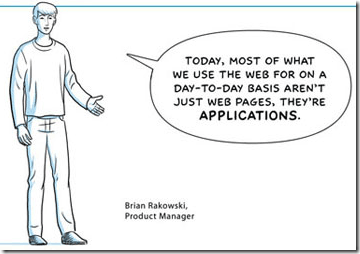16 Apr, 2010
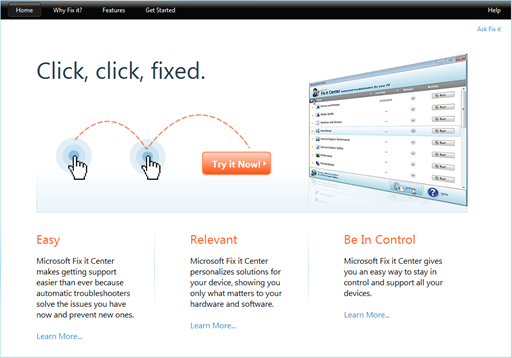
Microsoft this week introduced the beta Fix it Center Online. It features both a software client, and an online component. If you’ve used Windows 7, it may look familiar to you, as it’s quite similar to the action center. or troubleshooters. However it expands on that offering with over 300 fixes, and more on the way. It also brings the experience to Windows XP and Vista users.
(screenshots after the break)
Read the rest of this entry »
25 Jan, 2010
 With so many apps available for phones such as the iPhone and the Nexus One, it’s easy to imagine that you can find an app for pretty much anything – and everything! You can find apps developed by app developers to help you calculate a tip in a restaurant, create a ringtone for your phone, save your own life – or even help you make a baby.
With so many apps available for phones such as the iPhone and the Nexus One, it’s easy to imagine that you can find an app for pretty much anything – and everything! You can find apps developed by app developers to help you calculate a tip in a restaurant, create a ringtone for your phone, save your own life – or even help you make a baby.
Read the rest of this entry »
27 Oct, 2009
 The term Cloud Computing is thrown about all over the place, it seems. Everywhere you turn, someone is talking about it. It’s a hot concept, and a hot conversation topic. The problem, though, lies in trying to even define what exactly Cloud Computing is!
The term Cloud Computing is thrown about all over the place, it seems. Everywhere you turn, someone is talking about it. It’s a hot concept, and a hot conversation topic. The problem, though, lies in trying to even define what exactly Cloud Computing is!
To some people, the definition is very narrow. They define it as an updated version of utility computing: basically virtual servers available over the Internet. To many others, Cloud Computing is a term used for virtually anything you’re doing on the Internet… or “in the Cloud”. To my way of thinking, the definition falls with the latter. To me, anytime you see an entire “program” within a web browser, you’re computing in the Cloud.
Read the rest of this entry »
28 Aug, 2009

Think back to the last time you took your poor failing (or failed) computer to your nearest G.O.D. (Geek On Duty…I just made that up and I hope it sticks). What was the first question that came out of his/her mouth? Was it “Do you have a recent backup”? I bet you a coke that your answer was “uh…no…should I?”. And the answer is YES you should. Most computer users consider their data to be critical to their existence. Their music, family pictures, that doctoral thesis you’ve been working on for every waking moment of the last year of your life. But the Internet is filled with horror stories of ill-timed power outages, cats with an uncanny ability to find the delete key on the keyboard, and other similar tales of catastrophe. If this information is so critical to your digital life then why aren’t you taking the steps to make sure that when (that’s right, when, not if) your beloved computer decides to take a vacation (or a permanent trip to the beyond) it can be restored without tears or massive expense?
There are countless backup methods available. Some free, some not so much. Some manual and (many more now than before) completely automated. These methods range from simple self written batch files with a well placed xcopy command to massive applications that sync data to multiple locations across the planet and ensure that there are no duplicate files. Whatever method you use to back up your data, the most important thing is that it’s backed up. So what are you waiting for? Get your data safe!
GFI software was founded in 1992 and has been offering various network and content security products to small/medium sized businesses ever since (one of their most well known products is GFI Languard, which is great). Their newest product is GFI Backup 2009 – Home Edition. With Backup 2009 – Home Edition GFI has attempted to make home backup as easy as turning on your computer. Let’s see how they did with that lofty goal.
Read the rest of this entry »
5 Jan, 2009
 Change can be a great thing. We’ve all heard fascinating tales of people who shed half their weight. But change can also be treacherous and destructive. A peek into history books would reveal us tales of great empires falling apart, leaving nothing but dust behind. Doubtless however, change is powerful.
Change can be a great thing. We’ve all heard fascinating tales of people who shed half their weight. But change can also be treacherous and destructive. A peek into history books would reveal us tales of great empires falling apart, leaving nothing but dust behind. Doubtless however, change is powerful.
Symantec’s history over the last few years seems to match the second definition. The huge security company, which just a few years ago has been the biggest and doubtless the most influencing security software developer around, witnessed a steep downfall in sales. The security giant, whose products were once installed in almost every new computer, was taunted by the Revolution of the Internet. Faster download speeds made it easier to find alternatives – some of which were free; so did online reviews and comparisons, which were available to everyone: not only in geeky computer magazines.
Read the rest of this entry »
27 Oct, 2008
Overall Rating: 




 Networks are getting larger and larger every day. Between company mergers and normal expansion some corporate environments are getting down right massive. With more computers in a system you have to contend with larger levels of interaction to make sure that all of those computers are running well, configured properly, and are actually physically in your building. Add to that the overhead associated with making sure that all the software in your environment is accurately accounted for, licensed, and approved through company policy and you’ve got an administrative headache that would make even the most efficient multi-tasker go off the deep end. With the increase in complexity we have seen an increase in “Asset management and tracking” software availability. These packages range from the complex (and expensive) to the relatively simple (and often completely free).
Networks are getting larger and larger every day. Between company mergers and normal expansion some corporate environments are getting down right massive. With more computers in a system you have to contend with larger levels of interaction to make sure that all of those computers are running well, configured properly, and are actually physically in your building. Add to that the overhead associated with making sure that all the software in your environment is accurately accounted for, licensed, and approved through company policy and you’ve got an administrative headache that would make even the most efficient multi-tasker go off the deep end. With the increase in complexity we have seen an increase in “Asset management and tracking” software availability. These packages range from the complex (and expensive) to the relatively simple (and often completely free).
One of the packages that falls into the later category is Lansweeper. Lansweeper is a hardware and software inventory package that can be installed on any Windows machine that is also running Microsoft SQL Server or SQL Express. It has the ability to scan and display hardware information, software information, windows information, user information, configuration information, and any custom registry locations that you desire. They have two packages, one of them is an advertisement free fully functional freeware version and the other is a paid “Pro” version with certain added features (such as active scanning and Active Directory integration). Due to the current economic environment I chose to install the freeware version on my system to do some asset tracking.
Read the rest of this entry »
2 Sep, 2008
Google is expected to release their own version of a web browser today, titled Google Chrome. Chrome is an open source web browser, introduced with a comic book.
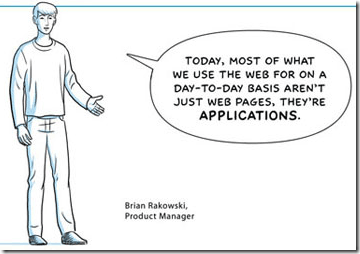
Mozilla’s Firefox is funded almost exclusively by Google through a deal that runs through 2011. This agreement defaults Google as Firefox’s homepage, and search. While Mozilla ought to be worried, Google Chrome is an assault on the entire browser market. With 60% of the search market share, Google has plenty of opportunity to promote its own browser. This places not only Firefox, but also Internet Explorer, Opera, and other browsers in it’s crosshairs.
This surprise announcement, has also lead many to wonder if Google might also have its sights set on a bigger target. A Google operating system. Maybe Chrome is Google’s operating system?
Read the rest of this entry »
18 Jun, 2008


Over the last few years, Mozilla has taken quite a large slice of the internet browser market. Its community-developed Firefox, is now already in its 3rd version, which has been released today. Firefox has been praised for its security features, and often declared safer than Microsoft’s Internet Explorer by security experts. The new Firefox boasts, in addition to a comprehensive redesign of its looks and a host of new features, several new security enhancements which promise to make it even more secure.
But Firefox isn’t the only player in the web browser game. Another recent player is Opera. Actually, it’s not new, per se. Several years ago, before Firefox’s breakthrough into the market, Opera was a paid browser. Later, Opera released an ad-supported free version, and then finally released a fully free version, without any advertising whatsoever, in order to try and capture a larger market share. The release of various beta versions of Firefox 3 took most of the attention of the media, however, and the news about the release of the new 9.5 version of Opera was overlooked. Along with an update of its appearance, the addition of several new gadgets and features, and speed optimization, Opera added a security feature which is very similar to one offered by Firefox 3; both of these enhancements will be described later in this article.
So, is Opera a real player in the browser scene? Can it beat the unbeatable? Let’s find out.
Read the rest of this entry »
16 May, 2008
 I recently had the pleasure to review the Garmin Colorado 400t. When given the opportunity to purchase the new Microsoft Streets & Trips 2008 (S&T) with a GPS Locator included, I jumped at it. I take my laptop everywhere, literally. For me, turning my laptop into a turn-by-turn GPS seemed like the right thing to do.
I recently had the pleasure to review the Garmin Colorado 400t. When given the opportunity to purchase the new Microsoft Streets & Trips 2008 (S&T) with a GPS Locator included, I jumped at it. I take my laptop everywhere, literally. For me, turning my laptop into a turn-by-turn GPS seemed like the right thing to do.
I have used the Streets & Trips family of software for a few years now. I like the software. It’s always been easy to navigate, had good directions, some great features, and is easily configurable. Older versions of S&T were real heavy and burdensome on the system, but the more recent versions are lighter and run with a smaller footprint. Read the rest of this entry »
13 May, 2008

Trying to update your Zune software to the latest release (Version 2.5.447.0) and getting an “Installation Failed” message? If you are, try turning the Windows Firewall on. Yes, that’s right folks, you have to turn on a firewall to update a media player. Those power users who choose to use an alternative firewall, or an external firewall are being forced to enable the built-in Windows Firewall before the software will install.
In their infinite wisdom, Microsoft has decreed that you should enable a completely separate piece of their Operating System to be able to update your Zune Media Player. This is nothing new, its been a requirement for a few releases now, but I would have thought by now that Microsoft would have learned the error of its ways.
Read the rest of this entry »

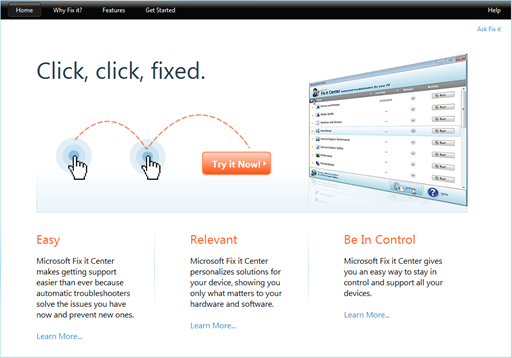

 The term Cloud Computing is thrown about all over the place, it seems. Everywhere you turn, someone is talking about it. It’s a hot concept, and a hot conversation topic. The problem, though, lies in trying to even define what exactly Cloud Computing is!
The term Cloud Computing is thrown about all over the place, it seems. Everywhere you turn, someone is talking about it. It’s a hot concept, and a hot conversation topic. The problem, though, lies in trying to even define what exactly Cloud Computing is!