22 Jan, 2009

Some Windows 7 Beta users are reporting crashes when running Windows Update, or installing third party applications (i.e. Java, Flash, and other MSI-based installers). The third-party Windows .msi installer, or Windows Explorer will crash. Microsoft has identified this may be related to a configuration change in the Customer Experience Improvement Program (CEIP) client. If you’ve experienced Windows Update or installer crashes with the Windows 7 beta, try the fix below. If you haven’t experienced Windows Update or installer crashes crashes, there’s no need for the fix. Future installations of Windows 7 after the initial beta will not be affected.
Read the rest of this entry »
17 Jan, 2009
ERD Commander is a very useful tool that Microsoft acquired with it’s purchase of Winternals. It’s especially useful for computers that aren’t able to boot into Windows, or even safe mode. ERD (Emergency Repair Disk) allows access to Windows restore points, file recovery, crash analysis, hotfix uninstall, and other low level operating system tasks, all in a very familiar Windows interface. It also provides network and internet access, as well as a web browser.
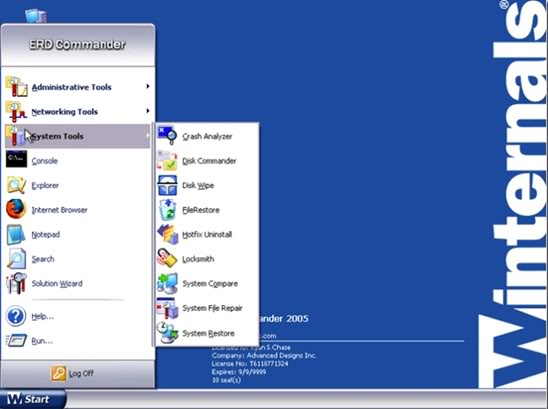
Read the rest of this entry »
2 Sep, 2008
Google is expected to release their own version of a web browser today, titled Google Chrome. Chrome is an open source web browser, introduced with a comic book.
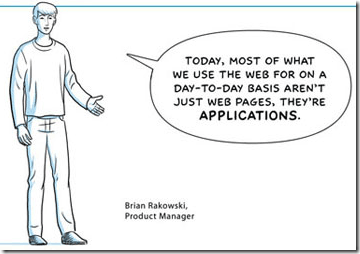
Mozilla’s Firefox is funded almost exclusively by Google through a deal that runs through 2011. This agreement defaults Google as Firefox’s homepage, and search. While Mozilla ought to be worried, Google Chrome is an assault on the entire browser market. With 60% of the search market share, Google has plenty of opportunity to promote its own browser. This places not only Firefox, but also Internet Explorer, Opera, and other browsers in it’s crosshairs.
This surprise announcement, has also lead many to wonder if Google might also have its sights set on a bigger target. A Google operating system. Maybe Chrome is Google’s operating system?
Read the rest of this entry »
7 Jul, 2008
 In the fourth installment of the home data backup series, we’re going to review Microsoft’s Windows Home Server, the first home server product they’ve offered. While this product offers many features, I’m going to be focusing on its use as a backup/recovery solution. Additional features will be covered in a later review.
In the fourth installment of the home data backup series, we’re going to review Microsoft’s Windows Home Server, the first home server product they’ve offered. While this product offers many features, I’m going to be focusing on its use as a backup/recovery solution. Additional features will be covered in a later review.
Windows Home Server, or WHS, is based on Microsoft’s Windows Server 2003 platform, but has been re-packaged to make it much more friendly for the home user. It uses a simple console interface to provide management functions, such as adding users, configuring backups, and managing shared folders. The typical WHS device is a computer that is connected to your home network and managed through another PC on the network. It’s capable of performing a headless boot, meaning there is no requirement for a keyboard, mouse, or monitor. Because it doesn’t require these devices, it can be tucked into a corner and takes up relatively little room. I have mine sitting in my basement, next to my router. Out of sight does not mean out of mind, however; this system is always running, monitoring the health of your network and helping to keep your critical data safe.
Read the rest of this entry »
31 May, 2008
 Considering turning off UAC on your Windows Vista computer? You might want to think again.
Considering turning off UAC on your Windows Vista computer? You might want to think again.
UAC is Microsoft’s User Account Control. It’s a sometimes nagging interface that can help to protect your computer. It has specific rules on what an administrator can and cannot do. When UAC is turned on, the software on your computer is running without administrative permissions. If you or your computer attempts to perform an action that requires administrative privileges, UAC pops up a window asking if you want to elevate to administrator so the action can be completed.
The good – if left on, UAC can be an extremely effective defense against many infections. Most recently proven in a paper by AV-Test.org when they tried to infect a Windows Vista test system with rootkits. Rootkits are the nastiest of infections that work by installing a system driver that hides other infections as they steal your information or ruin your operating system. With UAC turned on, AV-Test couldn’t get any of the rootkits to install. In order to install the rootkits, they had to disable UAC.
Read the rest of this entry »
13 Feb, 2008

Why are there so many people down on Vista? Especially media people? I am so tired of hearing Vista failure! Vista disaster! Vista sux!
I think every one of these people have a very short memory. I have been doing computer support for over 15 years, most of it supporting end users at the consumer level and enterprise level. My first enterprise/corporate task was to upgrade Windows 3.1 computers to Windows 95 for “Outlook” email. I have deployed Windows 2000 and Windows XP as major projects to help corporations standardize their hardware and software platforms. I know the ins-and-outs of the operating systems pretty well.
There are some basic truths to be had. It doesn’t matter how well an OS is designed, tested, and maintained, the user will find a way to break it. The user will always find something doesn’t work (OS compatibility) no matter how much time is spent making sure that compatibility issues are worked out. Lastly, you will not be able to satisfy everyone.
Read the rest of this entry »
2 May, 2007
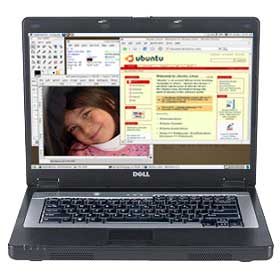
Dell said they asked consumers for feedback regarding a Linux distribution, and Ubuntu was the overwhelming favorite (followed closely by OpenOffice). Ubunto 7.0.4 will soon be offered and supported (now even on Dell forums) on consumer models. This in addition to RedHat that has been offered for some time to enterprise customers.
Dell promised to listen better to it’s customers, and lunched it’s IdeaStorm website to solicit feedback. Offering a Linux operating system quickly dominated the requests, and many wondered whether Dell had the resources and desire to support Linux. Not to mention offend partners like Microsoft. It appears they are. Kudos to Dell.
Ideas in Action [Dell]
13 Apr, 2007
 Windows XP will stop being available on new PCs from the end of January 2008.
Windows XP will stop being available on new PCs from the end of January 2008.
Microsoft is keeping to a plan to stop selling the operating system even though surveys show a lukewarm response to Windows Vista among consumers.
A poll by US market research firm Harris Interactive found that only 10% of those questioned were planning to upgrade to Vista in the near future.
All versions of XP, including those made for media centre or tablet PCs, are affected by the decision.
 View: Full Story @ BBCNews
View: Full Story @ BBCNews
13 Apr, 2007
 Your data’s trapped on a dead computer. You lost your login password. You never wrote down the product key on a non-working Windows installation. Your Mac won’t start.
Your data’s trapped on a dead computer. You lost your login password. You never wrote down the product key on a non-working Windows installation. Your Mac won’t start.
Don’t pay the extortionists at the computer repair shop 800 bucks to get your data back or start up your dead computer. Plenty of free tools can help you and are available for download right now. Today we’ve got our top 10 system recovery picks which span operating systems but all cost the same: exactly nothing.
 View: Full Story @ LifeHacker
View: Full Story @ LifeHacker
6 Mar, 2007
 Complaining about Windows Vista is a national past time on Internet forums these days. Windows Vista “costs too much,” “has onerous product activation,” “requires too much hardware,” etc. These complaints are often followed up by a very simple boast: “I’m just going to switch to Linux (or Mac).”
Complaining about Windows Vista is a national past time on Internet forums these days. Windows Vista “costs too much,” “has onerous product activation,” “requires too much hardware,” etc. These complaints are often followed up by a very simple boast: “I’m just going to switch to Linux (or Mac).”
But in today’s landscape, how viable is that statment? Is the threat to switch to Linux an empty one, or is it entirely possible? Linux on the desktop has been viable for years, especially for programming gurus who can solve their Linux problems by simply writing new software. It also seems to be viable for “Mom and Pop” end-users who just want a machine to write letters, send email, and browse the Web (although, admittedly, a guru will probably have to set it up for them).
But what about power users, such as the typical audience of HardOCP – those who know how to build their own computers, but not compile their own programs? Or people who may not know how to do something, but aren’t afraid of taking the time to figure it out? Is Linux truly an alternative? Can they do everything they did in Windows? The truth is, we didn’t know, but we very much wanted to find out.
 View: Full Story @ hardocp.com
View: Full Story @ hardocp.com


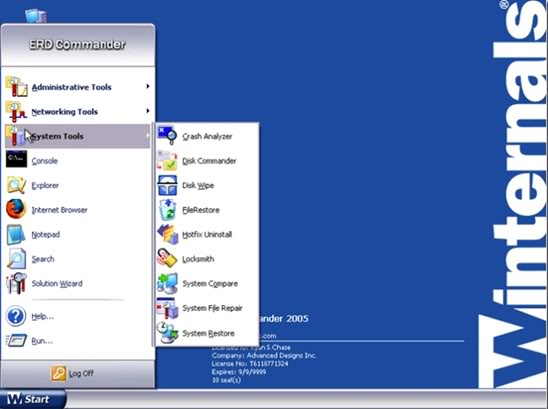
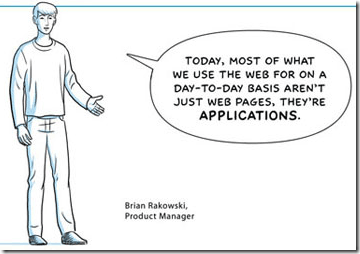
 In the fourth installment of the
In the fourth installment of the  Considering turning off UAC on your Windows Vista computer? You might want to think again.
Considering turning off UAC on your Windows Vista computer? You might want to think again.
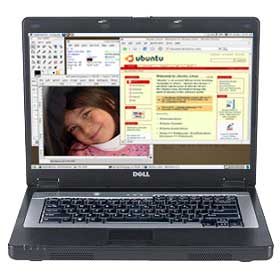
 Windows XP will stop being available on new PCs from the end of January 2008.
Windows XP will stop being available on new PCs from the end of January 2008. Your data’s trapped on a dead computer. You lost your login password. You never wrote down the product key on a non-working Windows installation. Your Mac won’t start.
Your data’s trapped on a dead computer. You lost your login password. You never wrote down the product key on a non-working Windows installation. Your Mac won’t start. Complaining about Windows Vista is a national past time on Internet forums these days. Windows Vista “costs too much,” “has onerous product activation,” “requires too much hardware,” etc. These complaints are often followed up by a very simple boast: “I’m just going to switch to Linux (or Mac).”
Complaining about Windows Vista is a national past time on Internet forums these days. Windows Vista “costs too much,” “has onerous product activation,” “requires too much hardware,” etc. These complaints are often followed up by a very simple boast: “I’m just going to switch to Linux (or Mac).”