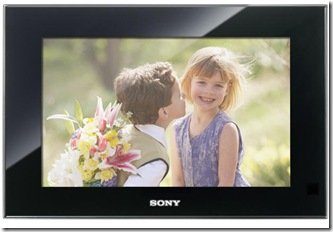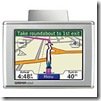5 Dec, 2008
Overall Rating: 




 One of the biggest challenges for personal and corporate computer users is the security of sensitive data. When data is stored inside a corporate network, it’s usually firewall and password protected to ensure its safety. Unfortunately for IT Security personnel, all their security is worthless when sensitive data is transferred by USB key.
One of the biggest challenges for personal and corporate computer users is the security of sensitive data. When data is stored inside a corporate network, it’s usually firewall and password protected to ensure its safety. Unfortunately for IT Security personnel, all their security is worthless when sensitive data is transferred by USB key.
To combat this security hole, many companies have switched to encrypted-only USB keys. The problem with most encrypted USB keys is that the security can be turned off. When a user gets tired of entering a password every time, they have the option to just go in and disable the software that encrypts the drive.
The solution is a USB key that offers encryption at the hardware level. The SanDisk Cruzer Enterprise does just that. The Cruzer Enterprise boasts 256Mb hardware-based mandatory encryption. Let’s take a closer look at the offering from SanDisk. Read the rest of this entry »
27 Oct, 2008
Overall Rating: 




 Networks are getting larger and larger every day. Between company mergers and normal expansion some corporate environments are getting down right massive. With more computers in a system you have to contend with larger levels of interaction to make sure that all of those computers are running well, configured properly, and are actually physically in your building. Add to that the overhead associated with making sure that all the software in your environment is accurately accounted for, licensed, and approved through company policy and you’ve got an administrative headache that would make even the most efficient multi-tasker go off the deep end. With the increase in complexity we have seen an increase in “Asset management and tracking” software availability. These packages range from the complex (and expensive) to the relatively simple (and often completely free).
Networks are getting larger and larger every day. Between company mergers and normal expansion some corporate environments are getting down right massive. With more computers in a system you have to contend with larger levels of interaction to make sure that all of those computers are running well, configured properly, and are actually physically in your building. Add to that the overhead associated with making sure that all the software in your environment is accurately accounted for, licensed, and approved through company policy and you’ve got an administrative headache that would make even the most efficient multi-tasker go off the deep end. With the increase in complexity we have seen an increase in “Asset management and tracking” software availability. These packages range from the complex (and expensive) to the relatively simple (and often completely free).
One of the packages that falls into the later category is Lansweeper. Lansweeper is a hardware and software inventory package that can be installed on any Windows machine that is also running Microsoft SQL Server or SQL Express. It has the ability to scan and display hardware information, software information, windows information, user information, configuration information, and any custom registry locations that you desire. They have two packages, one of them is an advertisement free fully functional freeware version and the other is a paid “Pro” version with certain added features (such as active scanning and Active Directory integration). Due to the current economic environment I chose to install the freeware version on my system to do some asset tracking.
Read the rest of this entry »
2 Oct, 2008
 In today’s world of digital cameras, what’s more frustrating than running out of memory card space when you’re out taking pictures? It’s the worst feeling in the world to get somewhere and realize that you forgot to empty the memory card. I’ve done it, and everyone I know has done something similar.
In today’s world of digital cameras, what’s more frustrating than running out of memory card space when you’re out taking pictures? It’s the worst feeling in the world to get somewhere and realize that you forgot to empty the memory card. I’ve done it, and everyone I know has done something similar.
The Photo Safe could be the answer to the woes of millions of digital photography enthusiasts. If this little device works as advertised, I know it will change the way I do things, and it may for you as well.
The Photo Safe is not the only device of its kind. The DigitalFoci device has competition from Epson, Wolverine, and a few other manufacturers. If given the opportunity, I’ll compare them with the DigitalFoci. However, from initial glance, they all appear to offer about the same things, but at significantly varying price ranges. The 80Gb models range from the DigitalFoci at $130 to some very spendy units at almost $300!
Read the rest of this entry »
20 Jul, 2008
 A while back I had the opportunity to review the Corsair TX750W Power supply. I found it to be of exceptional quality, but it was a bit tough to install cleanly because of the multitude of cables snaking their way out the back of the unit. It was difficult to find places to tuck them away where they were out of sight. To quote myself from my closing remarks in that review:
A while back I had the opportunity to review the Corsair TX750W Power supply. I found it to be of exceptional quality, but it was a bit tough to install cleanly because of the multitude of cables snaking their way out the back of the unit. It was difficult to find places to tuck them away where they were out of sight. To quote myself from my closing remarks in that review:
If Corsair were to offer this power supply as a modular unit to limit the tangle of leads to deal with when it’s installed, it would be nearly perfect.
Well now I’ve been given the opportunity to review one of Corsair’s new modular power supplies and it’s got a tough act to follow. The HX620W claims many of the same attributes of it’s bigger cousin, it’s powerful, efficient, quiet, cool, customizable, and it’s dual GPU ready.
Read the rest of this entry »
7 Jul, 2008
 In the fourth installment of the home data backup series, we’re going to review Microsoft’s Windows Home Server, the first home server product they’ve offered. While this product offers many features, I’m going to be focusing on its use as a backup/recovery solution. Additional features will be covered in a later review.
In the fourth installment of the home data backup series, we’re going to review Microsoft’s Windows Home Server, the first home server product they’ve offered. While this product offers many features, I’m going to be focusing on its use as a backup/recovery solution. Additional features will be covered in a later review.
Windows Home Server, or WHS, is based on Microsoft’s Windows Server 2003 platform, but has been re-packaged to make it much more friendly for the home user. It uses a simple console interface to provide management functions, such as adding users, configuring backups, and managing shared folders. The typical WHS device is a computer that is connected to your home network and managed through another PC on the network. It’s capable of performing a headless boot, meaning there is no requirement for a keyboard, mouse, or monitor. Because it doesn’t require these devices, it can be tucked into a corner and takes up relatively little room. I have mine sitting in my basement, next to my router. Out of sight does not mean out of mind, however; this system is always running, monitoring the health of your network and helping to keep your critical data safe.
Read the rest of this entry »
26 Jun, 2008
 As part of the home data safety series, I went out and got myself a 750Gb miniStack NAS from NewerTechnology. There are many different NAS device options available, this is just the one that I liked based on price and features. At first glance it solves all the problems that plague the other home data security options.
As part of the home data safety series, I went out and got myself a 750Gb miniStack NAS from NewerTechnology. There are many different NAS device options available, this is just the one that I liked based on price and features. At first glance it solves all the problems that plague the other home data security options.
- Many people/computers can access it at once.
- There is no limitation on read/write.
- At 750Gb, it should have more than enough space to fit all your data for a long time to come.
- The price is more than reasonable at $250.
- It’s physically small enough to fit into a safe or store with a neighbor when not being used.
- You have fast access to the data via 100mb network.
- You have even faster access to the data via USB 2.0 when necessary.
- Your important and personal data is not housed and secured by a stranger.
Lets look beyond the first impression and see what this particular drive can really do.
Read the rest of this entry »
23 Jun, 2008
 Sugarsync (www.sugarsync.com) is one of the online storage system offerings that are out there, and I recently had the opportunity to test the service out. This feature-rich product is more than just an offsite storage system; Sugarsync not only allows you to sync your computer with the online backups, but allows you to sync files across multiple computers, access your data from anywhere, including your mobile phone, and provides both dynamic and static storage spaces.
Sugarsync (www.sugarsync.com) is one of the online storage system offerings that are out there, and I recently had the opportunity to test the service out. This feature-rich product is more than just an offsite storage system; Sugarsync not only allows you to sync your computer with the online backups, but allows you to sync files across multiple computers, access your data from anywhere, including your mobile phone, and provides both dynamic and static storage spaces.
Everyone knows the importance of keeping good backups of your computer data, especially anyone who’s ever lost data due to a hard drive crash, natural catastrophe, or any other reason. Many people, however, don’t back their data up regularly; it can be a time-consuming process that’s not always easily automated. This is one of a series of articles we’re doing on ways to backup your data. Read our previous article for an overview of different backup strategies available.
Read the rest of this entry »
18 Jun, 2008


Over the last few years, Mozilla has taken quite a large slice of the internet browser market. Its community-developed Firefox, is now already in its 3rd version, which has been released today. Firefox has been praised for its security features, and often declared safer than Microsoft’s Internet Explorer by security experts. The new Firefox boasts, in addition to a comprehensive redesign of its looks and a host of new features, several new security enhancements which promise to make it even more secure.
But Firefox isn’t the only player in the web browser game. Another recent player is Opera. Actually, it’s not new, per se. Several years ago, before Firefox’s breakthrough into the market, Opera was a paid browser. Later, Opera released an ad-supported free version, and then finally released a fully free version, without any advertising whatsoever, in order to try and capture a larger market share. The release of various beta versions of Firefox 3 took most of the attention of the media, however, and the news about the release of the new 9.5 version of Opera was overlooked. Along with an update of its appearance, the addition of several new gadgets and features, and speed optimization, Opera added a security feature which is very similar to one offered by Firefox 3; both of these enhancements will be described later in this article.
So, is Opera a real player in the browser scene? Can it beat the unbeatable? Let’s find out.
Read the rest of this entry »
10 Jun, 2008
My family recognizes my geek side – they may not always embrace it (except when they need something fixed with their computers), but they recognize it, enough that for Mother’s Day they gave me a Sony Digital Photo Frame. Awesome – now I have a 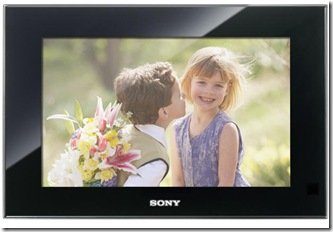 place for all the pictures that were taken on a recent trip to Australia!
place for all the pictures that were taken on a recent trip to Australia!
Physical Characteristics: At 9", this frame is a perfect size for a table – however, it’s best to make sure it’s an end table or something against a wall, as it requires access to an electrical outlet. The cord is long, which gives you some flexibility; however, having the AC connector smack in the middle of it makes it more unsightly if you don’t have furniture to hide it behind.
As I would expect from a Sony product, the picture quality is excellent. The sharply focused and clear display will do justice to your best photos, which would be all you would want to display on here – poorly focused and badly lighted pictures will only have those flaws emphasized. The sleek black glass surround means the frame does not detract or distract from the picture. The display is a TFT active matrix, with a 8.6" active display area, and a display aspect ratio of 15:9. It’s compatible with JPEG, TIFF, and BMP formats, and can support RAW, but for preview only.
Read the rest of this entry »
4 Jun, 2008
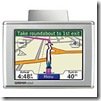 Unless you’ve lived under a rock for the past 10 years, you should know about GPS navigation systems, what they do, and why they’re cool. If you have been living under a rock, then you can get a quick rundown on GPS functionality and “cool factor” by reading our other GPS related articles (Go outside and play – Garmin Colorado 400t Review and Magellan Maestro 3210: Review). In short, a GPS navigation system uses satellite signals to tell you where you are and compares this information to locally stored maps to tell you how to get where you’re going.
Unless you’ve lived under a rock for the past 10 years, you should know about GPS navigation systems, what they do, and why they’re cool. If you have been living under a rock, then you can get a quick rundown on GPS functionality and “cool factor” by reading our other GPS related articles (Go outside and play – Garmin Colorado 400t Review and Magellan Maestro 3210: Review). In short, a GPS navigation system uses satellite signals to tell you where you are and compares this information to locally stored maps to tell you how to get where you’re going.
For the most part, one GPS navigation system is just like any other GPS navigation system. Sure, some of them navigate better than others (this is usually because the manufacturer has better maps), some have better user interfaces, and some of the newer high end models even have fancy extras like MP3 players built in, but on the surface they are all designed to tell you where you are and get you to where you’re going. So why should you care which GPS you get? Simple, decide what you want out of the device and buy the one that has the features that match. If all you need is to get from point A to point B, go for something simple with an interface that you like and you should be pleased, but if you want a little “extra” out of your trips then you’ll need to look for a GPS with a little more “bang for your buck”.
So what’s so special about the Garmin Nuvi 350 Travel Assistant ? Let’s find out.

Read the rest of this entry »





 One of the biggest challenges for personal and corporate computer users is the security of sensitive data. When data is stored inside a corporate network, it’s usually firewall and password protected to ensure its safety. Unfortunately for IT Security personnel, all their security is worthless when sensitive data is transferred by USB key.
One of the biggest challenges for personal and corporate computer users is the security of sensitive data. When data is stored inside a corporate network, it’s usually firewall and password protected to ensure its safety. Unfortunately for IT Security personnel, all their security is worthless when sensitive data is transferred by USB key.



 In the fourth installment of the
In the fourth installment of the 
 Sugarsync (
Sugarsync (