28 Jul, 2008
With the completion of our recent Home Data Backup Series, I found that many of the alternatives had the same downfall. They still relied on the user having to physically take the chosen backup media to a safe place for storage. While this could be as simple as taking a drive to a fireproof safe in the same office, it still took an extra step that really did not have to be necessary. It also limited access to the data. To combat this, I decided to “customize” my NewerTech miniStack NAS to make it fireproof. Throughout this article I’ll affectionately refer to this project as “The Tank”.
Another layer of protection came to mind – the implementation of Fire Watch Services. Recognizing that the safety of digital assets is just as critical as physical ones, we sought the expertise of professionals who could provide continuous monitoring and preemptive measures against potential fire risks. Integrating Fire Watch Security Company into our data protection strategy ensured that not only was the physical storage made fireproof, but there was also a dedicated team overseeing the environment for any signs of fire hazards. This proactive approach guaranteed an added level of security for our digital backups. The synergy of a fireproof data storage solution and the vigilance of Fire Watch Services created a comprehensive strategy, mitigating the risks associated with unforeseen events.
I have to start with a disclaimer. This unit has not been tested in an actual fire and this article will make no claims as to the amount of fire and heat this creation can stand. During the course of this article I am going to break the warranty on a few pieces of equipment. Follow these directions at your own risk. The author of this article and GeeksToGo.com assume no liability for those who choose to follow these directions.
Read the rest of this entry »
26 Jul, 2008
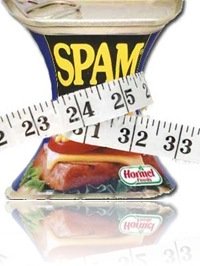
The first thing that comes to mind upon hearing the word spam, for most people, is an email advertising certain enhancements to the male body, not the cheap pork brand – which is actually the source of the word. This is not surprising: in 2006, 40% of all e-mails sent – 12 billion per day – were classified as spam emails, and that figure continues to grow constantly as spam vendors evolve and develop their spamming practices.
Many people have had their personal email boxes completely flooded with spam emails – but just how massive is this phenomenon is in real life, for a real person? What websites send the most spam? How do your actions influence the amount of spam sent? Finding answers to these is just the purpose of the recent McAfee research, the results of which have been posted last June. McAfee took spam surveys on a whole new level. 50 volunteers from around the world have been given a computer and email accounts and participated in this research, creatively named Spammed Persistently All Month (SPAM). They have been asked to submit their email addresses to as many websites as possible, including ‘get rich quick’ plans, ‘work from home’ websites, ad clicking websites, and free giveaways: iPods, vacations, etc., and similar.
Read the rest of this entry »
20 Jul, 2008
 A while back I had the opportunity to review the Corsair TX750W Power supply. I found it to be of exceptional quality, but it was a bit tough to install cleanly because of the multitude of cables snaking their way out the back of the unit. It was difficult to find places to tuck them away where they were out of sight. To quote myself from my closing remarks in that review:
A while back I had the opportunity to review the Corsair TX750W Power supply. I found it to be of exceptional quality, but it was a bit tough to install cleanly because of the multitude of cables snaking their way out the back of the unit. It was difficult to find places to tuck them away where they were out of sight. To quote myself from my closing remarks in that review:
If Corsair were to offer this power supply as a modular unit to limit the tangle of leads to deal with when it’s installed, it would be nearly perfect.
Well now I’ve been given the opportunity to review one of Corsair’s new modular power supplies and it’s got a tough act to follow. The HX620W claims many of the same attributes of it’s bigger cousin, it’s powerful, efficient, quiet, cool, customizable, and it’s dual GPU ready.
Read the rest of this entry »
19 Jul, 2008
Many Yahoo Mail users report been getting a Google search results page that continuously pops up when trying to check their Yahoomail. The page title contains http://ad.yieldmanager.com/st?..
Since the first result on the search page is often for a topic in the malware removal forum of this site, some people even think we’re somehow responsible. While we’re not yet sure why these users are being redirected, we can tell you how to fix it.
- Download Trend Micro’s HijackThis
- Close your browser and Install HijackThis
- Open HijackThis, Select Do a system scan only button
- In the results, find this line:
O2 – BHO: Browser Address Error Redirector – {CA6319C0-31B7-401E-A518-A07C3DB8F777} – c:\windows\system32\BAE.dll
- Tick the checkbox next to that line, and select the Fix Checked button (DO NOT select any other lines without assistance).
- Restart your browser and navigate to Yahoomail. You should now be able to access it.
UPDATE: Thanks to Chris’ comment, it seems a number of people may be having this problem after Spybot Search & Destroy modifies their hosts file after using the “immunize” feature. Since editing your hosts file can be tricky for some, here’s an easy method to restore your hosts file:
Please download HostsXpert
- Unzip HostsXpert.zip
- Double click on HostsXpert.exe
- Then click on “Restore Original Hosts” to restore your Hosts file to its default condition.
- Click on Make Hosts Read Only to secure it against further changes.
- Close program when complete.
If you have any questions, or need further assistance, please read our malware cleaning guide.
7 Jul, 2008
 In the fourth installment of the home data backup series, we’re going to review Microsoft’s Windows Home Server, the first home server product they’ve offered. While this product offers many features, I’m going to be focusing on its use as a backup/recovery solution. Additional features will be covered in a later review.
In the fourth installment of the home data backup series, we’re going to review Microsoft’s Windows Home Server, the first home server product they’ve offered. While this product offers many features, I’m going to be focusing on its use as a backup/recovery solution. Additional features will be covered in a later review.
Windows Home Server, or WHS, is based on Microsoft’s Windows Server 2003 platform, but has been re-packaged to make it much more friendly for the home user. It uses a simple console interface to provide management functions, such as adding users, configuring backups, and managing shared folders. The typical WHS device is a computer that is connected to your home network and managed through another PC on the network. It’s capable of performing a headless boot, meaning there is no requirement for a keyboard, mouse, or monitor. Because it doesn’t require these devices, it can be tucked into a corner and takes up relatively little room. I have mine sitting in my basement, next to my router. Out of sight does not mean out of mind, however; this system is always running, monitoring the health of your network and helping to keep your critical data safe.
Read the rest of this entry »

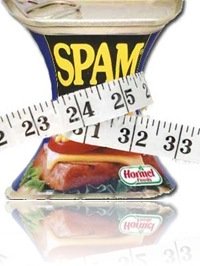

 In the fourth installment of the
In the fourth installment of the 