AMD Phenom II X4 945 Deneb 3.0GHz 4 x 512KB L2 Cache 6MB L3 Cache Socket AM3 95W Quad-Core Processor
ASUS M4A77TD Pro AM3 AMD 770 ATX AMD Motherboard
G.SKILL 4GB (2 x 2GB) 240-Pin DDR3 SDRAM DDR3 1333 (PC3 10600) Dual Channel Kit
CORSAIR CMPSU-650TX 650W ATX12V
SAMSUNG Black 22X DVD+R 8X DVD+RW 16X DVD-ROM 48X CD-ROM 2MB Cache SATA DVD Burner
SAPPHIRE Vapor-X 100269VXLE Radeon HD 4890 1GB 256-bit GDDR5 PCI Express 2.0
Western Digital - Caviar Black 1TB Internal Serial ATA Hard Drive
Windows 7 home 64 bit
Edited by Moeror, 07 January 2010 - 03:19 PM.



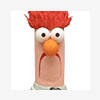


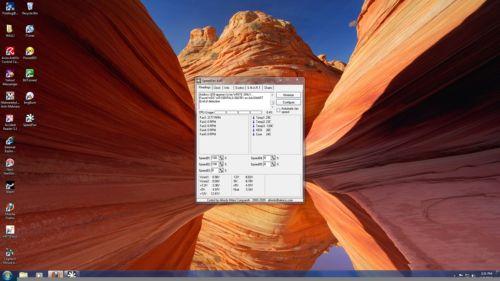











 Sign In
Sign In Create Account
Create Account

