UPDATE:
I am now able to download, the security settings in FF3 are a bit screwy. I am now going back to the DSS program and will post those results unless you say otherwise.
RESULTS of DSS:
MAIN TXT:
Deckard's System Scanner v20071014.68
Run by Mom & Dad on 2008-08-10 14:53:19
Computer is in Normal Mode.
--------------------------------------------------------------------------------
-- System Restore --------------------------------------------------------------
Successfully created a Deckard's System Scanner Restore Point.
-- Last 5 Restore Point(s) --
99: 2008-08-10 21:53:29 UTC - RP675 - Deckard's System Scanner Restore Point
98: 2008-08-10 19:50:51 UTC - RP674 - System Checkpoint
97: 2008-08-09 18:56:43 UTC - RP673 - Software Distribution Service 3.0
96: 2008-08-09 18:51:23 UTC - RP672 - Installed Adobe Reader 7.1.0
95: 2008-08-09 10:05:58 UTC - RP671 - System Checkpoint
-- First Restore Point --
1: 2008-05-14 00:16:51 UTC - RP577 - System Checkpoint
Backed up registry hives.
Performed disk cleanup.
-- HijackThis Clone ------------------------------------------------------------
Emulating logfile of Trend Micro HijackThis v2.0.2
Scan saved at 2008-08-10 14:55:25
Platform: Windows XP Service Pack 2 (5.01.2600)
MSIE: Internet Explorer (7.00.6000.16674)
Boot mode: Normal
Running processes:
C:\WINDOWS\system32\smss.exe
C:\WINDOWS\system32\winlogon.exe
C:\WINDOWS\system32\services.exe
C:\WINDOWS\system32\lsass.exe
C:\WINDOWS\system32\svchost.exe
C:\Program Files\Windows Defender\MsMpEng.exe
C:\WINDOWS\system32\svchost.exe
C:\WINDOWS\system32\svchost.exe
C:\WINDOWS\system32\LEXBCES.EXE
C:\WINDOWS\system32\LEXPPS.EXE
C:\WINDOWS\explorer.exe
C:\Program Files\Java\jre1.6.0_07\bin\jusched.exe
C:\Program Files\Windows Defender\MSASCui.exe
C:\WINDOWS\system32\rundll32.exe
C:\Program Files\iTunes\iTunesHelper.exe
C:\Program Files\CA\CA Internet Security Suite\cctray\cctray.exe
C:\Program Files\CA\CA Internet Security Suite\CA Anti-Spam\QSP-5.1.18.0\QOELoader.exe
C:\Program Files\CA\CA Internet Security Suite\CA Anti-Virus\cavrid.exe
C:\Program Files\LeapFrog\FlyWorld\bin\FLYMonitor.exe
C:\WINDOWS\system32\ctfmon.exe
C:\Program Files\CA\CA Internet Security Suite\CA Anti-Spyware\CAPPActiveProtection.exe
C:\WINDOWS\system32\AFinding.exe
C:\Program Files\Common Files\Apple\Mobile Device Support\bin\AppleMobileDeviceService.exe
C:\Program Files\CA\CA Internet Security Suite\CA Anti-Virus\isafe.exe
C:\Program Files\CA\SharedComponents\PPRT\bin\ITMRTSVC.exe
C:\WINDOWS\system32\macidwe.exe
C:\Program Files\Common Files\Microsoft Shared\VS7DEBUG\MDM.EXE
C:\WINDOWS\system32\Nobicyt.exe
C:\WINDOWS\system32\nvsvc32.exe
C:\WINDOWS\system32\perfs.exe
C:\WINDOWS\system32\PnkBstrA.exe
C:\WINDOWS\system32\routing.exe
C:\WINDOWS\system32\sobicyt.exe
C:\Program Files\Alcohol Soft\Alcohol 120\StarWind\StarWindService.exe
C:\WINDOWS\system32\svchost.exe
C:\WINDOWS\system32\tdxdowkc.exe
C:\Program Files\CA\CA Internet Security Suite\CA Anti-Virus\vetmsg.exe
C:\Program Files\Viewpoint\Common\ViewpointService.exe
C:\WINDOWS\system32\WServing.exe
C:\Program Files\CA\CA Internet Security Suite\CA Anti-Spyware\PPCtlPriv.exe
C:\Program Files\iPod\bin\iPodService.exe
C:\Program Files\CA\CA Internet Security Suite\ccprovsp.exe
C:\Documents and Settings\Mom & Dad\Desktop\dss.exe
C:\WINDOWS\system32\wscntfy.exe
R1 - HKLM\Software\Microsoft\Internet Explorer\Main,Default_Page_URL =
http://go.microsoft....k/?LinkId=69157R1 - HKLM\Software\Microsoft\Internet Explorer\Main,Default_Search_URL =
http://go.microsoft....k/?LinkId=54896R1 - HKLM\Software\Microsoft\Internet Explorer\Main,Search Page =
http://go.microsoft....k/?LinkId=54896R0 - HKLM\Software\Microsoft\Internet Explorer\Main,Start Page =
http://go.microsoft....k/?LinkId=69157R3 - URLSearchHook: (no name) - {00A6FAF6-072E-44cf-8957-5838F569A31D} - (no file)
O2 - BHO: (no name) - {02478D38-C3F9-4efb-9B51-7695ECA05670} - (no file)
O2 - BHO: Adobe PDF Reader Link Helper - {06849E9F-C8D7-4D59-B87D-784B7D6BE0B3} - C:\Program Files\Adobe\Acrobat 7.0\ActiveX\AcroIEHelper.dll
O2 - BHO: Yahoo! IE Services Button - {5BAB4B5B-68BC-4B02-94D6-2FC0DE4A7897} - C:\Program Files\Yahoo!\Common\yiesrvc.dll
O2 - BHO: SSVHelper Class - {761497BB-D6F0-462C-B6EB-D4DAF1D92D43} - C:\Program Files\Java\jre1.6.0_07\bin\ssv.dll
O2 - BHO: AOL Toolbar Launcher - {7C554162-8CB7-45A4-B8F4-8EA1C75885F9} - C:\Program Files\AOL\AIM Toolbar 5.0\aoltb.dll
O2 - BHO: (no name) - {7E853D72-626A-48EC-A868-BA8D5E23E045} - (no file)
O2 - BHO: IEHlprObj Class - {8CA5ED52-F3FB-4414-A105-2E3491156990} - C:\Program Files\iWin Games\iWinGamesHookIE.dll
O2 - BHO: Windows Live Sign-in Helper - {9030D464-4C02-4ABF-8ECC-5164760863C6} - C:\Program Files\Common Files\Microsoft Shared\Windows Live\WindowsLiveLogin.dll
O2 - BHO: Windows Live Toolbar Helper - {BDBD1DAD-C946-4A17-ADC1-64B5B4FF55D0} - C:\Program Files\Windows Live Toolbar\msntb.dll
O3 - Toolbar: Windows Live Toolbar - {BDAD1DAD-C946-4A17-ADC1-64B5B4FF55D0} - C:\Program Files\Windows Live Toolbar\msntb.dll
O3 - Toolbar: AIM Toolbar - {DE9C389F-3316-41A7-809B-AA305ED9D922} - C:\Program Files\AOL\AIM Toolbar 5.0\aoltb.dll
O4 - HKLM\..\Run: [SoundMan] SOUNDMAN.EXE
O4 - HKLM\..\Run: [SunJavaUpdateSched] "C:\Program Files\Java\jre1.6.0_07\bin\jusched.exe"
O4 - HKLM\..\Run: [Windows Defender] "C:\Program Files\Windows Defender\MSASCui.exe" -hide
O4 - HKLM\..\Run: [NvCplDaemon] RUNDLL32.EXE C:\WINDOWS\system32\NvCpl.dll,NvStartup
O4 - HKLM\..\Run: [nwiz] nwiz.exe /install
O4 - HKLM\..\Run: [NvMediaCenter] RUNDLL32.EXE C:\WINDOWS\system32\NvMcTray.dll,NvTaskbarInit
O4 - HKLM\..\Run: [QuickTime Task] "C:\Program Files\QuickTime\qttask.exe" -atboottime
O4 - HKLM\..\Run: [iTunesHelper] "C:\Program Files\iTunes\iTunesHelper.exe"
O4 - HKLM\..\Run: [cctray] "C:\Program Files\CA\CA Internet Security Suite\cctray\cctray.exe"
O4 - HKLM\..\Run: [QOELOADER] "C:\Program Files\CA\CA Internet Security Suite\CA Anti-Spam\QSP-5.1.18.0\QOELoader.exe"
O4 - HKLM\..\Run: [CAVRID] "C:\Program Files\CA\CA Internet Security Suite\CA Anti-Virus\CAVRID.exe"
O4 - HKLM\..\Run: [x3watch] C:\Program Files\X3watch\x3watch.exe
O4 - HKLM\..\Run: [FlyMonitor] "C:\Program Files\Leapfrog\FlyWorld\bin\FlyMonitor.exe"
O4 - HKLM\..\Run: [DLCQCATS] rundll32 C:\WINDOWS\system32\spool\DRIVERS\W32X86\3\DLCQtime.dll,_RunDLLEntry@16
O4 - HKCU\..\Run: [ctfmon.exe] C:\WINDOWS\system32\ctfmon.exe
O4 - HKCU\..\Run: [MsnMsgr] "C:\Program Files\Windows Live\Messenger\msnmsgr.exe" /background
O4 - HKUS\S-1-5-18\..\Run: [Picasa Media Detector] C:\Program Files\Picasa2\PicasaMediaDetector.exe (User 'SYSTEM')
O4 - HKUS\.DEFAULT\..\Run: [Picasa Media Detector] C:\Program Files\Picasa2\PicasaMediaDetector.exe (User 'Default user')
O4 - Global Startup: Adobe Reader Speed Launch.lnk = C:\Program Files\Adobe\Acrobat 7.0\Reader\reader_sl.exe
O8 - Extra context menu item: &AIM Search - c:\program files\aol\aim toolbar 5.0\resources\en-US\local\search.html
O8 - Extra context menu item: &Search -
http://edits.mywebse...arch.jhtml?p=ZKO8 - Extra context menu item: &Windows Live Search - res://C:\Program Files\Windows Live Toolbar\msntb.dll/search.htm
O8 - Extra context menu item: Add to Windows &Live Favorites -
http://favorites.liv...m/quickadd.aspxO8 - Extra context menu item: E&xport to Microsoft Excel - res://C:\PROGRA~1\MICROS~2\OFFICE11\EXCEL.EXE/3000
O9 - Extra button: (no name) - {08B0E5C0-4FCB-11CF-AAA5-00401C608501} - C:\Program Files\Java\jre1.6.0_07\bin\ssv.dll
O9 - Extra 'Tools' menuitem: Sun Java Console - {08B0E5C0-4FCB-11CF-AAA5-00401C608501} - C:\Program Files\Java\jre1.6.0_07\bin\ssv.dll
O9 - Extra button: AIM Toolbar - {3369AF0D-62E9-4bda-8103-B4C75499B578} - C:\Program Files\AOL\AIM Toolbar 5.0\aoltb.dll
O9 - Extra button: Yahoo! Services - {5BAB4B5B-68BC-4B02-94D6-2FC0DE4A7897} - C:\Program Files\Yahoo!\Common\yiesrvc.dll
O9 - Extra button: Research - {92780B25-18CC-41C8-B9BE-3C9C571A8263} - (file missing)
O9 - Extra button: (no name) - {e2e2dd38-d088-4134-82b7-f2ba38496583} - C:\WINDOWS\network diagnostic\xpnetdiag.exe
O9 - Extra 'Tools' menuitem: @xpsp3res.dll,-20001 - {e2e2dd38-d088-4134-82b7-f2ba38496583} - C:\WINDOWS\network diagnostic\xpnetdiag.exe
O9 - Extra button: Messenger - {FB5F1910-F110-11d2-BB9E-00C04F795683} - C:\Program Files\Messenger\msmsgs.exe
O9 - Extra 'Tools' menuitem: Windows Messenger - {FB5F1910-F110-11d2-BB9E-00C04F795683} - C:\Program Files\Messenger\msmsgs.exe
O16 - DPF: {068BFA33-99F4-4BA9-887D-182386FA2931} (CPlayFirstDinerDashControl Object) -
http://www.playfirst...eb.1.0.0.17.cabO16 - DPF: {08B0E5C0-4FCB-11CF-AAA5-00401C608500} (Microsoft VM) -
https://www.topprodu...ds/msjavx86.exeO16 - DPF: {0E5F0222-96B9-11D3-8997-00104BD12D94} (PCPitstop Utility) -
http://www.pcpitstop...p/PCPitStop.CABO16 - DPF: {163B7151-7627-49BB-B673-2457906BBDE7} (Holomatix Blaze 3D) -
http://www.learningc...Blaze3D.1.5.cabO16 - DPF: {17492023-C23A-453E-A040-C7C580BBF700} (Windows Genuine Advantage Validation Tool) -
http://go.microsoft....k/?linkid=39204O16 - DPF: {30528230-99f7-4bb4-88d8-fa1d4f56a2ab} () - C:\Program Files\Yahoo!\Common\Yinsthelper.dll
O16 - DPF: {39B0684F-D7BF-4743-B050-FDC3F48F7E3B} () -
http://www.fileplane...DC_2.3.0.97.cabO16 - DPF: {3A7FE611-1994-4EF1-A09F-99456752289D} (WildTangent Active Launcher) -
http://install.wildt...iveLauncher.cabO16 - DPF: {3E68E405-C6DE-49FF-83AE-41EE9F4C36CE} (Office Update Installation Engine) -
http://office.micros...ntent/opuc3.cabO16 - DPF: {6715D12F-213F-4C6E-ACE1-8A363F550B96} (CPlayFirstDoggieDashControl Object) -
http://download.play...ash.1.0.0.6.cabO16 - DPF: {6E32070A-766D-4EE6-879C-DC1FA91D2FC3} (MUWebControl Class) -
http://update.micros...b?1167089842625O16 - DPF: {7E980B9B-8AE5-466A-B6D6-DA8CF814E78A} (MJLauncherCtrl Class) -
http://zone.msn.com/...mjolauncher.cabO16 - DPF: {8569D715-FF88-44BA-8D1D-AD3E59543DDE} (ActiveReports Viewer2) -
https://www.topprodu...ads/arview2.cabO16 - DPF: {B8BE5E93-A60C-4D26-A2DC-220313175592} (MSN Games - Installer) -
http://cdn2.zone.msn...ro.cab56649.cabO16 - DPF: {C3F79A2B-B9B4-4A66-B012-3EE46475B072} (MessengerStatsClient Class) -
http://messenger.zon...nt.cab56907.cabO16 - DPF: {D27CDB6E-AE6D-11CF-96B8-444553540000} (Shockwave Flash Object) -
http://fpdownload2.m...ash/swflash.cabO16 - DPF: {E5C97835-6865-443E-8C33-671D9C71A6D0} (LedaX Control) -
https://www.clientsp...d/RapidocsX.cabO18 - Protocol: lid - {5C135180-9973-46D9-ABF4-148267CBB8BF} - C:\WINDOWS\system32\msvidctl.dll
O18 - Protocol: livecall - {828030A1-22C1-4009-854F-8E305202313F} - C:\Program Files\Windows Live\Messenger\msgrapp.8.5.1302.1018.dll
O18 - Protocol: ms-itss - {0A9007C0-4076-11D3-8789-0000F8105754} - C:\Program Files\Common Files\Microsoft Shared\Information Retrieval\MSITSS.DLL
O18 - Protocol: msnim - {828030A1-22C1-4009-854F-8E305202313F} - C:\Program Files\Windows Live\Messenger\msgrapp.8.5.1302.1018.dll
O18 - Protocol: mso-offdap11 - {32505114-5902-49B2-880A-1F7738E5A384} - C:\Program Files\Common Files\Microsoft Shared\Web Components\11\OWC11.DLL
O18 - Filter: text/xml - {807553E5-5146-11D5-A672-00B0D022E945} - C:\Program Files\Common Files\Microsoft Shared\OFFICE11\MSOXMLMF.DLL
O20 - AppInit_DLLs: wbsys.dll
O23 - Service: afinding Service (afinding) - Unknown owner - C:\WINDOWS\system32\AFinding.exe
O23 - Service: Apple Mobile Device - Apple, Inc. - C:\Program Files\Common Files\Apple\Mobile Device Support\bin\AppleMobileDeviceService.exe
O23 - Service: CaCCProvSP - CA, Inc. - C:\Program Files\CA\CA Internet Security Suite\ccprovsp.exe
O23 - Service: CAISafe - Computer Associates International, Inc. - C:\Program Files\CA\CA Internet Security Suite\CA Anti-Virus\isafe.exe
O23 - Service: Google Updater Service (gusvc) - Google - C:\Program Files\Google\Common\Google Updater\GoogleUpdaterService.exe
O23 - Service: iPod Service - Apple Inc. - C:\Program Files\iPod\bin\iPodService.exe
O23 - Service: CA Pest Patrol Realtime Protection Service (ITMRTSVC) - CA, Inc. - C:\Program Files\CA\SharedComponents\PPRT\bin\ITMRTSVC.exe
O23 - Service: LexBce Server (LexBceS) - Lexmark International, Inc. - C:\WINDOWS\system32\LEXBCES.EXE
O23 - Service: macidwe Service (macidwe) - Unknown owner - C:\WINDOWS\system32\macidwe.exe
O23 - Service: nobicyt Service (nobicyt) - Unknown owner - C:\WINDOWS\system32\Nobicyt.exe
O23 - Service: NVIDIA Display Driver Service (NVSvc) - NVIDIA Corporation - C:\WINDOWS\system32\nvsvc32.exe
O23 - Service: perfs Service (perfs) - Unknown owner - C:\WINDOWS\system32\perfs.exe
O23 - Service: PnkBstrA - Unknown owner - C:\WINDOWS\system32\PnkBstrA.exe
O23 - Service: PPCtlPriv - CA, Inc. - C:\Program Files\CA\CA Internet Security Suite\CA Anti-Spyware\PPCtlPriv.exe
O23 - Service: routing Service (routing) - Unknown owner - C:\WINDOWS\system32\routing.exe
O23 - Service: sobicyt Service (sobicyt) - Unknown owner - C:\WINDOWS\system32\sobicyt.exe
O23 - Service: Print Spooler (Spooler) - Unknown owner - C:\WINDOWS\system32\spoolsv.exe
O23 - Service: StarWind iSCSI Service (StarWindService) - Rocket Division Software - C:\Program Files\Alcohol Soft\Alcohol 120\StarWind\StarWindService.exe
O23 - Service: tdxdowkc Service (tdxdowkc) - Unknown owner - C:\WINDOWS\system32\tdxdowkc.exe
O23 - Service: VET Message Service (VETMSGNT) - CA, Inc. - C:\Program Files\CA\CA Internet Security Suite\CA Anti-Virus\vetmsg.exe
O23 - Service: Viewpoint Manager Service - Viewpoint Corporation - C:\Program Files\Viewpoint\Common\ViewpointService.exe
O23 - Service: wserving Service (wserving) - Unknown owner - C:\WINDOWS\system32\WServing.exe
--
End of file - 13169 bytes
-- File Associations -----------------------------------------------------------
All associations okay.
-- Drivers: 0-Boot, 1-System, 2-Auto, 3-Demand, 4-Disabled ---------------------
R0 sfdrv01 (StarForce Protection Environment Driver (version 1.x)) - c:\windows\system32\drivers\sfdrv01.sys <Not Verified; Protection Technology; StarForce Protection System>
R0 sfhlp02 (StarForce Protection Helper Driver (version 2.x)) - c:\windows\system32\drivers\sfhlp02.sys <Not Verified; Protection Technology; StarForce Protection System>
R0 sfsync03 (StarForce Protection Synchronization Driver (version 3.x)) - c:\windows\system32\drivers\sfsync03.sys <Not Verified; Protection Technology; StarForce Protection System>
R0 sfvfs02 (StarForce Protection VFS Driver (version 2.x)) - c:\windows\system32\drivers\sfvfs02.sys <Not Verified; Protection Technology; StarForce Protection System>
S3 PciCon - d:\pcicon.sys (file missing)
-- Services: 0-Boot, 1-System, 2-Auto, 3-Demand, 4-Disabled --------------------
R2 afinding (afinding Service) - c:\windows\system32\afinding.exe
R2 Apple Mobile Device - "c:\program files\common files\apple\mobile device support\bin\applemobiledeviceservice.exe" <Not Verified; Apple, Inc.; Apple Mobile Device Service>
R2 macidwe (macidwe Service) - c:\windows\system32\macidwe.exe
R2 nobicyt (nobicyt Service) - c:\windows\system32\nobicyt.exe
R2 perfs (perfs Service) - c:\windows\system32\perfs.exe
R2 routing (routing Service) - c:\windows\system32\routing.exe
R2 sobicyt (sobicyt Service) - c:\windows\system32\sobicyt.exe
R2 tdxdowkc (tdxdowkc Service) - c:\windows\system32\tdxdowkc.exe
R2 Viewpoint Manager Service - "c:\program files\viewpoint\common\viewpointservice.exe" <Not Verified; Viewpoint Corporation; Viewpoint Manager>
R2 wserving (wserving Service) - c:\windows\system32\wserving.exe
S2 seictrl (Security Control) - c:\windows\system32\rundll32.exe dbi102.dll,scan
-- Device Manager: Disabled ----------------------------------------------------
Class GUID: {4D36E97E-E325-11CE-BFC1-08002BE10318}
Description: PCI Memory Controller
Device ID: PCI\VEN_10DE&DEV_005E&SUBSYS_815A1043&REV_A3\3&2411E6FE&0&00
Manufacturer:
Name: PCI Memory Controller
PNP Device ID: PCI\VEN_10DE&DEV_005E&SUBSYS_815A1043&REV_A3\3&2411E6FE&0&00
Service:
Class GUID: {4D36E97E-E325-11CE-BFC1-08002BE10318}
Description: SM Bus Controller
Device ID: PCI\VEN_10DE&DEV_0052&SUBSYS_815A1043&REV_A2\3&2411E6FE&0&09
Manufacturer:
Name: SM Bus Controller
PNP Device ID: PCI\VEN_10DE&DEV_0052&SUBSYS_815A1043&REV_A2\3&2411E6FE&0&09
Service:
Class GUID: {4D36E97E-E325-11CE-BFC1-08002BE10318}
Description: Universal Serial Bus (USB) Controller
Device ID: PCI\VEN_10DE&DEV_005B&SUBSYS_815A1043&REV_A3\3&2411E6FE&0&11
Manufacturer:
Name: Universal Serial Bus (USB) Controller
PNP Device ID: PCI\VEN_10DE&DEV_005B&SUBSYS_815A1043&REV_A3\3&2411E6FE&0&11
Service:
Class GUID: {4D36E972-E325-11CE-BFC1-08002BE10318}
Description: 1394 Net Adapter
Device ID: V1394\NIC1394\CFE8A911D800
Manufacturer: Microsoft
Name: 1394 Net Adapter
PNP Device ID: V1394\NIC1394\CFE8A911D800
Service: NIC1394
Class GUID: {4D36E97E-E325-11CE-BFC1-08002BE10318}
Description: Other PCI Bridge Device
Device ID: PCI\VEN_10DE&DEV_0057&SUBSYS_81411043&REV_A3\3&2411E6FE&0&50
Manufacturer:
Name: Other PCI Bridge Device
PNP Device ID: PCI\VEN_10DE&DEV_0057&SUBSYS_81411043&REV_A3\3&2411E6FE&0&50
Service:
-- Scheduled Tasks -------------------------------------------------------------
2008-08-10 14:42:02 256 --a------ C:\WINDOWS\Tasks\Check Updates for Windows Live Toolbar.job
2008-08-10 14:14:47 330 --ah----- C:\WINDOWS\Tasks\MP Scheduled Scan.job
2008-08-05 20:31:14 284 --a------ C:\WINDOWS\Tasks\AppleSoftwareUpdate.job
-- Files created between 2008-07-10 and 2008-08-10 -----------------------------
2008-08-09 13:23:33 0 dr-h----- C:\Documents and Settings\Mom & Dad\Recent
2008-08-09 11:52:14 0 d-------- C:\Documents and Settings\All Users\Application Data\Adobe
2008-08-09 11:37:23 0 d-------- C:\Documents and Settings\LocalService\Application Data\Macromedia
2008-08-09 11:37:18 0 d-------- C:\Documents and Settings\LocalService\Application Data\Adobe
2008-08-08 22:37:01 15360 --ah----- C:\WINDOWS\system32\dbi102.dll
2008-08-08 22:36:47 17408 --a------ C:\WINDOWS\system32\mmchost.dll
2008-08-08 22:07:06 0 d-------- C:\Documents and Settings\Mom & Dad\Application Data\gtk-2.0
2008-08-08 22:06:42 0 d-------- C:\Documents and Settings\Mom & Dad\.thumbnails
2008-08-08 22:04:43 0 d-------- C:\Documents and Settings\Mom & Dad\.gimp-2.4
2008-08-08 22:03:04 0 d-------- C:\Program Files\GIMP-2.0
-- Find3M Report ---------------------------------------------------------------
2008-08-09 11:52:18 0 d-------- C:\Program Files\Common Files\Adobe
2008-08-09 11:46:38 0 d-------- C:\Documents and Settings\Mom & Dad\Application Data\AdobeUM
2008-07-30 08:46:49 0 d-------- C:\Program Files\dl_Cats
2008-07-21 08:39:13 0 d-------- C:\Program Files\Java
2008-06-26 17:49:04 988 --a------ C:\WINDOWS\eReg.dat
2008-06-26 17:39:32 0 d-------- C:\Program Files\EA GAMES
2008-06-25 17:47:20 0 d-------- C:\Documents and Settings\Mom & Dad\Application Data\acccore
2008-06-25 17:47:13 0 d-------- C:\Documents and Settings\Mom & Dad\Application Data\AIMPro
2008-06-25 16:36:54 0 d-------- C:\Program Files\MSXML 6.0
2008-06-22 16:37:14 0 d-------- C:\Program Files\Disney
2008-06-21 12:41:23 0 d-------- C:\Program Files\Common Files
2008-06-21 12:41:23 0 d-------- C:\Program Files\Common Files\Macromedia
2008-06-21 12:41:14 0 d-------- C:\Program Files\Macromedia
2008-06-21 12:41:14 0 d--h----- C:\Program Files\InstallShield Installation Information
2008-06-20 23:19:01 0 d-------- C:\Program Files\Common Files\Nullsoft
2008-06-20 23:18:49 0 d-------- C:\Program Files\AIM
2008-06-20 21:45:25 0 d-------- C:\Program Files\AIM6
2008-06-20 21:44:56 0 d-------- C:\Program Files\Viewpoint
2008-06-20 21:44:18 0 d-------- C:\Program Files\Common Files\AOL
2008-06-20 16:47:29 0 d-------- C:\Program Files\Firaxis Games
2008-06-20 16:10:55 0 d-------- C:\Documents and Settings\Mom & Dad\Application Data\Mozilla
2008-06-20 15:16:48 0 d-------- C:\Program Files\Common Files\Real
2008-06-20 15:16:42 0 d-------- C:\Program Files\RealArcade
2008-06-11 15:19:44 0 d-------- C:\Program Files\Windows Live Toolbar
2008-06-11 15:19:12 0 d-------- C:\Program Files\Windows Live Favorites
2008-06-11 15:14:46 0 d-------- C:\Program Files\Windows Live
2008-06-11 15:14:21 0 d--hs--c- C:\Program Files\Common Files\WindowsLiveInstaller
2008-05-29 16:46:09 29184 --a------ C:\WINDOWS\system32\sstunst2.exe <Not Verified; Stardust Software; Stardust Screen Saver Uninstaller>
2008-05-29 16:46:06 499200 --a------ C:\WINDOWS\system32\Petpetsitter.scr <Not Verified; Stardust Software; Stardust Screen Saver Toolkit>
-- Registry Dump ---------------------------------------------------------------
*Note* empty entries & legit default entries are not shown
[HKEY_LOCAL_MACHINE\~\Browser Helper Objects\{8CA5ED52-F3FB-4414-A105-2E3491156990}]
01/31/2007 02:58 AM 78848 --a------ C:\PROGRA~1\IWINGA~1\IWINGA~1.DLL
[HKEY_LOCAL_MACHINE\SOFTWARE\Microsoft\Windows\CurrentVersion\Run]
"SoundMan"="SOUNDMAN.EXE" [04/14/2005 08:01 PM C:\WINDOWS\soundman.exe]
"SunJavaUpdateSched"="C:\Program Files\Java\jre1.6.0_07\bin\jusched.exe" [06/10/2008 04:27 AM]
"Windows Defender"="C:\Program Files\Windows Defender\MSASCui.exe" [11/03/2006 07:20 PM]
"NvCplDaemon"="C:\WINDOWS\system32\NvCpl.dll" [10/04/2007 06:14 PM]
"nwiz"="nwiz.exe" [10/04/2007 06:14 PM C:\WINDOWS\system32\nwiz.exe]
"NvMediaCenter"="C:\WINDOWS\system32\NvMcTray.dll" [10/04/2007 06:14 PM]
"QuickTime Task"="C:\Program Files\QuickTime\qttask.exe" [01/31/2008 11:13 PM]
"iTunesHelper"="C:\Program Files\iTunes\iTunesHelper.exe" [02/19/2008 01:10 PM]
"cctray"="C:\Program Files\CA\CA Internet Security Suite\cctray\cctray.exe" [08/16/2007 10:19 PM]
"QOELOADER"="C:\Program Files\CA\CA Internet Security Suite\CA Anti-Spam\QSP-5.1.18.0\QOELoader.exe" [04/10/2008 10:09 AM]
"CAVRID"="C:\Program Files\CA\CA Internet Security Suite\CA Anti-Virus\CAVRID.exe" [08/20/2007 01:36 PM]
"x3watch"="C:\Program Files\X3watch\x3watch.exe" [07/10/2008 01:30 PM]
"FlyMonitor"="C:\Program Files\Leapfrog\FlyWorld\bin\FlyMonitor.exe" [05/13/2008 02:34 PM]
"DLCQCATS"="C:\WINDOWS\system32\spool\DRIVERS\W32X86\3\DLCQtime.dll" [10/16/2006 12:31 AM]
[HKEY_CURRENT_USER\SOFTWARE\Microsoft\Windows\CurrentVersion\Run]
"ctfmon.exe"="C:\WINDOWS\system32\ctfmon.exe" [08/04/2004 12:56 AM]
"MsnMsgr"="C:\Program Files\Windows Live\Messenger\msnmsgr.exe" [10/18/2007 11:34 AM]
[HKEY_USERS\.default\software\microsoft\windows\currentversion\run]
"Picasa Media Detector"=C:\Program Files\Picasa2\PicasaMediaDetector.exe
C:\Documents and Settings\All Users\Start Menu\Programs\Startup\
Adobe Reader Speed Launch.lnk - C:\Program Files\Adobe\Acrobat 7.0\Reader\reader_sl.exe [4/23/2008 3:38:16 AM]
[HKEY_LOCAL_MACHINE\software\microsoft\windows nt\currentversion\winlogon\notify\WBSrv]
C:\PROGRA~1\Stardock\OBJECT~1\WINDOW~1\wbsrv.dll 10/10/2006 06:53 PM 135168 C:\PROGRA~1\Stardock\OBJECT~1\WINDOW~1\WbSrv.dll
[HKEY_LOCAL_MACHINE\software\microsoft\windows nt\currentversion\windows]
"appinit_dlls"=wbsys.dll
[HKEY_LOCAL_MACHINE\SYSTEM\CurrentControlSet\Control\SafeBoot\Minimal\vds]
@="Service"
[HKEY_LOCAL_MACHINE\SYSTEM\CurrentControlSet\Control\SafeBoot\Minimal\{533C5B84-EC70-11D2-9505-00C04F79DEAF}]
@="Volume shadow copy"
-- End of Deckard's System Scanner: finished at 2008-08-10 14:56:27 ------------
EXTRA.TXT:
Deckard's System Scanner v20071014.68
Extra logfile - please post this as an attachment with your post.
--------------------------------------------------------------------------------
-- System Information ----------------------------------------------------------
Microsoft Windows XP Professional (build 2600) SP 2.0
Architecture: X86; Language: English
CPU 0: AMD Athlon™ 64 X2 Dual Core Processor 4800+
CPU 1: AMD Athlon™ 64 X2 Dual Core Processor 4800+
Percentage of Memory in Use: 33%
Physical Memory (total/avail): 1535.48 MiB / 1024.57 MiB
Pagefile Memory (total/avail): 2920.63 MiB / 2555.27 MiB
Virtual Memory (total/avail): 2047.88 MiB / 1927.54 MiB
A: is Removable (No Media)
C: is Fixed (NTFS) - 127.99 GiB total, 95.98 GiB free.
D: is CDROM (CDFS)
E: is CDROM (No Media)
F: is Fixed (NTFS) - 61.93 GiB total, 55.3 GiB free.
G: is CDROM (No Media)
\\.\PHYSICALDRIVE0 - Maxtor 6L200P0 - 189.92 GiB - 2 partitions
\PARTITION0 (bootable) - Installable File System - 127.99 GiB - C:
\PARTITION1 - Extended w/Extended Int 13 - 61.93 GiB - F:
-- Security Center -------------------------------------------------------------
AUOptions is set to notify before download.
Windows Internal Firewall is enabled.
AV: CA Anti-Virus v8.4.0.28 (CA, Inc.)
[HKLM\System\CurrentControlSet\Services\SharedAccess\Parameters\FirewallPolicy\DomainProfile\AuthorizedApplications\List]
"%windir%\\system32\\sessmgr.exe"="%windir%\\system32\\sessmgr.exe:*:enabled:@xpsp2res.dll,-22019"
"%windir%\\Network Diagnostic\\xpnetdiag.exe"="%windir%\\Network Diagnostic\\xpnetdiag.exe:*:Enabled:@xpsp3res.dll,-20000"
"C:\\Program Files\\Windows Live\\Messenger\\msnmsgr.exe"="C:\\Program Files\\Windows Live\\Messenger\\msnmsgr.exe:*:Enabled:Windows Live Messenger"
"C:\\Program Files\\Windows Live\\Messenger\\livecall.exe"="C:\\Program Files\\Windows Live\\Messenger\\livecall.exe:*:Enabled:Windows Live Messenger (Phone)"
[HKLM\System\CurrentControlSet\Services\SharedAccess\Parameters\FirewallPolicy\StandardProfile\AuthorizedApplications\List]
"%windir%\\system32\\sessmgr.exe"="%windir%\\system32\\sessmgr.exe:*:enabled:@xpsp2res.dll,-22019"
"F:\\Programs\\Americas Army\\System\\ArmyOps.exe"="F:\\Programs\\Americas Army\\System\\ArmyOps.exe:*:Enabled:ArmyOps"
"C:\\Program Files\\Messenger\\msmsgs.exe"="C:\\Program Files\\Messenger\\msmsgs.exe:*:Enabled:Windows Messenger"
"%windir%\\Network Diagnostic\\xpnetdiag.exe"="%windir%\\Network Diagnostic\\xpnetdiag.exe:*:Enabled:@xpsp3res.dll,-20000"
"F:\\Programs\\EA GAMES\\Battlefield 1942\\BF1942.exe"="F:\\Programs\\EA GAMES\\Battlefield 1942\\BF1942.exe:*:Enabled:Battlefield 1942"
"C:\\WINDOWS\\system32\\LEXPPS.EXE"="C:\\WINDOWS\\system32\\LEXPPS.EXE:*:Enabled:LEXPPS.EXE"
"C:\\Program Files\\Internet Explorer\\iexplore.exe"="C:\\Program Files\\Internet Explorer\\iexplore.exe:*:Enabled:Internet Explorer"
"C:\\Program Files\\Mozilla Firefox\\firefox.exe"="C:\\Program Files\\Mozilla Firefox\\firefox.exe:*:Enabled:Firefox"
"C:\\Program Files\\Yahoo!\\Messenger\\YahooMessenger.exe"="C:\\Program Files\\Yahoo!\\Messenger\\YahooMessenger.exe:*:Enabled:Yahoo! Messenger"
"C:\\Program Files\\Yahoo!\\Messenger\\YServer.exe"="C:\\Program Files\\Yahoo!\\Messenger\\YServer.exe:*:Enabled:Yahoo! FT Server"
"C:\\Program Files\\EA GAMES\\Need for Speed Most Wanted\\speed.exe"="C:\\Program Files\\EA GAMES\\Need for Speed Most Wanted\\speed.exe:*:Enabled:speed"
"C:\\Program Files\\Yahoo!\\Yahoo! Music Jukebox\\YahooMusicEngine.exe"="C:\\Program Files\\Yahoo!\\Yahoo! Music Jukebox\\YahooMusicEngine.exe:*:Enabled:Yahoo! Music Jukebox"
"C:\\Program Files\\iWin Games\\iWinGames.exe"="C:\\Program Files\\iWin Games\\iWinGames.exe:*:Enabled:iWin Games application."
"C:\\Program Files\\iWin Games\\WebUpdater.exe"="C:\\Program Files\\iWin Games\\WebUpdater.exe:*:Enabled:iWin Games updater."
"C:\\Program Files\\iTunes\\iTunes.exe"="C:\\Program Files\\iTunes\\iTunes.exe:*:Enabled:iTunes"
"C:\\Program Files\\Google\\Google Talk\\googletalk.exe"="C:\\Program Files\\Google\\Google Talk\\googletalk.exe:*:Enabled:Google Talk"
"C:\\Program Files\\Windows Live\\Messenger\\msnmsgr.exe"="C:\\Program Files\\Windows Live\\Messenger\\msnmsgr.exe:*:Enabled:Windows Live Messenger"
"C:\\Program Files\\Windows Live\\Messenger\\livecall.exe"="C:\\Program Files\\Windows Live\\Messenger\\livecall.exe:*:Enabled:Windows Live Messenger (Phone)"
"C:\\Program Files\\LeapFrog\\FlyWorld\\bin\\FLYMonitor.exe"="C:\\Program Files\\LeapFrog\\FlyWorld\\bin\\FLYMonitor.exe:*:Enabled:FLYMonitor.exe"
"C:\\Program Files\\LeapFrog\\FlyWorld\\bin\\FLYWorld.exe"="C:\\Program Files\\LeapFrog\\FlyWorld\\bin\\FLYWorld.exe:*:Enabled:FLYWorld.exe"
"C:\\Program Files\\Common Files\\AOL\\Loader\\aolload.exe"="C:\\Program Files\\Common Files\\AOL\\Loader\\aolload.exe:*:Enabled:AOL Loader"
"C:\\Program Files\\AIM6\\aim6.exe"="C:\\Program Files\\AIM6\\aim6.exe:*:Enabled:AIM"
"C:\\Program Files\\AIM\\AIM Pro\\aimpro.exe"="C:\\Program Files\\AIM\\AIM Pro\\aimpro.exe:*:Enabled:AIM Pro"
-- Environment Variables -------------------------------------------------------
ALLUSERSPROFILE=C:\Documents and Settings\All Users
APPDATA=C:\Documents and Settings\Mom & Dad\Application Data
CLASSPATH=.;C:\Program Files\Java\jre1.6.0_03\lib\ext\QTJava.zip
CLIENTNAME=Console
CommonProgramFiles=C:\Program Files\Common Files
COMPUTERNAME=PC2
ComSpec=C:\WINDOWS\system32\cmd.exe
FP_NO_HOST_CHECK=NO
HOMEDRIVE=C:
HOMEPATH=\Documents and Settings\Mom & Dad
LOGONSERVER=\\PC2
NUMBER_OF_PROCESSORS=2
OS=Windows_NT
Path=C:\WINDOWS\system32;C:\WINDOWS;C:\WINDOWS\System32\Wbem;C:\Program Files\QuickTime\QTSystem\
PATHEXT=.COM;.EXE;.BAT;.CMD;.VBS;.VBE;.JS;.JSE;.WSF;.WSH
PROCESSOR_ARCHITECTURE=x86
PROCESSOR_IDENTIFIER=x86 Family 15 Model 35 Stepping 2, AuthenticAMD
PROCESSOR_LEVEL=15
PROCESSOR_REVISION=2302
ProgramFiles=C:\Program Files
PROMPT=$P$G
QTJAVA=C:\Program Files\Java\jre1.6.0_03\lib\ext\QTJava.zip
SESSIONNAME=Console
SystemDrive=C:
SystemRoot=C:\WINDOWS
TEMP=C:\DOCUME~1\MOM&DA~1\LOCALS~1\Temp
TMP=C:\DOCUME~1\MOM&DA~1\LOCALS~1\Temp
USERDOMAIN=PC2
USERNAME=Mom & Dad
USERPROFILE=C:\Documents and Settings\Mom & Dad
windir=C:\WINDOWS
__COMPAT_LAYER=EnableNXShowUI
-- User Profiles ---------------------------------------------------------------
Mom & Dad
(admin)Aryana
Kayla
nfs most wanted
(admin)-- Add/Remove Programs ---------------------------------------------------------
-- Application Event Log -------------------------------------------------------
Event Record #/Type1480 / Error
Event Submitted/Written: 08/10/2008 00:25:54 AM
Event ID/Source: 1000 / Application Error
Event Description:
Faulting application edtxfst.sys, version 2.0.0.32, faulting module Flash9e.ocx, version 9.0.115.0, fault address 0x00087b08.
Processing media-specific event for [edtxfst.sys!ws!]
Event Record #/Type1466 / Warning
Event Submitted/Written: 08/09/2008 11:56:07 AM
Event ID/Source: 1524 / Userenv
Event Description:
Windows cannot unload your classes registry file - it is still in use by other applications or services. The file will be unloaded when it is no longer in use.
Event Record #/Type1464 / Error
Event Submitted/Written: 08/09/2008 11:49:58 AM
Event ID/Source: 1002 / Application Hang
Event Description:
Hanging application msiexec.exe, version 3.1.4000.1823, hang module hungapp, version 0.0.0.0, hang address 0x00000000.
Event Record #/Type1456 / Error
Event Submitted/Written: 08/08/2008 10:00:23 PM
Event ID/Source: 8 / crypt32
Event Description:
Failed auto update retrieval of third-party root list sequence number from: <
http://www.download....uthrootseq.txt> with error: This operation returned because the timeout period expired.
Event Record #/Type1449 / Error
Event Submitted/Written: 08/01/2008 02:23:55 AM
Event ID/Source: 5000 / MPSampleSubmission
Event Description:
EventType mptelemetry, P1 80072ee2, P2 endsearch, P3 search, P4 1.1.1593.0, P5 mpsigdwn.dll, P6 1.1.1593.0, P7 windows defender, P8 NIL, P9 mptelemetry0, P10 mptelemetry1.
-- Security Event Log ----------------------------------------------------------
No Errors/Warnings found.
-- System Event Log ------------------------------------------------------------
Event Record #/Type11978 / Warning
Event Submitted/Written: 08/10/2008 02:56:00 PM
Event ID/Source: 3004 / WinDefend
Event Description:
%PC227 Real-Time Protection agent has detected changes. Microsoft recommends you analyze the software that made these changes for potential risks. You can use information about how these programs operate to choose whether to allow them to run or remove them from your computer. Allow changes only if you trust the program or the software publisher. %PC227 can't undo changes that you allow.
For more information please see the following:
%PC2275
Scan ID: {A65CC27F-1BF0-43A3-A49D-A3124848FBD4}
User: PC2\Mom & Dad
Name: %PC2271
ID: %PC2272
Severity: 1.1.1593.05
Category: 1.1.1593.06
Path Found: %PC2276
Alert Type: %PC2278
Detection Type: 1.1.1593.02
Event Record #/Type11977 / Warning
Event Submitted/Written: 08/10/2008 02:56:00 PM
Event ID/Source: 3004 / WinDefend
Event Description:
%PC227 Real-Time Protection agent has detected changes. Microsoft recommends you analyze the software that made these changes for potential risks. You can use information about how these programs operate to choose whether to allow them to run or remove them from your computer. Allow changes only if you trust the program or the software publisher. %PC227 can't undo changes that you allow.
For more information please see the following:
%PC2275
Scan ID: {1190FD46-6C52-42F6-91D6-C05404A8413D}
User: PC2\Mom & Dad
Name: %PC2271
ID: %PC2272
Severity: 1.1.1593.05
Category: 1.1.1593.06
Path Found: %PC2276
Alert Type: %PC2278
Detection Type: 1.1.1593.02
Event Record #/Type11976 / Warning
Event Submitted/Written: 08/10/2008 02:56:00 PM
Event ID/Source: 3004 / WinDefend
Event Description:
%PC227 Real-Time Protection agent has detected changes. Microsoft recommends you analyze the software that made these changes for potential risks. You can use information about how these programs operate to choose whether to allow them to run or remove them from your computer. Allow changes only if you trust the program or the software publisher. %PC227 can't undo changes that you allow.
For more information please see the following:
%PC2275
Scan ID: {96EF6F2B-C41A-4051-B828-E8C7928A5313}
User: PC2\Mom & Dad
Name: %PC2271
ID: %PC2272
Severity: 1.1.1593.05
Category: 1.1.1593.06
Path Found: %PC2276
Alert Type: %PC2278
Detection Type: 1.1.1593.02
Event Record #/Type11975 / Warning
Event Submitted/Written: 08/10/2008 02:55:57 PM
Event ID/Source: 3004 / WinDefend
Event Description:
%PC227 Real-Time Protection agent has detected changes. Microsoft recommends you analyze the software that made these changes for potential risks. You can use information about how these programs operate to choose whether to allow them to run or remove them from your computer. Allow changes only if you trust the program or the software publisher. %PC227 can't undo changes that you allow.
For more information please see the following:
%PC2275
Scan ID: {8D79EBBD-BA2E-400A-B7E1-A07F8F6138ED}
User: PC2\Mom & Dad
Name: %PC2271
ID: %PC2272
Severity: 1.1.1593.05
Category: 1.1.1593.06
Path Found: %PC2276
Alert Type: %PC2278
Detection Type: 1.1.1593.02
Event Record #/Type11974 / Warning
Event Submitted/Written: 08/10/2008 02:55:57 PM
Event ID/Source: 3004 / WinDefend
Event Description:
%PC227 Real-Time Protection agent has detected changes. Microsoft recommends you analyze the software that made these changes for potential risks. You can use information about how these programs operate to choose whether to allow them to run or remove them from your computer. Allow changes only if you trust the program or the software publisher. %PC227 can't undo changes that you allow.
For more information please see the following:
%PC2275
Scan ID: {C8D61FD3-2005-4A60-80B8-A46BD8401B7B}
User: PC2\Mom & Dad
Name: %PC2271
ID: %PC2272
Severity: 1.1.1593.05
Category: 1.1.1593.06
Path Found: %PC2276
Alert Type: %PC2278
Detection Type: 1.1.1593.02
-- End of Deckard's System Scanner: finished at 2008-08-10 14:56:27 ------------
Edited by kelltech, 10 August 2008 - 04:00 PM.

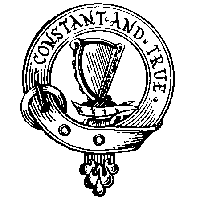
 This topic is locked
This topic is locked















 Sign In
Sign In Create Account
Create Account

