Perform these simple steps to perform a clean install of Vista without a previous version of Windows installed with an upgrade DVD:
- Boot from the Windows Vista Upgrade DVD and start the setup program.
- When prompted to enter your product key, DO NOT enter it. Click "Next" and proceed with setup. This will install Windows Vista as a 30-day trial.
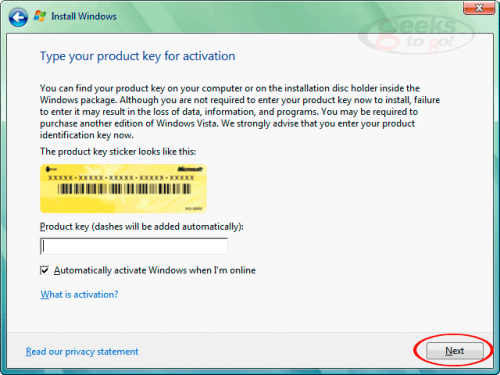
- When prompted, select the edition of Vista which you have purchased and continue with setup.
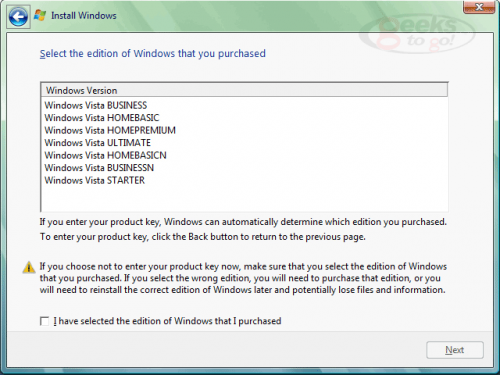
- Once setup has been completed and you have been brought to the desktop for the first time, run the install program from within Windows Vista. This time, type in your product key when prompted.
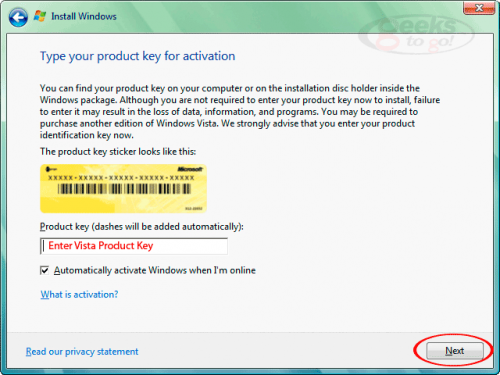
- When asked whether to perform an Upgrade or Custom (advanced) install, choose Custom (advanced) to perform a clean install of Vista. Yes, this means that you will have to install Vista for a second time.
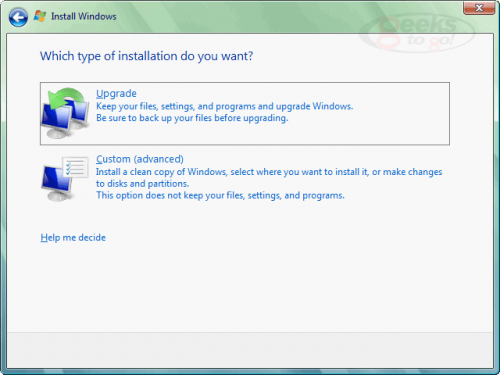
- Once setup has completed for the second time, you should be able to activate Windows Vista normally. You can also delete the Windows.old directory which contains information from the first Vista install.




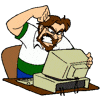












 Sign In
Sign In Create Account
Create Account

