What we're dealing with: Toshiba computer, 300mhz PII processor, 64mb sdram, Windows ME.
Symptoms: I push the power button, it comes on, I hear the fan, but that's it. No other noise, no beep, and the monitor stays black. No error message…Nothing. There is power to the CD Rom.
Actions taken so far: I checked to make sure the power cord is plugged in all the way, made sure the monitor is securely connected, I even changed the power cord to see if that had anything to do with it. I opened the tower, and checked all of the ribbon cables, and all of the power connections. That's all good. I then tried disconnecting everything but the hard drive, but it still doesn't boot-up. HELP!! I greatly appreciate any advice anyone can offer. Thank you.
--Sam

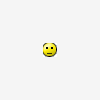














 Sign In
Sign In Create Account
Create Account

