Need some help... I'm running a PC with a 400W PSU, P42.66Ghz CPU, 512MB DDR1 RAM, 1 Seagate (Barracuda) 7200RPM IDE HDD, 1 Samsung 5400 RPM IDE HDD, 1 Seagate SATA 160GB (Barracuda) 7200 RPM SATA HDD, 1 SONY DVD ROM and a SONY DVD RW drive. I also have 2 80mm fans connected parallely to the two optical drives. Two hard disks (one SATA and the other IDE) connected using a Molex Y connector (since my PSU's connectors are exhausted).
The comp was running fine until a few days ago when I rearranged the Molex connectors to connect another fan (120mm) and booted up, one hard disk didn't show up in the POST. I removed the fan and everything was fine. Yesterday, my comp just froze and I had to hit reset, when it rebooted, the 160GB HDD disappeared. So I shut down completely and started it again, it showed up now. It froze again, and the same thing happened again. I had removed the two fans thinking that it was a power / voltage issue and when I opened my comp there was this heat wave! Ok I decided it was not safe to run without chassis fans, so I've just re-connected them and connected the 160GB hard disk another SATA port on the mobo, rechecked the molex connections for any kind of loose connection.
Please advise. Tell me if there is some kind of power issue or if I have to use a higher wattage PSU or rearrange the molex connectors.



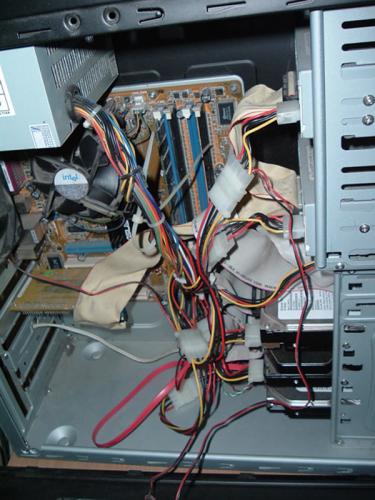

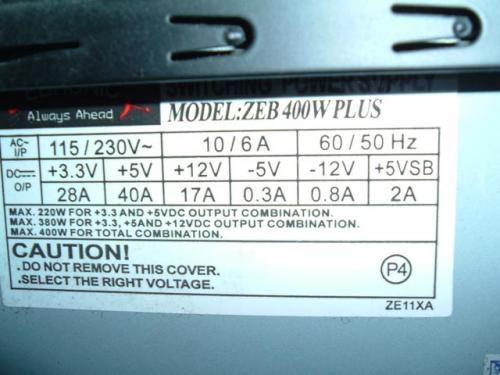











 Sign In
Sign In Create Account
Create Account

