I keep losing my connection, I can be online for 5 minutes or 5 hours but eventually I will lose the connection. When I reboot it says "connection tray not responding". I have tried every solution I can find including but not limited to: OS repair, winsock repair, LSP repair, cleaned the registry.
I'm running Windows XP Pro sp2 with current updates
AMD Athlon 64x2 Dual
Core Processor 3800+
2.00 GHz, 896 MB of RAM
I'm at wits end, can someone help me!
tia

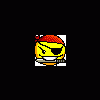
















 Sign In
Sign In Create Account
Create Account

