--Chris

Dual Booting problem with XP/Vista
Started by
cheathawk1
, Jun 18 2006 06:29 PM
#1

 Posted 18 June 2006 - 06:29 PM
Posted 18 June 2006 - 06:29 PM

--Chris
#3

 Posted 18 June 2006 - 08:05 PM
Posted 18 June 2006 - 08:05 PM

Thanks, this was really helpfull!
--Chris
--Chris
#4

 Posted 18 June 2006 - 08:18 PM
Posted 18 June 2006 - 08:18 PM

No problem. 
#5

 Posted 19 June 2006 - 08:07 AM
Posted 19 June 2006 - 08:07 AM

You could also edit the boot.sys file (hidden/system) on the root drive, however I much prefer Pi's method as it's much safer.
#6

 Posted 19 June 2006 - 11:04 AM
Posted 19 June 2006 - 11:04 AM

another very good alternative is vistaboot pro
http://www.pro-netwo...otpro/intro.php
this has the advantage of backing up and restoring vista boot loader information, as well as some easy configuration tools
http://www.pro-netwo...otpro/intro.php
this has the advantage of backing up and restoring vista boot loader information, as well as some easy configuration tools
#7

 Posted 22 June 2006 - 08:35 PM
Posted 22 June 2006 - 08:35 PM

Well, first time I've been here for awhile, and within a min or 2 I've found an answer to an issue often forcing me to sit and wait for the bootup.. Thanks Pi, Admin. 
#8

 Posted 22 June 2006 - 08:38 PM
Posted 22 June 2006 - 08:38 PM

No problem.  Make sure to look at gerryf's link, it's very useful.
Make sure to look at gerryf's link, it's very useful. 
#9

 Posted 03 July 2006 - 09:19 PM
Posted 03 July 2006 - 09:19 PM

Nice, I saw this thread here the other day and remembered to keep it in mind, and I just now did it. Thanks.
Similar Topics
0 user(s) are reading this topic
0 members, 0 guests, 0 anonymous users
As Featured On:












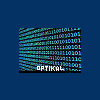




 Sign In
Sign In Create Account
Create Account

