Firewall not working
Started by
JLib19
, Apr 01 2010 08:19 PM
#1

 Posted 01 April 2010 - 08:19 PM
Posted 01 April 2010 - 08:19 PM

#2

 Posted 01 April 2010 - 08:27 PM
Posted 01 April 2010 - 08:27 PM

JLib19-
What firewall program are you using?
What firewall program are you using?
#3

 Posted 01 April 2010 - 09:20 PM
Posted 01 April 2010 - 09:20 PM

Sorry if my lack of knowledge is hindering you at all, I have only a little more than basic computer knowledge, so I hope I can help you understand my issue as best as I can.
I think its just Windows Firewall? I purchased the computer and it came with Windows 7 and I did not touch a thing. I've always had this problem the second I turned on my computer for the first time. It's only been recently I noticed I couldn't even access the Firewall to turn it on/off.
I tried downloading Microsoft Security Essentials but once it was installed on my computer, it did not help. Not sure if I needed to do something in Essentials to help my problem, but I uninstalled it soon after.
I think its just Windows Firewall? I purchased the computer and it came with Windows 7 and I did not touch a thing. I've always had this problem the second I turned on my computer for the first time. It's only been recently I noticed I couldn't even access the Firewall to turn it on/off.
I tried downloading Microsoft Security Essentials but once it was installed on my computer, it did not help. Not sure if I needed to do something in Essentials to help my problem, but I uninstalled it soon after.
#4

 Posted 01 April 2010 - 09:45 PM
Posted 01 April 2010 - 09:45 PM

JLib19-
It's not a problem. I just need you to be a specific as you can be. If you don't understand something, don't hesitate to ask.
Windows Firewall shouldn't be blocking programs' access to the internet by default. You can access Windows Firewall in Windows 7 by going to Control Panel > System and Security > Windows Firewall.
I suspect something else is going on. What programs are trying to access the internet? What happens when one of them tries to do so?
It's not a problem. I just need you to be a specific as you can be. If you don't understand something, don't hesitate to ask.
Windows Firewall shouldn't be blocking programs' access to the internet by default. You can access Windows Firewall in Windows 7 by going to Control Panel > System and Security > Windows Firewall.
I suspect something else is going on. What programs are trying to access the internet? What happens when one of them tries to do so?
#5

 Posted 02 April 2010 - 09:52 AM
Posted 02 April 2010 - 09:52 AM

Well, I think my problem has to do with the Firewall itself. It definetly shouldn't be blocking the programs on its own, but like I said, for some reason I can't even select a program to block/unblock. There's just not even an option to do so. I go into the control panel, select Windows Firewall, but the only thing there is a box that says "Use recommended settings". So one time I just clicked on it because I ran out of ideas of how to fix my problem, but it said "Windows Firewall can't change some of your settings. Error code 0x80070422".
Anytime I try to update album info in Windows Media Player, or update anti-virus software, or have games access the internet, I receive a message saying the program could not access the internet: check your input, firewall, etc. However, I have internet access and can browse any site with no problems.
Anytime I try to update album info in Windows Media Player, or update anti-virus software, or have games access the internet, I receive a message saying the program could not access the internet: check your input, firewall, etc. However, I have internet access and can browse any site with no problems.
#6

 Posted 02 April 2010 - 11:42 AM
Posted 02 April 2010 - 11:42 AM

JLib19-
Let's try looking at your firewall settings.
Let's try looking at your firewall settings.
- Navigate to Control Panel > System and Security > Windows Firewall
- On the left side of the window, select the option that says Turn Windows Firewall on or off.
- A small list of settings should appear for both public and private networks. Confirm that the check box labeled Block all incoming connections, including those in the allowed list of programs for both public and private network settings is not checked. If it is, uncheck it and try again.
- If that doesn't make a difference, try disabling the firewall. Under the same settings window, select the radio button labeled Turn off Windows Firewall (not recommended).
#7

 Posted 02 April 2010 - 06:40 PM
Posted 02 April 2010 - 06:40 PM

#8

 Posted 02 April 2010 - 07:00 PM
Posted 02 April 2010 - 07:00 PM

JLib19-
Let's try these steps to reset some Windows services:
Let's try these steps to reset some Windows services:
- Click Start, type Notepad in the Start Search box, and then click Notepad in the Programs list.
- Copy the following text, and then paste the text into Notepad:
sc config wuauserv start= auto sc config bits start= auto sc config DcomLaunch start= auto net stop wuauserv net start wuauserv net stop bits net start bits net start DcomLaunch
- Click File, click Save As, and then type Repair.bat.
- In the Save As type box, click All Files (*.*).
- In the Save In box, click Desktop, and then click Save.
- On the File menu, click Exit.
- Right-click the Repair.bat file that you saved in step 5, and then click Run as administrator. This action starts the required services. If you are prompted for an administrator password or confirmation, type the password, or click Continue.
- Try to install the updates again. If you can install the updates, delete the Repair.bat file. To delete the Repair.bat file, right-click Repair.bat, click Delete, and then click Yes.
#9

 Posted 03 April 2010 - 01:19 AM
Posted 03 April 2010 - 01:19 AM

I followed the steps and a box opened up with scrolling text, then closed on its own. I'm unsure of what you mean by installing the updates again. Do you mean the Windows Updates?
Edited by JLib19, 03 April 2010 - 01:25 AM.
#10

 Posted 03 April 2010 - 01:59 AM
Posted 03 April 2010 - 01:59 AM

JLib19-
The text came from a generic remedy to the error code you reported. Restart your computer and try to change the settings for your firewall.
Let me know how that works.
The text came from a generic remedy to the error code you reported. Restart your computer and try to change the settings for your firewall.
Let me know how that works.
#11

 Posted 03 April 2010 - 12:36 PM
Posted 03 April 2010 - 12:36 PM

I restarted my computer but it is not fixed.
#12

 Posted 03 April 2010 - 01:01 PM
Posted 03 April 2010 - 01:01 PM

JLib19-
Hm. Let's try looking at the Windows Firewall Service running the the background.
Hm. Let's try looking at the Windows Firewall Service running the the background.
- Open the Task Manager by going to Start, typing Task Manager into the search box and selecting Task Manager from the program list.
- In Task Manager, click on the tab that says Services.
- In the bottom right corner click on the button that says Services.
- If prompted by User Account Control, click yes.
- Scroll to the service that says Windows Firewall.
- Scroll to the right. There are two tabs that say status and startup type. What are they listed as? (Status should say either started or be blank, startup type should say automatic, automatic (delayed), manual or disabled)
#13

 Posted 04 April 2010 - 03:17 AM
Posted 04 April 2010 - 03:17 AM

The status is blank and the start up type says disabled.
#14

 Posted 04 April 2010 - 05:42 PM
Posted 04 April 2010 - 05:42 PM

JLib19-
As my mechanic friend would say, "Well, thairs's yur prablem!"
The Windows Firewall Service is a background service that allows Windows Firewall to function. Because the background service is disabled, the firewall itself will not function and will generate the error code you received.
As my mechanic friend would say, "Well, thairs's yur prablem!"
The Windows Firewall Service is a background service that allows Windows Firewall to function. Because the background service is disabled, the firewall itself will not function and will generate the error code you received.
- In the same Services window, right-click on the Windows Firewall Service and select properties.
- Under the general tab, change the startup type from disabled to automatic.
- Close the properties box.
- Restart your computer. The Windows Firewall service should start up when Windows boots, and you should be able to access your Windows Firewall settings.
#15

 Posted 04 April 2010 - 09:02 PM
Posted 04 April 2010 - 09:02 PM

That got my Firewall back! Unfortunatley (there's always that word....) I'm still having the same problem. I went into my Firewall settings (Finally!! a small victory in of itself) and allowed the programs I wanted to access the internet. Nothing seemed to work. The media player still won't connect either. I tried lots of different settings, some I probably shouldn't have messed around with, but nothing I did seemed to work. I hope the issue now is as simple as enabling the Firewall and its staring me right in the face!
Similar Topics
0 user(s) are reading this topic
0 members, 0 guests, 0 anonymous users
As Featured On:










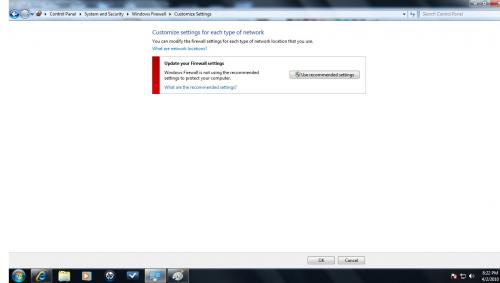




 Sign In
Sign In Create Account
Create Account

