Greetings everybody. I recently purchased a new laptop that came with Windows Vista. I am not too into Vista (But that's a topic for another thread, I suppose), so I have been working to get rid of it and get a clean install of Expee for sometime. So far, I have been able to fumble my way through it with some help from an article I came across midway through the debacle at HowToGeek.com. So I've got a working go of Windows XP, however my hard disc master boot record is a total mess and I have access to only a small amount of the hard disc.. just the amount I partitioned to load Windows onto. The main problem initially, is that Toshiba puts a hidden partition on the machine for system restore, as a lot of laptop manufacturers do. This has been the source of a great deal of my dismay. Regardless, everything is scrambled up. If anybody has any advice to get things in order - without doing a full-on wipe of the system (which is not entirely out of the question), please let me know.
Included is a screen capture of the Windows Disk Management screen to give an idea of what's going on.
Also included is a capture of the error I receive when I try to load VBootPro to repair the boot sector -- two of them, actually.
Finally, I've tried to run PMagic as well, but that gives me errors too. I have a picture of that also.
Thank you in advance. I am pleased to be a member to this forum.
Regards, Jacob




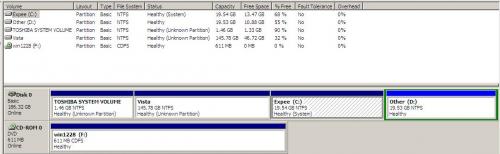


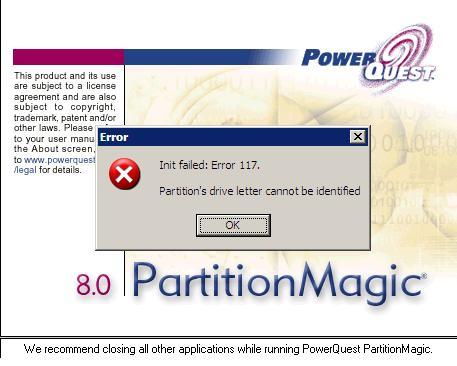













 Sign In
Sign In Create Account
Create Account

