Attached is a pic of the error message.
Here is my Log File:
Logfile of HijackThis v1.99.1
Scan saved at 8:01:10 PM, on 10/15/2007
Platform: Windows XP SP2 (WinNT 5.01.2600)
MSIE: Internet Explorer v6.00 SP2 (6.00.2900.2180)
Running processes:
C:\WINDOWS\System32\smss.exe
C:\WINDOWS\system32\winlogon.exe
C:\WINDOWS\system32\services.exe
C:\WINDOWS\system32\lsass.exe
C:\WINDOWS\system32\svchost.exe
C:\WINDOWS\System32\svchost.exe
C:\WINDOWS\system32\spoolsv.exe
C:\WINDOWS\Explorer.EXE
C:\WINDOWS\ehome\ehtray.exe
C:\WINDOWS\RTHDCPL.EXE
C:\Program Files\Grisoft\AVG Anti-Spyware 7.5\avgas.exe
C:\Program Files\Hp\HP Software Update\HPWuSchd2.exe
C:\Program Files\Common Files\Real\Update_OB\realsched.exe
C:\Program Files\Microsoft Hardware\Mouse\point32.exe
C:\PROGRA~1\Grisoft\AVG7\avgcc.exe
C:\Program Files\MSN Messenger\MsnMsgr.Exe
C:\Program Files\Compaq Connections\5577497\Program\Compaq Connections.exe
C:\Program Files\Lavasoft\Ad-Aware 2007\aawservice.exe
C:\WINDOWS\arservice.exe
C:\Program Files\Grisoft\AVG Anti-Spyware 7.5\guard.exe
C:\PROGRA~1\Grisoft\AVG7\avgamsvr.exe
C:\PROGRA~1\Grisoft\AVG7\avgupsvc.exe
C:\PROGRA~1\Grisoft\AVG7\avgemc.exe
C:\WINDOWS\eHome\ehRecvr.exe
C:\WINDOWS\eHome\ehSched.exe
C:\Program Files\Common Files\LightScribe\LSSrvc.exe
C:\WINDOWS\system32\nvsvc32.exe
C:\WINDOWS\system32\r_server.exe
C:\WINDOWS\system32\svchost.exe
C:\WINDOWS\system32\wscntfy.exe
C:\WINDOWS\system32\dllhost.exe
C:\WINDOWS\eHome\ehmsas.exe
C:\Program Files\MSN Messenger\usnsvc.exe
C:\HP\KBD\KBD.EXE
c:\windows\system\hpsysdrv.exe
C:\Program Files\Java\jre1.5.0_06\bin\jusched.exe
C:\Program Files\DISC\DISCover.exe
C:\Program Files\DISC\DiscUpdMgr.exe
C:\Program Files\DISC\DiscStreamHub.exe
C:\PROGRAM FILES\OUTLOOK EXPRESS\MSIMN.EXE
C:\Program Files\Messenger\msmsgs.exe
C:\Program Files\Java\jre1.5.0_06\bin\jucheck.exe
C:\PROGRA~1\MOZILL~1\FIREFOX.EXE
C:\WINDOWS\system32\NOTEPAD.EXE
C:\Program Files\Hijackthis\HijackThis.exe
R1 - HKCU\Software\Microsoft\Internet Explorer\Main,Default_Page_URL =
http://ie.redirect.h...a...&pf=desktop
R1 - HKCU\Software\Microsoft\Internet Explorer\Main,Default_Search_URL =
http://ie.redirect.h...a...&pf=desktop
R1 - HKCU\Software\Microsoft\Internet Explorer\Main,Search Bar =
http://ie.redirect.h...a...&pf=desktop
R1 - HKCU\Software\Microsoft\Internet Explorer\Main,Search Page =
http://ie.redirect.h...a...&pf=desktop
R0 - HKCU\Software\Microsoft\Internet Explorer\Main,Start Page = http://www.yahoo.com/
R1 - HKLM\Software\Microsoft\Internet Explorer\Main,Default_Page_URL =
http://ie.redirect.h...a...&pf=desktop
R1 - HKLM\Software\Microsoft\Internet Explorer\Main,Default_Search_URL =
http://ie.redirect.h...a...&pf=desktop
R1 - HKLM\Software\Microsoft\Internet Explorer\Main,Search Bar =
http://ie.redirect.h...a...&pf=desktop
R1 - HKLM\Software\Microsoft\Internet Explorer\Main,Search Page =
http://ie.redirect.h...a...&pf=desktop
R0 - HKLM\Software\Microsoft\Internet Explorer\Main,Start Page =
http://ie.redirect.h...a...&pf=desktop
R0 - HKLM\Software\Microsoft\Internet Explorer\Search,SearchAssistant =
http://ie.redirect.h...a...&pf=desktop
R1 - HKCU\Software\Microsoft\Windows\CurrentVersion\Internet Settings,ProxyOverride =
dynhost.inetcam.com;register.inetcam.com;
R3 - URLSearchHook: Yahoo! Toolbar - {EF99BD32-C1FB-11D2-892F-0090271D4F88} - C:\Program
Files\Yahoo!\Companion\Installs\cpn\yt.dll
O2 - BHO: SnagIt Toolbar Loader - {00C6482D-C502-44C8-8409-FCE54AD9C208} - C:\Program
Files\TechSmith\SnagIt 8\SnagItBHO.dll
O2 - BHO: Yahoo! Toolbar Helper - {02478D38-C3F9-4EFB-9B51-7695ECA05670} - C:\Program
Files\Yahoo!\Companion\Installs\cpn\yt.dll
O2 - BHO: Adobe PDF Reader Link Helper - {06849E9F-C8D7-4D59-B87D-784B7D6BE0B3} - C:\Program
Files\Adobe\Acrobat 7.0\ActiveX\AcroIEHelper.dll
O2 - BHO: Spybot-S&D IE Protection - {53707962-6F74-2D53-2644-206D7942484F} -
C:\PROGRA~1\SPYBOT~1\SDHelper.dll
O2 - BHO: SSVHelper Class - {761497BB-D6F0-462C-B6EB-D4DAF1D92D43} - C:\Program
Files\Java\jre1.5.0_06\bin\ssv.dll
O2 - BHO: (no name) - {7E853D72-626A-48EC-A868-BA8D5E23E045} - (no file)
O2 - BHO: Windows Live Sign-in Helper - {9030D464-4C02-4ABF-8ECC-5164760863C6} - C:\Program
Files\Common Files\Microsoft Shared\Windows Live\WindowsLiveLogin.dll
O2 - BHO: hpWebHelper Class - {AAAE832A-5FFF-4661-9C8F-369692D1DCB9} -
C:\WINDOWS\pchealth\helpctr\Vendors\CN=Hewlett-Packard,L=Cupertino,S=Ca,C=US\plugin\WebHelper.dll
O3 - Toolbar: Yahoo! Toolbar - {EF99BD32-C1FB-11D2-892F-0090271D4F88} - C:\Program
Files\Yahoo!\Companion\Installs\cpn\yt.dll
O3 - Toolbar: SnagIt - {8FF5E183-ABDE-46EB-B09E-D2AAB95CABE3} - C:\Program Files\TechSmith\SnagIt
8\SnagItIEAddin.dll
O4 - HKLM\..\Run: [ehTray] C:\WINDOWS\ehome\ehtray.exe
O4 - HKLM\..\Run: [ftutil2] rundll32.exe ftutil2.dll,SetWriteCacheMode
O4 - HKLM\..\Run: [RTHDCPL] RTHDCPL.EXE
O4 - HKLM\..\Run: [AlwaysReady Power Message APP] ARPWRMSG.EXE
O4 - HKLM\..\Run: [NvCplDaemon] RUNDLL32.EXE C:\WINDOWS\system32\NvCpl.dll,NvStartup
O4 - HKLM\..\Run: [nwiz] nwiz.exe /install
O4 - HKLM\..\Run: [Recguard] C:\WINDOWS\SMINST\RECGUARD.EXE
O4 - HKLM\..\Run: [HPBootOp] "C:\Program Files\Hewlett-Packard\HP Boot Optimizer\HPBootOp.exe" /run
O4 - HKLM\..\Run: [!AVG Anti-Spyware] "C:\Program Files\Grisoft\AVG Anti-Spyware 7.5\avgas.exe"
/minimized
O4 - HKLM\..\Run: [HP Software Update] C:\Program Files\Hp\HP Software Update\HPWuSchd2.exe
O4 - HKLM\..\Run: [TkBellExe] "C:\Program Files\Common Files\Real\Update_OB\realsched.exe" -osboot
O4 - HKLM\..\Run: [NeroFilterCheck] C:\WINDOWS\system32\NeroCheck.exe
O4 - HKLM\..\Run: [POINTER] point32.exe
O4 - HKLM\..\Run: [AVG7_CC] C:\PROGRA~1\Grisoft\AVG7\avgcc.exe /STARTUP
O4 - HKCU\..\Run: [MsnMsgr] "C:\Program Files\MSN Messenger\MsnMsgr.Exe" /background
O4 - HKCU\..\Run: [updateMgr] "C:\Program Files\Adobe\Acrobat 7.0\Reader\AdobeUpdateManager.exe"
AcRdB7_0_9 -reboot 1
O4 - Global Startup: Adobe Reader Speed Launch.lnk = C:\Program Files\Adobe\Acrobat
7.0\Reader\reader_sl.exe
O4 - Global Startup: Compaq Connections.lnk = C:\Program Files\Compaq
Connections\5577497\Program\Compaq Connections.exe
O4 - Global Startup: Microsoft Office.lnk = C:\Program Files\Microsoft Office\Office10\OSA.EXE
O4 - Global Startup: svchost.exe.lnk = C:\WINDOWS\WINDOWS\svchost.exe
O8 - Extra context menu item: E&xport to Microsoft Excel -
res://C:\PROGRA~1\MICROS~4\Office10\EXCEL.EXE/3000
O9 - Extra button: (no name) - {08B0E5C0-4FCB-11CF-AAA5-00401C608501} - C:\Program
Files\Java\jre1.5.0_06\bin\ssv.dll
O9 - Extra 'Tools' menuitem: Sun Java Console - {08B0E5C0-4FCB-11CF-AAA5-00401C608501} - C:\Program
Files\Java\jre1.5.0_06\bin\ssv.dll
O9 - Extra button: (no name) - {DFB852A3-47F8-48C4-A200-58CAB36FD2A2} -
C:\PROGRA~1\SPYBOT~1\SDHelper.dll
O9 - Extra 'Tools' menuitem: Spybot - Search & Destroy Configuration -
{DFB852A3-47F8-48C4-A200-58CAB36FD2A2} - C:\PROGRA~1\SPYBOT~1\SDHelper.dll
O9 - Extra button: Internet Connection Help - {E2D4D26B-0180-43a4-B05F-462D6D54C789} -
C:\WINDOWS\PCHEALTH\HELPCTR\Vendors\CN=Hewlett-Packard,L=Cupertino,S=Ca,C=US\IEButton\support.htm
O9 - Extra 'Tools' menuitem: Internet Connection Help - {E2D4D26B-0180-43a4-B05F-462D6D54C789} -
C:\WINDOWS\PCHEALTH\HELPCTR\Vendors\CN=Hewlett-Packard,L=Cupertino,S=Ca,C=US\IEButton\support.htm
O9 - Extra button: Messenger - {FB5F1910-F110-11d2-BB9E-00C04F795683} - C:\Program
Files\Messenger\msmsgs.exe
O9 - Extra 'Tools' menuitem: Windows Messenger - {FB5F1910-F110-11d2-BB9E-00C04F795683} - C:\Program
Files\Messenger\msmsgs.exe
O12 - Plugin for .spop: C:\Program Files\Internet Explorer\Plugins\NPDocBox.dll
O15 - Trusted Zone: *.musicmatch.com
O15 - Trusted Zone: *.musicmatch.com (HKLM)
O15 - Trusted Zone: http://*.trymedia.com (HKLM)
O16 - DPF: {6414512B-B978-451D-A0D8-FCFDF33E833C} (WUWebControl Class) -
http://www.update.mi...b?1190274487968
O18 - Protocol: livecall - {828030A1-22C1-4009-854F-8E305202313F} - C:\PROGRA~1\MSNMES~1\MSGRAP~1.DLL
O18 - Protocol: msnim - {828030A1-22C1-4009-854F-8E305202313F} - C:\PROGRA~1\MSNMES~1\MSGRAP~1.DLL
O21 - SSODL: WPDShServiceObj - {AAA288BA-9A4C-45B0-95D7-94D524869DB5} -
C:\WINDOWS\system32\WPDShServiceObj.dll
O23 - Service: Ad-Aware 2007 Service (aawservice) - Lavasoft AB - C:\Program Files\Lavasoft\Ad-Aware
2007\aawservice.exe
O23 - Service: AVG Anti-Spyware Guard - GRISOFT s.r.o. - C:\Program Files\Grisoft\AVG Anti-Spyware
7.5\guard.exe
O23 - Service: AVG7 Alert Manager Server (Avg7Alrt) - GRISOFT, s.r.o. -
C:\PROGRA~1\Grisoft\AVG7\avgamsvr.exe
O23 - Service: AVG7 Update Service (Avg7UpdSvc) - GRISOFT, s.r.o. -
C:\PROGRA~1\Grisoft\AVG7\avgupsvc.exe
O23 - Service: AVG E-mail Scanner (AVGEMS) - GRISOFT, s.r.o. - C:\PROGRA~1\Grisoft\AVG7\avgemc.exe
O23 - Service: InstallDriver Table Manager (IDriverT) - Macrovision Corporation - C:\Program
Files\Common Files\InstallShield\Driver\1050\Intel 32\IDriverT.exe
O23 - Service: LightScribeService Direct Disc Labeling Service (LightScribeService) - Hewlett-Packard
Company - C:\Program Files\Common Files\LightScribe\LSSrvc.exe
O23 - Service: NVIDIA Display Driver Service (NVSvc) - NVIDIA Corporation -
C:\WINDOWS\system32\nvsvc32.exe
O23 - Service: Remote Administrator Service (r_server) - Unknown owner -
C:\WINDOWS\system32\r_server.exe" /service (file missing)


 This topic is locked
This topic is locked

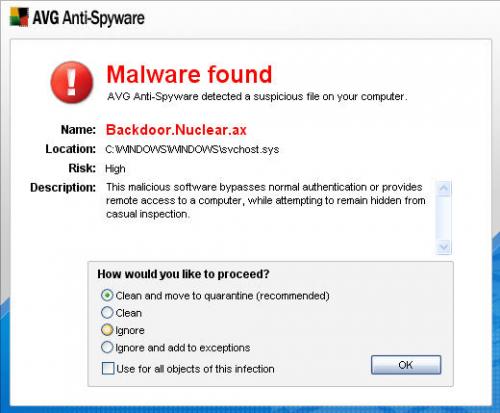













 Sign In
Sign In Create Account
Create Account

