This is the Hijack This log from my mother-in-law's PC (and yes, this will score me some brownie-points!)
They got broadband a few weeks back and seemed to unleash all manners of old lurking viruses and malware.
I have followed all of the basic steps (Ad-aware, CW Shredder, Spybot, etc.) and was just wondering if there is anything obvious i have missed.
Oh yeah, the PC runs XP Pro.
Many thanks in advance
Logfile of HijackThis v1.99.1
Scan saved at 20:42:34, on 24/05/2005
Platform: Windows XP SP1 (WinNT 5.01.2600)
MSIE: Internet Explorer v6.00 SP1 (6.00.2800.1106)
Running processes:
C:\WINDOWS\System32\smss.exe
C:\WINDOWS\system32\winlogon.exe
C:\WINDOWS\system32\services.exe
C:\WINDOWS\system32\lsass.exe
C:\WINDOWS\system32\svchost.exe
C:\WINDOWS\System32\svchost.exe
C:\WINDOWS\system32\LEXBCES.EXE
C:\WINDOWS\Explorer.EXE
C:\WINDOWS\system32\spoolsv.exe
C:\WINDOWS\system32\LEXPPS.EXE
C:\PROGRA~1\Grisoft\AVGFRE~1\avgamsvr.exe
C:\PROGRA~1\Grisoft\AVGFRE~1\avgupsvc.exe
C:\WINDOWS\System32\svchost.exe
C:\Program Files\Real\RealPlayer\RealPlay.exe
C:\Program Files\Ahead\InCD\InCD.exe
C:\WINDOWS\System32\LXSUPMON.EXE
C:\Program Files\Thomson\SpeedTouch USB\Dragdiag.exe
C:\PROGRA~1\Grisoft\AVGFRE~1\avgcc.exe
C:\PROGRA~1\Grisoft\AVGFRE~1\avgemc.exe
C:\Program Files\Messenger\msmsgs.exe
C:\Program Files\Microsoft Office\Office\OSA.EXE
C:\Program Files\Exif Launcher\QuickDCF.exe
C:\WINDOWS\System32\msiexec.exe
C:\Program Files\HijackThis\HijackThis.exe
R0 - HKCU\Software\Microsoft\Internet Explorer\Main,Start Page = http://www.google.co.uk/
R1 - HKCU\Software\Microsoft\Internet Connection Wizard,ShellNext = http://www.google.co.uk/
O1 - Hosts: 66.40.16.234 auto.search.msn.com
O2 - BHO: (no name) - {53707962-6F74-2D53-2644-206D7942484F} - C:\Program Files\Spybot - Search & Destroy\SDHelper.dll
O3 - Toolbar: &Radio - {8E718888-423F-11D2-876E-00A0C9082467} - C:\WINDOWS\System32\msdxm.ocx
O4 - HKLM\..\Run: [RealTray] C:\Program Files\Real\RealPlayer\RealPlay.exe SYSTEMBOOTHIDEPLAYER
O4 - HKLM\..\Run: [NeroCheck] C:\WINDOWS\system32\NeroCheck.exe
O4 - HKLM\..\Run: [InCD] C:\Program Files\Ahead\InCD\InCD.exe
O4 - HKLM\..\Run: [LXSUPMON] C:\WINDOWS\System32\LXSUPMON.EXE RUN
O4 - HKLM\..\Run: [SpeedTouch USB Diagnostics] "C:\Program Files\Thomson\SpeedTouch USB\Dragdiag.exe" /icon
O4 - HKLM\..\Run: [KernelFaultCheck] %systemroot%\system32\dumprep 0 -k
O4 - HKLM\..\Run: [gcasServ] "C:\Program Files\Microsoft AntiSpyware\gcasServ.exe"
O4 - HKLM\..\Run: [AVG7_CC] C:\PROGRA~1\Grisoft\AVGFRE~1\avgcc.exe /STARTUP
O4 - HKLM\..\Run: [AVG7_EMC] C:\PROGRA~1\Grisoft\AVGFRE~1\avgemc.exe
O4 - HKLM\..\Run: [Required Service Drivers] micront.exe
O4 - HKLM\..\Run: [SmcService] C:\PROGRA~1\Sygate\SPF\smc.exe -startgui
O4 - HKLM\..\RunServices: [Required Service Drivers] micront.exe
O4 - HKCU\..\Run: [MoneyAgent] "C:\Program Files\Microsoft Money\System\Money Express.exe"
O4 - HKCU\..\Run: [MSMSGS] "C:\Program Files\Messenger\msmsgs.exe" /background
O4 - HKCU\..\Run: [Update Service] "C:\Program Files\Common Files\Teknum Systems\update.exe" /startup
O4 - HKCU\..\Run: [PPWebCap] C:\PROGRA~1\ScanSoft\PAPERP~1\PPWebCap.exe
O4 - HKCU\..\Run: [Required Service Drivers] micront.exe
O4 - HKCU\..\RunServices: [Required Service Drivers] micront.exe
O4 - Global Startup: Office Startup.lnk = C:\Program Files\Microsoft Office\Office\OSA.EXE
O4 - Global Startup: Microsoft Office.lnk = C:\Program Files\Microsoft Office\Office10\OSA.EXE
O4 - Global Startup: Exif Launcher.lnk = C:\Program Files\Exif Launcher\QuickDCF.exe
O9 - Extra button: Real.com - {CD67F990-D8E9-11d2-98FE-00C0F0318AFE} - C:\WINDOWS\SYSTEM32\SHDOCVW.DLL
O15 - Trusted Zone: http://www.toucansurf.com
O16 - DPF: Win32 Classes -
O16 - DPF: {6414512B-B978-451D-A0D8-FCFDF33E833C} (WUWebControl Class) - http://v5.windowsupd...b?1116680577325
O23 - Service: AVG7 Alert Manager Server (Avg7Alrt) - GRISOFT, s.r.o. - C:\PROGRA~1\Grisoft\AVGFRE~1\avgamsvr.exe
O23 - Service: AVG7 Update Service (Avg7UpdSvc) - GRISOFT, s.r.o. - C:\PROGRA~1\Grisoft\AVGFRE~1\avgupsvc.exe
O23 - Service: LexBce Server (LexBceS) - Lexmark International, Inc. - C:\WINDOWS\system32\LEXBCES.EXE
O23 - Service: Sygate Personal Firewall (SmcService) - Sygate Technologies, Inc. - C:\Program Files\Sygate\SPF\smc.exe


 This topic is locked
This topic is locked

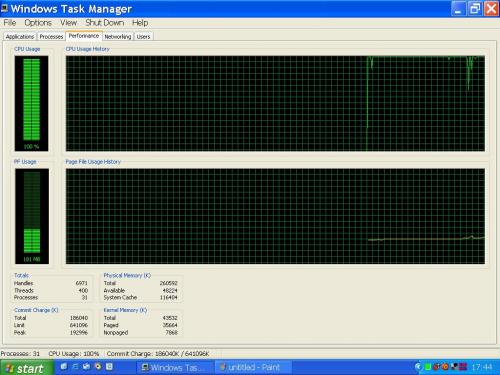











 Sign In
Sign In Create Account
Create Account

