When the computer makes those funny sound via the system speaker, it's not doing it because it wants to be heard. The computer is trying to talk to the operator/technician and tell them what's wrong.
Beep Codes:
No Beeps: Short, No power, Bad CPU/MB, Loose Peripherals
One Beep: Everything is normal and Computer POSTed fine
Two Beeps: POST/CMOS Error
One Long Beep, One Short Beep: Motherboard Problem
One Long Beep, Two Short Beeps: Video Problem
One Long Beep, Three Short Beeps: Video Problem
Three Long Beeps: Keyboard Error
Repeated Long Beeps: Memory Error
Continuous Hi-Lo Beeps: CPU Overheating











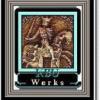











 Sign In
Sign In Create Account
Create Account

