Logfile of random's system information tool 1.05 (written by random/random)
Run by Jennifer at 2009-01-24 13:28:06
Microsoft Windows XP Professional Service Pack 3
System drive C: has 80 GB (74%) free of 108 GB
Total RAM: 2046 MB (66% free)
Logfile of Trend Micro HijackThis v2.0.2
Scan saved at 1:28:33 PM, on 1/24/2009
Platform: Windows XP SP3 (WinNT 5.01.2600)
MSIE: Internet Explorer v7.00 (7.00.6000.16762)
Boot mode: Normal
Running processes:
C:\WINDOWS\System32\smss.exe
C:\WINDOWS\system32\winlogon.exe
C:\WINDOWS\system32\services.exe
C:\WINDOWS\system32\lsass.exe
C:\Program Files\Webroot\Spy Sweeper\WRConsumerService.exe
C:\WINDOWS\system32\svchost.exe
C:\WINDOWS\System32\svchost.exe
C:\WINDOWS\system32\svchost.exe
C:\WINDOWS\System32\WLTRYSVC.EXE
C:\WINDOWS\System32\bcmwltry.exe
C:\Program Files\Lavasoft\Ad-Aware\aawservice.exe
C:\WINDOWS\system32\spoolsv.exe
C:\Program Files\Common Files\Apple\Mobile Device Support\bin\AppleMobileDeviceService.exe
C:\PROGRA~1\AVG\AVG8\avgwdsvc.exe
C:\Program Files\Bonjour\mDNSResponder.exe
C:\Program Files\Java\jre6\bin\jqs.exe
C:\WINDOWS\system32\nvsvc32.exe
C:\Program Files\Common Files\Roxio Shared\9.0\SharedCOM\RoxWatch9.exe
C:\Program Files\Dell Support Center\bin\sprtsvc.exe
C:\WINDOWS\system32\svchost.exe
C:\Program Files\Viewpoint\Common\ViewpointService.exe
C:\Program Files\Webroot\Spy Sweeper\SpySweeper.exe
C:\PROGRA~1\AVG\AVG8\avgrsx.exe
C:\PROGRA~1\AVG\AVG8\avgemc.exe
C:\WINDOWS\Explorer.EXE
C:\Program Files\Synaptics\SynTP\SynTPEnh.exe
C:\WINDOWS\system32\rundll32.exe
C:\WINDOWS\system32\RUNDLL32.EXE
C:\WINDOWS\OEM02Mon.exe
C:\Program Files\Dell\QuickSet\quickset.exe
C:\WINDOWS\system32\WLTRAY.exe
C:\WINDOWS\stsystra.exe
C:\WINDOWS\system32\KADxMain.exe
C:\Program Files\Dell\MediaDirect\PCMService.exe
C:\PROGRA~1\AVG\AVG8\avgtray.exe
C:\Program Files\Dell Support Center\bin\sprtcmd.exe
C:\Program Files\Java\jre6\bin\jusched.exe
C:\Program Files\Webroot\Spy Sweeper\SpySweeperUI.exe
C:\WINDOWS\system32\ctfmon.exe
C:\Program Files\Google\GoogleToolbarNotifier\GoogleToolbarNotifier.exe
C:\WINDOWS\System32\svchost.exe
C:\Program Files\Digital Line Detect\DLG.exe
C:\Program Files\Outlook Express\msimn.exe
C:\Program Files\Internet Explorer\IEXPLORE.EXE
C:\PROGRA~1\AVG\AVG8\aAvgApi.exe
C:\Program Files\Webroot\Spy Sweeper\SSU.EXE
C:\Documents and Settings\Jennifer\Desktop\RSIT.exe
C:\Program Files\trend micro\Jennifer.exe
R1 - HKCU\Software\Microsoft\Internet Explorer\Main,Default_Page_URL = www.google.com/ig/dell?hl=en&client=dell-usuk&channel=us&ibd=2071220
R0 - HKCU\Software\Microsoft\Internet Explorer\Main,Start Page =
http://www.yahoo.com/R1 - HKLM\Software\Microsoft\Internet Explorer\Main,Default_Page_URL =
http://go.microsoft....k/?LinkId=69157R1 - HKLM\Software\Microsoft\Internet Explorer\Main,Default_Search_URL =
http://go.microsoft....k/?LinkId=54896R1 - HKLM\Software\Microsoft\Internet Explorer\Main,Search Page =
http://go.microsoft....k/?LinkId=54896R0 - HKLM\Software\Microsoft\Internet Explorer\Main,Start Page =
http://go.microsoft....k/?LinkId=69157R1 - HKLM\Software\Microsoft\Internet Explorer\Search,Default_Page_URL = www.google.com/ig/dell?hl=en&client=dell-usuk&channel=us&ibd=2071220
R1 - HKCU\Software\Microsoft\Windows\CurrentVersion\Internet Settings,ProxyOverride = *.local
O2 - BHO: (no name) - {02478D38-C3F9-4efb-9B51-7695ECA05670} - (no file)
O2 - BHO: Adobe PDF Reader Link Helper - {06849E9F-C8D7-4D59-B87D-784B7D6BE0B3} - C:\Program Files\Common Files\Adobe\Acrobat\ActiveX\AcroIEHelper.dll
O2 - BHO: WormRadar.com IESiteBlocker.NavFilter - {3CA2F312-6F6E-4B53-A66E-4E65E497C8C0} - C:\Program Files\AVG\AVG8\avgssie.dll
O2 - BHO: Java™ Plug-In SSV Helper - {761497BB-D6F0-462C-B6EB-D4DAF1D92D43} - C:\Program Files\Java\jre6\bin\ssv.dll
O2 - BHO: AVG Security Toolbar - {A057A204-BACC-4D26-9990-79A187E2698E} - C:\PROGRA~1\AVG\AVG8\AVGTOO~1.DLL
O2 - BHO: Google Toolbar Helper - {AA58ED58-01DD-4d91-8333-CF10577473F7} - C:\Program Files\Google\Google Toolbar\GoogleToolbar.dll
O2 - BHO: Google Toolbar Notifier BHO - {AF69DE43-7D58-4638-B6FA-CE66B5AD205D} - C:\Program Files\Google\GoogleToolbarNotifier\5.0.926.3450\swg.dll
O2 - BHO: Google Dictionary Compression sdch - {C84D72FE-E17D-4195-BB24-76C02E2E7C4E} - C:\Program Files\Google\Google Toolbar\Component\fastsearch_219B3E1547538286.dll
O2 - BHO: Browser Address Error Redirector - {CA6319C0-31B7-401E-A518-A07C3DB8F777} - C:\Program Files\Dell\BAE\BAE.dll
O2 - BHO: Java™ Plug-In 2 SSV Helper - {DBC80044-A445-435b-BC74-9C25C1C588A9} - C:\Program Files\Java\jre6\bin\jp2ssv.dll
O2 - BHO: JQSIEStartDetectorImpl - {E7E6F031-17CE-4C07-BC86-EABFE594F69C} - C:\Program Files\Java\jre6\lib\deploy\jqs\ie\jqs_plugin.dll
O3 - Toolbar: AVG Security Toolbar - {A057A204-BACC-4D26-9990-79A187E2698E} - C:\PROGRA~1\AVG\AVG8\AVGTOO~1.DLL
O3 - Toolbar: &Google Toolbar - {2318C2B1-4965-11d4-9B18-009027A5CD4F} - C:\Program Files\Google\Google Toolbar\GoogleToolbar.dll
O4 - HKLM\..\Run: [SynTPEnh] "C:\Program Files\Synaptics\SynTP\SynTPEnh.exe"
O4 - HKLM\..\Run: [NvCplDaemon] "C:\WINDOWS\system32\RUNDLL32.EXE" C:\WINDOWS\system32\NvCpl.dll,NvStartup
O4 - HKLM\..\Run: [nwiz] "C:\WINDOWS\system32\nwiz.exe" /installquiet
O4 - HKLM\..\Run: [NVHotkey] "C:\WINDOWS\system32\rundll32.exe" nvHotkey.dll,Start
O4 - HKLM\..\Run: [NvMediaCenter] "C:\WINDOWS\system32\RUNDLL32.EXE" C:\WINDOWS\system32\NvMcTray.dll,NvTaskbarInit
O4 - HKLM\..\Run: [OEM02Mon.exe] "C:\WINDOWS\OEM02Mon.exe"
O4 - HKLM\..\Run: [Dell QuickSet] "C:\Program Files\Dell\QuickSet\quickset.exe"
O4 - HKLM\..\Run: [DELL Webcam Manager] "C:\Program Files\Dell\Dell Webcam Manager\DellWMgr.exe" /s
O4 - HKLM\..\Run: [Broadcom Wireless Manager UI] "C:\WINDOWS\system32\WLTRAY.exe"
O4 - HKLM\..\Run: [SigmatelSysTrayApp] "C:\WINDOWS\stsystra.exe"
O4 - HKLM\..\Run: [KADxMain] "C:\WINDOWS\system32\KADxMain.exe"
O4 - HKLM\..\Run: [ISUSPM Startup] "C:\PROGRA~1\COMMON~1\INSTAL~1\UPDATE~1\ISUSPM.exe" -startup
O4 - HKLM\..\Run: [ISUSScheduler] "C:\Program Files\Common Files\InstallShield\UpdateService\issch.exe" -start
O4 - HKLM\..\Run: [PCMService] "C:\Program Files\Dell\MediaDirect\PCMService.exe"
O4 - HKLM\..\Run: [Google Desktop Search] "C:\Program Files\Google\Google Desktop Search\GoogleDesktop.exe" /startup
O4 - HKLM\..\Run: [ECenter] "C:\Dell\E-Center\EULALauncher.exe"
O4 - HKLM\..\Run: [dscactivate] "C:\Program Files\Dell Support Center\gs_agent\custom\dsca.exe"
O4 - HKLM\..\Run: [QuickTime Task] "C:\Program Files\QuickTime\QTTask.exe" -atboottime
O4 - HKLM\..\Run: [AVG8_TRAY] "C:\PROGRA~1\AVG\AVG8\avgtray.exe"
O4 - HKLM\..\Run: [DellSupportCenter] "C:\Program Files\Dell Support Center\bin\sprtcmd.exe" /P DellSupportCenter
O4 - HKLM\..\Run: [Adobe Reader Speed Launcher] "C:\Program Files\Adobe\Reader 8.0\Reader\Reader_sl.exe"
O4 - HKLM\..\Run: [SunJavaUpdateSched] "C:\Program Files\Java\jre6\bin\jusched.exe"
O4 - HKLM\..\Run: [KernelFaultCheck] "C:\WINDOWS\system32\dumprep.exe" 0 -k
O4 - HKLM\..\Run: [SpySweeper] "C:\Program Files\Webroot\Spy Sweeper\SpySweeperUI.exe" /startintray
O4 - HKLM\..\RunOnce: [Malwarebytes' Anti-Malware] C:\Program Files\Malwarebytes' Anti-Malware\mbamgui.exe /install /silent
O4 - HKCU\..\Run: [ctfmon.exe] "C:\WINDOWS\system32\ctfmon.exe"
O4 - HKCU\..\Run: [DellSupportCenter] "C:\Program Files\Dell Support Center\bin\sprtcmd.exe" /P DellSupportCenter
O4 - HKCU\..\Run: [swg] "C:\Program Files\Google\GoogleToolbarNotifier\GoogleToolbarNotifier.exe"
O4 - Startup: OneNote 2007 Screen Clipper and Launcher.lnk.disabled
O4 - Global Startup: Digital Line Detect.lnk = C:\Program Files\Digital Line Detect\DLG.exe
O8 - Extra context menu item: E&xport to Microsoft Excel - res://C:\PROGRA~1\MICROS~2\Office12\EXCEL.EXE/3000
O9 - Extra button: Send to OneNote - {2670000A-7350-4f3c-8081-5663EE0C6C49} - C:\PROGRA~1\MICROS~2\Office12\ONBttnIE.dll
O9 - Extra 'Tools' menuitem: S&end to OneNote - {2670000A-7350-4f3c-8081-5663EE0C6C49} - C:\PROGRA~1\MICROS~2\Office12\ONBttnIE.dll
O9 - Extra button: Research - {92780B25-18CC-41C8-B9BE-3C9C571A8263} - C:\PROGRA~1\MICROS~2\Office12\REFIEBAR.DLL
O9 - Extra button: (no name) - {e2e2dd38-d088-4134-82b7-f2ba38496583} - C:\WINDOWS\Network Diagnostic\xpnetdiag.exe
O9 - Extra 'Tools' menuitem: @xpsp3res.dll,-20001 - {e2e2dd38-d088-4134-82b7-f2ba38496583} - C:\WINDOWS\Network Diagnostic\xpnetdiag.exe
O9 - Extra button: Messenger - {FB5F1910-F110-11d2-BB9E-00C04F795683} - C:\Program Files\Messenger\msmsgs.exe
O9 - Extra 'Tools' menuitem: Windows Messenger - {FB5F1910-F110-11d2-BB9E-00C04F795683} - C:\Program Files\Messenger\msmsgs.exe
O16 - DPF: {30528230-99f7-4bb4-88d8-fa1d4f56a2ab} (Installation Support) - C:\Program Files\Yahoo!\Common\Yinsthelper.dll
O16 - DPF: {67DABFBF-D0AB-41FA-9C46-CC0F21721616} (DivXBrowserPlugin Object) -
http://download.divx...owserPlugin.cabO16 - DPF: {B8BE5E93-A60C-4D26-A2DC-220313175592} (MSN Games - Installer) -
http://cdn2.zone.msn...ro.cab56649.cabO18 - Protocol: linkscanner - {F274614C-63F8-47D5-A4D1-FBDDE494F8D1} - C:\Program Files\AVG\AVG8\avgpp.dll
O20 - AppInit_DLLs: c:\progra~1\google\google~2\goec62~1.dll,avgrsstx.dll c:\progra~1\google\google~2\goec62~1.dll
O23 - Service: Lavasoft Ad-Aware Service (aawservice) - Lavasoft - C:\Program Files\Lavasoft\Ad-Aware\aawservice.exe
O23 - Service: Apple Mobile Device - Apple, Inc. - C:\Program Files\Common Files\Apple\Mobile Device Support\bin\AppleMobileDeviceService.exe
O23 - Service: AVG8 E-mail Scanner (avg8emc) - AVG Technologies CZ, s.r.o. - C:\PROGRA~1\AVG\AVG8\avgemc.exe
O23 - Service: AVG8 WatchDog (avg8wd) - AVG Technologies CZ, s.r.o. - C:\PROGRA~1\AVG\AVG8\avgwdsvc.exe
O23 - Service: Bonjour Service - Apple Inc. - C:\Program Files\Bonjour\mDNSResponder.exe
O23 - Service: GoogleDesktopManager - Google - C:\Program Files\Google\Google Desktop Search\GoogleDesktop.exe
O23 - Service: Google Updater Service (gusvc) - Google - C:\Program Files\Google\Common\Google Updater\GoogleUpdaterService.exe
O23 - Service: InstallDriver Table Manager (IDriverT) - Macrovision Corporation - C:\Program Files\Common Files\InstallShield\Driver\1050\Intel 32\IDriverT.exe
O23 - Service: iPod Service - Apple Inc. - C:\Program Files\iPod\bin\iPodService.exe
O23 - Service: Java Quick Starter (JavaQuickStarterService) - Sun Microsystems, Inc. - C:\Program Files\Java\jre6\bin\jqs.exe
O23 - Service: NVIDIA Display Driver Service (NVSvc) - NVIDIA Corporation - C:\WINDOWS\system32\nvsvc32.exe
O23 - Service: RoxMediaDB9 - Sonic Solutions - C:\Program Files\Common Files\Roxio Shared\9.0\SharedCOM\RoxMediaDB9.exe
O23 - Service: Roxio Hard Drive Watcher 9 (RoxWatch9) - Sonic Solutions - C:\Program Files\Common Files\Roxio Shared\9.0\SharedCOM\RoxWatch9.exe
O23 - Service: SupportSoft Sprocket Service (dellsupportcenter) (sprtsvc_dellsupportcenter) - SupportSoft, Inc. - C:\Program Files\Dell Support Center\bin\sprtsvc.exe
O23 - Service: stllssvr - MicroVision Development, Inc. - C:\Program Files\Common Files\SureThing Shared\stllssvr.exe
O23 - Service: Viewpoint Manager Service - Viewpoint Corporation - C:\Program Files\Viewpoint\Common\ViewpointService.exe
O23 - Service: Webroot Spy Sweeper Engine (WebrootSpySweeperService) - Webroot Software, Inc. (www.webroot.com) - C:\Program Files\Webroot\Spy Sweeper\SpySweeper.exe
O23 - Service: Dell Wireless WLAN Tray Service (wltrysvc) - Unknown owner - C:\WINDOWS\System32\WLTRYSVC.EXE
O23 - Service: Webroot Client Service (WRConsumerService) - Webroot Software, Inc. - C:\Program Files\Webroot\Spy Sweeper\WRConsumerService.exe
--
End of file - 11526 bytes
======Scheduled tasks folder======
C:\WINDOWS\tasks\wrSpySweeper_L682DCEC5D84741F98697F43757F82074.job
======Registry dump======
[HKEY_LOCAL_MACHINE\SOFTWARE\Microsoft\Windows\CurrentVersion\Explorer\Browser Helper Objects\{02478D38-C3F9-4efb-9B51-7695ECA05670}]
[HKEY_LOCAL_MACHINE\SOFTWARE\Microsoft\Windows\CurrentVersion\Explorer\Browser Helper Objects\{06849E9F-C8D7-4D59-B87D-784B7D6BE0B3}]
Adobe PDF Reader Link Helper - C:\Program Files\Common Files\Adobe\Acrobat\ActiveX\AcroIEHelper.dll [2006-10-22 62080]
[HKEY_LOCAL_MACHINE\SOFTWARE\Microsoft\Windows\CurrentVersion\Explorer\Browser Helper Objects\{3CA2F312-6F6E-4B53-A66E-4E65E497C8C0}]
AVG Safe Search - C:\Program Files\AVG\AVG8\avgssie.dll [2008-08-29 455960]
[HKEY_LOCAL_MACHINE\SOFTWARE\Microsoft\Windows\CurrentVersion\Explorer\Browser Helper Objects\{761497BB-D6F0-462C-B6EB-D4DAF1D92D43}]
Java™ Plug-In SSV Helper - C:\Program Files\Java\jre6\bin\ssv.dll [2008-12-17 320920]
[HKEY_LOCAL_MACHINE\SOFTWARE\Microsoft\Windows\CurrentVersion\Explorer\Browser Helper Objects\{A057A204-BACC-4D26-9990-79A187E2698E}]
AVG Security Toolbar - C:\PROGRA~1\AVG\AVG8\AVGTOO~1.DLL [2008-07-03 2055960]
[HKEY_LOCAL_MACHINE\SOFTWARE\Microsoft\Windows\CurrentVersion\Explorer\Browser Helper Objects\{AA58ED58-01DD-4d91-8333-CF10577473F7}]
Google Toolbar Helper - C:\Program Files\Google\Google Toolbar\GoogleToolbar.dll [2009-01-16 251504]
[HKEY_LOCAL_MACHINE\SOFTWARE\Microsoft\Windows\CurrentVersion\Explorer\Browser Helper Objects\{AF69DE43-7D58-4638-B6FA-CE66B5AD205D}]
Google Toolbar Notifier BHO - C:\Program Files\Google\GoogleToolbarNotifier\5.0.926.3450\swg.dll [2009-01-17 657904]
[HKEY_LOCAL_MACHINE\SOFTWARE\Microsoft\Windows\CurrentVersion\Explorer\Browser Helper Objects\{C84D72FE-E17D-4195-BB24-76C02E2E7C4E}]
Google Dictionary Compression sdch - C:\Program Files\Google\Google Toolbar\Component\fastsearch_219B3E1547538286.dll [2009-01-16 522224]
[HKEY_LOCAL_MACHINE\SOFTWARE\Microsoft\Windows\CurrentVersion\Explorer\Browser Helper Objects\{CA6319C0-31B7-401E-A518-A07C3DB8F777}]
CBrowserHelperObject Object - C:\Program Files\Dell\BAE\BAE.dll [2006-11-09 98304]
[HKEY_LOCAL_MACHINE\SOFTWARE\Microsoft\Windows\CurrentVersion\Explorer\Browser Helper Objects\{DBC80044-A445-435b-BC74-9C25C1C588A9}]
Java™ Plug-In 2 SSV Helper - C:\Program Files\Java\jre6\bin\jp2ssv.dll [2008-12-17 34816]
[HKEY_LOCAL_MACHINE\SOFTWARE\Microsoft\Windows\CurrentVersion\Explorer\Browser Helper Objects\{E7E6F031-17CE-4C07-BC86-EABFE594F69C}]
JQSIEStartDetectorImpl Class - C:\Program Files\Java\jre6\lib\deploy\jqs\ie\jqs_plugin.dll [2008-12-17 73728]
[HKEY_LOCAL_MACHINE\SOFTWARE\Microsoft\Internet Explorer\Toolbar]
{A057A204-BACC-4D26-9990-79A187E2698E} - AVG Security Toolbar - C:\PROGRA~1\AVG\AVG8\AVGTOO~1.DLL [2008-07-03 2055960]
{2318C2B1-4965-11d4-9B18-009027A5CD4F} - &Google Toolbar - C:\Program Files\Google\Google Toolbar\GoogleToolbar.dll [2009-01-16 251504]
[HKEY_LOCAL_MACHINE\Software\Microsoft\Windows\CurrentVersion\Run]
"SynTPEnh"=C:\Program Files\Synaptics\SynTP\SynTPEnh.exe [2007-07-09 851968]
"NvCplDaemon"=C:\WINDOWS\system32\NvCpl.dll [2007-06-06 8429568]
"nwiz"=C:\WINDOWS\system32\nwiz.exe [2007-06-06 1626112]
"NVHotkey"=C:\WINDOWS\system32\nvHotkey.dll [2007-06-06 67584]
"NvMediaCenter"=C:\WINDOWS\system32\NvMcTray.dll [2007-06-06 81920]
"OEM02Mon.exe"=C:\WINDOWS\OEM02Mon.exe [2007-08-28 36864]
"Dell QuickSet"=C:\Program Files\Dell\QuickSet\quickset.exe [2007-07-03 1228800]
"DELL Webcam Manager"=C:\Program Files\Dell\Dell Webcam Manager\DellWMgr.exe [2007-07-27 118784]
"Broadcom Wireless Manager UI"=C:\WINDOWS\system32\WLTRAY.exe [2007-05-09 1392640]
"SigmatelSysTrayApp"=C:\WINDOWS\stsystra.exe [2007-07-09 405504]
"KADxMain"=C:\WINDOWS\system32\KADxMain.exe [2006-11-02 282624]
"ISUSPM Startup"=C:\PROGRA~1\COMMON~1\INSTAL~1\UPDATE~1\ISUSPM.exe [2006-10-03 221184]
"ISUSScheduler"=C:\Program Files\Common Files\InstallShield\UpdateService\issch.exe [2006-10-03 81920]
""= []
"PCMService"=C:\Program Files\Dell\MediaDirect\PCMService.exe [2007-04-16 184320]
"Google Desktop Search"=C:\Program Files\Google\Google Desktop Search\GoogleDesktop.exe [2007-12-20 1838592]
"ECenter"=C:\Dell\E-Center\EULALauncher.exe [2007-05-24 17920]
"dscactivate"=C:\Program Files\Dell Support Center\gs_agent\custom\dsca.exe [2007-10-09 16384]
"QuickTime Task"=C:\Program Files\QuickTime\QTTask.exe [2008-03-28 413696]
"AVG8_TRAY"=C:\PROGRA~1\AVG\AVG8\avgtray.exe [2008-11-27 1261336]
"DellSupportCenter"=C:\Program Files\Dell Support Center\bin\sprtcmd.exe [2008-08-13 206064]
"Adobe Reader Speed Launcher"=C:\Program Files\Adobe\Reader 8.0\Reader\Reader_sl.exe [2008-01-11 39792]
"SunJavaUpdateSched"=C:\Program Files\Java\jre6\bin\jusched.exe [2008-12-17 136600]
"KernelFaultCheck"=C:\WINDOWS\system32\dumprep.exe [2008-04-13 10752]
"SpySweeper"=C:\Program Files\Webroot\Spy Sweeper\SpySweeperUI.exe [2008-11-13 6273400]
[HKEY_LOCAL_MACHINE\Software\Microsoft\Windows\CurrentVersion\RunOnce]
"Malwarebytes' Anti-Malware"=C:\Program Files\Malwarebytes' Anti-Malware\mbamgui.exe [2009-01-14 399504]
[HKEY_CURRENT_USER\Software\Microsoft\Windows\CurrentVersion\Run]
"ctfmon.exe"=C:\WINDOWS\system32\ctfmon.exe [2008-04-13 15360]
"DellSupportCenter"=C:\Program Files\Dell Support Center\bin\sprtcmd.exe [2008-08-13 206064]
"Aim6"= []
"swg"=C:\Program Files\Google\GoogleToolbarNotifier\GoogleToolbarNotifier.exe [2007-12-20 68856]
C:\Documents and Settings\All Users\Start Menu\Programs\Startup
Digital Line Detect.lnk - C:\Program Files\Digital Line Detect\DLG.exe
C:\Documents and Settings\Jennifer\Start Menu\Programs\Startup
OneNote 2007 Screen Clipper and Launcher.lnk.disabled - C:\Program Files\Microsoft Office\Office12\ONENOTEM.EXE
[HKEY_LOCAL_MACHINE\SOFTWARE\Microsoft\Windows NT\CurrentVersion\Windows]
"AppInit_DLLS"="c:\progra~1\google\google~2\goec62~1.dll,avgrsstx.dll c:\progra~1\google\google~2\goec62~1.dll"
[HKEY_LOCAL_MACHINE\SOFTWARE\Microsoft\Windows NT\CurrentVersion\Winlogon\Notify\WgaLogon]
C:\WINDOWS\system32\WgaLogon.dll [2008-09-05 241704]
[HKEY_LOCAL_MACHINE\SOFTWARE\Microsoft\Windows\CurrentVersion\ShellServiceObjectDelayLoad]
WPDShServiceObj - {AAA288BA-9A4C-45B0-95D7-94D524869DB5} - C:\WINDOWS\system32\WPDShServiceObj.dll [2006-10-18 133632]
[HKEY_LOCAL_MACHINE\SYSTEM\CurrentControlSet\Control\SafeBoot\Minimal\aawservice]
[HKEY_LOCAL_MACHINE\SYSTEM\CurrentControlSet\Control\SafeBoot\Minimal\WebrootSpySweeperService]
[HKEY_LOCAL_MACHINE\SYSTEM\CurrentControlSet\Control\SafeBoot\Minimal\WRConsumerService]
[HKEY_LOCAL_MACHINE\SYSTEM\CurrentControlSet\Control\SafeBoot\network\aawservice]
[HKEY_LOCAL_MACHINE\SYSTEM\CurrentControlSet\Control\SafeBoot\network\WebrootSpySweeperService]
[HKEY_LOCAL_MACHINE\SYSTEM\CurrentControlSet\Control\SafeBoot\network\WRConsumerService]
[HKEY_LOCAL_MACHINE\Software\Microsoft\Windows\CurrentVersion\Policies\System]
"dontdisplaylastusername"=0
"legalnoticecaption"=
"legalnoticetext"=
"shutdownwithoutlogon"=1
"undockwithoutlogon"=1
[HKEY_CURRENT_USER\Software\Microsoft\Windows\CurrentVersion\Policies\explorer]
"NoDriveTypeAutoRun"=145
[HKEY_LOCAL_MACHINE\system\currentcontrolset\services\sharedaccess\parameters\firewallpolicy\standardprofile\authorizedapplications\list]
"%windir%\system32\sessmgr.exe"="%windir%\system32\sessmgr.exe:*:enabled:@xpsp2res.dll,-22019"
"C:\Program Files\Microsoft Office\Office12\ONENOTE.EXE"="C:\Program Files\Microsoft Office\Office12\ONENOTE.EXE:*:Enabled:Microsoft Office OneNote"
"C:\Program Files\Yahoo!\Yahoo! Music Jukebox\YahooMusicEngine.exe"="C:\Program Files\Yahoo!\Yahoo! Music Jukebox\YahooMusicEngine.exe:*:Enabled:Yahoo! Music Jukebox"
"C:\Program Files\Dell\MediaDirect\PCMService.exe"="C:\Program Files\Dell\MediaDirect\PCMService.exe:*:Enabled:CyberLink PowerCinema Resident Program"
"C:\Program Files\Grisoft\AVG7\avginet.exe"="C:\Program Files\Grisoft\AVG7\avginet.exe:*:Enabled:avginet.exe"
"C:\Program Files\Grisoft\AVG7\avgamsvr.exe"="C:\Program Files\Grisoft\AVG7\avgamsvr.exe:*:Enabled:avgamsvr.exe"
"C:\Program Files\Grisoft\AVG7\avgcc.exe"="C:\Program Files\Grisoft\AVG7\avgcc.exe:*:Enabled:avgcc.exe"
"C:\Program Files\uTorrent\uTorrent.exe"="C:\Program Files\uTorrent\uTorrent.exe:*:Enabled:µTorrent"
"%windir%\Network Diagnostic\xpnetdiag.exe"="%windir%\Network Diagnostic\xpnetdiag.exe:*:Enabled:@xpsp3res.dll,-20000"
"C:\Program Files\Common Files\AOL\Loader\aolload.exe"="C:\Program Files\Common Files\AOL\Loader\aolload.exe:*:Enabled:AOL Loader"
"C:\Program Files\AIM6\aim6.exe"="C:\Program Files\AIM6\aim6.exe:*:Enabled:AIM"
"C:\Program Files\Internet Explorer\iexplore.exe"="C:\Program Files\Internet Explorer\iexplore.exe:*:Enabled:Internet Explorer"
"C:\Program Files\Bonjour\mDNSResponder.exe"="C:\Program Files\Bonjour\mDNSResponder.exe:*:Enabled:Bonjour"
"C:\Program Files\iTunes\iTunes.exe"="C:\Program Files\iTunes\iTunes.exe:*:Enabled:iTunes"
"C:\Program Files\AVG\AVG8\avgupd.exe"="C:\Program Files\AVG\AVG8\avgupd.exe:*:Enabled:avgupd.exe"
"C:\Program Files\AVG\AVG8\avgemc.exe"="C:\Program Files\AVG\AVG8\avgemc.exe:*:Enabled:avgemc.exe"
[HKEY_LOCAL_MACHINE\system\currentcontrolset\services\sharedaccess\parameters\firewallpolicy\domainprofile\authorizedapplications\list]
"%windir%\system32\sessmgr.exe"="%windir%\system32\sessmgr.exe:*:enabled:@xpsp2res.dll,-22019"
"%windir%\Network Diagnostic\xpnetdiag.exe"="%windir%\Network Diagnostic\xpnetdiag.exe:*:Enabled:@xpsp3res.dll,-20000"
[HKEY_CURRENT_USER\software\microsoft\windows\currentversion\explorer\mountpoints2\{78e2bd95-d472-11dd-a24a-001d09aed37c}]
shell\AutoRun\command - G:\LinksysConnectPC.exe
======List of files/folders created in the last 1 months======
2009-01-24 13:28:07 ----D---- C:\Program Files\trend micro
2009-01-24 13:28:06 ----D---- C:\rsit
2009-01-24 13:20:58 ----D---- C:\Documents and Settings\Jennifer\Application Data\Malwarebytes
2009-01-24 13:20:50 ----D---- C:\Program Files\Malwarebytes' Anti-Malware
2009-01-24 13:20:50 ----D---- C:\Documents and Settings\All Users\Application Data\Malwarebytes
2009-01-24 13:19:59 ----A---- C:\Program Files\mbam-setup.exe
2009-01-23 18:05:40 ----D---- C:\Program Files\Friendbar
2009-01-20 14:03:38 ----A---- C:\WINDOWS\ntbtlog.txt
2009-01-19 17:36:52 ----D---- C:\Program Files\Microsoft
2009-01-19 17:36:26 ----DC---- C:\WINDOWS\$NtUninstallKB943729$
2009-01-19 17:34:45 ----D---- C:\WINDOWS\system32\GroupPolicy
2009-01-19 17:34:45 ----D---- C:\Program Files\Windows Desktop Search
2009-01-19 17:34:27 ----DC---- C:\WINDOWS\$NtUninstallKB940157$
2009-01-19 17:34:12 ----DC---- C:\WINDOWS\$NtUninstallKB915800-v4$
2009-01-13 19:04:33 ----HDC---- C:\WINDOWS\$NtUninstallKB958687$
======List of files/folders modified in the last 1 months======
2009-01-24 13:28:33 ----D---- C:\WINDOWS\Temp
2009-01-24 13:28:13 ----D---- C:\WINDOWS\Prefetch
2009-01-24 13:28:07 ----RD---- C:\Program Files
2009-01-24 13:20:54 ----D---- C:\WINDOWS\system32\drivers
2009-01-24 13:13:40 ----D---- C:\WINDOWS
2009-01-24 13:13:15 ----A---- C:\WINDOWS\ModemLog_Conexant HDA D330 MDC V.92 Modem.txt
2009-01-24 03:31:37 ----A---- C:\WINDOWS\SchedLgU.Txt
2009-01-23 18:15:06 ----SHD---- C:\WINDOWS\Installer
2009-01-23 18:15:00 ----SHD---- C:\Config.Msi
2009-01-23 18:06:22 ----D---- C:\WINDOWS\system32\CatRoot2
2009-01-23 15:30:02 ----RSD---- C:\WINDOWS\assembly
2009-01-23 15:27:48 ----D---- C:\WINDOWS\Microsoft.NET
2009-01-23 00:54:24 ----D---- C:\WINDOWS\system32\CatRoot
2009-01-23 00:53:29 ----D---- C:\WINDOWS\system32
2009-01-23 00:53:19 ----D---- C:\WINDOWS\system32\XPSViewer
2009-01-23 00:52:06 ----RSHD---- C:\WINDOWS\system32\dllcache
2009-01-23 00:52:00 ----HD---- C:\WINDOWS\inf
2009-01-22 12:59:12 ----D---- C:\WINDOWS\Minidump
2009-01-20 17:58:36 ----D---- C:\WINDOWS\system32\config
2009-01-20 17:58:23 ----D---- C:\WINDOWS\system32\wbem
2009-01-20 17:58:23 ----D---- C:\WINDOWS\Registration
2009-01-20 17:57:01 ----D---- C:\Program Files\wildblue
2009-01-20 17:19:21 ----SD---- C:\Documents and Settings\Jennifer\Application Data\Microsoft
2009-01-20 16:09:37 ----HD---- C:\$AVG8.VAULT$
2009-01-19 17:36:45 ----SD---- C:\Documents and Settings\All Users\Application Data\Microsoft
2009-01-19 17:36:44 ----D---- C:\Program Files\Common Files\Microsoft Shared
2009-01-19 17:36:41 ----D---- C:\Documents and Settings\All Users\Application Data\Microsoft Help
2009-01-19 17:35:03 ----A---- C:\WINDOWS\imsins.BAK
2009-01-19 17:34:51 ----D---- C:\WINDOWS\system32\en-US
2009-01-17 20:18:45 ----D---- C:\Documents and Settings\Jennifer\Application Data\U3
2009-01-17 20:18:23 ----D---- C:\WINDOWS\system32\FxsTmp
2009-01-17 02:27:38 ----D---- C:\Program Files\Google
2009-01-16 21:57:28 ----D---- C:\Documents and Settings\All Users\Application Data\Google
2009-01-13 23:05:30 ----D---- C:\Documents and Settings\Jennifer\Application Data\Move Networks
2009-01-13 19:03:45 ----HD---- C:\WINDOWS\$hf_mig$
2009-01-12 15:02:18 ----D---- C:\Program Files\Adobe
2009-01-11 01:38:17 ----A---- C:\WINDOWS\wininit.ini
2009-01-09 19:35:28 ----A---- C:\WINDOWS\system32\MRT.exe
2009-01-01 02:30:15 ----D---- C:\Documents and Settings\Jennifer\Application Data\uTorrent
======List of drivers (R=Running, S=Stopped, 0=Boot, 1=System, 2=Auto, 3=Demand, 4=Disabled)======
R1 APPDRV;APPDRV; C:\WINDOWS\SYSTEM32\DRIVERS\APPDRV.SYS [2005-08-12 16128]
R1 AvgLdx86;AVG AVI Loader Driver x86; C:\WINDOWS\System32\Drivers\avgldx86.sys [2008-08-29 97928]
R1 AvgMfx86;AVG On-access Scanner Minifilter Driver x86; C:\WINDOWS\System32\Drivers\avgmfx86.sys [2008-07-03 26824]
R1 DLACDBHM;DLACDBHM; C:\WINDOWS\System32\Drivers\DLACDBHM.SYS [2006-08-11 12920]
R1 DLARTL_M;DLARTL_M; C:\WINDOWS\System32\Drivers\DLARTL_M.SYS [2006-08-11 28184]
R1 intelppm;Intel Processor Driver; C:\WINDOWS\system32\DRIVERS\intelppm.sys [2008-04-13 36352]
R1 WmiAcpi;Microsoft Windows Management Interface for ACPI; C:\WINDOWS\system32\DRIVERS\wmiacpi.sys [2008-04-13 8832]
R2 AvgTdiX;AVG8 Network Redirector; C:\WINDOWS\System32\Drivers\avgtdix.sys [2008-07-03 76040]
R2 DLABMFSM;DLABMFSM; C:\WINDOWS\System32\DLA\DLABMFSM.SYS [2006-08-18 35096]
R2 DLABOIOM;DLABOIOM; C:\WINDOWS\System32\DLA\DLABOIOM.SYS [2006-08-18 32472]
R2 DLADResM;DLADResM; C:\WINDOWS\System32\DLA\DLADResM.SYS [2006-08-18 9400]
R2 DLAIFS_M;DLAIFS_M; C:\WINDOWS\System32\DLA\DLAIFS_M.SYS [2006-08-18 104472]
R2 DLAOPIOM;DLAOPIOM; C:\WINDOWS\System32\DLA\DLAOPIOM.SYS [2006-08-18 26008]
R2 DLAPoolM;DLAPoolM; C:\WINDOWS\System32\DLA\DLAPoolM.SYS [2006-08-18 14520]
R2 DLAUDF_M;DLAUDF_M; C:\WINDOWS\System32\DLA\DLAUDF_M.SYS [2006-08-18 97848]
R2 DLAUDFAM;DLAUDFAM; C:\WINDOWS\System32\DLA\DLAUDFAM.SYS [2006-08-18 94648]
R2 DRVNDDM;DRVNDDM; C:\WINDOWS\System32\Drivers\DRVNDDM.SYS [2006-08-11 51768]
R2 mdmxsdk;mdmxsdk; C:\WINDOWS\system32\DRIVERS\mdmxsdk.sys [2007-07-16 12672]
R2 rimmptsk;rimmptsk; C:\WINDOWS\system32\DRIVERS\rimmptsk.sys [2007-07-10 32256]
R2 rimsptsk;rimsptsk; C:\WINDOWS\system32\DRIVERS\rimsptsk.sys [2007-07-10 43520]
R2 rismxdp;Ricoh xD-Picture Card Driver; C:\WINDOWS\system32\DRIVERS\rixdptsk.sys [2007-07-10 37376]
R3 Arp1394;1394 ARP Client Protocol; C:\WINDOWS\system32\DRIVERS\arp1394.sys [2008-04-13 60800]
R3 BCM43XX;Dell Wireless WLAN Card Driver; C:\WINDOWS\system32\DRIVERS\bcmwl5.sys [2007-05-09 604928]
R3 bcm4sbxp;Broadcom 440x 10/100 Integrated Controller XP Driver; C:\WINDOWS\system32\DRIVERS\bcm4sbxp.sys [2007-07-10 45568]
R3 CmBatt;Microsoft ACPI Control Method Battery Driver; C:\WINDOWS\system32\DRIVERS\CmBatt.sys [2008-04-13 13952]
R3 DXEC02;DXEC02; C:\WINDOWS\system32\drivers\dxec02.sys [2006-11-02 103168]
R3 GEARAspiWDM;GEARAspiWDM; C:\WINDOWS\System32\Drivers\GEARAspiWDM.sys [2008-01-29 16168]
R3 HDAudBus;Microsoft UAA Bus Driver for High Definition Audio; C:\WINDOWS\system32\DRIVERS\HDAudBus.sys [2008-04-13 144384]
R3 HSF_DPV;HSF_DPV; C:\WINDOWS\system32\DRIVERS\HSF_DPV.sys [2007-07-16 989696]
R3 HSFHWAZL;HSFHWAZL; C:\WINDOWS\system32\DRIVERS\HSFHWAZL.sys [2007-07-16 209152]
R3 NIC1394;1394 Net Driver; C:\WINDOWS\system32\DRIVERS\nic1394.sys [2008-04-13 61824]
R3 nv;nv; C:\WINDOWS\system32\DRIVERS\nv4_mini.sys [2007-06-06 6345472]
R3 OEM02Afx;Provides a software interface to control audio effects of OEM002 camera.; \??\C:\WINDOWS\system32\Drivers\OEM02Afx.sys []
R3 OEM02Dev;Creative Camera OEM002 Driver; C:\WINDOWS\system32\DRIVERS\OEM02Dev.sys [2007-10-10 235648]
R3 OEM02Vfx;Creative Camera OEM002 Video VFX Driver; C:\WINDOWS\system32\DRIVERS\OEM02Vfx.sys [2007-03-05 7424]
R3 sdbus;sdbus; C:\WINDOWS\system32\DRIVERS\sdbus.sys [2008-04-13 79232]
R3 STHDA;SigmaTel High Definition Audio CODEC; C:\WINDOWS\system32\drivers\sthda.sys [2007-07-09 1222840]
R3 SynTP;Synaptics TouchPad Driver; C:\WINDOWS\system32\DRIVERS\SynTP.sys [2007-07-09 202912]
R3 usbccgp;Microsoft USB Generic Parent Driver; C:\WINDOWS\system32\DRIVERS\usbccgp.sys [2008-04-13 32128]
R3 usbehci;Microsoft USB 2.0 Enhanced Host Controller Miniport Driver; C:\WINDOWS\system32\DRIVERS\usbehci.sys [2008-04-13 30208]
R3 usbhub;USB2 Enabled Hub; C:\WINDOWS\system32\DRIVERS\usbhub.sys [2008-04-13 59520]
R3 usbuhci;Microsoft USB Universal Host Controller Miniport Driver; C:\WINDOWS\system32\DRIVERS\usbuhci.sys [2008-04-13 20608]
R3 winachsf;winachsf; C:\WINDOWS\system32\DRIVERS\HSF_CNXT.sys [2007-07-16 730112]
S3 CCDECODE;Closed Caption Decoder; C:\WINDOWS\system32\DRIVERS\CCDECODE.sys [2008-04-13 17024]
S3 E100B;Intel® PRO Adapter Driver; C:\WINDOWS\system32\DRIVERS\e100b325.sys [2001-08-17 117760]
S3 MSTEE;Microsoft Streaming Tee/Sink-to-Sink Converter; C:\WINDOWS\system32\drivers\MSTEE.sys [2008-04-13 5504]
S3 NABTSFEC;NABTS/FEC VBI Codec; C:\WINDOWS\system32\DRIVERS\NABTSFEC.sys [2008-04-13 85248]
S3 NdisIP;Microsoft TV/Video Connection; C:\WINDOWS\system32\DRIVERS\NdisIP.sys [2008-04-13 10880]
S3 SDDMI2;SDDMI2; \??\C:\WINDOWS\system32\DDMI2.sys []
S3 sffdisk;SFF Storage Class Driver; C:\WINDOWS\system32\DRIVERS\sffdisk.sys [2008-04-13 11904]
S3 sffp_sd;SFF Storage Protocol Driver for SDBus; C:\WINDOWS\system32\DRIVERS\sffp_sd.sys [2008-04-13 11008]
S3 SLIP;BDA Slip De-Framer; C:\WINDOWS\system32\DRIVERS\SLIP.sys [2008-04-13 11136]
S3 streamip;BDA IPSink; C:\WINDOWS\system32\DRIVERS\StreamIP.sys [2008-04-13 15232]
S3 USBSTOR;USB Mass Storage Driver; C:\WINDOWS\system32\DRIVERS\USBSTOR.SYS [2008-04-13 26368]
S3 usbvideo;USB Video Device (WDM); C:\WINDOWS\System32\Drivers\usbvideo.sys [2008-04-13 121984]
S3 WpdUsb;WpdUsb; C:\WINDOWS\system32\DRIVERS\wpdusb.sys [2006-10-18 38528]
S3 WSTCODEC;World Standard Teletext Codec; C:\WINDOWS\system32\DRIVERS\WSTCODEC.SYS [2008-04-13 19200]
S3 WudfRd;Windows Driver Foundation - User-mode Driver Framework Reflector; C:\WINDOWS\system32\DRIVERS\wudfrd.sys [2006-09-28 82944]
S4 agp440;Intel AGP Bus Filter; C:\WINDOWS\system32\DRIVERS\agp440.sys [2008-04-13 42368]
S4 agpCPQ;Compaq AGP Bus Filter; C:\WINDOWS\system32\DRIVERS\agpCPQ.sys [2008-04-13 44928]
S4 alim1541;ALI AGP Bus Filter; C:\WINDOWS\system32\DRIVERS\alim1541.sys [2008-04-13 42752]
S4 amdagp;AMD AGP Bus Filter Driver; C:\WINDOWS\system32\DRIVERS\amdagp.sys [2008-04-13 43008]
S4 cbidf;cbidf; C:\WINDOWS\system32\DRIVERS\cbidf2k.sys [2001-08-17 13952]
S4 IntelIde;IntelIde; C:\WINDOWS\system32\DRIVERS\intelide.sys [2008-04-13 5504]
S4 sisagp;SIS AGP Bus Filter; C:\WINDOWS\system32\DRIVERS\sisagp.sys [2008-04-13 40960]
S4 viaagp;VIA AGP Bus Filter; C:\WINDOWS\system32\DRIVERS\viaagp.sys [2008-04-13 42240]
======List of services (R=Running, S=Stopped, 0=Boot, 1=System, 2=Auto, 3=Demand, 4=Disabled)======
R2 aawservice;Lavasoft Ad-Aware Service; C:\Program Files\Lavasoft\Ad-Aware\aawservice.exe [2008-05-24 611664]
R2 Apple Mobile Device;Apple Mobile Device; C:\Program Files\Common Files\Apple\Mobile Device Support\bin\AppleMobileDeviceService.exe [2008-02-18 110592]
R2 avg8emc;AVG8 E-mail Scanner; C:\PROGRA~1\AVG\AVG8\avgemc.exe [2008-08-29 875288]
R2 avg8wd;AVG8 WatchDog; C:\PROGRA~1\AVG\AVG8\avgwdsvc.exe [2008-08-29 231704]
R2 Bonjour Service;Bonjour Service; C:\Program Files\Bonjour\mDNSResponder.exe [2007-07-24 229376]
R2 JavaQuickStarterService;Java Quick Starter; C:\Program Files\Java\jre6\bin\jqs.exe [2008-12-17 152984]
R2 NVSvc;NVIDIA Display Driver Service; C:\WINDOWS\system32\nvsvc32.exe [2007-06-06 163908]
R2 RoxWatch9;Roxio Hard Drive Watcher 9; C:\Program Files\Common Files\Roxio Shared\9.0\SharedCOM\RoxWatch9.exe [2006-11-05 159744]
R2 sprtsvc_dellsupportcenter;SupportSoft Sprocket Service (dellsupportcenter); C:\Program Files\Dell Support Center\bin\sprtsvc.exe [2008-08-13 201968]
R2 Viewpoint Manager Service;Viewpoint Manager Service; C:\Program Files\Viewpoint\Common\ViewpointService.exe [2007-01-04 24652]
R2 WebrootSpySweeperService;Webroot Spy Sweeper Engine; C:\Program Files\Webroot\Spy Sweeper\SpySweeper.exe [2008-11-12 3667312]
R2 wltrysvc;Dell Wireless WLAN Tray Service; C:\WINDOWS\System32\WLTRYSVC.EXE [2007-05-09 20480]
R2 WRConsumerService;Webroot Client Service; C:\Program Files\Webroot\Spy Sweeper\WRConsumerService.exe [2008-11-13 1086840]
R2 WudfSvc;Windows Driver Foundation - User-mode Driver Framework; C:\WINDOWS\system32\svchost.exe [2008-04-13 14336]
S2 Fax;Fax; C:\WINDOWS\system32\fxssvc.exe [2008-04-13 267776]
S3 aspnet_state;ASP.NET State Service; C:\WINDOWS\Microsoft.NET\Framework\v2.0.50727\aspnet_state.exe [2007-10-24 33800]
S3 clr_optimization_v2.0.50727_32;.NET Runtime Optimization Service v2.0.50727_X86; C:\WINDOWS\Microsoft.NET\Framework\v2.0.50727\mscorsvw.exe [2007-10-24 70144]
S3 FontCache3.0.0.0;Windows Presentation Foundation Font Cache 3.0.0.0; c:\WINDOWS\Microsoft.Net\Framework\v3.0\WPF\PresentationFontCache.exe [2007-10-09 36864]
S3 GoogleDesktopManager;GoogleDesktopManager; C:\Program Files\Google\Google Desktop Search\GoogleDesktop.exe [2007-12-20 1838592]
S3 gusvc;Google Updater Service; C:\Program Files\Google\Common\Google Updater\GoogleUpdaterService.exe [2009-01-17 137200]
S3 IDriverT;InstallDriver Table Manager; C:\Program Files\Common Files\InstallShield\Driver\1050\Intel 32\IDriverT.exe [2004-10-22 73728]
S3 idsvc;Windows CardSpace; C:\WINDOWS\Microsoft.NET\Framework\v3.0\Windows Communication Foundation\infocard.exe [2007-10-11 864256]
S3 iPod Service;iPod Service; C:\Program Files\iPod\bin\iPodService.exe [2008-03-30 504104]
S3 odserv;Microsoft Office Diagnostics Service; C:\Program Files\Common Files\Microsoft Shared\OFFICE12\ODSERV.EXE [2007-08-24 443776]
S3 ose;Office Source Engine; C:\Program Files\Common Files\Microsoft Shared\Source Engine\OSE.EXE [2006-10-26 145184]
S3 RoxMediaDB9;RoxMediaDB9; C:\Program Files\Common Files\Roxio Shared\9.0\SharedCOM\RoxMediaDB9.exe [2006-11-05 880640]
S3 stllssvr;stllssvr; C:\Program Files\Common Files\SureThing Shared\stllssvr.exe [2006-09-14 73728]
S3 WMPNetworkSvc;Windows Media Player Network Sharing Service; C:\Program Files\Windows Media Player\WMPNetwk.exe [2006-10-18 913408]
S4 NetTcpPortSharing;Net.Tcp Port Sharing Service; C:\WINDOWS\Microsoft.NET\Framework\v3.0\Windows Communication Foundation\SMSvcHost.exe [2007-10-11 122880]
-----------------EOF-----------------

 This topic is locked
This topic is locked


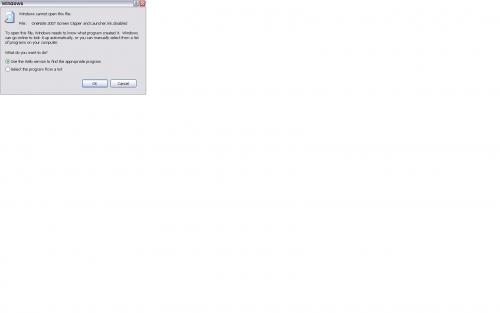
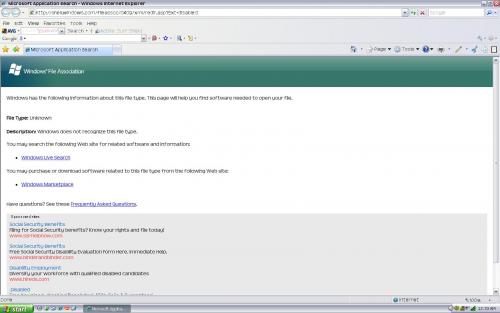
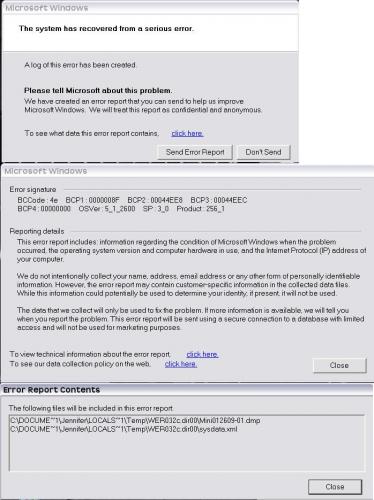











 Sign In
Sign In Create Account
Create Account

