I am by far not an expert on routing/networking, but I have had to set a few networks a time or five.If you give some more information on your setup it will help the experts here help you much better.
Make and model of your router, operating system(s), and how exactly are you connected to the internet, such as: 1. is the router the gateway to the net then the computers connected to it, or 2. is one of the computers the gateway with the router connected to it and then the other computers connected to in.
here's a simple diagram to better understand what I'm tryin to get at.
1. internet connection-> router->computers
or
2. internet connection->computer->router->other computers
there may be other ways to set up a small network but these two are what I've encountered.
also how is the network connected, USB, Ethernet (looks like a phone line but a bit bigger), or wireless?
Please be as specific as possible as this information will help alot.
Edited by Bahlzeron, 16 January 2008 - 09:48 AM.



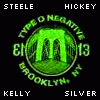











 Sign In
Sign In Create Account
Create Account

