just wondering if anyone has any suggestions for an intermittent boot hang Problem. Right after a successful POST, sometimes/randomly the system will hang for about 3-4 min and then it will finally bring up the XP loading interface. This happens after about every 5-10 cold boots. Not a big deal but I donít see any reason why this should be happening. Seems like the system is hanging while trying to find the OS. I've tried a fresh install of XP but that didnít help. Highly doubt its a software problem. So I am thinking it is a hardware problem. However, Ram checks out okay according to Memtest and the PSU was recently upgraded from 380 Watts to a 650 Watt which didnít help the problemo.
Processor is being Over-clocked but I set it back to default which didn't make any difference. In fact all the hardware in my system is roughly new. Perhaps the problem is related to a faulty Processor or failing hard drive? Well, my hard drive is a Raptor which is about a year and a half old and I keep it well conditioned. Processor is a Core 2 Duo which is maybe 2 years old. These are expensive hardware replacements that I'd really like to avoid to fix a pesky problem like this. Thoughts? Opinions? Suggestions? Please... :]
~l0st





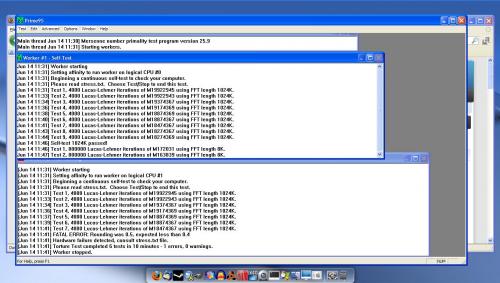











 Sign In
Sign In Create Account
Create Account

