Scan saved at 11:21:55 PM, on 10/13/2008
Platform: Windows XP SP2 (WinNT 5.01.2600)
MSIE: Internet Explorer v7.00 (7.00.6000.16705)
Boot mode: Normal
Running processes:
C:\WINDOWS\System32\smss.exe
C:\WINDOWS\SYSTEM32\winlogon.exe
C:\WINDOWS\system32\services.exe
C:\WINDOWS\system32\lsass.exe
C:\WINDOWS\system32\svchost.exe
C:\WINDOWS\System32\svchost.exe
C:\WINDOWS\system32\LEXBCES.EXE
C:\WINDOWS\system32\spoolsv.exe
C:\WINDOWS\system32\LEXPPS.EXE
C:\PROGRA~1\Grisoft\AVG7\avgamsvr.exe
C:\PROGRA~1\Grisoft\AVG7\avgupsvc.exe
C:\WINDOWS\system32\svchost.exe
C:\WINDOWS\System32\svchost.exe
C:\WINDOWS\system32\nvsvc32.exe
C:\WINDOWS\System32\svchost.exe
C:\WINDOWS\system32\svchost.exe
C:\Program Files\Common Files\Symantec Shared\CCPD-LC\symlcsvc.exe
C:\WINDOWS\system32\uesiuqcr.exe
C:\WINDOWS\Explorer.EXE
C:\WINDOWS\RTHDCPL.EXE
C:\WINDOWS\system32\brastk.exe
C:\WINDOWS\faceback.exe
C:\Program Files\GetModule\GetModule23.exe
C:\WINDOWS\system32\doxilglk.exe
C:\Program Files\HP\Digital Imaging\bin\hpqSTE08.exe
C:\Program Files\Internet Explorer\IEXPLORE.EXE
C:\WINDOWS\SYSTEM32\winlogon.exe
C:\Program Files\Compaq Connections\5577497\Program\Compaq Connections.exe
C:\Program Files\Internet Explorer\iexplore.exe
C:\Documents and Settings\Compaq_Owner\Local Settings\Temporary Internet Files\Content.IE5\3Q8FS65Z\stinger[1].exe
C:\Program Files\Trend Micro\HijackThis\HijackThis.exe
R1 - HKCU\Software\Microsoft\Internet Explorer\Main,Default_Page_URL = http://ie.redirect.h...a...&pf=desktop
R1 - HKCU\Software\Microsoft\Internet Explorer\Main,Default_Search_URL = http://ie.redirect.h...a...&pf=desktop
R1 - HKLM\Software\Microsoft\Internet Explorer\Main,Default_Page_URL = http://go.microsoft....k/?LinkId=69157
R1 - HKLM\Software\Microsoft\Internet Explorer\Main,Search Bar = http://ie.redirect.h...a...&pf=desktop
R1 - HKCU\Software\Microsoft\Windows\CurrentVersion\Internet Settings,ProxyOverride = localhost
R3 - URLSearchHook: Yahoo! Toolbar - {EF99BD32-C1FB-11D2-892F-0090271D4F88} - (no file)
F2 - REG:system.ini: UserInit=C:\WINDOWS\system32\userinit.exe,C:\WINDOWS\system32\uesiuqcr.exe,
O4 - HKLM\..\Run: [ftutil2] rundll32.exe ftutil2.dll,SetWriteCacheMode
O4 - HKLM\..\Run: [RTHDCPL] RTHDCPL.EXE
O4 - HKLM\..\Run: [NvCplDaemon] RUNDLL32.EXE C:\WINDOWS\system32\NvCpl.dll,NvStartup
O4 - HKLM\..\Run: [nwiz] nwiz.exe /install
O4 - HKLM\..\Run: [HPBootOp] "C:\Program Files\Hewlett-Packard\HP Boot Optimizer\HPBootOp.exe" /run
O4 - HKLM\..\Run: [LogitechVideoRepair] C:\Program Files\Logitech\Video\ISStart.exe
O4 - HKLM\..\Run: [brastk] C:\WINDOWS\system32\brastk.exe
O4 - HKLM\..\RunOnce: [SpybotDeletingA4946] command /c del "C:\WINDOWS\system32\smp\msrc.exe"
O4 - HKLM\..\RunOnce: [SpybotDeletingC6433] cmd /c del "C:\WINDOWS\system32\smp\msrc.exe"
O4 - HKLM\..\RunOnce: [SpybotDeletingA3555] command /c del "C:\Program Files\Video Add-on Setup\uninst.exe"
O4 - HKLM\..\RunOnce: [SpybotDeletingC6367] cmd /c del "C:\Program Files\Video Add-on Setup\uninst.exe"
O4 - HKLM\..\RunOnce: [SpybotDeletingA7840] command /c del "C:\Program Files\Video Add-on Setup\ts.ico"
O4 - HKLM\..\RunOnce: [SpybotDeletingC9267] cmd /c del "C:\Program Files\Video Add-on Setup\ts.ico"
O4 - HKLM\..\RunOnce: [SpybotDeletingA3260] command /c del "C:\Program Files\Video Add-on Setup\ot.ico"
O4 - HKLM\..\RunOnce: [SpybotDeletingC519] cmd /c del "C:\Program Files\Video Add-on Setup\ot.ico"
O4 - HKCU\..\Run: [MsnMsgr] "C:\Program Files\MSN Messenger\MsnMsgr.Exe" /background
O4 - HKCU\..\Run: [ares] "C:\Program Files\Ares\Ares.exe" -h
O4 - HKCU\..\Run: [LDM] C:\Program Files\Logitech\Desktop Messenger\8876480\Program\BackWeb-8876480.exe
O4 - HKCU\..\Run: [GetModule23] "C:\Program Files\GetModule\GetModule23.exe"
O4 - HKCU\..\Run: [SetApi] C:\WINDOWS\system32\doxilglk.exe
O4 - HKCU\..\Run: [brastk] C:\WINDOWS\system32\brastk.exe
O4 - HKCU\..\Run: [SpybotSD TeaTimer] C:\Program Files\Spybot - Search & Destroy\TeaTimer.exe
O4 - HKCU\..\RunOnce: [SpybotDeletingB9414] command /c del "C:\WINDOWS\system32\smp\msrc.exe"
O4 - HKCU\..\RunOnce: [SpybotDeletingD168] cmd /c del "C:\WINDOWS\system32\smp\msrc.exe"
O4 - HKCU\..\RunOnce: [SpybotDeletingB7456] command /c del "C:\Program Files\Video Add-on Setup\uninst.exe"
O4 - HKCU\..\RunOnce: [SpybotDeletingD9601] cmd /c del "C:\Program Files\Video Add-on Setup\uninst.exe"
O4 - HKCU\..\RunOnce: [SpybotDeletingB2558] command /c del "C:\Program Files\Video Add-on Setup\ts.ico"
O4 - HKCU\..\RunOnce: [SpybotDeletingD3618] cmd /c del "C:\Program Files\Video Add-on Setup\ts.ico"
O4 - HKCU\..\RunOnce: [SpybotDeletingB1560] command /c del "C:\Program Files\Video Add-on Setup\ot.ico"
O4 - HKCU\..\RunOnce: [SpybotDeletingD7237] cmd /c del "C:\Program Files\Video Add-on Setup\ot.ico"
O4 - HKLM\..\Policies\Explorer\Run: [vGV6ffiMN9] C:\Documents and Settings\All Users\Application Data\gfgpepip\ylurcxkl.exe
O4 - HKUS\S-1-5-19\..\Run: [AVG7_Run] C:\PROGRA~1\Grisoft\AVG7\avgw.exe /RUNONCE (User 'LOCAL SERVICE')
O4 - HKUS\S-1-5-20\..\Run: [AVG7_Run] C:\PROGRA~1\Grisoft\AVG7\avgw.exe /RUNONCE (User 'NETWORK SERVICE')
O4 - HKUS\S-1-5-21-1565522326-3426250061-394851068-1009\..\Run: [MSMSGS] "C:\Program Files\Messenger\msmsgs.exe" /background (User 'maintenance')
O4 - HKUS\S-1-5-18\..\Run: [AVG7_Run] C:\PROGRA~1\Grisoft\AVG7\avgw.exe /RUNONCE (User 'SYSTEM')
O4 - HKUS\.DEFAULT\..\Run: [AVG7_Run] C:\PROGRA~1\Grisoft\AVG7\avgw.exe /RUNONCE (User 'Default user')
O4 - S-1-5-21-1565522326-3426250061-394851068-1009 Startup: Pin.lnk = C:\hp\bin\CLOAKER.EXE (User 'maintenance')
O4 - S-1-5-21-1565522326-3426250061-394851068-1009 User Startup: Pin.lnk = C:\hp\bin\CLOAKER.EXE (User 'maintenance')
O4 - .DEFAULT User Startup: Pin.lnk = C:\hp\bin\CLOAKER.EXE (User 'Default user')
O4 - Global Startup: Compaq Connections.lnk = C:\Program Files\Compaq Connections\5577497\Program\Compaq Connections.exe
O4 - Global Startup: HP Digital Imaging Monitor.lnk = C:\Program Files\HP\Digital Imaging\bin\hpqtra08.exe
O4 - Global Startup: Logitech Desktop Messenger.lnk = C:\Program Files\Logitech\Desktop Messenger\8876480\Program\LDMConf.exe
O4 - Global Startup: Microsoft Office.lnk = C:\Program Files\Microsoft Office\Office10\OSA.EXE
O8 - Extra context menu item: &Search - ?p=ZCxdm492YYUS
O8 - Extra context menu item: E&xport to Microsoft Excel - res://C:\PROGRA~1\MICROS~4\Office10\EXCEL.EXE/3000
O9 - Extra button: (no name) - {DFB852A3-47F8-48C4-A200-58CAB36FD2A2} - C:\Program Files\Spybot - Search & Destroy\SDHelper.dll
O9 - Extra 'Tools' menuitem: Spybot - Search && Destroy Configuration - {DFB852A3-47F8-48C4-A200-58CAB36FD2A2} - C:\Program Files\Spybot - Search & Destroy\SDHelper.dll
O9 - Extra button: Internet Connection Help - {E2D4D26B-0180-43a4-B05F-462D6D54C789} - C:\WINDOWS\PCHEALTH\HELPCTR\Vendors\CN=Hewlett-Packard,L=Cupertino,S=Ca,C=US\IEButton\support.htm
O9 - Extra 'Tools' menuitem: Internet Connection Help - {E2D4D26B-0180-43a4-B05F-462D6D54C789} - C:\WINDOWS\PCHEALTH\HELPCTR\Vendors\CN=Hewlett-Packard,L=Cupertino,S=Ca,C=US\IEButton\support.htm
O9 - Extra button: (no name) - {e2e2dd38-d088-4134-82b7-f2ba38496583} - C:\WINDOWS\Network Diagnostic\xpnetdiag.exe
O9 - Extra 'Tools' menuitem: @xpsp3res.dll,-20001 - {e2e2dd38-d088-4134-82b7-f2ba38496583} - C:\WINDOWS\Network Diagnostic\xpnetdiag.exe
O9 - Extra button: Messenger - {FB5F1910-F110-11d2-BB9E-00C04F795683} - C:\Program Files\Messenger\msmsgs.exe
O9 - Extra 'Tools' menuitem: Windows Messenger - {FB5F1910-F110-11d2-BB9E-00C04F795683} - C:\Program Files\Messenger\msmsgs.exe
O21 - SSODL: StrGenDsc - {5742926E-6A89-8968-78A3-0B24A6950632} - C:\Program Files\fhuuifg\StrGenDsc.dll
O23 - Service: AVG7 Alert Manager Server (Avg7Alrt) - GRISOFT, s.r.o. - C:\PROGRA~1\Grisoft\AVG7\avgamsvr.exe
O23 - Service: AVG7 Update Service (Avg7UpdSvc) - GRISOFT, s.r.o. - C:\PROGRA~1\Grisoft\AVG7\avgupsvc.exe
O23 - Service: InstallDriver Table Manager (IDriverT) - Macrovision Corporation - C:\Program Files\Common Files\InstallShield\Driver\11\Intel 32\IDriverT.exe
O23 - Service: LexBce Server (LexBceS) - Lexmark International, Inc. - C:\WINDOWS\system32\LEXBCES.EXE
O23 - Service: NVIDIA Display Driver Service (NVSvc) - NVIDIA Corporation - C:\WINDOWS\system32\nvsvc32.exe
O23 - Service: Symantec Core LC - Symantec Corporation - C:\Program Files\Common Files\Symantec Shared\CCPD-LC\symlcsvc.exe
--
End of file - 8676 bytes

 This topic is locked
This topic is locked



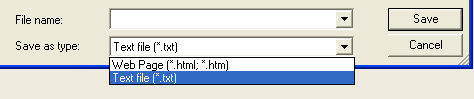











 Sign In
Sign In Create Account
Create Account

