I seem to have picked up a virus and was looking for some help.
I have followed the instrustions in "You Must Read This..." Post
Anti-Malware (Quick Scan) found Trojan.Vundo.H.
I have removed all these infections. Malware seems to be clean now, after a number of reboots and quick scans.
Avast is picking up, Win32:JunkPoly [Cryp],Win32:Trojan-gen {Other} and lots of HTML:lframe-inf
Avast cannot seem to move/delete all the HMTL:lframe-inf
It seems Avast finds things on ever scan /reboot.
I still have a problem somewhere.
Would it be possible for someone to take a look at my HijackThis Log?
Best Regards,
Tom.
HIJACK THIS LOG
Logfile of Trend Micro HijackThis v2.0.2
Scan saved at 11:42:34, on 11/03/2009
Platform: Windows XP SP2 (WinNT 5.01.2600)
MSIE: Internet Explorer v7.00 (7.00.6000.16791)
Boot mode: Normal
Running processes:
C:\WINDOWS\System32\smss.exe
C:\WINDOWS\system32\winlogon.exe
C:\WINDOWS\system32\services.exe
C:\WINDOWS\system32\lsass.exe
C:\WINDOWS\system32\Ati2evxx.exe
C:\WINDOWS\system32\svchost.exe
C:\WINDOWS\System32\svchost.exe
C:\Program Files\Alwil Software\Avast4\aswUpdSv.exe
C:\Program Files\Alwil Software\Avast4\ashServ.exe
C:\WINDOWS\system32\spoolsv.exe
C:\Program Files\Common Files\Apple\Mobile Device Support\bin\AppleMobileDeviceService.exe
C:\Program Files\Bonjour\mDNSResponder.exe
C:\Program Files\Java\jre6\bin\jqs.exe
C:\WINDOWS\system32\svchost.exe
C:\WINDOWS\System32\WLTRYSVC.EXE
C:\WINDOWS\System32\bcmwltry.exe
C:\WINDOWS\system32\Ati2evxx.exe
C:\WINDOWS\Explorer.EXE
C:\PROGRA~1\ALWILS~1\Avast4\ashDisp.exe
C:\WINDOWS\system32\ctfmon.exe
C:\Program Files\Trend Micro\HijackThis\HijackThis.exe
C:\WINDOWS\system32\wuauclt.exe
R1 - HKCU\Software\Microsoft\Internet Explorer\Main,Default_Page_URL = http://www.dell.com
R1 - HKLM\Software\Microsoft\Internet Explorer\Main,Default_Page_URL = http://go.microsoft....k/?LinkId=69157
R1 - HKLM\Software\Microsoft\Internet Explorer\Main,Default_Search_URL = http://go.microsoft....k/?LinkId=54896
R1 - HKLM\Software\Microsoft\Internet Explorer\Main,Search Page = http://go.microsoft....k/?LinkId=54896
R0 - HKLM\Software\Microsoft\Internet Explorer\Main,Start Page = http://go.microsoft....k/?LinkId=69157
R1 - HKCU\Software\Microsoft\Internet Connection Wizard,ShellNext = http://www.dell.com/
R1 - HKCU\Software\Microsoft\Windows\CurrentVersion\Internet Settings,ProxyOverride = *.local
O2 - BHO: AcroIEHlprObj Class - {06849E9F-C8D7-4D59-B87D-784B7D6BE0B3} - C:\Program Files\Adobe\Acrobat 7.0\ActiveX\AcroIEHelper.dll
O2 - BHO: WormRadar.com IESiteBlocker.NavFilter - {3CA2F312-6F6E-4B53-A66E-4E65E497C8C0} - C:\Program Files\AVG\AVG8\avgssie.dll (file missing)
O2 - BHO: (no name) - {5C255C8A-E604-49b4-9D64-90988571CECB} - (no file)
O2 - BHO: DriveLetterAccess - {5CA3D70E-1895-11CF-8E15-001234567890} - C:\WINDOWS\system32\dla\tfswshx.dll
O2 - BHO: Windows Live Sign-in Helper - {9030D464-4C02-4ABF-8ECC-5164760863C6} - C:\Program Files\Common Files\Microsoft Shared\Windows Live\WindowsLiveLogin.dll
O2 - BHO: Java™ Plug-In 2 SSV Helper - {DBC80044-A445-435b-BC74-9C25C1C588A9} - C:\Program Files\Java\jre6\bin\jp2ssv.dll
O2 - BHO: JQSIEStartDetectorImpl - {E7E6F031-17CE-4C07-BC86-EABFE594F69C} - C:\Program Files\Java\jre6\lib\deploy\jqs\ie\jqs_plugin.dll
O3 - Toolbar: McAfee VirusScan - {BA52B914-B692-46c4-B683-905236F6F655} - c:\progra~1\mcafee.com\vso\mcvsshl.dll
O4 - HKLM\..\Run: [LXCECATS] rundll32 C:\WINDOWS\System32\spool\DRIVERS\W32X86\3\LXCEtime.dll,_RunDLLEntry@16
O4 - HKLM\..\Run: [avast!] C:\PROGRA~1\ALWILS~1\Avast4\ashDisp.exe
O4 - HKCU\..\Run: [ctfmon.exe] C:\WINDOWS\system32\ctfmon.exe
O4 - HKUS\S-1-5-18\..\Run: [CTFMON.EXE] C:\WINDOWS\system32\CTFMON.EXE (User 'SYSTEM')
O4 - HKUS\.DEFAULT\..\Run: [CTFMON.EXE] C:\WINDOWS\system32\CTFMON.EXE (User 'Default user')
O8 - Extra context menu item: E&xport to Microsoft Excel - res://C:\PROGRA~1\MICROS~3\Office12\EXCEL.EXE/3000
O9 - Extra button: (no name) - {e2e2dd38-d088-4134-82b7-f2ba38496583} - C:\WINDOWS\Network Diagnostic\xpnetdiag.exe
O9 - Extra 'Tools' menuitem: @xpsp3res.dll,-20001 - {e2e2dd38-d088-4134-82b7-f2ba38496583} - C:\WINDOWS\Network Diagnostic\xpnetdiag.exe
O9 - Extra button: ICQ6 - {E59EB121-F339-4851-A3BA-FE49C35617C2} - C:\Program Files\ICQ6.5\ICQ.exe
O9 - Extra 'Tools' menuitem: ICQ6 - {E59EB121-F339-4851-A3BA-FE49C35617C2} - C:\Program Files\ICQ6.5\ICQ.exe
O9 - Extra button: Messenger - {FB5F1910-F110-11d2-BB9E-00C04F795683} - C:\Program Files\Messenger\msmsgs.exe
O9 - Extra 'Tools' menuitem: Windows Messenger - {FB5F1910-F110-11d2-BB9E-00C04F795683} - C:\Program Files\Messenger\msmsgs.exe
O16 - DPF: {4ED9DDF0-7479-4BBE-9335-5A1EDB1D8A21} (McAfee.com Operating System Class) - http://download.mcaf...90/mcinsctl.cab
O16 - DPF: {BCC0FF27-31D9-4614-A68E-C18E1ADA4389} (DwnldGroupMgr Class) - http://download.mcaf...,23/mcgdmgr.cab
O23 - Service: Apple Mobile Device - Apple Inc. - C:\Program Files\Common Files\Apple\Mobile Device Support\bin\AppleMobileDeviceService.exe
O23 - Service: avast! iAVS4 Control Service (aswUpdSv) - ALWIL Software - C:\Program Files\Alwil Software\Avast4\aswUpdSv.exe
O23 - Service: Ati HotKey Poller - Unknown owner - C:\WINDOWS\system32\Ati2evxx.exe
O23 - Service: avast! Antivirus - ALWIL Software - C:\Program Files\Alwil Software\Avast4\ashServ.exe
O23 - Service: avast! Mail Scanner - ALWIL Software - C:\Program Files\Alwil Software\Avast4\ashMaiSv.exe
O23 - Service: avast! Web Scanner - ALWIL Software - C:\Program Files\Alwil Software\Avast4\ashWebSv.exe
O23 - Service: Bonjour Service - Apple Inc. - C:\Program Files\Bonjour\mDNSResponder.exe
O23 - Service: Java Quick Starter (JavaQuickStarterService) - Sun Microsystems, Inc. - C:\Program Files\Java\jre6\bin\jqs.exe
O23 - Service: ABB Industrial Robot Communication Server (RobComCtrlServer) - ABB - C:\Program Files\Common Files\ABB Industrial IT\Robotics IT\RobAPI\RobComCtrlServer.exe
O23 - Service: ABB Industrial Robot Discovery Server (RobNetScanHost) - ABB - C:\Program Files\Common Files\ABB Industrial IT\Robotics IT\RobAPI\RobNetScanHost.exe
O23 - Service: WLTRYSVC - Unknown owner - C:\WINDOWS\System32\WLTRYSVC.EXE
--
End of file - 5709 bytes

 This topic is locked
This topic is locked




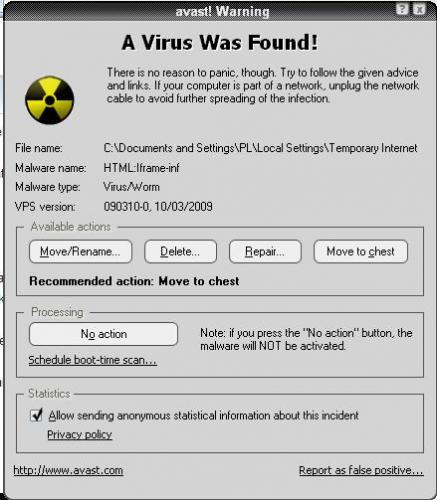














 Sign In
Sign In Create Account
Create Account

