Hi there,
I googled for some solutions and omg.. BT told me they never had any complaints about there modems,
i'll start from the begining,
I got bt broadband and had the 105 ADSL modem, it was [bleep], over heated disconected (all the lights stayed on and had to reboot) and they said it was my pc's fault (blaming it on the frontside bus and saying my psu couldn't provide enough power, so ok, I got a powered usb hub still the same problem) Correction, all THREE of my pc's yeah right, well i had a week long arguement on and off the phone with the [bleep] company and they said they couldn't supply me an ADSL router as i had the wrong package *rollseyes* i had the right package, after argueing they sent one out, anyway before that they sent out a technition who picked up our landline phone and dialed a number, said it was working fine hung up and left, they tried to [bleep]ing charge me £50 for that, [bleep] i was paying for it,
Anyway I got my 205 router installed it Via USB because the pc i installed it on didn't have ethernet at the time, Everytime i used games or bitlord or any P2P it disconected, i noticed it got hotter aswell, got hold of a ethernet card and was hoping it would work,after a while it kept dropping, well not excatly dropping but wouldn't work, it stayed connected and it wouldn't reseive and only sent a few bits of data, so i thought, well im getting a laptop soon and will have a wireless router when i get that, i can wait. no i can't at times its dropping three or four times an hour, i have to spend 10-15minutes getting working (pressing the power button on the router on, waiting for it to disconect (if i disconect thought the pc it [bleep]s up) and turn it on, let the network pick up the connection and keep pressing the connect button about 5-6times before it connects,
So i thought i'd google, i used google got to hear, read your guys stuff and im shocked that so many companys use a shoddy product like this, I think someone should present all these problems to the companys and see what they say, [bleep]ERS, they changed the routers from the older ones because i believe it was cheaper, as far as i know and BT wanted to make money
anyway i reading this whole thread i got booted twise, i read the comment on turning it upside down, it disconected the second i did it but not since, then i read gingabiskit comment about the Intrusion Protection and tried that, so far so good, so at the moment i have un upside down router, any tips on what else i can do?
many thanks
Hellfire

















 Sign In
Sign In Create Account
Create Account

