Sluggish Comp/Blue Screen/System Restore Problems [Closed]
Started by
AnAddict
, Jul 29 2009 07:16 PM
#31
![Sluggish Comp/Blue Screen/System Restore Problems [Closed]: post #31](https://www.geekstogo.com/forum/public/style_images/shift/icon_share.png)
 Posted 16 August 2009 - 01:11 PM
Posted 16 August 2009 - 01:11 PM

#32
![Sluggish Comp/Blue Screen/System Restore Problems [Closed]: post #32](https://www.geekstogo.com/forum/public/style_images/shift/icon_share.png)
 Posted 16 August 2009 - 01:14 PM
Posted 16 August 2009 - 01:14 PM

Nope. Whatever I try to do, that screen comes up. And I dont have my Window Recovery Console anymore.
#33
![Sluggish Comp/Blue Screen/System Restore Problems [Closed]: post #33](https://www.geekstogo.com/forum/public/style_images/shift/icon_share.png)
 Posted 16 August 2009 - 01:15 PM
Posted 16 August 2009 - 01:15 PM

Nope. Whatever I try to do, that screen comes up. And I dont have my Window Recovery Console anymore.
#34
![Sluggish Comp/Blue Screen/System Restore Problems [Closed]: post #34](https://www.geekstogo.com/forum/public/style_images/shift/icon_share.png)
 Posted 16 August 2009 - 01:15 PM
Posted 16 August 2009 - 01:15 PM

Nope. Whatever I try to do, that screen comes up. And I dont have my Window Recovery Console anymore.
#35
![Sluggish Comp/Blue Screen/System Restore Problems [Closed]: post #35](https://www.geekstogo.com/forum/public/style_images/shift/icon_share.png)
 Posted 16 August 2009 - 04:28 PM
Posted 16 August 2009 - 04:28 PM

Hi AnAddict,
The first time you did the clean boot test did you only disable non MS services?
The first time you did the clean boot test did you only disable non MS services?
#36
![Sluggish Comp/Blue Screen/System Restore Problems [Closed]: post #36](https://www.geekstogo.com/forum/public/style_images/shift/icon_share.png)
 Posted 16 August 2009 - 05:49 PM
Posted 16 August 2009 - 05:49 PM

Yes. I am very positive I did that and sorry about the spam. Was on friend's laptop and his internet was on and off.
#37
![Sluggish Comp/Blue Screen/System Restore Problems [Closed]: post #37](https://www.geekstogo.com/forum/public/style_images/shift/icon_share.png)
 Posted 17 August 2009 - 05:57 AM
Posted 17 August 2009 - 05:57 AM

Ok AnAddict,
Lets give this a shot.
If you have access to another PC running Windows XP, then we'll create a small "fix CD" to try and solve this problem.
Please download RC.ISO and save it somewhere you can find it.
Also download MagicISO and install it.
Start MagicISO. You should see a window informing you about the full version of MagicISO.
In the bottom right select Try It! and the program will open.
Click on File and then on Open and navigate to the RC.ISO file you downloaded. Select it, and click Open.
Next, we'll need to burn the newly created image to a disk that we can use to fix the problem.
Boot to the CD just as you would with a Windows XP disk.
At the Welcome to Setup screen, press R to enter the Recovery Console.
Choose the installation to be repaired by number (usually 1) and press Enter.
When you are asked for the Administrator password, enter the password or leave it blank (default) and press Enter.
At the Recovery Console command prompt, type the following lines, pressing ENTER after you type each line:
md tmp
copy c:\windows\system32\config\system c:\windows\tmp\system.bak
copy c:\windows\system32\config\software c:\windows\tmp\software.bak
copy c:\windows\system32\config\sam c:\windows\tmp\sam.bak
copy c:\windows\system32\config\security c:\windows\tmp\security.bak
copy c:\windows\system32\config\default c:\windows\tmp\default.bak
delete c:\windows\system32\config\system
delete c:\windows\system32\config\software
delete c:\windows\system32\config\sam
delete c:\windows\system32\config\security
delete c:\windows\system32\config\default
copy c:\windows\repair\system c:\windows\system32\config\system
copy c:\windows\repair\software c:\windows\system32\config\software
copy c:\windows\repair\sam c:\windows\system32\config\sam
copy c:\windows\repair\security c:\windows\system32\config\security
copy c:\windows\repair\default c:\windows\system32\config\default
Type exit to quit Recovery Console. Your computer will restart.
Note This procedure assumes that Windows XP is installed to the C:\Windows folder.
Lets give this a shot.
If you have access to another PC running Windows XP, then we'll create a small "fix CD" to try and solve this problem.
Please download RC.ISO and save it somewhere you can find it.
Also download MagicISO and install it.
Start MagicISO. You should see a window informing you about the full version of MagicISO.
In the bottom right select Try It! and the program will open.
Click on File and then on Open and navigate to the RC.ISO file you downloaded. Select it, and click Open.
Next, we'll need to burn the newly created image to a disk that we can use to fix the problem.
- Put a blank CD-R disk in your CD burner and close the tray. If an AutoPlay window opens, close it.
- Click on Tools and select Burn CD/DVD with ISO.... A window will appear.
- Click on the little folder to the right of CD/DVD Image File then navigate to the newly created RCplus.iso Image file and click Open.
- In the CD/DVD Writing Speed drop-down menu choose the 8X setting.
- Under Format make sure that Mode 1 is selected.
- And finally, click on the Burn it! button to burn RCplus.iso to disk.
Boot to the CD just as you would with a Windows XP disk.
At the Welcome to Setup screen, press R to enter the Recovery Console.
Choose the installation to be repaired by number (usually 1) and press Enter.
When you are asked for the Administrator password, enter the password or leave it blank (default) and press Enter.
At the Recovery Console command prompt, type the following lines, pressing ENTER after you type each line:
md tmp
copy c:\windows\system32\config\system c:\windows\tmp\system.bak
copy c:\windows\system32\config\software c:\windows\tmp\software.bak
copy c:\windows\system32\config\sam c:\windows\tmp\sam.bak
copy c:\windows\system32\config\security c:\windows\tmp\security.bak
copy c:\windows\system32\config\default c:\windows\tmp\default.bak
delete c:\windows\system32\config\system
delete c:\windows\system32\config\software
delete c:\windows\system32\config\sam
delete c:\windows\system32\config\security
delete c:\windows\system32\config\default
copy c:\windows\repair\system c:\windows\system32\config\system
copy c:\windows\repair\software c:\windows\system32\config\software
copy c:\windows\repair\sam c:\windows\system32\config\sam
copy c:\windows\repair\security c:\windows\system32\config\security
copy c:\windows\repair\default c:\windows\system32\config\default
Type exit to quit Recovery Console. Your computer will restart.
Note This procedure assumes that Windows XP is installed to the C:\Windows folder.
#38
![Sluggish Comp/Blue Screen/System Restore Problems [Closed]: post #38](https://www.geekstogo.com/forum/public/style_images/shift/icon_share.png)
 Posted 19 August 2009 - 04:00 PM
Posted 19 August 2009 - 04:00 PM

Hey, sorry I haven't replied in a while. Was having trouble getting to a working computer. I'm having trouble following your directions. Where is the RCplus.iso file?
#39
![Sluggish Comp/Blue Screen/System Restore Problems [Closed]: post #39](https://www.geekstogo.com/forum/public/style_images/shift/icon_share.png)
 Posted 20 August 2009 - 03:00 AM
Posted 20 August 2009 - 03:00 AM

The download link?
#40
![Sluggish Comp/Blue Screen/System Restore Problems [Closed]: post #40](https://www.geekstogo.com/forum/public/style_images/shift/icon_share.png)
 Posted 20 August 2009 - 06:42 AM
Posted 20 August 2009 - 06:42 AM

It says
then navigate to the newly created RCplus.iso Image file and click Open.
the download link was just the RC.iso file.
then navigate to the newly created RCplus.iso Image file and click Open.
the download link was just the RC.iso file.
#41
![Sluggish Comp/Blue Screen/System Restore Problems [Closed]: post #41](https://www.geekstogo.com/forum/public/style_images/shift/icon_share.png)
 Posted 20 August 2009 - 07:16 AM
Posted 20 August 2009 - 07:16 AM

Sorry,
Just navigate to the RC.iso file, don't worry about the plus bit.

Just navigate to the RC.iso file, don't worry about the plus bit.
#42
![Sluggish Comp/Blue Screen/System Restore Problems [Closed]: post #42](https://www.geekstogo.com/forum/public/style_images/shift/icon_share.png)
 Posted 20 August 2009 - 03:15 PM
Posted 20 August 2009 - 03:15 PM

All righty. I was able to do everything but the last lines:
copy c:\windows\repair\system c:\windows\system32\config\system
copy c:\windows\repair\software c:\windows\system32\config\software
copy c:\windows\repair\sam c:\windows\system32\config\sam
copy c:\windows\repair\security c:\windows\system32\config\security
copy c:\windows\repair\default c:\windows\system32\config\default
It came up saying " The system cannot find the files specified. "
When I tried to exit the recovery console and restart, it still will not work.
copy c:\windows\repair\system c:\windows\system32\config\system
copy c:\windows\repair\software c:\windows\system32\config\software
copy c:\windows\repair\sam c:\windows\system32\config\sam
copy c:\windows\repair\security c:\windows\system32\config\security
copy c:\windows\repair\default c:\windows\system32\config\default
It came up saying " The system cannot find the files specified. "
When I tried to exit the recovery console and restart, it still will not work.
#43
![Sluggish Comp/Blue Screen/System Restore Problems [Closed]: post #43](https://www.geekstogo.com/forum/public/style_images/shift/icon_share.png)
 Posted 20 August 2009 - 05:24 PM
Posted 20 August 2009 - 05:24 PM

Hi AnAddict,
I'll look at this in the morning, have to be up in 5 and a half hours.

I'll look at this in the morning, have to be up in 5 and a half hours.
#44
![Sluggish Comp/Blue Screen/System Restore Problems [Closed]: post #44](https://www.geekstogo.com/forum/public/style_images/shift/icon_share.png)
 Posted 20 August 2009 - 05:58 PM
Posted 20 August 2009 - 05:58 PM

Take your time. Everyone needs their rest.
#45
![Sluggish Comp/Blue Screen/System Restore Problems [Closed]: post #45](https://www.geekstogo.com/forum/public/style_images/shift/icon_share.png)
 Posted 21 August 2009 - 02:30 AM
Posted 21 August 2009 - 02:30 AM

Hi AnAddict,
I think that this one is beyond me.
What I would suggest is to start a new thread HERE, explain that you are unable to boot into windows and provide a link to this thread.
When they have sorted you out, come back here and we will finish off with the cleaning process.
Sorry I couldn't be more help to you.
I think that this one is beyond me.
What I would suggest is to start a new thread HERE, explain that you are unable to boot into windows and provide a link to this thread.
When they have sorted you out, come back here and we will finish off with the cleaning process.
Sorry I couldn't be more help to you.
Similar Topics
0 user(s) are reading this topic
0 members, 0 guests, 0 anonymous users
As Featured On:








 This topic is locked
This topic is locked
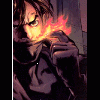




 Sign In
Sign In Create Account
Create Account

