I have an HP laptop (HP Pavilion dv6700 Notebook PC) running Windows Vista Home Premium. It has recently experienced a sudden slowdown and inability to open certain key programs. I discovered this on 1st January when many of the start up programs didn't load. Most notably, I am unable to open my anti-virus Windows Live One Care, or WinPatrol... I first tried a system restore but that only seemed to make matters worse as i could then only boot up in safe mode (with networking if i wanted access to the internet). So, I have worked through your Malware cleaning guide but unfortunately have had no real success. The TFC and ERUNT worked fine but the Malwarebytes' Anti-Malware found nothing. I also ran 'SpyBot - Search and Destroy' and that found nothing. The GMER Rootkit Scanner only caused the system to crash to the blue screen of death and on rebooting i got the following error report:
Problem signature:
Problem Event Name: BlueScreen
OS Version: 6.0.6002.2.2.0.768.3
Locale ID: 2057
Additional information about the problem:
BCCode: 1000008e
BCP1: C0000005
BCP2: 82051D45
BCP3: A0A3BA54
BCP4: 00000000
OS Version: 6_0_6002
Service Pack: 2_0
Product: 768_1
Files that help describe the problem:
C:\Windows\Minidump\Mini010210-01.dmp
C:\Users\Alasdair\AppData\Local\Temp\WER-72618-0.sysdata.xml
C:\Users\Alasdair\AppData\Local\Temp\WER6853.tmp.version.txt
Read our privacy statement:
http://go.microsoft....mp;clcid=0x0409
I went on though, and I did manage to get an OTL Log:
OTL logfile created on: 02/01/2010 21:08:38 - Run 1
OTL by OldTimer - Version 3.1.20.1 Folder = F:\
Windows Vista Home Premium Edition Service Pack 2 (Version = 6.0.6002) - Type = NTWorkstation
Internet Explorer (Version = 8.0.6001.18865)
Locale: 00000809 | Country: United Kingdom | Language: ENG | Date Format: dd/MM/yyyy
3.00 Gb Total Physical Memory | 2.00 Gb Available Physical Memory | 82.00% Memory free
6.00 Gb Paging File | 6.00 Gb Available in Paging File | 94.00% Paging File free
Paging file location(s): ?:\pagefile.sys [binary data]
%SystemDrive% = C: | %SystemRoot% = C:\Windows | %ProgramFiles% = C:\Program Files
Drive C: | 221.38 Gb Total Space | 26.17 Gb Free Space | 11.82% Space Free | Partition Type: NTFS
Drive D: | 11.51 Gb Total Space | 2.06 Gb Free Space | 17.90% Space Free | Partition Type: NTFS
E: Drive not present or media not loaded
Drive F: | 240.23 Mb Total Space | 88.80 Mb Free Space | 36.97% Space Free | Partition Type: FAT
G: Drive not present or media not loaded
H: Drive not present or media not loaded
I: Drive not present or media not loaded
Computer Name: ALASDAIR-PC
Current User Name: Alasdair
Logged in as Administrator.
Current Boot Mode: SafeMode
Scan Mode: Current user
Company Name Whitelist: Off
Skip Microsoft Files: Off
File Age = 30 Days
Output = Standard
========== Processes (SafeList) ==========
PRC - [2009/12/25 17:17:58 | 00,513,536 | ---- | M] (OldTimer Tools) -- F:\OTL.exe
PRC - [2009/04/17 02:35:18 | 00,408,424 | ---- | M] (Microsoft Corporation) -- C:\Program Files\Microsoft Office\Office12\WINWORD.EXE
PRC - [2009/04/11 06:27:36 | 02,926,592 | ---- | M] (Microsoft Corporation) -- C:\Windows\explorer.exe
PRC - [2008/07/09 16:05:22 | 00,018,704 | ---- | M] (Microsoft Corporation) -- C:\Program Files\Microsoft Windows OneCare Live\Antivirus\MsMpEng.exe
========== Modules (SafeList) ==========
MOD - [2009/12/25 17:17:58 | 00,513,536 | ---- | M] (OldTimer Tools) -- F:\OTL.exe
MOD - [2009/04/11 06:21:38 | 01,686,016 | ---- | M] (Microsoft Corporation) -- C:\Windows\winsxs\x86_microsoft.windows.common-controls_6595b64144ccf1df_6.0.6002.18005_none_5cb72f96088b0de0\comctl32.dll
========== Win32 Services (SafeList) ==========
SRV - [2009/10/28 20:21:14 | 00,545,568 | ---- | M] (Apple Inc.) [On_Demand | Stopped] -- C:\Program Files\iPod\bin\iPodService.exe -- (iPod Service)
SRV - [2009/07/09 11:15:38 | 01,139,536 | ---- | M] (Microsoft Corporation) [Auto | Stopped] -- C:\Program Files\Microsoft Windows OneCare Live\winss.exe -- (winss)
SRV - [2009/07/09 11:15:32 | 00,026,104 | ---- | M] (Microsoft Corporation) [Auto | Stopped] -- C:\Program Files\Microsoft Windows OneCare Live\OcHealthMon.exe -- (OcHealthMon)
SRV - [2009/05/29 12:41:26 | 00,144,712 | ---- | M] (Apple Inc.) [Auto | Stopped] -- C:\Program Files\Common Files\Apple\Mobile Device Support\bin\AppleMobileDeviceService.exe -- (Apple Mobile Device)
SRV - [2009/01/26 15:31:10 | 01,153,368 | ---- | M] (Safer Networking Ltd.) [Auto | Stopped] -- C:\Program Files\Spybot - Search & Destroy\SDWinSec.exe -- (SBSDWSCService)
SRV - [2008/12/12 11:17:38 | 00,238,888 | ---- | M] (Apple Inc.) [Auto | Stopped] -- C:\Program Files\Bonjour\mDNSResponder.exe -- (Bonjour Service)
SRV - [2008/11/04 00:06:28 | 00,441,712 | ---- | M] (Microsoft Corporation) [On_Demand | Stopped] -- C:\Program Files\Common Files\Microsoft Shared\OFFICE12\ODSERV.EXE -- (odserv)
SRV - [2008/10/09 06:56:48 | 00,094,208 | ---- | M] (Hewlett-Packard) [Auto | Stopped] -- c:\Program Files\Hewlett-Packard\HP Health Check\hphc_service.exe -- (HP Health Check Service)
SRV - [2008/07/09 16:05:22 | 00,018,704 | ---- | M] (Microsoft Corporation) [Auto | Running] -- C:\Program Files\Microsoft Windows OneCare Live\Antivirus\MsMpEng.exe -- (OneCareMP)
SRV - [2008/05/26 15:14:56 | 00,143,360 | ---- | M] (Affinegy, Inc.) [Auto | Stopped] -- C:\Program Files\Virgin Broadband Wireless\AffinegyService.exe -- (AffinegyService)
SRV - [2008/01/19 07:38:24 | 00,272,952 | ---- | M] (Microsoft Corporation) [Auto | Stopped] -- C:\Program Files\Windows Defender\MpSvc.dll -- (WinDefend)
SRV - [2007/11/27 21:45:02 | 00,869,952 | ---- | M] (Microsoft Corporation) [Auto | Stopped] -- C:\Program Files\Microsoft Windows OneCare Live\Firewall\msfwsvc.exe -- (msfwsvc)
SRV - [2007/10/25 14:27:54 | 00,266,240 | ---- | M] (Microsoft Corporation) [On_Demand | Stopped] -- C:\Program Files\Windows Live\installer\WLSetupSvc.exe -- (WLSetupSvc)
SRV - [2007/10/18 10:31:54 | 00,098,328 | ---- | M] (Microsoft Corporation) [On_Demand | Stopped] -- C:\Program Files\Windows Live\Messenger\usnsvc.exe -- (usnjsvc)
SRV - [2007/10/01 02:34:54 | 00,271,760 | ---- | M] () [Auto | Stopped] -- C:\Program Files\HP\QuickPlay\Kernel\TV\QPCapSvc.exe -- (QPCapSvc) QuickPlay Background Capture Service (QBCS)
SRV - [2007/10/01 02:34:54 | 00,112,016 | ---- | M] () [Auto | Stopped] -- C:\Program Files\HP\QuickPlay\Kernel\TV\QPSched.exe -- (QPSched) QuickPlay Task Scheduler (QTS)
SRV - [2007/08/23 16:40:48 | 00,079,136 | ---- | M] (Hewlett-Packard Company) [Auto | Stopped] -- C:\Program Files\Common Files\LightScribe\LSSrvc.exe -- (LightScribeService)
SRV - [2007/07/23 23:33:06 | 00,181,800 | ---- | M] (WildTangent, Inc.) [Disabled | Stopped] -- C:\Program Files\HP Games\My HP Game Console\GameConsoleService.exe -- (GameConsoleService)
SRV - [2007/07/10 14:28:08 | 00,386,560 | ---- | M] (Conexant Systems, Inc.) [Auto | Stopped] -- C:\Windows\System32\drivers\XAudio.exe -- (XAudioService)
SRV - [2007/04/23 10:22:14 | 03,068,352 | ---- | M] (Kontiki Inc.) [Auto | Stopped] -- C:\Program Files\Kontiki\KService.exe -- (KService)
SRV - [2007/03/05 17:30:06 | 00,110,592 | ---- | M] (Hewlett-Packard Development Company, L.P.) [On_Demand | Stopped] -- C:\Program Files\Hewlett-Packard\HP Quick Launch Buttons\Com4Qlb.exe -- (Com4Qlb)
SRV - [2007/01/09 10:25:30 | 00,272,024 | ---- | M] () [Auto | Stopped] -- C:\Program Files\CyberLink\Shared Files\RichVideo.exe -- (RichVideo) Cyberlink RichVideo Service(CRVS)
SRV - [2006/11/02 12:35:29 | 00,013,312 | ---- | M] (Microsoft Corporation) [Auto | Stopped] -- C:\Windows\ehome\ehstart.dll -- (ehstart)
SRV - [2006/10/26 22:03:08 | 00,145,184 | ---- | M] (Microsoft Corporation) [On_Demand | Stopped] -- C:\Program Files\Common Files\Microsoft Shared\Source Engine\OSE.EXE -- (ose)
SRV - [2006/05/02 23:41:28 | 00,135,168 | ---- | M] (Hewlett-Packard Development Company, L.P.) [Auto | Stopped] -- C:\Program Files\Hewlett-Packard\Shared\hpqWmiEx.exe -- (hpqwmiex)
SRV - [2004/10/22 11:24:18 | 00,073,728 | ---- | M] (Macrovision Corporation) [On_Demand | Stopped] -- C:\Program Files\Common Files\InstallShield\Driver\1050\Intel 32\IDriverT.exe -- (IDriverT)
========== Driver Services (SafeList) ==========
DRV - [2009/05/18 13:17:00 | 00,026,600 | ---- | M] (GEAR Software Inc.) [Kernel | On_Demand | Running] -- C:\Windows\System32\drivers\GEARAspiWDM.sys -- (GEARAspiWDM)
DRV - [2008/10/01 12:01:28 | 00,032,000 | ---- | M] (Apple, Inc.) [Kernel | On_Demand | Stopped] -- C:\Windows\System32\drivers\usbaapl.sys -- (USBAAPL)
DRV - [2008/05/26 15:09:42 | 00,027,072 | ---- | M] (Printing Communications Assoc., Inc. (PCAUSA)) [Kernel | On_Demand | Stopped] -- C:\Windows\System32\drivers\AFGSp50.sys -- (AFGSp50)
DRV - [2008/05/15 15:15:16 | 00,053,168 | ---- | M] (Microsoft Corporation) [File_System | On_Demand | Stopped] -- C:\Windows\System32\drivers\MpFilter.sys -- (MpFilter)
DRV - [2007/12/06 20:40:14 | 00,761,856 | ---- | M] (Atheros Communications, Inc.) [Kernel | On_Demand | Stopped] -- C:\Windows\System32\drivers\athr.sys -- (athr)
DRV - [2007/11/27 21:45:00 | 00,091,200 | ---- | M] (Microsoft Corporation) [Kernel | Auto | Stopped] -- C:\Windows\System32\drivers\msfwdrv.sys -- (MSFWDrv)
DRV - [2007/11/27 21:44:54 | 00,037,440 | ---- | M] (Microsoft Corporation) [Kernel | System | Stopped] -- C:\Windows\System32\drivers\msfwhlpr.sys -- (MSFWHLPR)
DRV - [2007/09/19 20:05:00 | 07,626,400 | ---- | M] (NVIDIA Corporation) [Kernel | On_Demand | Stopped] -- C:\Windows\System32\drivers\nvlddmkm.sys -- (nvlddmkm)
DRV - [2007/09/15 08:50:56 | 00,191,408 | ---- | M] (Synaptics, Inc.) [Kernel | On_Demand | Running] -- C:\Windows\System32\drivers\SynTP.sys -- (SynTP)
DRV - [2007/09/09 22:12:28 | 00,176,640 | ---- | M] (Conexant Systems Inc.) [Kernel | On_Demand | Stopped] -- C:\Windows\System32\drivers\CHDART.sys -- (HdAudAddService)
DRV - [2007/07/11 17:30:22 | 00,007,168 | ---- | M] (Hewlett-Packard Development Company, L.P.) [Kernel | On_Demand | Running] -- C:\Windows\System32\drivers\HpqRemHid.sys -- (HpqRemHid)
DRV - [2007/07/10 14:27:56 | 00,008,704 | ---- | M] (Conexant Systems, Inc.) [Kernel | Auto | Stopped] -- C:\Windows\System32\drivers\XAudio.sys -- (XAudio)
DRV - [2007/06/20 11:29:56 | 00,984,064 | ---- | M] (Conexant Systems, Inc.) [Kernel | On_Demand | Stopped] -- C:\Windows\System32\drivers\HSX_DPV.sys -- (HSF_DPV)
DRV - [2007/06/20 11:28:34 | 00,208,896 | ---- | M] (Conexant Systems, Inc.) [Kernel | On_Demand | Stopped] -- C:\Windows\System32\drivers\HSXHWAZL.sys -- (HSXHWAZL)
DRV - [2007/06/20 11:28:22 | 00,660,480 | ---- | M] (Conexant Systems, Inc.) [Kernel | On_Demand | Stopped] -- C:\Windows\System32\drivers\HSX_CNXT.sys -- (winachsf)
DRV - [2007/06/19 00:12:04 | 00,016,768 | ---- | M] (Hewlett-Packard Development Company, L.P.) [Kernel | On_Demand | Running] -- C:\Windows\System32\drivers\HpqKbFiltr.sys -- (HpqKbFiltr)
DRV - [2007/05/07 02:00:00 | 00,043,528 | ---- | M] (Sonic Solutions) [Kernel | Boot | Running] -- C:\Windows\System32\Drivers\PxHelp20.sys -- (PxHelp20)
DRV - [2007/04/23 12:54:50 | 00,100,488 | ---- | M] (MCCI Corporation) [Kernel | On_Demand | Stopped] -- C:\Windows\System32\drivers\s115mgmt.sys -- (s115mgmt) Sony Ericsson Device 115 USB WMC Device Management Drivers (WDM)
DRV - [2007/04/23 12:54:50 | 00,098,568 | ---- | M] (MCCI Corporation) [Kernel | On_Demand | Stopped] -- C:\Windows\System32\drivers\s115obex.sys -- (s115obex)
DRV - [2007/04/23 12:54:48 | 00,108,680 | ---- | M] (MCCI Corporation) [Kernel | On_Demand | Stopped] -- C:\Windows\System32\drivers\s115mdm.sys -- (s115mdm)
DRV - [2007/04/23 12:54:48 | 00,015,112 | ---- | M] (MCCI Corporation) [Kernel | On_Demand | Stopped] -- C:\Windows\System32\drivers\s115mdfl.sys -- (s115mdfl)
DRV - [2007/04/23 12:54:46 | 00,083,208 | ---- | M] (MCCI Corporation) [Kernel | On_Demand | Stopped] -- C:\Windows\System32\drivers\s115bus.sys -- (s115bus) Sony Ericsson Device 115 driver (WDM)
DRV - [2007/03/22 05:02:04 | 00,037,376 | ---- | M] (REDC) [Kernel | Auto | Running] -- C:\Windows\System32\drivers\rixdptsk.sys -- (rismxdp)
DRV - [2007/03/07 02:15:58 | 01,059,112 | ---- | M] (NVIDIA Corporation) [Kernel | On_Demand | Stopped] -- C:\Windows\System32\drivers\nvmfdx32.sys -- (NVENETFD)
DRV - [2007/02/24 21:42:22 | 00,039,936 | ---- | M] (REDC) [Kernel | Auto | Running] -- C:\Windows\System32\drivers\rimmptsk.sys -- (rimmptsk)
DRV - [2007/02/16 21:50:32 | 00,012,032 | ---- | M] (NVIDIA Corporation) [Kernel | On_Demand | Running] -- C:\Windows\System32\drivers\nvsmu.sys -- (nvsmu)
DRV - [2007/01/23 23:40:20 | 00,042,496 | ---- | M] (REDC) [Kernel | Auto | Running] -- C:\Windows\System32\drivers\rimsptsk.sys -- (rimsptsk)
DRV - [2006/11/02 09:51:45 | 00,900,712 | ---- | M] (QLogic Corporation) [Kernel | Disabled | Stopped] -- C:\Windows\system32\drivers\ql2300.sys -- (ql2300)
DRV - [2006/11/02 09:51:38 | 00,420,968 | ---- | M] (Adaptec, Inc.) [Kernel | Disabled | Stopped] -- C:\Windows\system32\drivers\adp94xx.sys -- (adp94xx)
DRV - [2006/11/02 09:51:34 | 00,316,520 | ---- | M] (Emulex) [Kernel | Disabled | Stopped] -- C:\Windows\system32\drivers\elxstor.sys -- (elxstor)
DRV - [2006/11/02 09:51:32 | 00,297,576 | ---- | M] (Adaptec, Inc.) [Kernel | Disabled | Stopped] -- C:\Windows\system32\drivers\adpahci.sys -- (adpahci)
DRV - [2006/11/02 09:51:25 | 00,235,112 | ---- | M] (ULi Electronics Inc.) [Kernel | Disabled | Stopped] -- C:\Windows\system32\drivers\uliahci.sys -- (uliahci)
DRV - [2006/11/02 09:51:25 | 00,232,040 | ---- | M] (Intel Corporation) [Kernel | Disabled | Stopped] -- C:\Windows\system32\drivers\iastorv.sys -- (iaStorV)
DRV - [2006/11/02 09:51:00 | 00,147,048 | ---- | M] (Adaptec, Inc.) [Kernel | Disabled | Stopped] -- C:\Windows\system32\drivers\adpu320.sys -- (adpu320)
DRV - [2006/11/02 09:50:45 | 00,115,816 | ---- | M] (Promise Technology, Inc.) [Kernel | Disabled | Stopped] -- C:\Windows\system32\drivers\ulsata2.sys -- (ulsata2)
DRV - [2006/11/02 09:50:41 | 00,112,232 | ---- | M] (VIA Technologies Inc.,Ltd) [Kernel | Disabled | Stopped] -- C:\Windows\system32\drivers\vsmraid.sys -- (vsmraid)
DRV - [2006/11/02 09:50:35 | 00,106,088 | ---- | M] (QLogic Corporation) [Kernel | Disabled | Stopped] -- C:\Windows\system32\drivers\ql40xx.sys -- (ql40xx)
DRV - [2006/11/02 09:50:35 | 00,098,408 | ---- | M] (Promise Technology, Inc.) [Kernel | Disabled | Stopped] -- C:\Windows\system32\drivers\ulsata.sys -- (UlSata)
DRV - [2006/11/02 09:50:35 | 00,098,408 | ---- | M] (Adaptec, Inc.) [Kernel | Disabled | Stopped] -- C:\Windows\system32\drivers\adpu160m.sys -- (adpu160m)
DRV - [2006/11/02 09:50:24 | 00,088,680 | ---- | M] (NVIDIA Corporation) [Kernel | Disabled | Stopped] -- C:\Windows\system32\drivers\nvraid.sys -- (nvraid)
DRV - [2006/11/02 09:50:19 | 00,045,160 | ---- | M] (IBM Corporation) [Kernel | Disabled | Stopped] -- C:\Windows\system32\drivers\nfrd960.sys -- (nfrd960)
DRV - [2006/11/02 09:50:17 | 00,041,576 | ---- | M] (Intel Corp./ICP vortex GmbH) [Kernel | Disabled | Stopped] -- C:\Windows\system32\drivers\iirsp.sys -- (iirsp)
DRV - [2006/11/02 09:50:16 | 00,071,784 | ---- | M] (Silicon Integrated Systems) [Kernel | Disabled | Stopped] -- C:\Windows\system32\drivers\sisraid4.sys -- (SiSRaid4)
DRV - [2006/11/02 09:50:13 | 00,040,040 | ---- | M] (NVIDIA Corporation) [Kernel | Disabled | Stopped] -- C:\Windows\system32\drivers\nvstor.sys -- (nvstor)
DRV - [2006/11/02 09:50:11 | 00,071,272 | ---- | M] (Adaptec, Inc.) [Kernel | Disabled | Stopped] -- C:\Windows\system32\drivers\djsvs.sys -- (aic78xx)
DRV - [2006/11/02 09:50:10 | 00,067,688 | ---- | M] (Adaptec, Inc.) [Kernel | Disabled | Stopped] -- C:\Windows\system32\drivers\arcsas.sys -- (arcsas)
DRV - [2006/11/02 09:50:10 | 00,065,640 | ---- | M] (LSI Logic) [Kernel | Disabled | Stopped] -- C:\Windows\system32\drivers\lsi_scsi.sys -- (LSI_SCSI)
DRV - [2006/11/02 09:50:10 | 00,038,504 | ---- | M] (Silicon Integrated Systems Corp.) [Kernel | Disabled | Stopped] -- C:\Windows\system32\drivers\sisraid2.sys -- (SiSRaid2)
DRV - [2006/11/02 09:50:10 | 00,037,480 | ---- | M] (Hewlett-Packard Company) [Kernel | Disabled | Stopped] -- C:\Windows\system32\drivers\hpcisss.sys -- (HpCISSs)
DRV - [2006/11/02 09:50:09 | 00,067,688 | ---- | M] (Adaptec, Inc.) [Kernel | Disabled | Stopped] -- C:\Windows\system32\drivers\arc.sys -- (arc)
DRV - [2006/11/02 09:50:09 | 00,035,944 | ---- | M] (Integrated Technology Express, Inc.) [Kernel | Disabled | Stopped] -- C:\Windows\system32\drivers\iteraid.sys -- (iteraid)
DRV - [2006/11/02 09:50:07 | 00,035,944 | ---- | M] (Integrated Technology Express, Inc.) [Kernel | Disabled | Stopped] -- C:\Windows\system32\drivers\iteatapi.sys -- (iteatapi)
DRV - [2006/11/02 09:50:05 | 00,065,640 | ---- | M] (LSI Logic) [Kernel | Disabled | Stopped] -- C:\Windows\system32\drivers\lsi_sas.sys -- (LSI_SAS)
DRV - [2006/11/02 09:50:05 | 00,035,944 | ---- | M] (LSI Logic) [Kernel | Disabled | Stopped] -- C:\Windows\system32\drivers\symc8xx.sys -- (Symc8xx)
DRV - [2006/11/02 09:50:04 | 00,065,640 | ---- | M] (LSI Logic) [Kernel | Disabled | Stopped] -- C:\Windows\system32\drivers\lsi_fc.sys -- (LSI_FC)
DRV - [2006/11/02 09:50:03 | 00,034,920 | ---- | M] (LSI Logic) [Kernel | Disabled | Stopped] -- C:\Windows\system32\drivers\sym_u3.sys -- (Sym_u3)
DRV - [2006/11/02 09:49:59 | 00,033,384 | ---- | M] (LSI Logic Corporation) [Kernel | Disabled | Stopped] -- C:\Windows\system32\drivers\mraid35x.sys -- (Mraid35x)
DRV - [2006/11/02 09:49:56 | 00,031,848 | ---- | M] (LSI Logic) [Kernel | Disabled | Stopped] -- C:\Windows\system32\drivers\sym_hi.sys -- (Sym_hi)
DRV - [2006/11/02 09:49:53 | 00,028,776 | ---- | M] (LSI Logic Corporation) [Kernel | Disabled | Stopped] -- C:\Windows\system32\drivers\megasas.sys -- (megasas)
DRV - [2006/11/02 09:49:30 | 00,017,512 | ---- | M] (VIA Technologies, Inc.) [Kernel | Disabled | Stopped] -- C:\Windows\system32\drivers\viaide.sys -- (viaide)
DRV - [2006/11/02 09:49:28 | 00,016,488 | ---- | M] (CMD Technology, Inc.) [Kernel | Disabled | Stopped] -- C:\Windows\system32\drivers\cmdide.sys -- (cmdide)
DRV - [2006/11/02 09:49:20 | 00,014,952 | ---- | M] (Acer Laboratories Inc.) [Kernel | Disabled | Stopped] -- C:\Windows\system32\drivers\aliide.sys -- (aliide)
DRV - [2006/11/02 08:25:24 | 00,071,808 | ---- | M] (Brother Industries Ltd.) [Kernel | Disabled | Stopped] -- C:\Windows\system32\drivers\brserid.sys -- (Brserid) Brother MFC Serial Port Interface Driver (WDM)
DRV - [2006/11/02 08:24:47 | 00,011,904 | ---- | M] (Brother Industries Ltd.) [Kernel | On_Demand | Stopped] -- C:\Windows\system32\drivers\brusbser.sys -- (BrUsbSer)
DRV - [2006/11/02 08:24:46 | 00,005,248 | ---- | M] (Brother Industries, Ltd.) [Kernel | On_Demand | Stopped] -- C:\Windows\system32\drivers\brfiltup.sys -- (BrFiltUp)
DRV - [2006/11/02 08:24:45 | 00,013,568 | ---- | M] (Brother Industries, Ltd.) [Kernel | On_Demand | Stopped] -- C:\Windows\system32\drivers\brfiltlo.sys -- (BrFiltLo)
DRV - [2006/11/02 08:24:44 | 00,062,336 | ---- | M] (Brother Industries Ltd.) [Kernel | Disabled | Stopped] -- C:\Windows\system32\drivers\brserwdm.sys -- (BrSerWdm)
DRV - [2006/11/02 08:24:44 | 00,012,160 | ---- | M] (Brother Industries Ltd.) [Kernel | Disabled | Stopped] -- C:\Windows\system32\drivers\brusbmdm.sys -- (BrUsbMdm)
DRV - [2006/11/02 07:41:49 | 00,200,704 | ---- | M] (Conexant Systems, Inc.) [Kernel | On_Demand | Stopped] -- C:\Windows\System32\drivers\VSTAZL3.SYS -- (HSFHWAZL)
DRV - [2006/11/02 07:36:50 | 00,020,608 | ---- | M] (N-trig Innovative Technologies) [Kernel | Disabled | Stopped] -- C:\Windows\system32\drivers\ntrigdigi.sys -- (ntrigdigi)
DRV - [2006/11/02 07:30:54 | 00,163,328 | ---- | M] (Intel Corporation) [Kernel | On_Demand | Stopped] -- C:\Windows\System32\drivers\e100b325.sys -- (E100B) Intel®
DRV - [2006/11/02 07:30:54 | 00,117,760 | ---- | M] (Intel Corporation) [Kernel | On_Demand | Stopped] -- C:\Windows\System32\drivers\E1G60I32.sys -- (E1G60) Intel®
DRV - [2006/11/02 07:30:53 | 00,464,384 | ---- | M] (Broadcom Corporation) [Kernel | On_Demand | Stopped] -- C:\Windows\System32\drivers\BCMWL6.SYS -- (BCM43XV)
DRV - [2006/11/02 06:37:21 | 00,020,480 | ---- | M] (Macrovision Corporation, Macrovision Europe Limited, and Macrovision Japan and Asia K.K.) [Kernel | Auto | Stopped] -- C:\Windows\System32\drivers\secdrv.sys -- (secdrv)
DRV - [2006/10/19 02:10:57 | 01,380,864 | ---- | M] (Intel Corporation) [Kernel | On_Demand | Stopped] -- C:\Windows\System32\drivers\igdkmd32.sys -- (ialm)
DRV - [2006/06/18 23:26:58 | 00,012,672 | ---- | M] (Conexant) [Kernel | Auto | Stopped] -- C:\Windows\System32\drivers\mdmxsdk.sys -- (mdmxsdk)
========== Standard Registry (SafeList) ==========
========== Internet Explorer ==========
IE - HKLM\SOFTWARE\Microsoft\Internet Explorer\Main,Default_Page_URL = http://ie.redirect.h...a...n&pf=laptop
IE - HKLM\SOFTWARE\Microsoft\Internet Explorer\Main,Start Page = http://ie.redirect.h...a...n&pf=laptop
IE - HKCU\SOFTWARE\Microsoft\Internet Explorer\Main,Secondary Start Pages = http://news.bbc.co.uk/ [binary data]
IE - HKCU\SOFTWARE\Microsoft\Internet Explorer\Main,Start Page = http://www.podcastfr...le.com/podcast/
IE - HKCU\SOFTWARE\Microsoft\Internet Explorer\Main,StartPageCache = 1
IE - HKCU\Software\Microsoft\Windows\CurrentVersion\Internet Settings: "ProxyEnable" = 0
IE - HKCU\Software\Microsoft\Windows\CurrentVersion\Internet Settings: "ProxyOverride" = *.local
[2009/12/19 12:34:02 | 00,000,000 | ---D | M] -- C:\Users\Alasdair\AppData\Roaming\Mozilla\Firefox\extensions
[2009/12/19 12:34:02 | 00,000,000 | ---D | M] (No name found) -- C:\Users\Alasdair\AppData\Roaming\Mozilla\Firefox\extensions\{E9A1DEE0-C623-4439-8932-001E7D17607D}
O1 HOSTS File: (302817 bytes) - C:\Windows\System32\drivers\etc\hosts
O1 - Hosts: 127.0.0.1 localhost
O1 - Hosts: ::1 localhost
O1 - Hosts: 127.0.0.1 www.007guard.com
O1 - Hosts: 127.0.0.1 007guard.com
O1 - Hosts: 127.0.0.1 008i.com
O1 - Hosts: 127.0.0.1 www.008k.com
O1 - Hosts: 127.0.0.1 008k.com
O1 - Hosts: 127.0.0.1 www.00hq.com
O1 - Hosts: 127.0.0.1 00hq.com
O1 - Hosts: 127.0.0.1 010402.com
O1 - Hosts: 127.0.0.1 www.032439.com
O1 - Hosts: 127.0.0.1 032439.com
O1 - Hosts: 127.0.0.1 www.0scan.com
O1 - Hosts: 127.0.0.1 0scan.com
O1 - Hosts: 127.0.0.1 www.1000gratisproben.com
O1 - Hosts: 127.0.0.1 1000gratisproben.com
O1 - Hosts: 127.0.0.1 www.1001namen.com
O1 - Hosts: 127.0.0.1 1001namen.com
O1 - Hosts: 127.0.0.1 100888290cs.com
O1 - Hosts: 127.0.0.1 www.100888290cs.com
O1 - Hosts: 127.0.0.1 100sexlinks.com
O1 - Hosts: 127.0.0.1 www.100sexlinks.com
O1 - Hosts: 127.0.0.1 10sek.com
O1 - Hosts: 127.0.0.1 www.10sek.com
O1 - Hosts: 127.0.0.1 www.1-2005-search.com
O1 - Hosts: 10437 more lines...
O2 - BHO: (Adobe PDF Reader Link Helper) - {06849E9F-C8D7-4D59-B87D-784B7D6BE0B3} - C:\Program Files\Common Files\Adobe\Acrobat\ActiveX\AcroIEHelper.dll (Adobe Systems Incorporated)
O2 - BHO: (Skype add-on (mastermind)) - {22BF413B-C6D2-4d91-82A9-A0F997BA588C} - C:\Program Files\Skype\Toolbars\Internet Explorer\SkypeIEPlugin.dll (Skype Technologies S.A.)
O2 - BHO: (no name) - {602ADB0E-4AFF-4217-8AA1-95DAC4DFA408} - No CLSID value found.
O2 - BHO: (no name) - {7E853D72-626A-48EC-A868-BA8D5E23E045} - No CLSID value found.
O2 - BHO: (CmjBrowserHelperObject Object) - {AC41D38F-B56D-40AD-94E0-B493D130C959} - C:\Program Files\Mindjet\MindManager 6\Mm6InternetExplorer.dll (Mindjet)
O2 - BHO: (Java™ Plug-In 2 SSV Helper) - {DBC80044-A445-435b-BC74-9C25C1C588A9} - C:\Program Files\Java\jre6\bin\jp2ssv.dll (Sun Microsystems, Inc.)
O3 - HKLM\..\Toolbar: (no name) - {7FEBEFE3-6B19-4349-98D2-FFB09D4B49CA} - No CLSID value found.
O4 - HKLM..\Run: [Adobe ARM] C:\Program Files\Common Files\Adobe\ARM\1.0\AdobeARM.exe (Adobe Systems Incorporated)
O4 - HKLM..\Run: [CanonMyPrinter] C:\Program Files\Canon\MyPrinter\BJMyPrt.exe (CANON INC.)
O4 - HKLM..\Run: [DNS7reminder] C:\Program Files\Nuance\NaturallySpeaking10\Ereg\Ereg.exe (Nuance Communications, Inc.)
O4 - HKLM..\Run: [HP Health Check Scheduler] c:\Program Files\Hewlett-Packard\HP Health Check\HPHC_Scheduler.exe (Hewlett-Packard)
O4 - HKLM..\Run: [HP Software Update] C:\Program Files\Hp\HP Software Update\hpwuSchd2.exe (Hewlett-Packard)
O4 - HKLM..\Run: [hpWirelessAssistant] C:\Program Files\Hewlett-Packard\HP Wireless Assistant\HPWAMain.exe (Hewlett-Packard Development Company, L.P.)
O4 - HKLM..\Run: [OneCareUI] C:\Program Files\Microsoft Windows OneCare Live\winssnotify.exe (Microsoft Corporation)
O4 - HKLM..\Run: [OnScreenDisplay] C:\Program Files\Hewlett-Packard\HP QuickTouch\HPKBDAPP.exe ( Hewlett-Packard Development Company, L.P.)
O4 - HKLM..\Run: [pdfSaver3] File not found
O4 - HKLM..\Run: [QlbCtrl] C:\Program Files\Hewlett-Packard\HP Quick Launch Buttons\QLBCTRL.exe ( Hewlett-Packard Development Company, L.P.)
O4 - HKLM..\Run: [SSBkgdUpdate] C:\Program Files\Common Files\Scansoft Shared\SSBkgdUpdate\SSBkgdupdate.exe (Nuance Communications, Inc.)
O4 - HKLM..\Run: [SunJavaUpdateSched] C:\Program Files\Java\jre6\bin\jusched.exe (Sun Microsystems, Inc.)
O4 - HKLM..\Run: [SynTPStart] C:\Program Files\Synaptics\SynTP\SynTPStart.exe (Synaptics, Inc.)
O4 - HKLM..\Run: [WAWifiMessage] C:\Program Files\Hewlett-Packard\HP Wireless Assistant\WiFiMsg.exe (Hewlett-Packard Development Company, L.P.)
O4 - HKLM..\Run: [Windows Defender] C:\Program Files\Windows Defender\MSASCui.exe (Microsoft Corporation)
O4 - HKLM..\Run: [WinPatrol] C:\Program Files\BillP Studios\WinPatrol\winpatrol.exe (BillP Studios)
O4 - HKLM..\Run: [Wireless Manager] C:\Program Files\Virgin Broadband Wireless\Wireless Manager.exe (Affinegy, Inc.)
O4 - HKCU..\Run: [WMPNSCFG] C:\Program Files\Windows Media Player\wmpnscfg.exe (Microsoft Corporation)
O4 - HKLM..\RunOnce: [Malwarebytes' Anti-Malware] C:\Program Files\Malwarebytes' Anti-Malware\mbamgui.exe (Malwarebytes Corporation)
O8 - Extra context menu item: E&xport to Microsoft Excel - C:\Program Files\Microsoft Office\Office12\EXCEL.EXE (Microsoft Corporation)
O9 - Extra Button: Send to OneNote - {2670000A-7350-4f3c-8081-5663EE0C6C49} - C:\Program Files\Microsoft Office\Office12\ONBttnIE.dll (Microsoft Corporation)
O9 - Extra 'Tools' menuitem : S&end to OneNote - {2670000A-7350-4f3c-8081-5663EE0C6C49} - C:\Program Files\Microsoft Office\Office12\ONBttnIE.dll (Microsoft Corporation)
O9 - Extra Button: Send to Mindjet MindManager - {531B9DC0-D8EE-4c76-A6EE-6C1E50569655} - C:\Program Files\Mindjet\MindManager 6\Mm6InternetExplorer.dll (Mindjet)
O9 - Extra Button: Skype - {77BF5300-1474-4EC7-9980-D32B190E9B07} - C:\Program Files\Skype\Toolbars\Internet Explorer\SkypeIEPlugin.dll (Skype Technologies S.A.)
O9 - Extra Button: Research - {92780B25-18CC-41C8-B9BE-3C9C571A8263} - C:\Program Files\Microsoft Office\Office12\REFIEBAR.DLL (Microsoft Corporation)
O10 - NameSpace_Catalog5\Catalog_Entries\000000000005 [] - C:\Program Files\Bonjour\mdnsNSP.dll (Apple Inc.)
O13 - gopher Prefix: missing
O15 - HKLM\..Trusted Domains: 48 domain(s) and sub-domain(s) not assigned to a zone.
O15 - HKCU\..Trusted Domains: 48 domain(s) and sub-domain(s) not assigned to a zone.
O15 - HKCU\..Trusted Ranges: Range1 ([http] in Local intranet)
O16 - DPF: {0CCA191D-13A6-4E29-B746-314DEE697D83} http://upload.facebo...toUploader5.cab (Facebook Photo Uploader 5 Control)
O16 - DPF: {4F1E5B1A-2A80-42CA-8532-2D05CB959537} http://gfx1.hotmail....NPUplden-gb.cab (MSN Photo Upload Tool)
O16 - DPF: {8AD9C840-044E-11D1-B3E9-00805F499D93} http://java.sun.com/...indows-i586.cab (Java Plug-in 1.6.0_17)
O16 - DPF: {CAFEEFAC-0016-0000-0002-ABCDEFFEDCBA} http://java.sun.com/...indows-i586.cab (Java Plug-in 1.6.0_02)
O16 - DPF: {CAFEEFAC-0016-0000-0007-ABCDEFFEDCBA} http://java.sun.com/...indows-i586.cab (Java Plug-in 1.6.0_07)
O16 - DPF: {CAFEEFAC-0016-0000-0017-ABCDEFFEDCBA} http://java.sun.com/...indows-i586.cab (Java Plug-in 1.6.0_17)
O16 - DPF: {CAFEEFAC-FFFF-FFFF-FFFF-ABCDEFFEDCBA} http://java.sun.com/...indows-i586.cab (Java Plug-in 1.6.0_17)
O16 - DPF: {E77F23EB-E7AB-4502-8F37-247DBAF1A147} http://gfx2.hotmail....NPUplden-gb.cab (Windows Live Hotmail Photo Upload Tool)
O17 - HKLM\System\CCS\Services\Tcpip\Parameters: DhcpNameServer = 192.168.1.1
O18 - Protocol\Handler\livecall {828030A1-22C1-4009-854F-8E305202313F} - C:\Program Files\Windows Live\Messenger\msgrapp.8.5.1302.1018.dll (Microsoft Corporation)
O18 - Protocol\Handler\ms-help {314111c7-a502-11d2-bbca-00c04f8ec294} - C:\Program Files\Common Files\microsoft shared\Help\hxds.dll (Microsoft Corporation)
O18 - Protocol\Handler\msnim {828030A1-22C1-4009-854F-8E305202313F} - C:\Program Files\Windows Live\Messenger\msgrapp.8.5.1302.1018.dll (Microsoft Corporation)
O18 - Protocol\Handler\skype4com {FFC8B962-9B40-4DFF-9458-1830C7DD7F5D} - C:\Program Files\Common Files\Skype\Skype4COM.dll (Skype Technologies)
O18 - Protocol\Filter\text/xml {807563E5-5146-11D5-A672-00B0D022E945} - C:\Program Files\Common Files\microsoft shared\OFFICE12\MSOXMLMF.DLL (Microsoft Corporation)
O20 - HKLM Winlogon: Shell - (explorer.exe) - C:\Windows\explorer.exe (Microsoft Corporation)
O32 - HKLM CDRom: AutoRun - 1
O32 - AutoRun File - [2008/02/26 03:07:32 | 00,000,074 | ---- | M] () - C:\autoexec.bat -- [ NTFS ]
O32 - AutoRun File - [2005/09/11 15:18:54 | 00,000,340 | -HS- | M] () - D:\AUTOMODE -- [ NTFS ]
O33 - MountPoints2\{db97434d-b303-11dd-baa8-001e687c5479}\Shell - "" = AutoRun
O33 - MountPoints2\{db97434d-b303-11dd-baa8-001e687c5479}\Shell\AutoRun\command - "" = G:\LaunchU3.exe -- File not found
O34 - HKLM BootExecute: (autocheck autochk *) - File not found
O35 - comfile [open] -- "%1" %*
O35 - exefile [open] -- "%1" %*
NetSvcs: FastUserSwitchingCompatibility - File not found
NetSvcs: Ias - C:\Windows\System32\ias [2008/09/21 02:33:58 | 00,000,000 | ---D | M]
NetSvcs: Irmon - C:\Windows\System32\irmon.dll (Microsoft Corporation)
NetSvcs: Nla - File not found
NetSvcs: Ntmssvc - File not found
NetSvcs: NWCWorkstation - File not found
NetSvcs: Nwsapagent - File not found
NetSvcs: SRService - File not found
NetSvcs: Wmi - C:\Windows\System32\wmi.dll (Microsoft Corporation)
NetSvcs: WmdmPmSp - File not found
NetSvcs: LogonHours - File not found
NetSvcs: PCAudit - File not found
NetSvcs: helpsvc - File not found
NetSvcs: uploadmgr - File not found
========== Files/Folders - Created Within 30 Days ==========
[2010/01/02 20:04:05 | 00,000,000 | ---D | C] -- C:\Users\Alasdair\Documents\Laptop problem
[2010/01/02 20:01:12 | 00,000,000 | ---D | C] -- C:\Windows\Minidump
[2010/01/02 19:21:44 | 00,000,000 | ---D | C] -- C:\Users\Alasdair\AppData\Roaming\Malwarebytes
[2010/01/02 19:21:41 | 00,038,224 | ---- | C] (Malwarebytes Corporation) -- C:\Windows\System32\drivers\mbamswissarmy.sys
[2010/01/02 19:21:40 | 00,000,000 | ---D | C] -- C:\ProgramData\Malwarebytes
[2010/01/02 19:21:39 | 00,019,160 | ---- | C] (Malwarebytes Corporation) -- C:\Windows\System32\drivers\mbam.sys
[2010/01/02 19:21:39 | 00,000,000 | ---D | C] -- C:\Program Files\Malwarebytes' Anti-Malware
[2010/01/02 19:20:50 | 00,000,000 | ---D | C] -- C:\Windows\ERDNT
[2010/01/02 19:19:36 | 00,000,000 | ---D | C] -- C:\Program Files\ERUNT
[2009/12/26 12:15:58 | 00,000,000 | ---D | C] -- C:\Users\Alasdair\AppData\Local\Scansoft
[2009/12/25 18:36:08 | 00,000,000 | ---D | C] -- C:\ProgramData\InstallShield
[2009/12/25 18:35:55 | 00,000,000 | ---D | C] -- C:\ProgramData\TEMP
[2009/12/25 18:35:30 | 00,000,000 | ---D | C] -- C:\Users\Alasdair\AppData\Roaming\Nuance
[2009/12/25 18:31:26 | 00,000,000 | ---D | C] -- C:\Program Files\Common Files\ScanSoft Shared
[2009/12/25 18:31:26 | 00,000,000 | ---D | C] -- C:\ProgramData\ScanSoft
[2009/12/25 18:31:25 | 00,000,000 | ---D | C] -- C:\Program Files\Common Files\Nuance
[2009/12/25 18:30:15 | 00,000,000 | ---D | C] -- C:\ProgramData\Nuance
[2009/12/25 18:30:15 | 00,000,000 | ---D | C] -- C:\Program Files\Nuance
[2009/12/19 12:34:02 | 00,000,000 | ---D | C] -- C:\Users\Alasdair\AppData\Roaming\Mozilla
[2009/12/19 12:34:00 | 00,000,000 | ---D | C] -- C:\Program Files\AskBarDis
[2009/12/11 11:28:20 | 00,024,064 | ---- | C] (Microsoft Corporation) -- C:\Windows\System32\nshhttp.dll
[2009/12/11 11:28:13 | 00,030,720 | ---- | C] (Microsoft Corporation) -- C:\Windows\System32\httpapi.dll
[2009/12/10 09:19:43 | 01,469,440 | ---- | C] (Microsoft Corporation) -- C:\Windows\System32\inetcpl.cpl
[2009/12/10 09:19:43 | 00,594,432 | ---- | C] (Microsoft Corporation) -- C:\Windows\System32\msfeeds.dll
[2009/12/10 09:19:43 | 00,387,584 | ---- | C] (Microsoft Corporation) -- C:\Windows\System32\iedkcs32.dll
[2009/12/10 09:19:43 | 00,184,320 | ---- | C] (Microsoft Corporation) -- C:\Windows\System32\iepeers.dll
[2009/12/10 09:19:43 | 00,164,352 | ---- | C] (Microsoft Corporation) -- C:\Windows\System32\ieui.dll
[2009/12/10 09:19:42 | 00,133,632 | ---- | C] (Microsoft Corporation) -- C:\Windows\System32\ieUnatt.exe
[2009/12/10 09:19:42 | 00,109,056 | ---- | C] (Microsoft Corporation) -- C:\Windows\System32\iesysprep.dll
[2009/12/10 09:19:42 | 00,055,296 | ---- | C] (Microsoft Corporation) -- C:\Windows\System32\msfeedsbs.dll
[2009/12/10 09:19:42 | 00,025,600 | ---- | C] (Microsoft Corporation) -- C:\Windows\System32\jsproxy.dll
[2009/12/10 09:19:41 | 01,638,912 | ---- | C] (Microsoft Corporation) -- C:\Windows\System32\mshtml.tlb
[2009/12/10 09:19:41 | 00,173,056 | ---- | C] (Microsoft Corporation) -- C:\Windows\System32\ie4uinit.exe
[2009/12/10 09:19:41 | 00,071,680 | ---- | C] (Microsoft Corporation) -- C:\Windows\System32\iesetup.dll
[2009/12/10 09:19:41 | 00,055,808 | ---- | C] (Microsoft Corporation) -- C:\Windows\System32\iernonce.dll
[2009/12/10 09:19:41 | 00,013,312 | ---- | C] (Microsoft Corporation) -- C:\Windows\System32\msfeedssync.exe
[2009/12/10 09:19:19 | 00,243,712 | ---- | C] (Microsoft Corporation) -- C:\Windows\System32\rastls.dll
========== Files - Modified Within 30 Days ==========
[2010/01/02 21:08:55 | 06,029,312 | -HS- | M] () -- C:\Users\Alasdair\ntuser.dat
[2010/01/02 21:05:10 | 00,690,960 | ---- | M] () -- C:\Windows\System32\PerfStringBackup.INI
[2010/01/02 21:05:10 | 00,598,782 | ---- | M] () -- C:\Windows\System32\perfh009.dat
[2010/01/02 21:05:10 | 00,104,658 | ---- | M] () -- C:\Windows\System32\perfc009.dat
[2010/01/02 20:56:59 | 00,067,584 | --S- | M] () -- C:\Windows\bootstat.dat
[2010/01/02 20:56:33 | 13,311,0596 | ---- | M] () -- C:\Windows\MEMORY.DMP
[2010/01/02 19:39:57 | 00,000,006 | -H-- | M] () -- C:\Windows\tasks\SA.DAT
[2010/01/02 19:39:23 | 00,524,288 | -HS- | M] () -- C:\Users\Alasdair\NTUSER.DAT{3a539871-6a70-11db-887c-d362bd253390}.TMContainer00000000000000000001.regtrans-ms
[2010/01/02 19:39:23 | 00,065,536 | -HS- | M] () -- C:\Users\Alasdair\NTUSER.DAT{3a539871-6a70-11db-887c-d362bd253390}.TM.blf
[2010/01/02 19:37:43 | 00,003,168 | -H-- | M] () -- C:\Windows\System32\7B296FB0-376B-497e-B012-9C450E1B7327-2P-1.C7483456-A289-439d-8115-601632D005A0
[2010/01/02 19:37:43 | 00,003,168 | -H-- | M] () -- C:\Windows\System32\7B296FB0-376B-497e-B012-9C450E1B7327-2P-0.C7483456-A289-439d-8115-601632D005A0
[2010/01/02 19:32:00 | 00,000,424 | -H-- | M] () -- C:\Windows\tasks\User_Feed_Synchronization-{55439AD0-1BFC-4C4F-8F49-D0BE83FC42AA}.job
[2010/01/02 19:21:44 | 00,000,818 | ---- | M] () -- C:\Users\Public\Desktop\Malwarebytes' Anti-Malware.lnk
[2010/01/02 19:19:37 | 00,000,733 | ---- | M] () -- C:\Users\Alasdair\Desktop\NTREGOPT.lnk
[2010/01/02 19:19:37 | 00,000,714 | ---- | M] () -- C:\Users\Alasdair\Desktop\ERUNT.lnk
[2010/01/01 13:57:48 | 00,027,620 | ---- | M] () -- C:\Users\Alasdair\AppData\Roaming\nvModes.001
[2009/12/30 14:55:24 | 00,038,224 | ---- | M] (Malwarebytes Corporation) -- C:\Windows\System32\drivers\mbamswissarmy.sys
[2009/12/30 14:54:58 | 00,019,160 | ---- | M] (Malwarebytes Corporation) -- C:\Windows\System32\drivers\mbam.sys
[2009/12/27 11:39:17 | 00,002,355 | ---- | M] () -- C:\Users\Alasdair\AppData\Roaming\SAS7_000.DAT
[2009/12/26 12:14:48 | 00,000,520 | ---- | M] () -- C:\Windows\tasks\NatSpeak Periodic Language Model Optimization.job
[2009/12/26 12:14:48 | 00,000,496 | ---- | M] () -- C:\Windows\tasks\NatSpeak Periodic Acoustic Optimization.job
[2009/12/26 12:14:48 | 00,000,412 | ---- | M] () -- C:\Windows\tasks\NatSpeak Periodic Data Collection.job
[2009/12/25 18:35:00 | 00,001,994 | ---- | M] () -- C:\Users\Public\Desktop\Dragon NaturallySpeaking 10.0.lnk
[2009/12/22 09:52:45 | 00,073,216 | ---- | M] () -- C:\Users\Alasdair\AppData\Local\DCBC2A71-70D8-4DAN-EHR8-E0D61DEA3FDF.ini
[2009/12/15 11:24:48 | 00,293,376 | ---- | M] () -- C:\Users\Alasdair\Desktop\gmer.exe
[2009/12/11 11:00:42 | 00,000,334 | ---- | M] () -- C:\Windows\tasks\HPCeeScheduleForAlasdair.job
========== Files Created - No Company Name ==========
[2010/01/02 20:01:01 | 13,311,0596 | ---- | C] () -- C:\Windows\MEMORY.DMP
[2010/01/02 19:58:28 | 00,293,376 | ---- | C] () -- C:\Users\Alasdair\Desktop\gmer.exe
[2010/01/02 19:21:44 | 00,000,818 | ---- | C] () -- C:\Users\Public\Desktop\Malwarebytes' Anti-Malware.lnk
[2010/01/02 19:19:37 | 00,000,733 | ---- | C] () -- C:\Users\Alasdair\Desktop\NTREGOPT.lnk
[2010/01/02 19:19:37 | 00,000,714 | ---- | C] () -- C:\Users\Alasdair\Desktop\ERUNT.lnk
[2009/12/25 20:14:48 | 00,002,355 | ---- | C] () -- C:\Users\Alasdair\AppData\Roaming\SAS7_000.DAT
[2009/12/25 20:13:50 | 00,000,412 | ---- | C] () -- C:\Windows\tasks\NatSpeak Periodic Data Collection.job
[2009/12/25 20:12:49 | 00,000,520 | ---- | C] () -- C:\Windows\tasks\NatSpeak Periodic Language Model Optimization.job
[2009/12/25 20:12:48 | 00,000,496 | ---- | C] () -- C:\Windows\tasks\NatSpeak Periodic Acoustic Optimization.job
[2009/12/25 18:35:00 | 00,001,994 | ---- | C] () -- C:\Users\Public\Desktop\Dragon NaturallySpeaking 10.0.lnk
[2009/09/23 22:37:54 | 00,117,248 | ---- | C] () -- C:\Windows\System32\EhStorAuthn.dll
[2009/08/03 14:07:42 | 00,403,816 | ---- | C] () -- C:\Windows\System32\OGACheckControl.dll
[2008/09/19 21:57:34 | 03,596,288 | ---- | C] () -- C:\Windows\System32\qt-dx331.dll
[2008/09/19 21:54:18 | 00,012,288 | ---- | C] () -- C:\Windows\System32\DivXWMPExtType.dll
[2008/08/31 20:07:30 | 00,000,056 | -H-- | C] () -- C:\ProgramData\ezsidmv.dat
[2008/08/31 14:16:34 | 00,027,620 | ---- | C] () -- C:\Users\Alasdair\AppData\Roaming\nvModes.001
[2008/08/31 11:35:11 | 00,000,680 | ---- | C] () -- C:\Users\Alasdair\AppData\Local\d3d9caps.dat
[2008/08/31 10:39:39 | 00,027,620 | ---- | C] () -- C:\Users\Alasdair\AppData\Roaming\nvModes.dat
[2008/08/30 17:56:56 | 00,073,216 | ---- | C] () -- C:\Users\Alasdair\AppData\Local\DCBC2A71-70D8-4DAN-EHR8-E0D61DEA3FDF.ini
[2008/08/30 11:58:54 | 00,000,000 | ---- | C] () -- C:\Users\Alasdair\AppData\Local\QSwitch.txt
[2008/08/30 11:58:54 | 00,000,000 | ---- | C] () -- C:\Users\Alasdair\AppData\Local\DSwitch.txt
[2008/08/30 11:58:54 | 00,000,000 | ---- | C] () -- C:\Users\Alasdair\AppData\Local\AtStart.txt
[2008/06/11 10:12:24 | 00,016,480 | ---- | C] () -- C:\Windows\System32\rixdicon.dll
[2006/11/02 12:35:32 | 00,005,632 | ---- | C] () -- C:\Windows\System32\sysprepMCE.dll
[2006/11/02 10:25:21 | 00,061,440 | ---- | C] () -- C:\Windows\System32\igfxTMM.dll
[2006/11/02 07:40:29 | 00,013,750 | ---- | C] () -- C:\Windows\System32\pacerprf.ini
[2006/03/09 22:58:00 | 01,060,424 | ---- | C] () -- C:\Windows\System32\WdfCoInstaller01000.dll
========== Alternate Data Streams ==========
@Alternate Data Stream - 205 bytes -> C:\ProgramData\TEMP:F35A93AD
< End of report >
This is the Extras part:
OTL Extras logfile created on: 02/01/2010 21:08:38 - Run 1
OTL by OldTimer - Version 3.1.20.1 Folder = F:\
Windows Vista Home Premium Edition Service Pack 2 (Version = 6.0.6002) - Type = NTWorkstation
Internet Explorer (Version = 8.0.6001.18865)
Locale: 00000809 | Country: United Kingdom | Language: ENG | Date Format: dd/MM/yyyy
3.00 Gb Total Physical Memory | 2.00 Gb Available Physical Memory | 82.00% Memory free
6.00 Gb Paging File | 6.00 Gb Available in Paging File | 94.00% Paging File free
Paging file location(s): ?:\pagefile.sys [binary data]
%SystemDrive% = C: | %SystemRoot% = C:\Windows | %ProgramFiles% = C:\Program Files
Drive C: | 221.38 Gb Total Space | 26.17 Gb Free Space | 11.82% Space Free | Partition Type: NTFS
Drive D: | 11.51 Gb Total Space | 2.06 Gb Free Space | 17.90% Space Free | Partition Type: NTFS
E: Drive not present or media not loaded
Drive F: | 240.23 Mb Total Space | 88.80 Mb Free Space | 36.97% Space Free | Partition Type: FAT
G: Drive not present or media not loaded
H: Drive not present or media not loaded
I: Drive not present or media not loaded
Computer Name: ALASDAIR-PC
Current User Name: Alasdair
Logged in as Administrator.
Current Boot Mode: SafeMode
Scan Mode: Current user
Company Name Whitelist: Off
Skip Microsoft Files: Off
File Age = 30 Days
Output = Standard
========== Extra Registry (SafeList) ==========
========== File Associations ==========
[HKEY_LOCAL_MACHINE\SOFTWARE\Classes\<extension>]
.chm [@ = chm.file] -- "%SystemRoot%\hh.exe" %1
.cpl [@ = cplfile] -- C:\Windows\System32\control.exe (Microsoft Corporation)
.hlp [@ = hlpfile] -- C:\Windows\winhlp32.exe (Microsoft Corporation)
.html [@ = htmlfile] -- C:\Program Files\Internet Explorer\iexplore.exe (Microsoft Corporation)
========== Shell Spawning ==========
[HKEY_LOCAL_MACHINE\SOFTWARE\Classes\<key>\shell\[command]\command]
batfile [open] -- "%1" %*
chm.file [open] -- "%SystemRoot%\hh.exe" %1
cmdfile [open] -- "%1" %*
comfile [open] -- "%1" %*
cplfile [cplopen] -- %SystemRoot%\System32\control.exe "%1",%* (Microsoft Corporation)
exefile [open] -- "%1" %*
helpfile [open] -- Reg Error: Key error.
hlpfile [open] -- %SystemRoot%\winhlp32.exe %1 (Microsoft Corporation)
htmlfile [edit] -- "C:\Program Files\Microsoft Office\Office12\msohtmed.exe" %1 (Microsoft Corporation)
htmlfile [open] -- "C:\Program Files\Internet Explorer\iexplore.exe" -nohome (Microsoft Corporation)
htmlfile [opennew] -- "C:\Program Files\Internet Explorer\iexplore.exe" %1 (Microsoft Corporation)
htmlfile [print] -- "C:\Program Files\Microsoft Office\Office12\msohtmed.exe" /p %1 (Microsoft Corporation)
http [open] -- "C:\Program Files\Internet Explorer\iexplore.exe" -nohome (Microsoft Corporation)
https [open] -- "C:\Program Files\Internet Explorer\iexplore.exe" -nohome (Microsoft Corporation)
inffile [install] -- %SystemRoot%\System32\InfDefaultInstall.exe "%1" (Microsoft Corporation)
piffile [open] -- "%1" %*
regfile [merge] -- Reg Error: Key error.
scrfile [config] -- "%1"
scrfile [install] -- rundll32.exe desk.cpl,InstallScreenSaver %l (Microsoft Corporation)
scrfile [open] -- "%1" /S
txtfile [edit] -- Reg Error: Key error.
Unknown [openas] -- %SystemRoot%\system32\rundll32.exe %SystemRoot%\system32\shell32.dll,OpenAs_RunDLL %1
Directory [cmd] -- cmd.exe /s /k pushd "%V" (Microsoft Corporation)
Directory [find] -- %SystemRoot%\Explorer.exe (Microsoft Corporation)
Directory [OneNote.Open] -- C:\PROGRA~1\MICROS~3\Office12\ONENOTE.EXE "%L" (Microsoft Corporation)
Folder [open] -- %SystemRoot%\Explorer.exe /separate,/idlist,%I,%L (Microsoft Corporation)
Folder [explore] -- %SystemRoot%\Explorer.exe /separate,/e,/idlist,%I,%L (Microsoft Corporation)
Drive [find] -- %SystemRoot%\Explorer.exe (Microsoft Corporation)
Applications\iexplore.exe [open] -- "C:\Program Files\Internet Explorer\iexplore.exe" %1 (Microsoft Corporation)
CLSID\{871C5380-42A0-1069-A2EA-08002B30309D} [OpenHomePage] -- "C:\Program Files\Internet Explorer\iexplore.exe" (Microsoft Corporation)
========== Security Center Settings ==========
[HKEY_LOCAL_MACHINE\SOFTWARE\Microsoft\Security Center]
"cval" = 1
"UacDisableNotify" = 0
"InternetSettingsDisableNotify" = 0
"AutoUpdateDisableNotify" = 0
[HKEY_LOCAL_MACHINE\SOFTWARE\Microsoft\Security Center\Monitoring]
[HKEY_LOCAL_MACHINE\SOFTWARE\Microsoft\Security Center\Svc]
"AntiVirusOverride" = 0
"AntiSpywareOverride" = 0
"FirewallOverride" = 0
"VistaSp1" = Reg Error: Unknown registry data type -- File not found
"VistaSp2" = Reg Error: Unknown registry data type -- File not found
[HKEY_LOCAL_MACHINE\SYSTEM\CurrentControlSet\Services\SharedAccess\Parameters\FirewallPolicy\DomainProfile]
"DisableNotifications" = 0
"EnableFirewall" = 0
[HKEY_LOCAL_MACHINE\SYSTEM\CurrentControlSet\Services\SharedAccess\Parameters\FirewallPolicy\StandardProfile]
"DisableNotifications" = 0
"EnableFirewall" = 0
[HKEY_LOCAL_MACHINE\SYSTEM\CurrentControlSet\Services\SharedAccess\Parameters\FirewallPolicy\StandardProfile\GloballyOpenPorts\List]
[HKEY_LOCAL_MACHINE\SYSTEM\CurrentControlSet\Services\SharedAccess\Parameters\FirewallPolicy\PublicProfile]
"DisableNotifications" = 0
"EnableFirewall" = 0
========== Authorized Applications List ==========
========== Vista Active Open Ports Exception List ==========
[HKEY_LOCAL_MACHINE\SYSTEM\CurrentControlSet\Services\SharedAccess\Parameters\FirewallPolicy\FirewallRules]
"{16C9654E-4F6B-41C6-ADD6-95342C6702AD}" = lport=2869 | protocol=6 | dir=in | app=system |
"{1725AC81-DAFE-411C-9A6E-1DBE01CFD94A}" = lport=63331 | protocol=6 | dir=in | name=windows live onecare |
"{737F2031-5A7D-43B4-9ED1-90FFA2F12A36}" = lport=63331 | protocol=6 | dir=in | name=windows live onecare |
"{D9910694-F6FD-46FD-8532-450C342DBB8F}" = lport=1900 | protocol=17 | dir=in | svc=ssdpsrv | app=svchost.exe |
"{F0A2C5B5-8EEC-45D4-B72D-93B05DCA6EAF}" = lport=63331 | protocol=6 | dir=in | name=windows live onecare |
========== Vista Active Application Exception List ==========
[HKEY_LOCAL_MACHINE\SYSTEM\CurrentControlSet\Services\SharedAccess\Parameters\FirewallPolicy\FirewallRules]
"{0016D94D-7285-439F-A87C-95145C18B1BE}" = protocol=17 | dir=in | app=c:\program files\bonjour\mdnsresponder.exe |
"{06AC152F-A960-4C57-AB6F-73C06523D004}" = dir=in | app=c:\program files\skype\phone\skype.exe |
"{106F96DD-ABAD-46A3-BAC0-563DEFD77B54}" = protocol=17 | dir=in | app=c:\program files\common files\aol\loader\aolload.exe |
"{1B2CBF05-6CC5-46DB-BBBA-E89912F4C7DE}" = dir=in | app=c:\program files\cyberlink\powerdirector\pdr.exe |
"{26574878-9140-4255-9EF0-B304EFCC3405}" = protocol=6 | dir=in | app=c:\program files\itunes\itunes.exe |
"{2AAC860C-AA35-4345-83EE-6E6508EA36D4}" = protocol=6 | dir=in | app=c:\program files\bonjour\mdnsresponder.exe |
"{41006EC0-2016-44E2-8CE1-3999049534DA}" = dir=in | app=c:\program files\hp\quickplay\qpservice.exe |
"{5A8EFD8C-8B01-4CCD-9E8F-10B0991A306D}" = protocol=17 | dir=in | app=c:\program files\virgin broadband wireless\wireless manager.exe |
"{6638D450-0D95-444B-92B6-0F456F25B802}" = protocol=6 | dir=in | app=c:\program files\common files\aol\loader\aolload.exe |
"{6DA45CD6-C4A5-4994-BE6A-C2DE9DB1F0B7}" = protocol=17 | dir=in | app=c:\program files\virgin broadband wireless\wireless manager.exe |
"{701D4DD7-528F-4033-85E5-BFBF6A49FFF2}" = protocol=17 | dir=in | app=c:\program files\itunes\itunes.exe |
"{777B38CC-091F-45EE-8EA3-ED1DB15DAE94}" = protocol=6 | dir=in | app=c:\program files\microsoft office\office12\onenote.exe |
"{807D741F-5E9A-4648-A39B-4C477B64F247}" = protocol=6 | dir=in | app=c:\program files\bonjour\mdnsresponder.exe |
"{83BC555F-DDC1-438B-88E9-99797003222A}" = protocol=17 | dir=in | app=c:\program files\microsoft office\office12\onenote.exe |
"{84BFCFFE-3C11-4CB9-B573-303619295854}" = protocol=6 | dir=in | app=c:\program files\virgin broadband wireless\wireless manager.exe |
"{9086639F-75E9-45D0-A3A4-C681CA3BD478}" = protocol=6 | dir=in | app=c:\program files\kontiki\kservice.exe |
"{91DCC603-0F14-437C-A3BA-FE39482118C4}" = dir=in | app=c:\program files\hp\quickplay\qp.exe |
"{92A3022C-FC42-4E81-9E76-C74B511EF722}" = dir=in | app=c:\program files\windows live\messenger\livecall.exe |
"{93B1141F-476C-49F4-BAB8-21721E2EDFD5}" = protocol=17 | dir=in | app=c:\program files\virgin broadband wireless\wireless manager.exe |
"{97C6BB2B-C65C-4A7E-B30F-821B5DF710EB}" = protocol=6 | dir=in | app=c:\program files\itunes\itunes.exe |
"{9F0468B8-E6CF-4BCF-9C8A-69F838101986}" = protocol=17 | dir=in | app=c:\program files\itunes\itunes.exe |
"{A4BF62A2-840A-4CE4-B536-B12244929FE6}" = dir=in | app=c:\program files\windows live\messenger\msnmsgr.exe |
"{AB3DCA8A-56D4-43B7-A040-20CE14098FCC}" = protocol=17 | dir=in | app=c:\program files\bonjour\mdnsresponder.exe |
"{C756066A-E76C-454B-9DA4-48AC31A8FD1F}" = protocol=6 | dir=in | app=c:\program files\virgin broadband wireless\wireless manager.exe |
"{EB8100D3-7DCE-4EC0-9D42-0A13B3D67BE7}" = protocol=6 | dir=in | app=c:\program files\virgin broadband wireless\wireless manager.exe |
"{F780C07A-4E3F-4DC7-8121-890F532B5290}" = protocol=17 | dir=in | app=c:\program files\kontiki\kservice.exe |
========== HKEY_LOCAL_MACHINE Uninstall List ==========
[HKEY_LOCAL_MACHINE\SOFTWARE\Microsoft\Windows\CurrentVersion\Uninstall]
"{01FB4998-33C4-4431-85ED-079E3EEFE75D}" = CyberLink YouCam
"{07287123-B8AC-41CE-8346-3D777245C35B}" = Bonjour
"{082702D5-5DD8-4600-BCE5-48B15174687F}" = HP Doc Viewer
"{1199FAD5-9546-44f3-81CF-FFDB8040B7BF}_Canon_iP2600_series" = Canon iP2600 series
"{15BC8CD0-A65B-47D0-A2DD-90A824590FA8}" = Microsoft Works
"{1BDC9633-895B-4842-BCB6-8FA1EC2A3C5A}" = Adobe Shockwave Player
"{1FBF6C24-C1FD-4101-A42B-0C564F9E8E79}" = DVD Suite
"{228C6B46-64E2-404E-898A-EF0830603EF4}" = HPNetworkAssistant
"{250E9609-E830-43EB-B379-DAB7546A2422}" = muvee autoProducer 6.1
"{254C37AA-6B72-4300-84F6-98A82419187E}" = ActiveCheck component for HP Active Support Library
"{26A24AE4-039D-4CA4-87B4-2F83216012FF}" = Java™ 6 Update 17
"{28006915-2739-4EBE-B5E8-49B25D32EB33}" = Atheros Driver Installation Program
"{31216452-5540-4C96-B754-94890A63D5AB}" = HP Help and Support
"{3248F0A8-6813-11D6-A77B-00B0D0160020}" = Java™ 6 Update 2
"{3248F0A8-6813-11D6-A77B-00B0D0160070}" = Java™ 6 Update 7
"{34D2AB40-150D-475D-AE32-BD23FB5EE355}" = HP Quick Launch Buttons 6.30 E1
"{3851147E-5A91-4469-BA4D-13FFFCC8A920}" = Microsoft Windows OneCare Live v2.5.2900.20 Idcrl Install
"{3AC54383-31D1-4907-961B-B12CBB1D0AE8}" = MobileMe Control Panel
"{3F92ABBB-6BBF-11D5-B229-002078017FBF}" = NetWaiting
"{40BF1E83-20EB-11D8-97C5-0009C5020658}" = Power2Go
"{43FC6F81-97E8-45D1-89F3-5E87FE066AE5}" = Mindjet MindManager Pro 6
"{45D707E9-F3C4-11D9-A373-0050BAE317E1}" = HP QuickPlay 3.6
"{4A5A427F-BA39-4BF0-9A47-9999FBE60C9F}" = Visual C++ Runtime for Dragon NaturallySpeaking
"{4D49757C-367A-4333-BDB3-68966162B14E}" = HP User Guides 0087
"{508CE775-4BA4-4748-82DF-FE28DA9F03B0}" = Windows Live Messenger
"{5660022E-F3F2-4126-8CC5-9726C47150EB}" = Microsoft Windows Live OneCare Resources v2.5.2900.28
"{59F6A514-9813-47A3-948C-8A155460CC2A}" = RICOH R5C83x/84x Flash Media Controller Driver Ver.3.51.01
"{5C82DAE5-6EB0-4374-9254-BE3319BA4E82}" = Skype™ 3.8
"{6513E869-647F-40FD-A55D-CFC92579B9BA}" = PX Engine
"{65DA2EC9-0642-47E9-AAE2-B5267AA14D75}" = Activation Assistant for the 2007 Microsoft Office suites
"{669D4A35-146B-4314-89F1-1AC3D7B88367}" = HPAsset component for HP Active Support Library
"{6956856F-B6B3-4BE0-BA0B-8F495BE32033}" = Apple Software Update
"{7059BDA7-E1DB-442C-B7A1-6144596720A4}" = HP Update
"{7299052b-02a4-4627-81f2-1818da5d550d}" = Microsoft Visual C++ 2005 Redistributable
"{770657D0-A123-3C07-8E44-1C83EC895118}" = Microsoft Visual C++ 2005 ATL Update kb973923 - x86 8.0.50727.4053
"{7B63B2922B174135AFC0E1377DD81EC2}" = DivX Codec
"{7DC4A410-9986-4329-9E5D-687B2C42CA39}" = HP QuickTouch 1.00 C4
"{865DB1C9-D5E4-408B-B37D-9927E605BD2D}" = ESU for Microsoft Vista
"{8B21B9EF-6DBF-4F63-8CC7-9F6A56D1EE8E}" = GTOneCare
"{8B7443F5-E141-42A0-AB61-ED2331AAD606}" = 4oD
"{90120000-0016-0409-0000-0000000FF1CE}" = Microsoft Office Excel MUI (English) 2007
"{90120000-0016-0409-0000-0000000FF1CE}_HOMESTUDENTR_{2FC4457D-409E-466F-861F-FB0CB796B53E}" = Microsoft Office 2007 Service Pack 2 (SP2)
"{90120000-0018-0409-0000-0000000FF1CE}" = Microsoft Office PowerPoint MUI (English) 2007
"{90120000-0018-0409-0000-0000000FF1CE}_HOMESTUDENTR_{2FC4457D-409E-466F-861F-FB0CB796B53E}" = Microsoft Office 2007 Service Pack 2 (SP2)
"{90120000-001B-0409-0000-0000000FF1CE}" = Microsoft Office Word MUI (English) 2007
"{90120000-001B-0409-0000-0000000FF1CE}_HOMESTUDENTR_{2FC4457D-409E-466F-861F-FB0CB796B53E}" = Microsoft Office 2007 Service Pack 2 (SP2)
"{90120000-001F-0409-0000-0000000FF1CE}" = Microsoft Office Proof (English) 2007
"{90120000-001F-0409-0000-0000000FF1CE}_HOMESTUDENTR_{ABDDE972-355B-4AF1-89A8-DA50B7B5C045}" = Microsoft Office Proofing Tools 2007 Service Pack 2 (SP2)
"{90120000-001F-040C-0000-0000000FF1CE}" = Microsoft Office Proof (French) 2007
"{90120000-001F-040C-0000-0000000FF1CE}_HOMESTUDENTR_{F580DDD5-8D37-4998-968E-EBB76BB86787}" = Microsoft Office Proofing Tools 2007 Service Pack 2 (SP2)
"{90120000-001F-0C0A-0000-0000000FF1CE}" = Microsoft Office Proof (Spanish) 2007
"{90120000-001F-0C0A-0000-0000000FF1CE}_HOMESTUDENTR_{187308AB-5FA7-4F14-9AB9-D290383A10D9}" = Microsoft Office Proofing Tools 2007 Service Pack 2 (SP2)
"{90120000-0020-0409-0000-0000000FF1CE}" = Compatibility Pack for the 2007 Office system
"{90120000-002C-0409-0000-0000000FF1CE}" = Microsoft Office Proofing (English) 2007
"{90120000-006E-0409-0000-0000000FF1CE}" = Microsoft Office Shared MUI (English) 2007
"{90120000-006E-0409-0000-0000000FF1CE}_HOMESTUDENTR_{DE5A002D-8122-4278-A7EE-3121E7EA254E}" = Microsoft Office 2007 Service Pack 2 (SP2)
"{90120000-00A1-0409-0000-0000000FF1CE}" = Microsoft Office OneNote MUI (English) 2007
"{90120000-00A1-0409-0000-0000000FF1CE}_HOMESTUDENTR_{2FC4457D-409E-466F-861F-FB0CB796B53E}" = Microsoft Office 2007 Service Pack 2 (SP2)
"{90120000-0115-0409-0000-0000000FF1CE}" = Microsoft Office Shared Setup Metadata MUI (English) 2007
"{90120000-0115-0409-0000-0000000FF1CE}_HOMESTUDENTR_{DE5A002D-8122-4278-A7EE-3121E7EA254E}" = Microsoft Office 2007 Service Pack 2 (SP2)
"{91120000-002F-0000-0000-0000000FF1CE}" = Microsoft Office Home and Student 2007
"{91120000-002F-0000-0000-0000000FF1CE}_HOMESTUDENTR_{0B36C6D6-F5D8-4EAF-BF94-4376A230AD5B}" = Microsoft Office 2007 Service Pack 2 (SP2)
"{91120000-002F-0000-0000-0000000FF1CE}_HOMESTUDENTR_{3D019598-7B59-447A-80AE-815B703B84FF}" = Security Update for Microsoft Office system 2007 (972581)
"{9422C8EA-B0C6-4197-B8FC-DC797658CA00}" = Windows Live Sign-in Assistant
"{95120000-00AF-0409-0000-0000000FF1CE}" = Microsoft Office PowerPoint Viewer 2007 (English)
"{95120000-00B9-0409-0000-0000000FF1CE}" = Microsoft Application Error Reporting
"{9885A11E-60E4-417C-B58B-8B31B21C0B8A}" = HP Easy Setup - Frontend
"{A429C2AE-EBF1-4F81-A221-1C115CAADDAD}" = QuickTime
"{A7E4ECCA-4A8E-4258-8EC8-2DCCF5B11320}" = Windows Live installer
"{AADEA55D-C834-4BCB-98A3-4B8D1C18F4EE}" = Apple Mobile Device Support
"{AC76BA86-7AD7-1033-7B44-A81300000003}" = Adobe Reader 8.1.7
"{b02df929-29a7-4fd2-9a70-81a644b635f7}" = HP Total Care Advisor
"{B2544A03-10D0-4E5E-BA69-0362FFC20D18}" = OGA Notifier 2.0.0048.0
"{B4092C6D-E886-4CB2-BA68-FE5A88D31DE6}_is1" = Spybot - Search & Destroy
"{B607C354-CD79-4D22-86D1-92DC94153F42}" = Apple Application Support
"{BD0E2B92-3814-46F0-893B-4612EA010C7E}" = HP Customer Experience Enhancements
"{C59C179C-668D-49A9-B6EA-0121CCFC1243}" = LabelPrint
"{CB099890-1D5F-11D5-9EA9-0050BAE317E1}" = PowerDirector
"{CBAE4F50-9FC9-4557-AB36-9826DF3C103C}" = HP Wireless Assistant
"{CC4A73BF-938E-4C19-A553-853C035C9BA1}" = LightScribe System Software 1.10.13.1
"{CE2CDD62-0124-36CA-84D3-9F4DCF5C5BD9}" = Microsoft .NET Framework 3.5 SP1
"{CE7E3BE0-2DD3-4416-A690-F9E4A99A8CFF}" = HP Active Support Library
"{D07A8E7E-D324-4945-BA8C-E532AD008FF3}" = Microsoft Windows OneCare Live v2.5.2900.28
"{D1A74FBB-CA8D-4CCA-9B89-BAAA436DB178}" = iTunes
"{E26B83D1-C0BB-41BC-8F44-31D5354DD6AF}" = Microsoft Windows OneCare Live AntiSpyware and AntiVirus
"{E7712E53-7A7F-46EB-AA13-70D5987D30F2}" = Dragon NaturallySpeaking 10
"{F3B58D4E-7324-44E4-A6B3-65D2DB8D1FE9}" = Microsoft Protection Service
"2B0D8F3C-18AD-4D8E-879A-74A867C5C3CB_is1" = Wireless Manager
"4oD" = 4oD
"8461-7759-5462-8226" = Vuze
"Activation Assistant for the 2007 Microsoft Office suites" = Activation Assistant for the 2007 Microsoft Office suites
"Adobe Flash Player ActiveX" = Adobe Flash Player 10 ActiveX
"Adobe Shockwave Player" = Adobe Shockwave Player 11
"Ask Toolbar_is1" = Ask Toolbar
"Canon iP2600 series User Registration" = Canon iP2600 series User Registration
"CanonMyPrinter" = Canon My Printer
"CanonSolutionMenu" = Canon Utilities Solution Menu
"CNXT_AUDIO_HDA" = Conexant HD Audio
"CNXT_MODEM_HDA_HSF" = HDAUDIO Soft Data Fax Modem with SmartCP
"Easy-PhotoPrint EX" = Canon Utilities Easy-PhotoPrint EX
"ERUNT_is1" = ERUNT 1.1j
"Hauppauge MCE2005 Software Encoder" = Hauppauge MCE XP/Vista Software Encoder (2.0.25149)
"HOMESTUDENTR" = Microsoft Office Home and Student 2007
"iDump" = iDump (Backing up your iPod)
"InstallShield_{01FB4998-33C4-4431-85ED-079E3EEFE75D}" = CyberLink YouCam
"InstallShield_{CB099890-1D5F-11D5-9EA9-0050BAE317E1}" = PowerDirector
"Malwarebytes' Anti-Malware_is1" = Malwarebytes' Anti-Malware
"Microsoft .NET Framework 3.5 SP1" = Microsoft .NET Framework 3.5 SP1
"NVIDIA Drivers" = NVIDIA Drivers
"PDF-XChange 3_is1" = PDF-XChange 3.0
"PeerGuardian_is1" = PeerGuardian 2.0
"RealPlayer 6.0" = RealPlayer
"SlingMedia.QPSlingPlayer_is1" = QuickPlay SlingPlayer 0.4.4
"Spotify" = Spotify
"SynTPDeinstKey" = Synaptics Pointing Device Driver
"ViewpointMediaPlayer" = Viewpoint Media Player
"VLC media player" = VideoLAN VLC media player 0.8.6i
"WildTangent hp Master Uninstall" = My HP Games
"WinPatrol" = WinPatrol 2008
"WinSS" = Windows Live OneCare
========== Last 10 Event Log Errors ==========
[ Application Events ]
Error - 01/01/2010 00:00:54 | Computer Name = Alasdair-PC | Source = Microsoft-Windows-CAPI2 | ID = 131083
Description =
Error - 01/01/2010 00:09:28 | Computer Name = Alasdair-PC | Source = Microsoft-Windows-CAPI2 | ID = 131083
Description =
Error - 01/01/2010 00:09:28 | Computer Name = Alasdair-PC | Source = Microsoft-Windows-CAPI2 | ID = 131083
Description =
Error - 01/01/2010 00:09:28 | Computer Name = Alasdair-PC | Source = Microsoft-Windows-CAPI2 | ID = 131083
Description =
Error - 01/01/2010 00:09:28 | Computer Name = Alasdair-PC | Source = Microsoft-Windows-CAPI2 | ID = 131083
Description =
Error - 01/01/2010 01:09:17 | Computer Name = Alasdair-PC | Source = Microsoft-Windows-CAPI2 | ID = 131083
Description =
Error - 01/01/2010 01:09:17 | Computer Name = Alasdair-PC | Source = Microsoft-Windows-CAPI2 | ID = 131083
Description =
Error - 01/01/2010 01:09:25 | Computer Name = Alasdair-PC | Source = Microsoft-Windows-CAPI2 | ID = 131083
Description =
Error - 01/01/2010 01:09:25 | Computer Name = Alasdair-PC | Source = Microsoft-Windows-CAPI2 | ID = 131083
Description =
Error - 02/01/2010 11:24:52 | Computer Name = Alasdair-PC | Source = EventSystem | ID = 4609
Description =
[ System Events ]
Error - 02/01/2010 17:03:57 | Computer Name = Alasdair-PC | Source = DCOM | ID = 10005
Description =
Error - 02/01/2010 17:04:00 | Computer Name = Alasdair-PC | Source = DCOM | ID = 10005
Description =
Error - 02/01/2010 17:04:00 | Computer Name = Alasdair-PC | Source = DCOM | ID = 10005
Description =
Error - 02/01/2010 17:04:00 | Computer Name = Alasdair-PC | Source = DCOM | ID = 10005
Description =
Error - 02/01/2010 17:04:00 | Computer Name = Alasdair-PC | Source = Service Control Manager | ID = 7001
Description =
Error - 02/01/2010 17:04:00 | Computer Name = Alasdair-PC | Source = Service Control Manager | ID = 7001
Description =
Error - 02/01/2010 17:04:33 | Computer Name = Alasdair-PC | Source = Service Control Manager | ID = 7001
Description =
Error - 02/01/2010 17:04:35 | Computer Name = Alasdair-PC | Source = DCOM | ID = 10005
Description =
Error - 02/01/2010 17:04:36 | Computer Name = Alasdair-PC | Source = DCOM | ID = 10005
Description =
Error - 02/01/2010 17:04:36 | Computer Name = Alasdair-PC | Source = Service Control Manager | ID = 7001
Description =
< End of report >
Well, since then I haven't done anything else. Although, the laptop booted up into normal mode today but is still experiencing the problem. I can't open Virgin Wireless Manager so if i want the internet for updates or anything it can only be had in 'safe mode with networking'.
I don't have any reason to believe this is a hardware issue. The laptop was working fine the night before. So i am assuming i've come under siege somehow... Please help!
Cheers,
Malcontented

 This topic is locked
This topic is locked

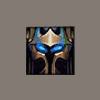


















 Sign In
Sign In Create Account
Create Account

