I am having difficulties with my desktop. I have to restart it several times through out the day due to lockups. Normally i have firefox and thunderbird running and various other programs (always different when it locks up). I have noticed 100% cpu use and ram spikes to about 48% (runs at 25% at first boot and normally around 32% when i get everything running) I haven't noticed anything strange recently other than the recent lockups. a couple of new programs have been installed but they are not running when the computer freezes.
All-in-all... I ran MBAM and it found a couple of infected files. Been a couple of days since so I don't remember what they were named. if at all possible I would love some help diagnosing those infected files and making sure nothing else is a miss...
OTL and RootRepeal both froze multiple times. I had to turn off via the power button to regain control over my pc. For both program i made sure to have nothing else running by restarting the computer and letting it idle for a few minutes before trying to use those programs. This was done every time i had to restart. I believe I tried RootRepeal 3 times and OTL twice. What I mean by they froze is that the screen locked up completely.. not able to move the curser or anything. CPU light on the tower itself stopped flashing as well. I also have a gauge on the desktop that measure cpu and memory load and list currently running processes (very similar to task manager but it is on the desktop) and it showed OTL/RootRepeal as not responding...
Thanks in adv for any and all time given to this topic!
MBAM Log:
Malwarebytes' Anti-Malware 1.40
Database version: 2722
Windows 5.1.2600 Service Pack 3
8/31/2009 12:54:18 PM
mbam-log-2009-08-31 (12-54-18).txt
Scan type: Full Scan (C:\|D:\|)
Objects scanned: 304716
Time elapsed: 1 hour(s), 3 minute(s), 41 second(s)
Memory Processes Infected: 0
Memory Modules Infected: 0
Registry Keys Infected: 0
Registry Values Infected: 0
Registry Data Items Infected: 0
Folders Infected: 0
Files Infected: 2
Memory Processes Infected:
(No malicious items detected)
Memory Modules Infected:
(No malicious items detected)
Registry Keys Infected:
(No malicious items detected)
Registry Values Infected:
(No malicious items detected)
Registry Data Items Infected:
(No malicious items detected)
Folders Infected:
(No malicious items detected)
Files Infected:
C:\System Volume Information\_restore{4DF0CDB9-9F55-469D-B38F-1A25F1B19747}\RP228\A0091104.exe (Trojan.BHO) -> Quarantined and deleted successfully.
C:\System Volume Information\_restore{4DF0CDB9-9F55-469D-B38F-1A25F1B19747}\RP228\A0091157.exe (Trojan.BHO) -> Quarantined and deleted successfully.
PS: now that i am looking at the MBAM log i see that the problems were in system restore.. There may not be anything to worry about. But I am still curious to get an opinion as to why OTL and RootRepeal locked up like they did...
Thanks again!


 This topic is locked
This topic is locked

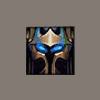

















 Sign In
Sign In Create Account
Create Account

