According to Spybot, my computer is infected with 'cmd service' - Command Service. Unfortunately, when I go to clean with either Spybot or Ad-Aware, it tells me that it can't finish the clean up without restarting my computer, because the cmd service files are already in memory/use. So I restart and either Spybot or Ad-Aware loads before XP does. Of course, after it finishes its second (seemingly much longer) scan, it says it can't finish the clean up without restarting my computer. I feel like a hamster in a wheel! Below is my HijackThis log. Any advice at all would help!
Thank you so very much,
TraeSher
Logfile of HijackThis v1.99.1
Scan saved at 2:46:47 PM, on 7/29/2006
Platform: Windows XP SP2 (WinNT 5.01.2600)
MSIE: Internet Explorer v6.00 SP2 (6.00.2900.2180)
Running processes:
C:\WINDOWS\System32\smss.exe
C:\WINDOWS\system32\winlogon.exe
C:\WINDOWS\system32\services.exe
C:\WINDOWS\system32\lsass.exe
C:\WINDOWS\system32\svchost.exe
C:\WINDOWS\System32\svchost.exe
C:\WINDOWS\system32\LEXBCES.EXE
C:\WINDOWS\system32\spoolsv.exe
C:\WINDOWS\system32\LEXPPS.EXE
c:\Program Files\Common Files\LightScribe\LSSrvc.exe
C:\Program Files\Common Files\Microsoft Shared\VS7DEBUG\MDM.EXE
C:\Program Files\Photodex\CompuPicPro\ScsiAccess.exe
C:\Program Files\Alcohol Soft\Alcohol 120\StarWind\StarWindService.exe
C:\WINDOWS\system32\svchost.exe
C:\Program Files\Trend Micro\PC-cillin 2002\Tmntsrv.exe
C:\Program Files\Trend Micro\PC-cillin 2002\PCCPFW.exe
C:\WINDOWS\system32\wscntfy.exe
C:\Program Files\Java\jre1.5.0_06\bin\jusched.exe
C:\windows\system\hpsysdrv.exe
C:\WINDOWS\system32\hkcmd.exe
C:\WINDOWS\AGRSMMSG.exe
C:\WINDOWS\system32\hphmon06.exe
C:\HP\KBD\KBD.EXE
C:\WINDOWS\ALCWZRD.EXE
C:\WINDOWS\ALCMTR.EXE
C:\hp\drivers\hplsbwatcher\lsburnwatcher.exe
C:\Program Files\HP\HP Software Update\HPWuSchd2.exe
C:\Program Files\Common Files\Real\Update_OB\realsched.exe
C:\WINDOWS\system32\ctfmon.exe
C:\Program Files\ScreenshotCaptor\ScreenshotCaptor.exe
C:\Program Files\Musicmatch\Musicmatch Jukebox\mim.exe
C:\WINDOWS\explorer.exe
C:\Program Files\Internet Explorer\iexplore.exe
C:\DOCUME~1\HP_Owner\LOCALS~1\Temp\~AceTemp\hijackthis\HijackThis.exe
C:\Program Files\Windows NT\Accessories\wordpad.exe
C:\WINDOWS\system32\wuauclt.exe
C:\Documents and Settings\HP_Owner\My Documents\ForComputerWork\HijackThis\HijackThis.exe
R1 - HKCU\Software\Microsoft\Internet Explorer\Main,Default_Page_URL = http://ie.redirect.h...a...&pf=desktop
R0 - HKCU\Software\Microsoft\Internet Explorer\Main,Start Page = http://www.subeta.org/news.php
R1 - HKLM\Software\Microsoft\Internet Explorer\Main,Default_Page_URL = http://www.yahoo.com/
R1 - HKLM\Software\Microsoft\Internet Explorer\Main,Search Bar = http://us.rd.yahoo.c...rch/search.html
R0 - HKLM\Software\Microsoft\Internet Explorer\Main,Start Page = http://www.yahoo.com/
R1 - HKCU\Software\Microsoft\Internet Explorer\SearchURL,(Default) = http://us.rd.yahoo.c...//www.yahoo.com
R0 - HKCU\Software\Microsoft\Internet Explorer\Main,Local Page =
R0 - HKLM\Software\Microsoft\Internet Explorer\Main,Local Page =
R0 - HKCU\Software\Microsoft\Internet Explorer\Toolbar,LinksFolderName =
R3 - URLSearchHook: Yahoo! Toolbar - {EF99BD32-C1FB-11D2-892F-0090271D4F88} - C:\Program Files\Yahoo!\Companion\Installs\cpn1\yt.dll
F2 - REG:system.ini: UserInit=C:\WINDOWS\system32\Userinit.exe
O2 - BHO: Yahoo! Toolbar Helper - {02478D38-C3F9-4EFB-9B51-7695ECA05670} - C:\Program Files\Yahoo!\Companion\Installs\cpn1\yt.dll
O2 - BHO: Alcohol Toolbar Helper - {0ACF00E0-C1E4-4F6B-B290-10AC7505C47A} - C:\Program Files\Alcohol Toolbar\v3.0.0.0\AudioGizmo_Toolbar.dll
O2 - BHO: Yahoo! IE Services Button - {5BAB4B5B-68BC-4B02-94D6-2FC0DE4A7897} - C:\Program Files\Yahoo!\Common\yiesrvc.dll
O2 - BHO: Neopets - {CD292324-974F-4224-D074-CACA427AA030} - C:\PROGRA~1\Neopets\Toolbar\toolbar.dll
O3 - Toolbar: Neopets - {CD292324-974F-4224-D074-CACA427AA030} - C:\PROGRA~1\Neopets\Toolbar\toolbar.dll
O3 - Toolbar: Yahoo! Toolbar - {EF99BD32-C1FB-11D2-892F-0090271D4F88} - C:\Program Files\Yahoo!\Companion\Installs\cpn1\yt.dll
O3 - Toolbar: Alcohol Toolbar - {DC59A0D4-0ED6-4A73-B356-1B977F2A7725} - C:\Program Files\Alcohol Toolbar\v3.0.0.0\AudioGizmo_Toolbar.dll
O4 - HKLM\..\Run: [SunJavaUpdateSched] C:\Program Files\Java\jre1.5.0_06\bin\jusched.exe
O4 - HKLM\..\Run: [hpsysdrv] c:\windows\system\hpsysdrv.exe
O4 - HKLM\..\Run: [High Definition Audio Property Page Shortcut] HDAudPropShortcut.exe
O4 - HKLM\..\Run: [HotKeysCmds] C:\WINDOWS\system32\hkcmd.exe
O4 - HKLM\..\Run: [AGRSMMSG] AGRSMMSG.exe
O4 - HKLM\..\Run: [HPHUPD06] c:\Program Files\HP\{AAC4FC36-8F89-4587-8DD3-EBC57C83374D}\hphupd06.exe
O4 - HKLM\..\Run: [HPHmon06] C:\WINDOWS\system32\hphmon06.exe
O4 - HKLM\..\Run: [KBD] C:\HP\KBD\KBD.EXE
O4 - HKLM\..\Run: [Recguard] C:\WINDOWS\SMINST\RECGUARD.EXE
O4 - HKLM\..\Run: [PS2] C:\WINDOWS\system32\ps2.exe
O4 - HKLM\..\Run: [AlcWzrd] ALCWZRD.EXE
O4 - HKLM\..\Run: [Alcmtr] ALCMTR.EXE
O4 - HKLM\..\Run: [LSBWatcher] c:\hp\drivers\hplsbwatcher\lsburnwatcher.exe
O4 - HKLM\..\Run: [HP Software Update] C:\Program Files\HP\HP Software Update\HPWuSchd2.exe
O4 - HKLM\..\Run: [StarSkin] C:\PROGRAM FILES\ROCKET DIVISION SOFTWARE\STARSKIN\STARSKIN.EXE -H
O4 - HKLM\..\Run: [QuickTime Task] "C:\Program Files\QuickTime\qttask.exe" -atboottime
O4 - HKLM\..\Run: [TkBellExe] "C:\Program Files\Common Files\Real\Update_OB\realsched.exe" -osboot
O4 - HKLM\..\Run: [PWRISOVM.EXE] C:\Program Files\PowerISO\PWRISOVM.EXE
O4 - HKCU\..\Run: [a-squared] "C:\Program Files\a-squared\a2guard.exe"
O4 - HKCU\..\Run: [ctfmon.exe] C:\WINDOWS\system32\ctfmon.exe
O4 - HKCU\..\Run: [Smart Evrox] C:\DOCUME~1\HP_Owner\LOCALS~1\Temp\~AceTemp\crack\evrox.exe e
O4 - Startup: Webshots.lnk = C:\Program Files\Webshots\Launcher.exe
O4 - Global Startup: HP Digital Imaging Monitor.lnk = C:\Program Files\HP\Digital Imaging\bin\hpqtra08.exe
O8 - Extra context menu item: &Google Search - res://c:\program files\google\GoogleToolbar2.dll/cmsearch.html
O8 - Extra context menu item: &Translate English Word - res://c:\program files\google\GoogleToolbar2.dll/cmwordtrans.html
O8 - Extra context menu item: &Yahoo! Search - file:///C:\Program Files\Yahoo!\Common/ycsrch.htm
O8 - Extra context menu item: Backward Links - res://c:\program files\google\GoogleToolbar2.dll/cmbacklinks.html
O8 - Extra context menu item: Cached Snapshot of Page - res://c:\program files\google\GoogleToolbar2.dll/cmcache.html
O8 - Extra context menu item: E&xport to Microsoft Excel - res://C:\PROGRA~1\MI1933~1\OFFICE11\EXCEL.EXE/3000
O8 - Extra context menu item: Similar Pages - res://c:\program files\google\GoogleToolbar2.dll/cmsimilar.html
O8 - Extra context menu item: Translate Page into English - res://c:\program files\google\GoogleToolbar2.dll/cmtrans.html
O8 - Extra context menu item: Yahoo! &Dictionary - file:///C:\Program Files\Yahoo!\Common/ycdict.htm
O8 - Extra context menu item: Yahoo! &Maps - file:///C:\Program Files\Yahoo!\Common/ycmap.htm
O8 - Extra context menu item: Yahoo! &SMS - file:///C:\Program Files\Yahoo!\Common/ycsms.htm
O9 - Extra button: (no name) - {08B0E5C0-4FCB-11CF-AAA5-00401C608501} - C:\Program Files\Java\jre1.5.0_06\bin\ssv.dll
O9 - Extra 'Tools' menuitem: Sun Java Console - {08B0E5C0-4FCB-11CF-AAA5-00401C608501} - C:\Program Files\Java\jre1.5.0_06\bin\ssv.dll
O9 - Extra button: Yahoo! Services - {5BAB4B5B-68BC-4B02-94D6-2FC0DE4A7897} - C:\Program Files\Yahoo!\Common\yiesrvc.dll
O9 - Extra button: Messenger - {FB5F1910-F110-11d2-BB9E-00C04F795683} - C:\Program Files\Messenger\msmsgs.exe
O9 - Extra 'Tools' menuitem: Windows Messenger - {FB5F1910-F110-11d2-BB9E-00C04F795683} - C:\Program Files\Messenger\msmsgs.exe
O16 - DPF: {17492023-C23A-453E-A040-C7C580BBF700} (Windows Genuine Advantage Validation Tool) - http://go.microsoft....k/?linkid=39204
O16 - DPF: {30528230-99f7-4bb4-88d8-fa1d4f56a2ab} (YInstStarter Class) - C:\Program Files\Yahoo!\Common\yinsthelper.dll
O16 - DPF: {4F1E5B1A-2A80-42CA-8532-2D05CB959537} (MSN Photo Upload Tool) - http://spaces.msn.co...ad/MsnPUpld.cab
O16 - DPF: {5ED80217-570B-4DA9-BF44-BE107C0EC166} (Windows Live Safety Center Base Module) - http://scan.safety.l...lscbase5059.cab
O16 - DPF: {6414512B-B978-451D-A0D8-FCFDF33E833C} (WUWebControl Class) - http://update.micros...b?1146371638484
O16 - DPF: {6E32070A-766D-4EE6-879C-DC1FA91D2FC3} (MUWebControl Class) - http://update.micros...b?1146604840093
O16 - DPF: {DF780F87-FF2B-4DF8-92D0-73DB16A1543A} - http://download.game...aploader_v6.cab
O20 - Winlogon Notify: WgaLogon - C:\WINDOWS\SYSTEM32\WgaLogon.dll
O21 - SSODL: WPDShServiceObj - {AAA288BA-9A4C-45B0-95D7-94D524869DB5} - C:\WINDOWS\system32\WPDShServiceObj.dll
O23 - Service: ewido anti-spyware 4.0 guard - Anti-Malware Development a.s. - C:\Program Files\ewido anti-spyware 4.0\guard.exe
O23 - Service: iPod Service (iPodService) - Apple Computer, Inc. - C:\Program Files\iPod\bin\iPodService.exe
O23 - Service: LexBce Server (LexBceS) - Lexmark International, Inc. - C:\WINDOWS\system32\LEXBCES.EXE
O23 - Service: LightScribeService Direct Disc Labeling Service (LightScribeService) - Unknown owner - c:\Program Files\Common Files\LightScribe\LSSrvc.exe
O23 - Service: PC-cillin PersonalFirewall (PCCPFW) - Trend Micro Inc. - C:\Program Files\Trend Micro\PC-cillin 2002\PCCPFW.exe
O23 - Service: ScsiAccess - Unknown owner - C:\Program Files\Photodex\CompuPicPro\ScsiAccess.exe
O23 - Service: StarWind iSCSI Service (StarWindService) - Rocket Division Software - C:\Program Files\Alcohol Soft\Alcohol 120\StarWind\StarWindService.exe
O23 - Service: Trend NT Realtime Service (Tmntsrv) - Trend Micro Inc. - C:\Program Files\Trend Micro\PC-cillin 2002\Tmntsrv.exe
EDIT: I keep seeing reference to running Panda Activescan, so I did. Logfile posted next, followed by a new HJT log.
Incident Status Location
Adware:adware/trustin Not disinfected c:\windows\system32\tisa.cnf
Adware:adware/dollarrevenue Not disinfected c:\windows\keyboard1.dat
Adware:adware/commad Not disinfected Windows Registry
Spyware:Cookie/adultfriendfinder Not disinfected C:\Documents and Settings\HP_Owner\Application Data\Mozilla\Firefox\Profiles\x64c99wz.default\cookies.txt[.adultfriendfinder.com/]
Spyware:Cookie/Atwola Not disinfected C:\Documents and Settings\HP_Owner\Application Data\Mozilla\Firefox\Profiles\x64c99wz.default\cookies.txt[.atwola.com/]
Spyware:Cookie/Belnk Not disinfected C:\Documents and Settings\HP_Owner\Application Data\Mozilla\Firefox\Profiles\x64c99wz.default\cookies.txt[.belnk.com/]
Spyware:Cookie/Belnk Not disinfected C:\Documents and Settings\HP_Owner\Application Data\Mozilla\Firefox\Profiles\x64c99wz.default\cookies.txt[.dist.belnk.com/]
Spyware:Cookie/Humanclick Not disinfected C:\Documents and Settings\HP_Owner\Application Data\Mozilla\Firefox\Profiles\x64c99wz.default\cookies.txt[.hc2.humanclick.com/hc/79430329]
Spyware:Cookie/Screensavers Not disinfected C:\Documents and Settings\HP_Owner\Application Data\Mozilla\Firefox\Profiles\x64c99wz.default\cookies.txt[.i.screensavers.com/]
Spyware:Cookie/Maxserving Not disinfected C:\Documents and Settings\HP_Owner\Application Data\Mozilla\Firefox\Profiles\x64c99wz.default\cookies.txt[.maxserving.com/]
Spyware:Cookie/RealMedia Not disinfected C:\Documents and Settings\HP_Owner\Application Data\Mozilla\Firefox\Profiles\x64c99wz.default\cookies.txt[.realmedia.com/]
Spyware:Cookie/Reliablestats Not disinfected C:\Documents and Settings\HP_Owner\Application Data\Mozilla\Firefox\Profiles\x64c99wz.default\cookies.txt[stats1.reliablestats.com/]
Spyware:Cookie/Atlas DMT Not disinfected C:\Documents and Settings\HP_Owner\Application Data\Netscape\NSB\Profiles\quygpiub.default\cookies.txt[.atdmt.com/]
Spyware:Cookie/RealMedia Not disinfected C:\Documents and Settings\HP_Owner\Application Data\Netscape\NSB\Profiles\quygpiub.default\cookies.txt[.realmedia.com/]
Spyware:Cookie/Atwola Not disinfected C:\Documents and Settings\HP_Owner\Application Data\Netscape\NSB\Profiles\quygpiub.default\cookies.txt[.atwola.com/]
Virus:Exploit/ByteVerify Disinfected C:\Documents and Settings\HP_Owner\Application Data\Sun\Java\Deployment\cache\javapi\v1.0\jar\count.jar-160dd9ae-109f8eb0.zip[BlackBox.class]
Virus:Exploit/ByteVerify Disinfected C:\Documents and Settings\HP_Owner\Application Data\Sun\Java\Deployment\cache\javapi\v1.0\jar\count.jar-160dd9ae-109f8eb0.zip[VerifierBug.class]
Virus:Exploit/ByteVerify Disinfected C:\Documents and Settings\HP_Owner\Application Data\Sun\Java\Deployment\cache\javapi\v1.0\jar\count.jar-160dd9ae-109f8eb0.zip[Dummy.class]
Virus:Exploit/ByteVerify Disinfected C:\Documents and Settings\HP_Owner\Application Data\Sun\Java\Deployment\cache\javapi\v1.0\jar\count.jar-160dd9ae-109f8eb0.zip[Beyond.class]
Virus:Exploit/ByteVerify Disinfected C:\Documents and Settings\HP_Owner\Application Data\Sun\Java\Deployment\cache\javapi\v1.0\jar\count.jar-516ac74a-6d71fa0c.zip[BlackBox.class]
Virus:Exploit/ByteVerify Disinfected C:\Documents and Settings\HP_Owner\Application Data\Sun\Java\Deployment\cache\javapi\v1.0\jar\count.jar-516ac74a-6d71fa0c.zip[VerifierBug.class]
Virus:Exploit/ByteVerify Disinfected C:\Documents and Settings\HP_Owner\Application Data\Sun\Java\Deployment\cache\javapi\v1.0\jar\count.jar-516ac74a-6d71fa0c.zip[Dummy.class]
Virus:Exploit/ByteVerify Disinfected C:\Documents and Settings\HP_Owner\Application Data\Sun\Java\Deployment\cache\javapi\v1.0\jar\count.jar-516ac74a-6d71fa0c.zip[Beyond.class]
Virus:Exploit/ByteVerify Disinfected C:\Documents and Settings\HP_Owner\Application Data\Sun\Java\Deployment\cache\javapi\v1.0\jar\count.jar-74b2599d-3649925b.zip[BlackBox.class]
Virus:Exploit/ByteVerify Disinfected C:\Documents and Settings\HP_Owner\Application Data\Sun\Java\Deployment\cache\javapi\v1.0\jar\count.jar-74b2599d-3649925b.zip[VerifierBug.class]
Virus:Exploit/ByteVerify Disinfected C:\Documents and Settings\HP_Owner\Application Data\Sun\Java\Deployment\cache\javapi\v1.0\jar\count.jar-74b2599d-3649925b.zip[Dummy.class]
Virus:Exploit/ByteVerify Disinfected C:\Documents and Settings\HP_Owner\Application Data\Sun\Java\Deployment\cache\javapi\v1.0\jar\count.jar-74b2599d-3649925b.zip[Beyond.class]
Adware:Adware/CWS.Searchmeup Not disinfected C:\Documents and Settings\HP_Owner\Application Data\Sun\Java\Deployment\cache\javapi\v1.0\jar\java.jar-3db8d416-45c80ec7.zip[GetAccess.class]
Adware:Adware/CWS.Searchmeup Not disinfected C:\Documents and Settings\HP_Owner\Application Data\Sun\Java\Deployment\cache\javapi\v1.0\jar\java.jar-3db8d416-45c80ec7.zip[Installer.class]
Virus:Exploit/ByteVerify Disinfected C:\Documents and Settings\HP_Owner\Application Data\Sun\Java\Deployment\cache\javapi\v1.0\jar\java.jar-3db8d416-45c80ec7.zip[NewSecurityClassLoader.class]
Virus:Exploit/ByteVerify Disinfected C:\Documents and Settings\HP_Owner\Application Data\Sun\Java\Deployment\cache\javapi\v1.0\jar\java.jar-3db8d416-45c80ec7.zip[NewURLClassLoader.class]
Adware:Adware/CWS.Searchmeup Not disinfected C:\Documents and Settings\HP_Owner\Application Data\Sun\Java\Deployment\cache\javapi\v1.0\jar\java.jar-47723671-1e74ca99.zip[GetAccess.class]
Adware:Adware/CWS.Searchmeup Not disinfected C:\Documents and Settings\HP_Owner\Application Data\Sun\Java\Deployment\cache\javapi\v1.0\jar\java.jar-47723671-1e74ca99.zip[Installer.class]
Virus:Exploit/ByteVerify Disinfected C:\Documents and Settings\HP_Owner\Application Data\Sun\Java\Deployment\cache\javapi\v1.0\jar\java.jar-47723671-1e74ca99.zip[NewSecurityClassLoader.class]
Virus:Exploit/ByteVerify Disinfected C:\Documents and Settings\HP_Owner\Application Data\Sun\Java\Deployment\cache\javapi\v1.0\jar\java.jar-47723671-1e74ca99.zip[NewURLClassLoader.class]
Adware:Adware/CWS.Searchmeup Not disinfected C:\Documents and Settings\HP_Owner\Application Data\Sun\Java\Deployment\cache\javapi\v1.0\jar\java.jar-7e09d0a6-44c0325a.zip[GetAccess.class]
Adware:Adware/CWS.Searchmeup Not disinfected C:\Documents and Settings\HP_Owner\Application Data\Sun\Java\Deployment\cache\javapi\v1.0\jar\java.jar-7e09d0a6-44c0325a.zip[Installer.class]
Virus:Exploit/ByteVerify Disinfected C:\Documents and Settings\HP_Owner\Application Data\Sun\Java\Deployment\cache\javapi\v1.0\jar\java.jar-7e09d0a6-44c0325a.zip[NewSecurityClassLoader.class]
Virus:Exploit/ByteVerify Disinfected C:\Documents and Settings\HP_Owner\Application Data\Sun\Java\Deployment\cache\javapi\v1.0\jar\java.jar-7e09d0a6-44c0325a.zip[NewURLClassLoader.class]
Virus:Exploit/ByteVerify Disinfected C:\Documents and Settings\HP_Owner\Application Data\Sun\Java\Deployment\cache\javapi\v1.0\jar\loaderadv413.jar-4869fd8a-2828f994.zip[Matrix.class]
Virus:Exploit/ByteVerify Disinfected C:\Documents and Settings\HP_Owner\Application Data\Sun\Java\Deployment\cache\javapi\v1.0\jar\loaderadv413.jar-4869fd8a-2828f994.zip[Counter.class]
Virus:Exploit/ByteVerify Disinfected C:\Documents and Settings\HP_Owner\Application Data\Sun\Java\Deployment\cache\javapi\v1.0\jar\loaderadv413.jar-4869fd8a-2828f994.zip[Dummy.class]
Virus:Exploit/ByteVerify Disinfected C:\Documents and Settings\HP_Owner\Application Data\Sun\Java\Deployment\cache\javapi\v1.0\jar\loaderadv413.jar-4869fd8a-2828f994.zip[Parser.class]
Virus:Exploit/ByteVerify Disinfected C:\Documents and Settings\HP_Owner\Application Data\Sun\Java\Deployment\cache\javapi\v1.0\jar\loaderadv470.jar-5c362d1c-38ef7ad5.zip[Matrix.class]
Virus:Exploit/ByteVerify Disinfected C:\Documents and Settings\HP_Owner\Application Data\Sun\Java\Deployment\cache\javapi\v1.0\jar\loaderadv470.jar-5c362d1c-38ef7ad5.zip[Counter.class]
Virus:Exploit/ByteVerify Disinfected C:\Documents and Settings\HP_Owner\Application Data\Sun\Java\Deployment\cache\javapi\v1.0\jar\loaderadv470.jar-5c362d1c-38ef7ad5.zip[Dummy.class]
Virus:Exploit/ByteVerify Disinfected C:\Documents and Settings\HP_Owner\Application Data\Sun\Java\Deployment\cache\javapi\v1.0\jar\loaderadv470.jar-5c362d1c-38ef7ad5.zip[Parser.class]
Virus:Exploit/ByteVerify Disinfected C:\Documents and Settings\HP_Owner\Application Data\Sun\Java\Deployment\cache\javapi\v1.0\jar\loaderadv493.jar-1661bf12-4b359863.zip[Matrix.class]
Virus:Exploit/ByteVerify Disinfected C:\Documents and Settings\HP_Owner\Application Data\Sun\Java\Deployment\cache\javapi\v1.0\jar\loaderadv493.jar-1661bf12-4b359863.zip[Counter.class]
Virus:Exploit/ByteVerify Disinfected C:\Documents and Settings\HP_Owner\Application Data\Sun\Java\Deployment\cache\javapi\v1.0\jar\loaderadv493.jar-1661bf12-4b359863.zip[Dummy.class]
Virus:Exploit/ByteVerify Disinfected C:\Documents and Settings\HP_Owner\Application Data\Sun\Java\Deployment\cache\javapi\v1.0\jar\loaderadv493.jar-1661bf12-4b359863.zip[Parser.class]
Spyware:Cookie/888 Not disinfected C:\Documents and Settings\HP_Owner\Cookies\hp_owner@888[1].txt
Spyware:Cookie/888 Not disinfected C:\Documents and Settings\HP_Owner\Cookies\hp_owner@888[2].txt
Spyware:Cookie/YieldManager Not disinfected C:\Documents and Settings\HP_Owner\Cookies\[email protected][2].txt
Spyware:Cookie/Hbmediapro Not disinfected C:\Documents and Settings\HP_Owner\Cookies\[email protected][2].txt
Spyware:Cookie/Atwola Not disinfected C:\Documents and Settings\HP_Owner\Cookies\hp_owner@atwola[1].txt
Spyware:Cookie/Azjmp Not disinfected C:\Documents and Settings\HP_Owner\Cookies\hp_owner@azjmp[1].txt
Spyware:Cookie/nCase Not disinfected C:\Documents and Settings\HP_Owner\Cookies\[email protected][2].txt
Spyware:Cookie/Belnk Not disinfected C:\Documents and Settings\HP_Owner\Cookies\hp_owner@belnk[1].txt
Spyware:Cookie/BurstNet Not disinfected C:\Documents and Settings\HP_Owner\Cookies\hp_owner@burstnet[1].txt
Spyware:Cookie/Enhance Not disinfected C:\Documents and Settings\HP_Owner\Cookies\[email protected][1].txt
Spyware:Cookie/Cassava Not disinfected C:\Documents and Settings\HP_Owner\Cookies\hp_owner@cassava[1].txt
Spyware:Cookie/Clickbank Not disinfected C:\Documents and Settings\HP_Owner\Cookies\hp_owner@clickbank[1].txt
Spyware:Cookie/Com.com Not disinfected C:\Documents and Settings\HP_Owner\Cookies\hp_owner@com[1].txt
Spyware:Cookie/360i Not disinfected C:\Documents and Settings\HP_Owner\Cookies\[email protected][1].txt
Spyware:Cookie/DelfinMedia Not disinfected C:\Documents and Settings\HP_Owner\Cookies\hp_owner@delfinproject[2].txt
Spyware:Cookie/did-it Not disinfected C:\Documents and Settings\HP_Owner\Cookies\hp_owner@did-it[1].txt
Spyware:Cookie/Belnk Not disinfected C:\Documents and Settings\HP_Owner\Cookies\[email protected][2].txt
Spyware:Cookie/Entrepreneur Not disinfected C:\Documents and Settings\HP_Owner\Cookies\hp_owner@entrepreneur[2].txt
Spyware:Cookie/ErrorSafe Not disinfected C:\Documents and Settings\HP_Owner\Cookies\hp_owner@errorsafe[2].txt
Spyware:Cookie/Go Not disinfected C:\Documents and Settings\HP_Owner\Cookies\hp_owner@go[1].txt
Spyware:Cookie/Screensavers Not disinfected C:\Documents and Settings\HP_Owner\Cookies\[email protected][2].txt
Spyware:Cookie/DomainSponsor Not disinfected C:\Documents and Settings\HP_Owner\Cookies\[email protected][1].txt
Spyware:Cookie/OfferOptimizer Not disinfected C:\Documents and Settings\HP_Owner\Cookies\hp_owner@offeroptimizer[2].txt
Spyware:Cookie/Searchportal Not disinfected C:\Documents and Settings\HP_Owner\Cookies\[email protected][2].txt
Spyware:Cookie/Statcounter Not disinfected C:\Documents and Settings\HP_Owner\Cookies\hp_owner@statcounter[1].txt
Spyware:Cookie/Reliablestats Not disinfected C:\Documents and Settings\HP_Owner\Cookies\[email protected][2].txt
Spyware:Cookie/BurstBeacon Not disinfected C:\Documents and Settings\HP_Owner\Cookies\[email protected][1].txt
Spyware:Cookie/Razespyware Not disinfected C:\Documents and Settings\HP_Owner\Cookies\[email protected][1].txt
Spyware:Cookie/Seeq Not disinfected C:\Documents and Settings\HP_Owner\Cookies\[email protected][1].txt
Spyware:Cookie/Yadro Not disinfected C:\Documents and Settings\HP_Owner\Cookies\hp_owner@yadro[1].txt
Potentially unwanted tool:Application/Processor Not disinfected C:\Documents and Settings\HP_Owner\Desktop\smitRem.exe[smitRem/Process.exe]
Logfile of HijackThis v1.99.1
Scan saved at 6:25:22 PM, on 7/29/2006
Platform: Windows XP SP2 (WinNT 5.01.2600)
MSIE: Internet Explorer v6.00 SP2 (6.00.2900.2180)
Running processes:
C:\WINDOWS\System32\smss.exe
C:\WINDOWS\system32\csrss.exe
C:\WINDOWS\system32\winlogon.exe
C:\WINDOWS\system32\services.exe
C:\WINDOWS\system32\lsass.exe
C:\WINDOWS\system32\svchost.exe
C:\WINDOWS\system32\svchost.exe
C:\WINDOWS\System32\svchost.exe
C:\WINDOWS\system32\svchost.exe
C:\WINDOWS\system32\svchost.exe
C:\WINDOWS\system32\LEXBCES.EXE
C:\WINDOWS\system32\spoolsv.exe
C:\WINDOWS\system32\LEXPPS.EXE
C:\Program Files\ewido anti-spyware 4.0\guard.exe
c:\Program Files\Common Files\LightScribe\LSSrvc.exe
C:\Program Files\Common Files\Microsoft Shared\VS7DEBUG\MDM.EXE
C:\Program Files\Photodex\CompuPicPro\ScsiAccess.exe
C:\Program Files\Alcohol Soft\Alcohol 120\StarWind\StarWindService.exe
C:\WINDOWS\system32\svchost.exe
C:\Program Files\Trend Micro\PC-cillin 2002\Tmntsrv.exe
C:\Program Files\Trend Micro\PC-cillin 2002\PCCPFW.exe
C:\WINDOWS\System32\alg.exe
C:\WINDOWS\Explorer.EXE
C:\Program Files\Java\jre1.5.0_06\bin\jusched.exe
C:\windows\system\hpsysdrv.exe
C:\WINDOWS\system32\hkcmd.exe
C:\WINDOWS\AGRSMMSG.exe
C:\WINDOWS\system32\hphmon06.exe
C:\HP\KBD\KBD.EXE
C:\WINDOWS\ALCWZRD.EXE
C:\WINDOWS\ALCMTR.EXE
C:\hp\drivers\hplsbwatcher\lsburnwatcher.exe
C:\Program Files\HP\HP Software Update\HPWuSchd2.exe
C:\Program Files\Common Files\Real\Update_OB\realsched.exe
C:\WINDOWS\system32\ctfmon.exe
C:\Program Files\Internet Explorer\iexplore.exe
C:\Program Files\ScreenshotCaptor\ScreenshotCaptor.exe
C:\Documents and Settings\HP_Owner\My Documents\ForComputerWork\HijackThis\HijackThis.exe
R1 - HKCU\Software\Microsoft\Internet Explorer\Main,Default_Page_URL =
http://ie.redirect.h...a...&pf=desktop
R0 - HKCU\Software\Microsoft\Internet Explorer\Main,Start Page = http://www.subeta.org/news.php
R1 - HKLM\Software\Microsoft\Internet Explorer\Main,Default_Page_URL = http://www.yahoo.com/
R1 - HKLM\Software\Microsoft\Internet Explorer\Main,Search Bar =
http://us.rd.yahoo.c...rch/search.html
R0 - HKLM\Software\Microsoft\Internet Explorer\Main,Start Page = http://www.yahoo.com/
R1 - HKCU\Software\Microsoft\Internet Explorer\SearchURL,(Default) =
http://us.rd.yahoo.c...//www.yahoo.com
R0 - HKCU\Software\Microsoft\Internet Explorer\Main,Local Page =
R0 - HKLM\Software\Microsoft\Internet Explorer\Main,Local Page =
R0 - HKCU\Software\Microsoft\Internet Explorer\Toolbar,LinksFolderName =
R3 - URLSearchHook: Yahoo! Toolbar - {EF99BD32-C1FB-11D2-892F-0090271D4F88} - C:\Program
Files\Yahoo!\Companion\Installs\cpn1\yt.dll
F2 - REG:system.ini: UserInit=C:\WINDOWS\system32\Userinit.exe
O2 - BHO: Yahoo! Toolbar Helper - {02478D38-C3F9-4EFB-9B51-7695ECA05670} - C:\Program
Files\Yahoo!\Companion\Installs\cpn1\yt.dll
O2 - BHO: Alcohol Toolbar Helper - {0ACF00E0-C1E4-4F6B-B290-10AC7505C47A} - C:\Program Files\Alcohol
Toolbar\v3.0.0.0\AudioGizmo_Toolbar.dll
O2 - BHO: Yahoo! IE Services Button - {5BAB4B5B-68BC-4B02-94D6-2FC0DE4A7897} - C:\Program
Files\Yahoo!\Common\yiesrvc.dll
O2 - BHO: Neopets - {CD292324-974F-4224-D074-CACA427AA030} - C:\PROGRA~1\Neopets\Toolbar\toolbar.dll
O3 - Toolbar: Neopets - {CD292324-974F-4224-D074-CACA427AA030} - C:\PROGRA~1\Neopets\Toolbar\toolbar.dll
O3 - Toolbar: Yahoo! Toolbar - {EF99BD32-C1FB-11D2-892F-0090271D4F88} - C:\Program
Files\Yahoo!\Companion\Installs\cpn1\yt.dll
O3 - Toolbar: Alcohol Toolbar - {DC59A0D4-0ED6-4A73-B356-1B977F2A7725} - C:\Program Files\Alcohol
Toolbar\v3.0.0.0\AudioGizmo_Toolbar.dll
O4 - HKLM\..\Run: [SunJavaUpdateSched] C:\Program Files\Java\jre1.5.0_06\bin\jusched.exe
O4 - HKLM\..\Run: [hpsysdrv] c:\windows\system\hpsysdrv.exe
O4 - HKLM\..\Run: [High Definition Audio Property Page Shortcut] HDAudPropShortcut.exe
O4 - HKLM\..\Run: [HotKeysCmds] C:\WINDOWS\system32\hkcmd.exe
O4 - HKLM\..\Run: [AGRSMMSG] AGRSMMSG.exe
O4 - HKLM\..\Run: [HPHUPD06] c:\Program Files\HP\{AAC4FC36-8F89-4587-8DD3-EBC57C83374D}\hphupd06.exe
O4 - HKLM\..\Run: [HPHmon06] C:\WINDOWS\system32\hphmon06.exe
O4 - HKLM\..\Run: [KBD] C:\HP\KBD\KBD.EXE
O4 - HKLM\..\Run: [Recguard] C:\WINDOWS\SMINST\RECGUARD.EXE
O4 - HKLM\..\Run: [PS2] C:\WINDOWS\system32\ps2.exe
O4 - HKLM\..\Run: [AlcWzrd] ALCWZRD.EXE
O4 - HKLM\..\Run: [Alcmtr] ALCMTR.EXE
O4 - HKLM\..\Run: [LSBWatcher] c:\hp\drivers\hplsbwatcher\lsburnwatcher.exe
O4 - HKLM\..\Run: [HP Software Update] C:\Program Files\HP\HP Software Update\HPWuSchd2.exe
O4 - HKLM\..\Run: [StarSkin] C:\PROGRAM FILES\ROCKET DIVISION SOFTWARE\STARSKIN\STARSKIN.EXE -H
O4 - HKLM\..\Run: [QuickTime Task] "C:\Program Files\QuickTime\qttask.exe" -atboottime
O4 - HKLM\..\Run: [TkBellExe] "C:\Program Files\Common Files\Real\Update_OB\realsched.exe" -osboot
O4 - HKLM\..\Run: [PWRISOVM.EXE] C:\Program Files\PowerISO\PWRISOVM.EXE
O4 - HKCU\..\Run: [a-squared] "C:\Program Files\a-squared\a2guard.exe"
O4 - HKCU\..\Run: [ctfmon.exe] C:\WINDOWS\system32\ctfmon.exe
O4 - HKCU\..\Run: [Smart Evrox] C:\DOCUME~1\HP_Owner\LOCALS~1\Temp\~AceTemp\crack\evrox.exe e
O4 - Startup: Webshots.lnk = C:\Program Files\Webshots\Launcher.exe
O4 - Global Startup: HP Digital Imaging Monitor.lnk = C:\Program Files\HP\Digital Imaging\bin\hpqtra08.exe
O8 - Extra context menu item: &Google Search - res://c:\program
files\google\GoogleToolbar2.dll/cmsearch.html
O8 - Extra context menu item: &Translate English Word - res://c:\program
files\google\GoogleToolbar2.dll/cmwordtrans.html
O8 - Extra context menu item: &Yahoo! Search - file:///C:\Program Files\Yahoo!\Common/ycsrch.htm
O8 - Extra context menu item: Backward Links - res://c:\program
files\google\GoogleToolbar2.dll/cmbacklinks.html
O8 - Extra context menu item: Cached Snapshot of Page - res://c:\program
files\google\GoogleToolbar2.dll/cmcache.html
O8 - Extra context menu item: E&xport to Microsoft Excel -
res://C:\PROGRA~1\MI1933~1\OFFICE11\EXCEL.EXE/3000
O8 - Extra context menu item: Similar Pages - res://c:\program
files\google\GoogleToolbar2.dll/cmsimilar.html
O8 - Extra context menu item: Translate Page into English - res://c:\program
files\google\GoogleToolbar2.dll/cmtrans.html
O8 - Extra context menu item: Yahoo! &Dictionary - file:///C:\Program Files\Yahoo!\Common/ycdict.htm
O8 - Extra context menu item: Yahoo! &Maps - file:///C:\Program Files\Yahoo!\Common/ycmap.htm
O8 - Extra context menu item: Yahoo! &SMS - file:///C:\Program Files\Yahoo!\Common/ycsms.htm
O9 - Extra button: (no name) - {08B0E5C0-4FCB-11CF-AAA5-00401C608501} - C:\Program
Files\Java\jre1.5.0_06\bin\ssv.dll
O9 - Extra 'Tools' menuitem: Sun Java Console - {08B0E5C0-4FCB-11CF-AAA5-00401C608501} - C:\Program
Files\Java\jre1.5.0_06\bin\ssv.dll
O9 - Extra button: Yahoo! Services - {5BAB4B5B-68BC-4B02-94D6-2FC0DE4A7897} - C:\Program
Files\Yahoo!\Common\yiesrvc.dll
O9 - Extra button: Messenger - {FB5F1910-F110-11d2-BB9E-00C04F795683} - C:\Program
Files\Messenger\msmsgs.exe
O9 - Extra 'Tools' menuitem: Windows Messenger - {FB5F1910-F110-11d2-BB9E-00C04F795683} - C:\Program
Files\Messenger\msmsgs.exe
O16 - DPF: {17492023-C23A-453E-A040-C7C580BBF700} (Windows Genuine Advantage Validation Tool) -
http://go.microsoft....k/?linkid=39204
O16 - DPF: {30528230-99f7-4bb4-88d8-fa1d4f56a2ab} (YInstStarter Class) - C:\Program
Files\Yahoo!\Common\yinsthelper.dll
O16 - DPF: {4F1E5B1A-2A80-42CA-8532-2D05CB959537} (MSN Photo Upload Tool) -
http://spaces.msn.co...ad/MsnPUpld.cab
O16 - DPF: {5ED80217-570B-4DA9-BF44-BE107C0EC166} (Windows Live Safety Center Base Module) -
http://scan.safety.l...lscbase5059.cab
O16 - DPF: {6414512B-B978-451D-A0D8-FCFDF33E833C} (WUWebControl Class) -
http://update.micros...b?1146371638484
O16 - DPF: {6E32070A-766D-4EE6-879C-DC1FA91D2FC3} (MUWebControl Class) -
http://update.micros...b?1146604840093
O16 - DPF: {9A9307A0-7DA4-4DAF-B042-5009F29E09E1} (ActiveScan Installer Class) -
http://acs.pandasoft...free/asinst.cab
O16 - DPF: {DF780F87-FF2B-4DF8-92D0-73DB16A1543A} -
http://download.game...aploader_v6.cab
O20 - Winlogon Notify: WgaLogon - C:\WINDOWS\SYSTEM32\WgaLogon.dll
O21 - SSODL: WPDShServiceObj - {AAA288BA-9A4C-45B0-95D7-94D524869DB5} -
C:\WINDOWS\system32\WPDShServiceObj.dll
O23 - Service: ewido anti-spyware 4.0 guard - Anti-Malware Development a.s. - C:\Program Files\ewido
anti-spyware 4.0\guard.exe
O23 - Service: iPod Service (iPodService) - Apple Computer, Inc. - C:\Program Files\iPod\bin\iPodService.exe
O23 - Service: LexBce Server (LexBceS) - Lexmark International, Inc. - C:\WINDOWS\system32\LEXBCES.EXE
O23 - Service: LightScribeService Direct Disc Labeling Service (LightScribeService) - Unknown owner -
c:\Program Files\Common Files\LightScribe\LSSrvc.exe
O23 - Service: PC-cillin PersonalFirewall (PCCPFW) - Trend Micro Inc. - C:\Program Files\Trend
Micro\PC-cillin 2002\PCCPFW.exe
O23 - Service: ScsiAccess - Unknown owner - C:\Program Files\Photodex\CompuPicPro\ScsiAccess.exe
O23 - Service: StarWind iSCSI Service (StarWindService) - Rocket Division Software - C:\Program
Files\Alcohol Soft\Alcohol 120\StarWind\StarWindService.exe
O23 - Service: Trend NT Realtime Service (Tmntsrv) - Trend Micro Inc. - C:\Program Files\Trend
Micro\PC-cillin 2002\Tmntsrv.exe
Edited by TraeSher, 29 July 2006 - 04:28 PM.

 This topic is locked
This topic is locked


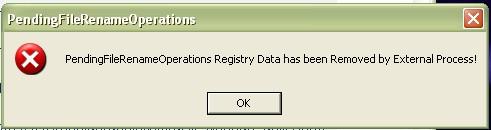
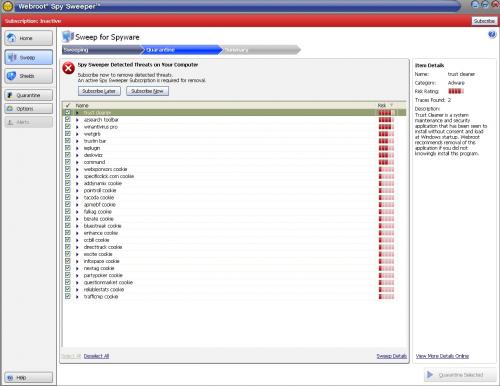
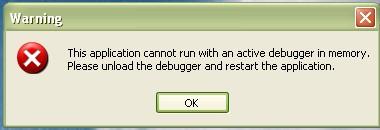
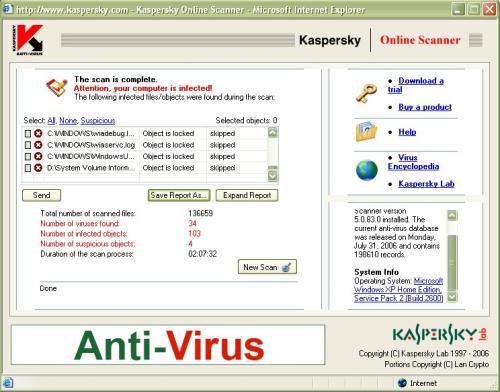











 Sign In
Sign In Create Account
Create Account

