Where has the image gone?!
#1

 Posted 28 April 2009 - 10:08 AM
Posted 28 April 2009 - 10:08 AM

#2

 Posted 29 April 2009 - 02:30 AM
Posted 29 April 2009 - 02:30 AM

#3

 Posted 29 April 2009 - 01:53 PM
Posted 29 April 2009 - 01:53 PM

The first place to look when this happens is in Task Manager...Processes tab. (Ctrl-Shift-Esc to open it)
Check (when the problem is occurring) for anything that's using excessive CPU or Memory.
Make sure to click on the "Show processes from all users" button at the bottom left of the window.
If nothing shows there, then click on the View menu item and select "Select columns"
Place a check mark in the boxes for I/O Reads and I/O Other.
Click OK to exit the dialog, then resize the Task Manager window so you can view all the columns.
Check the I/O Reads and I/O Other for excessive usage.
Let us know the image names of the processes that are consuming a lot.
#4

 Posted 29 April 2009 - 11:51 PM
Posted 29 April 2009 - 11:51 PM

Please note that i wouldn't be around for about a week time, so please don't close this post if I don't reply.
Edited by Mr Frustrated, 30 April 2009 - 02:09 AM.
#5

 Posted 30 April 2009 - 04:59 AM
Posted 30 April 2009 - 04:59 AM

From my research it appears that Thunder5.exe is a dangerous file - so I'd suggest that you travel over to the Malware forum and post there: http://www.geekstogo...emoval-f37.html
Also, it's possible that this could also be caused due to problems with your Torrent programs/downloads. Please be advised that, in accordance with the forum's Terms of Use, we do not provide support for P2P programs:
We will not support or allow the discussion of any peer to peer (P2P) applications, except for their removal.
#6

 Posted 30 April 2009 - 06:12 AM
Posted 30 April 2009 - 06:12 AM

Edited by Mr Frustrated, 30 April 2009 - 09:39 AM.
#7

 Posted 30 April 2009 - 07:05 PM
Posted 30 April 2009 - 07:05 PM

#8

 Posted 03 May 2009 - 07:05 PM
Posted 03 May 2009 - 07:05 PM

Edited by Mr Frustrated, 03 May 2009 - 07:06 PM.
#9

 Posted 03 May 2009 - 07:25 PM
Posted 03 May 2009 - 07:25 PM

http://www.fbmsoftwa...cation/Thunder/
Thunder, from Xunlei, is an application designed to manage user downloads.
Trusted: Yes
Trojan: No
Chronic: No
Adware: No
Carrier: No
Browser Hijacker: No
Dialer: No
Commercial Keylogger: No
Remote Administration Tool: No
Suspected: No
http://www.threatexp...under5.exe.html
Across all ThreatExpert reports, the file "thunder5.exe" has never been identified as a threat.
http://www.virscan.o...639e0e62cc.html
0 threats
Similar Topics
0 user(s) are reading this topic
0 members, 0 guests, 0 anonymous users
As Featured On:









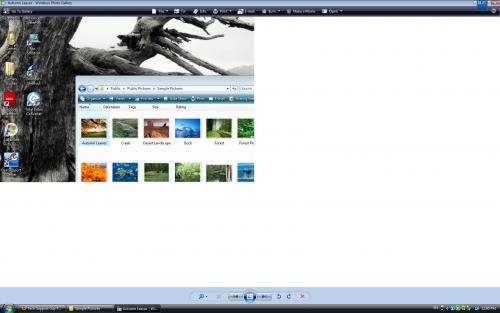

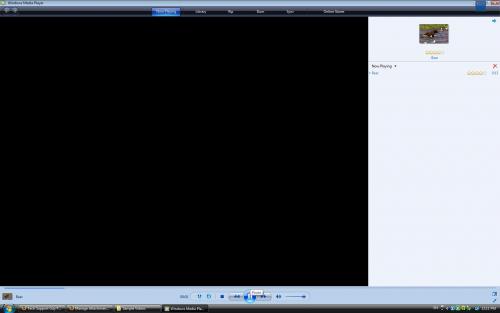

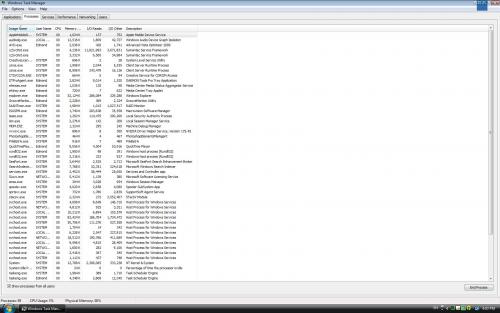
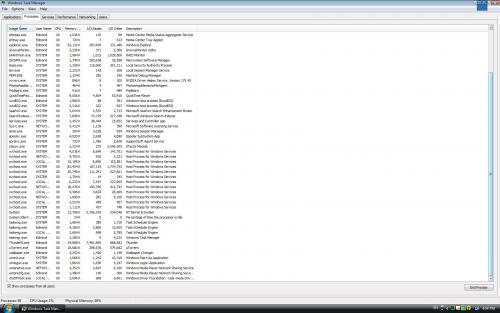





 Sign In
Sign In Create Account
Create Account

