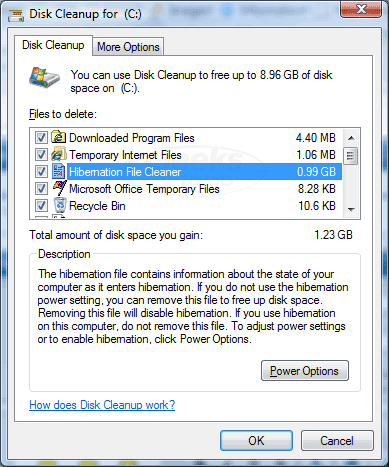
Here's how to re-enable the hibernate option:
1. Run the command prompt as administrator.
2. At the command prompt, type powercfg /hibernate on.
It may also be missing after an upgrade of fresh install:
3. You can also use the PowerCfg command-line tool to determine whether the computer supports the hibernation feature. At the command prompt, type powercfg /a.
MSKB Article 929658















 Sign In
Sign In Create Account
Create Account

