> Mainboard : ASUSTeK Computer Inc. K8V
> Chipset : VIA K8T800 (VT8383)
> Processor : AMD Athlon 64 3200+ @ 2000 MHz
> Physical Memory : 512 MB (1 x 512 DDR-SDRAM )
> Video Card : Nvidia Corp GeForce FX 5600 [NV31.2]
> Hard Disk : SAMSUNG (80 GB)
> CD-Rom Drive : SAMSUNG CD-R/RW SW-252B
> DVD-Rom Drive : SAMSUNG DVD-ROM SD-816B
> Monitor Type : 17 inchs
> Network Card : 3COM Corp, Networking Division 3C940 Gigabit Ethernet PCI CODEC
> Operating System : Microsoft Windows XP Professionnal 5.01.2600 Service Pack 2
> DirectX : Version 9.0c (March 2006)
No reason for really upgrading, just feel its a little past do, this setup right here handles more than enough of what I do on a computer. Game, winamp, and have fun. Was really in the market for more memory just to have it. Then I was like well, why not a video card, and maybe another hard-drive? None of it is necessary keep in mind, just I want to get new stuff for piece of mind
Thanks in advance guys!
Also looking for a GOOD soundcard, cause I love my music and winamp is never turned off around here.
EDIT: Wifey wants a pretty case, preferrably with the side window, and has mucho lights (the blacklight and/or blue lights) I found an example of something she liked -- > http://www.newegg.co...N82E16811144151
Edited by DOH!, 15 April 2006 - 12:31 PM.

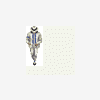















 Sign In
Sign In Create Account
Create Account

