Submitter
File Information
- Submitted: Apr 10 2009 04:15 PM
- Last Updated: Sep 06 2009 02:31 PM
- File Size: 21KB
- Views: 59064
- Downloads: 22,726
Download SysRestorePoint





Usage: Download SysRestorePoit.exe and save this file to your hard drive. Double click to run, it will leave a dialog telling you whether or not the Restore Point was successfully created.
NOTE: If you get an error because you don't have .NET Framework, you can get it free from Microsoft here: http://www.microsoft...;displaylang=en
To run this application, you first must install one of the following versions of the.NET Framework:v2.0.50727
Contact your application publisher for instructions about obtaining the appropriate version of the .NET Framework
I dismissed that dialog, and another window was underneath it saying system restore point "succeeded." (And gave a name for it.)
Then the latter window counted down a few seconds and disappeared.
So... did it succeed or fail?
Turns out, I happen to have System Restored turned off on all drives (Windows XP). I guess that's why it failed. Would be nice if the program didn't say it succeeded if it really didn't.
For bonus points, would be nice if it told me that it failed because I have System Restore turned off. (If that's the case.)
My computer is really messed up =/ Not sure what all I have but its a lot. Maybe this is interfering with your program?
Sorry for causing problems, please let me know if I can fix this so I am able to complete the cleaning guide and ask for more help xD
appears comment like this:
To run this application, you first must install one of the following versions of the.NET Framework:v2.0.50727
Contact your application publisher for instructions about obtaining the appropriate version of the .NET Framework
appears comment like this:
To run this application, you first must install one of the following versions of the.NET Framework:v2.0.50727
Contact your application publisher for instructions about obtaining the appropriate version of the .NET Framework
I am having this same problem. Suggestions?
Random Files
- 67 Total Files
- 4 Total Categories
- 29 Total Authors
- 3,731,395 Total Downloads
- FRST - Farbar Recovery Scan Tool Latest File
- farbar Latest Submitter
4 user(s) are online (in the past 120 minutes)
0 members, 3 guests, 0 anonymous users
Bing (1)
As Featured On:












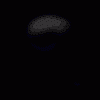


 Sign In
Sign In Create Account
Create Account


It is rather misleading.