Thank you for your help Antartic Boy. Although I saw some 13 or so 'spyware' in that final Panda scan, we appear to be running clean. I did notice also when I was in safe mode on step# 7 deleting files in the Windows directory there is a gator.exe; C:\Windows\System32\gator.exe but I left it alone for now. I never installed gator or use it. Here are the reports, and I also included that second Panda scan report:
HJ:
Logfile of HijackThis v1.99.1
Scan saved at 9:55:17 PM, on 3/5/2006
Platform: Windows XP SP2 (WinNT 5.01.2600)
MSIE: Internet Explorer v7.00 (7.00.5296.0000)
Running processes:
C:\WINDOWS\System32\smss.exe
C:\WINDOWS\system32\winlogon.exe
C:\WINDOWS\system32\services.exe
C:\WINDOWS\system32\lsass.exe
C:\WINDOWS\system32\svchost.exe
C:\WINDOWS\system32\svchost.exe
C:\WINDOWS\Explorer.EXE
C:\Documents and Settings\Irish\Desktop\hijackthis\HijackThis.exe
R0 - HKCU\Software\Microsoft\Internet Explorer\Main,Start Page =
http://www.adelphia.net/index.phpR1 - HKLM\Software\Microsoft\Internet Explorer\Main,Default_Page_URL =
http://go.microsoft....k/?LinkId=54729R0 - HKLM\Software\Microsoft\Internet Explorer\Main,Start Page =
http://go.microsoft....cid={SUB_CLCID}R0 - HKCU\Software\Microsoft\Internet Explorer\Toolbar,LinksFolderName =
O2 - BHO: Adobe PDF Reader Link Helper - {06849E9F-C8D7-4D59-B87D-784B7D6BE0B3} - C:\Program Files\Adobe\Acrobat 7.0\ActiveX\AcroIEHelper.dll
O2 - BHO: (no name) - {53707962-6F74-2D53-2644-206D7942484F} - C:\PROGRA~1\SPYBOT~1\SDHelper.dll
O2 - BHO: SSVHelper Class - {761497BB-D6F0-462C-B6EB-D4DAF1D92D43} - C:\Program Files\Java\jre1.5.0_06\bin\ssv.dll
O2 - BHO: winapi32.MyBHO - {86A0607D-6126-45AE-8A29-46C181AFF4D6} - C:\WINDOWS\system32\winapi32.dll (file missing)
O2 - BHO: (no name) - {8702d9e1-890b-4bf2-a233-fa44e582b2de} - (no file)
O2 - BHO: ST - {9394EDE7-C8B5-483E-8773-474BF36AF6E4} - C:\Program Files\MSN Apps\ST\01.03.0000.1005\en-xu\stmain.dll
O2 - BHO: (no name) - {9EAC0102-5E61-2312-BC2D-000000000000} - (no file)
O2 - BHO: Google Toolbar Helper - {AA58ED58-01DD-4d91-8333-CF10577473F7} - c:\program files\google\googletoolbar2.dll
O2 - BHO: MSNToolBandBHO - {BDBD1DAD-C946-4A17-ADC1-64B5B4FF55D0} - C:\Program Files\MSN Apps\MSN Toolbar\MSN Toolbar\01.02.5000.1021\en-us\msntb.dll
O2 - BHO: (no name) - {d53b810f-6219-11d4-95b6-0040950375e7} - (no file)
O2 - BHO: (no name) - {dd6f50c0-9f8f-a41c-291e-7b3fb818ef18} - (no file)
O2 - BHO: (no name) - {f21bd77e-0cce-c6cd-4f85-aa3b7895988e} - (no file)
O2 - BHO: (no name) - {ff731508-cd28-e0b0-3e85-0cf55fde9fba} - (no file)
O4 - HKLM\..\Run: [eTrustPPAP] "C:\Program Files\CA\eTrust Internet Security Suite\eTrust PestPatrol Anti-Spyware\PPActiveDetection.exe"
O4 - HKLM\..\Run: [DiskeeperSystray] "C:\Program Files\Executive Software\Diskeeper\DkIcon.exe"
O4 - HKLM\..\Run: [Lexmark X5100 Series] "C:\Program Files\Lexmark X5100 Series\lxbabmgr.exe"
O4 - HKLM\..\Run: [SunJavaUpdateSched] C:\Program Files\Java\jre1.5.0_06\bin\jusched.exe
O4 - HKLM\..\Run: [NvCplDaemon] RUNDLL32.EXE C:\WINDOWS\system32\NvCpl.dll,NvStartup
O4 - HKLM\..\Run: [nwiz] nwiz.exe /install
O4 - HKLM\..\Run: [NvMediaCenter] RUNDLL32.EXE C:\WINDOWS\system32\NvMcTray.dll,NvTaskbarInit
O4 - HKLM\..\Run: [REGSHAVE] C:\Program Files\REGSHAVE\REGSHAVE.EXE /AUTORUN
O4 - HKLM\..\Run: [NVMixerTray] "C:\Program Files\NVIDIA Corporation\NvMixer\NVMixerTray.exe"
O4 - HKLM\..\Run: [Logitech Utility] Logi_MwX.Exe
O4 - HKLM\..\Run: [CaISSDT] "C:\Program Files\CA\eTrust Internet Security Suite\caissdt.exe"
O4 - HKLM\..\Run: [QOELOADER] "C:\Program Files\CA\eTrust Internet Security Suite\eTrust Anti-Spam\QSP-4.0.380.0\QOELoader.exe"
O4 - HKLM\..\Run: [CaAvTray] "C:\Program Files\CA\eTrust Internet Security Suite\eTrust EZ Antivirus\CAVTray.exe"
O4 - HKLM\..\Run: [CAVRID] "C:\Program Files\CA\eTrust Internet Security Suite\eTrust EZ Antivirus\CAVRID.exe"
O4 - HKLM\..\Run: [ASUS Probe] C:\Program Files\ASUS\Probe\AsusProb.exe
O4 - HKLM\..\Run: [iTunesHelper] "C:\Program Files\iTunes\iTunesHelper.exe"
O4 - HKLM\..\Run: [cme] C:\WINDOWS\system32\cme.exe
O4 - HKLM\..\Run: [cmeupd] C:\WINDOWS\system32\cmeupd.exe
O4 - HKLM\..\Run: [gmt] C:\WINDOWS\system32\gmt.exe
O4 - HKLM\..\Run: [Dynamic Desktop Media] C:\WINDOWS\system32\sysu.exe
O4 - HKLM\..\Run: [Zone Labs Client] "C:\Program Files\CA\eTrust Internet Security Suite\eTrust Personal Firewall\ca.exe"
O4 - HKCU\..\Run: [NBJ] "C:\Program Files\Ahead\Nero BackItUp\NBJ.exe"
O4 - HKCU\..\Run: [H/PC Connection Agent] "C:\Program Files\Microsoft ActiveSync\WCESCOMM.EXE"
O4 - HKCU\..\Run: [MoneyAgent] "C:\Program Files\Microsoft Money\System\mnyexpr.exe"
O4 - HKCU\..\Run: [updateMgr] "C:\Program Files\Adobe\Acrobat 7.0\Reader\AdobeUpdateManager.exe" AcRdB7_0_7 -reboot 1
O4 - Startup: WKCALREM.LNK = C:\Program Files\Common Files\Microsoft Shared\Works Shared\WkCalRem.exe
O4 - Global Startup: Adobe Reader Speed Launch.lnk = C:\Program Files\Adobe\Acrobat 7.0\Reader\reader_sl.exe
O4 - Global Startup: wupdmgr.exe
O8 - Extra context menu item: &Google Search - res://C:\Program Files\Google\GoogleToolbar1.dll/cmsearch.html
O8 - Extra context menu item: Backward Links - res://C:\Program Files\Google\GoogleToolbar1.dll/cmbacklinks.html
O8 - Extra context menu item: Cached Snapshot of Page - res://C:\Program Files\Google\GoogleToolbar1.dll/cmcache.html
O8 - Extra context menu item: Download using FlashGet - C:\Program Files\FlashGet\jc_link.htm
O8 - Extra context menu item: E&xport to Microsoft Excel - res://C:\PROGRA~1\MICROS~2\OFFICE11\EXCEL.EXE/3000
O8 - Extra context menu item: Similar Pages - res://C:\Program Files\Google\GoogleToolbar1.dll/cmsimilar.html
O8 - Extra context menu item: Translate into English - res://C:\Program Files\Google\GoogleToolbar1.dll/cmtrans.html
O9 - Extra button: (no name) - {08B0E5C0-4FCB-11CF-AAA5-00401C608501} - C:\Program Files\Java\jre1.5.0_06\bin\ssv.dll
O9 - Extra 'Tools' menuitem: Sun Java Console - {08B0E5C0-4FCB-11CF-AAA5-00401C608501} - C:\Program Files\Java\jre1.5.0_06\bin\ssv.dll
O9 - Extra button: Create Mobile Favorite - {2EAF5BB1-070F-11D3-9307-00C04FAE2D4F} - C:\Program Files\Microsoft ActiveSync\inetrepl.dll
O9 - Extra button: (no name) - {2EAF5BB2-070F-11D3-9307-00C04FAE2D4F} - C:\Program Files\Microsoft ActiveSync\inetrepl.dll
O9 - Extra 'Tools' menuitem: Create Mobile Favorite... - {2EAF5BB2-070F-11D3-9307-00C04FAE2D4F} - C:\Program Files\Microsoft ActiveSync\inetrepl.dll
O9 - Extra button: Research - {92780B25-18CC-41C8-B9BE-3C9C571A8263} - C:\PROGRA~1\MICROS~2\OFFICE11\REFIEBAR.DLL
O9 - Extra button: (no name) - {B205A35E-1FC4-4CE3-818B-899DBBB3388C} - C:\Program Files\Common Files\Microsoft Shared\Encarta Search Bar\ENCSBAR.DLL
O9 - Extra button: ICQ Lite - {B863453A-26C3-4e1f-A54D-A2CD196348E9} - C:\Program Files\ICQLite\ICQLite.exe
O9 - Extra 'Tools' menuitem: ICQ Lite - {B863453A-26C3-4e1f-A54D-A2CD196348E9} - C:\Program Files\ICQLite\ICQLite.exe
O9 - Extra button: Messenger - {FB5F1910-F110-11d2-BB9E-00C04F795683} - C:\Program Files\Messenger\msmsgs.exe
O9 - Extra 'Tools' menuitem: Windows Messenger - {FB5F1910-F110-11d2-BB9E-00C04F795683} - C:\Program Files\Messenger\msmsgs.exe
O11 - Options group: [INTERNATIONAL] International*
O16 - DPF: {0E5F0222-96B9-11D3-8997-00104BD12D94} (PCPitstop Utility) -
http://www.pcpitstop...p/PCPitStop.CABO16 - DPF: {17492023-C23A-453E-A040-C7C580BBF700} (Windows Genuine Advantage Validation Tool) -
http://go.microsoft....k/?linkid=39204O16 - DPF: {39B0684F-D7BF-4743-B050-FDC3F48F7E3B} (FilePlanet Download Control Class) -
http://www.fileplane...DC_1_0_0_44.cabO16 - DPF: {46C66BBD-E667-4DAD-9682-58050E7C9FDC} (CDPass Class) -
http://www.cdpass.com/cdkey/CDPass.cabO16 - DPF: {63DF43C2-469A-41F3-B119-17B1ACE8BB34} (Sony SNC-RZ30 Image Viewer) -
http://207.67.84.159...SncRz30View.cabO16 - DPF: {6414512B-B978-451D-A0D8-FCFDF33E833C} (WUWebControl Class) -
http://v5.windowsupd...b?1117055026139O16 - DPF: {9A9307A0-7DA4-4DAF-B042-5009F29E09E1} (ActiveScan Installer Class) -
http://acs.pandasoft...free/asinst.cabO16 - DPF: {B38870E4-7ECB-40DA-8C6A-595F0A5519FF} (MsnMessengerSetupDownloadControl Class) -
http://messenger.msn...pDownloader.cabO16 - DPF: {B991DA79-51F7-4011-98D2-1F2592E82A56} (ACNPlayer2 Class) -
http://209.67.146.68.../ACNePlayer.cabO16 - DPF: {E8F628B5-259A-4734-97EE-BA914D7BE941} (Driver Agent ActiveX Control) -
http://driveragent.c...driveragent.cabO23 - Service: CAISafe - Computer Associates International, Inc. - C:\Program Files\CA\eTrust Internet Security Suite\eTrust EZ Antivirus\ISafe.exe
O23 - Service: Diskeeper - Executive Software International, Inc. - C:\Program Files\Executive Software\Diskeeper\DkService.exe
O23 - Service: ewido security suite control - ewido networks - C:\Program Files\ewido anti-malware\ewidoctrl.exe
O23 - Service: InstallDriver Table Manager (IDriverT) - Macrovision Corporation - C:\Program Files\Common Files\InstallShield\Driver\11\Intel 32\IDriverT.exe
O23 - Service: iPodService - Apple Computer, Inc. - C:\Program Files\iPod\bin\iPodService.exe
O23 - Service: LexBce Server (LexBceS) - Lexmark International, Inc. - C:\WINDOWS\system32\LEXBCES.EXE
O23 - Service: Macromedia Licensing Service - Unknown owner - C:\Program Files\Common Files\Macromedia Shared\Service\Macromedia Licensing.exe
O23 - Service: NVIDIA Display Driver Service (NVSvc) - NVIDIA Corporation - C:\WINDOWS\system32\nvsvc32.exe
O23 - Service: LiveShare P2P Server (RoxLiveShare) - Sonic Solutions - C:\Program Files\Common Files\Roxio Shared\SharedCOM8\RoxLiveShare.exe
O23 - Service: RoxMediaDB - Sonic Solutions - C:\Program Files\Common Files\Roxio Shared\SharedCOM8\RoxMediaDB.exe
O23 - Service: RoxUpnpRenderer (RoxUPnPRenderer) - Sonic Solutions - C:\Program Files\Common Files\Roxio Shared\SharedCom\RoxUpnpRenderer.exe
O23 - Service: RoxUpnpServer - Sonic Solutions - C:\Program Files\Roxio\Easy Media Creator 8\Digital Home\RoxUpnpServer.exe
O23 - Service: Roxio Hard Drive Watcher (RoxWatch) - Sonic Solutions - C:\Program Files\Common Files\Roxio Shared\SharedCOM8\RoxWatch.exe
O23 - Service: VET Message Service (VETMSGNT) - Computer Associates International, Inc. - C:\Program Files\CA\eTrust Internet Security Suite\eTrust EZ Antivirus\VetMsg.exe
O23 - Service: TrueVector Internet Monitor (vsmon) - Zone Labs, LLC - C:\WINDOWS\system32\ZoneLabs\vsmon.exe
Smitfiles:
smitRem © log file
version 2.8
by noahdfear
Microsoft Windows XP [Version 5.1.2600]
The current date is: Sun 03/05/2006
The current time is: 22:06:28.25
Running from
C:\Documents and Settings\Irish\Desktop\smitRem
~~~~~~~~~~~~~~~~~~~~~~~~~~~~~~~~~~~~~~~~~~~~~
Pre-run SharedTask Export
(GetSTS.exe) SharedTaskScheduler exporter by Lawrence Abrams (Grinler)
Copyright© 2006 BleepingComputer.com
Registry Pseudo-Format Mode (Not a valid reg file):
[HKEY_LOCAL_MACHINE\SOFTWARE\Microsoft\Windows\CurrentVersion\Explorer\SharedTaskScheduler]
"{438755C2-A8BA-11D1-B96B-00A0C90312E1}"="Browseui preloader"
"{8C7461EF-2B13-11d2-BE35-3078302C2030}"="Component Categories cache daemon"
"{553858A7-4922-4e7e-B1C1-97140C1C16EF}"="IE Component Categories cache daemon"
[HKEY_LOCAL_MACHINE\SOFTWARE\Classes\CLSID\{438755C2-A8BA-11D1-B96B-00A0C90312E1}\InProcServer32]
@="%SystemRoot%\System32\browseui.dll"
[HKEY_LOCAL_MACHINE\SOFTWARE\Classes\CLSID\{8C7461EF-2B13-11d2-BE35-3078302C2030}\InProcServer32]
@="%SystemRoot%\System32\browseui.dll"
[HKEY_LOCAL_MACHINE\SOFTWARE\Classes\CLSID\{553858A7-4922-4e7e-B1C1-97140C1C16EF}\InProcServer32]
@="%SystemRoot%\system32\ieframe.dll"
~~~~~~~~~~~~~~~~~~~~~~~~~~~~~~~~~~~~~~~~~~~~~
checking for ShudderLTD key
ShudderLTD key not present!
checking for PSGuard.com key
PSGuard.com key not present!
checking for WinHound.com key
WinHound.com key not present!
spyaxe uninstaller NOT present
Winhound uninstaller NOT present
SpywareStrike uninstaller NOT present
~~~~~~~~~~~~~~~~~~~~~~~~~~~~~~~~~~~~~~~~~~~~~
Existing Pre-run Files
~~~ Program Files ~~~
~~~ Shortcuts ~~~
~~~ Favorites ~~~
~~~ system32 folder ~~~
~~~ Icons in System32 ~~~
~~~ Windows directory ~~~
~~~ Drive root ~~~
~~~ Miscellaneous Files/folders ~~~
~~~~~~~~~~~~~~~~~~~~~~~~~~~~~~~~~~~~~~~~~~~~~
Command Line Process Viewer/Killer/Suspender for Windows NT/2000/XP V2.03
Copyright© 2002-2003
[email protected]Killing PID 952 'explorer.exe'
Starting registry repairs
Registry repairs complete
~~~~~~~~~~~~~~~~~~~~~~~~~~~~~~~~~~~~~~~~~~~~~
SharedTask Export after registry fix
(GetSTS.exe) SharedTaskScheduler exporter by Lawrence Abrams (Grinler)
Copyright© 2006 BleepingComputer.com
Registry Pseudo-Format Mode (Not a valid reg file):
[HKEY_LOCAL_MACHINE\SOFTWARE\Microsoft\Windows\CurrentVersion\Explorer\SharedTaskScheduler]
"{438755C2-A8BA-11D1-B96B-00A0C90312E1}"="Browseui preloader"
"{8C7461EF-2B13-11d2-BE35-3078302C2030}"="Component Categories cache daemon"
"{553858A7-4922-4e7e-B1C1-97140C1C16EF}"="IE Component Categories cache daemon"
[HKEY_LOCAL_MACHINE\SOFTWARE\Classes\CLSID\{438755C2-A8BA-11D1-B96B-00A0C90312E1}\InProcServer32]
@="%SystemRoot%\System32\browseui.dll"
[HKEY_LOCAL_MACHINE\SOFTWARE\Classes\CLSID\{8C7461EF-2B13-11d2-BE35-3078302C2030}\InProcServer32]
@="%SystemRoot%\System32\browseui.dll"
[HKEY_LOCAL_MACHINE\SOFTWARE\Classes\CLSID\{553858A7-4922-4e7e-B1C1-97140C1C16EF}\InProcServer32]
@="%SystemRoot%\system32\ieframe.dll"
~~~~~~~~~~~~~~~~~~~~~~~~~~~~~~~~~~~~~~~~~~~~~
Deleting files
~~~~~~~~~~~~~~~~~~~~~~~~~~~~~~~~~~~~~~~~~~~~~
Remaining Post-run Files
~~~ Program Files ~~~
~~~ Shortcuts ~~~
~~~ Favorites ~~~
~~~ system32 folder ~~~
~~~ Icons in System32 ~~~
~~~ Windows directory ~~~
~~~ Drive root ~~~
~~~ Miscellaneous Files/folders ~~~
~~~ Wininet.dll ~~~
CLEAN!

Ewido Log:
---------------------------------------------------------
ewido anti-malware - Scan report
---------------------------------------------------------
+ Created on: 12:34:58 AM, 3/6/2006
+ Report-Checksum: 38C53E06
+ Scan result:
HKU\S-1-5-21-2000478354-2111687655-725345543-1003\Software\Microsoft\Windows\CurrentVersion\Ext\Stats\{DA7FF3F8-08BE-4CAC-BC00-94D91C6AE7F4} -> Adware.MWSearch : Cleaned with backup
HKU\S-1-5-21-2000478354-2111687655-725345543-1003\Software\Microsoft\Windows\CurrentVersion\Ext\Stats\{DD6F50C0-9F8F-A41C-291E-7B3FB818EF18} -> Adware.CoolWebSearch : Cleaned with backup
HKU\S-1-5-21-2000478354-2111687655-725345543-1003\Software\Microsoft\Windows\CurrentVersion\Ext\Stats\{F21BD77E-0CCE-C6CD-4F85-AA3B7895988E} -> Adware.CoolWebSearch : Cleaned with backup
HKU\S-1-5-21-2000478354-2111687655-725345543-1003\Software\Microsoft\Windows\CurrentVersion\Ext\Stats\{F65B197F-8260-4D52-909A-F70118E646EB} -> Adware.MWSearch : Cleaned with backup
HKU\S-1-5-21-2000478354-2111687655-725345543-1003\Software\Microsoft\Windows\CurrentVersion\Ext\Stats\{FF731508-CD28-E0B0-3E85-0CF55FDE9FBA} -> Adware.CoolWebSearch : Cleaned with backup
C:\Documents and Settings\All Users\Start Menu\Programs\Startup\wupdmgr.exe -> Downloader.Small.ckc : Cleaned with backup
:mozilla.7:C:\Documents and Settings\Blondey\Application Data\Mozilla\Firefox\Profiles\e8o0xiaw.default\cookies.txt -> TrackingCookie.2o7 : Cleaned with backup
:mozilla.9:C:\Documents and Settings\Blondey\Application Data\Mozilla\Firefox\Profiles\e8o0xiaw.default\cookies.txt -> TrackingCookie.Doubleclick : Cleaned with backup
:mozilla.23:C:\Documents and Settings\Blondey\Application Data\Mozilla\Firefox\Profiles\e8o0xiaw.default\cookies.txt -> TrackingCookie.Atdmt : Cleaned with backup
:mozilla.26:C:\Documents and Settings\Blondey\Application Data\Mozilla\Firefox\Profiles\e8o0xiaw.default\cookies.txt -> TrackingCookie.Tracking101 : Cleaned with backup
:mozilla.27:C:\Documents and Settings\Blondey\Application Data\Mozilla\Firefox\Profiles\e8o0xiaw.default\cookies.txt -> TrackingCookie.Falkag : Cleaned with backup
:mozilla.28:C:\Documents and Settings\Blondey\Application Data\Mozilla\Firefox\Profiles\e8o0xiaw.default\cookies.txt -> TrackingCookie.Falkag : Cleaned with backup
:mozilla.29:C:\Documents and Settings\Blondey\Application Data\Mozilla\Firefox\Profiles\e8o0xiaw.default\cookies.txt -> TrackingCookie.Falkag : Cleaned with backup
:mozilla.30:C:\Documents and Settings\Blondey\Application Data\Mozilla\Firefox\Profiles\e8o0xiaw.default\cookies.txt -> TrackingCookie.Falkag : Cleaned with backup
:mozilla.18:C:\Documents and Settings\Blondiee\Application Data\Mozilla\Firefox\Profiles\wf749srl.default\cookies.txt -> TrackingCookie.Esomniture : Cleaned with backup
:mozilla.19:C:\Documents and Settings\Blondiee\Application Data\Mozilla\Firefox\Profiles\wf749srl.default\cookies.txt -> TrackingCookie.Atdmt : Cleaned with backup
:mozilla.22:C:\Documents and Settings\Blondiee\Application Data\Mozilla\Firefox\Profiles\wf749srl.default\cookies.txt -> TrackingCookie.Doubleclick : Cleaned with backup
:mozilla.25:C:\Documents and Settings\Blondiee\Application Data\Mozilla\Firefox\Profiles\wf749srl.default\cookies.txt -> TrackingCookie.Esomniture : Cleaned with backup
:mozilla.28:C:\Documents and Settings\Blondiee\Application Data\Mozilla\Firefox\Profiles\wf749srl.default\cookies.txt -> TrackingCookie.Esomniture : Cleaned with backup
:mozilla.29:C:\Documents and Settings\Blondiee\Application Data\Mozilla\Firefox\Profiles\wf749srl.default\cookies.txt -> TrackingCookie.Esomniture : Cleaned with backup
:mozilla.30:C:\Documents and Settings\Blondiee\Application Data\Mozilla\Firefox\Profiles\wf749srl.default\cookies.txt -> TrackingCookie.Esomniture : Cleaned with backup
:mozilla.35:C:\Documents and Settings\Blondiee\Application Data\Mozilla\Firefox\Profiles\wf749srl.default\cookies.txt -> TrackingCookie.Webtrendslive : Cleaned with backup
:mozilla.38:C:\Documents and Settings\Blondiee\Application Data\Mozilla\Firefox\Profiles\wf749srl.default\cookies.txt -> TrackingCookie.2o7 : Cleaned with backup
:mozilla.49:C:\Documents and Settings\Blondiee\Application Data\Mozilla\Firefox\Profiles\wf749srl.default\cookies.txt -> TrackingCookie.Questionmarket : Cleaned with backup
:mozilla.51:C:\Documents and Settings\Blondiee\Application Data\Mozilla\Firefox\Profiles\wf749srl.default\cookies.txt -> TrackingCookie.Mediaplex : Cleaned with backup
:mozilla.52:C:\Documents and Settings\Blondiee\Application Data\Mozilla\Firefox\Profiles\wf749srl.default\cookies.txt -> TrackingCookie.Burstnet : Cleaned with backup
:mozilla.53:C:\Documents and Settings\Blondiee\Application Data\Mozilla\Firefox\Profiles\wf749srl.default\cookies.txt -> TrackingCookie.Burstnet : Cleaned with backup
:mozilla.54:C:\Documents and Settings\Blondiee\Application Data\Mozilla\Firefox\Profiles\wf749srl.default\cookies.txt -> TrackingCookie.Bfast : Cleaned with backup
:mozilla.56:C:\Documents and Settings\Blondiee\Application Data\Mozilla\Firefox\Profiles\wf749srl.default\cookies.txt -> TrackingCookie.Hitslink : Cleaned with backup
:mozilla.57:C:\Documents and Settings\Blondiee\Application Data\Mozilla\Firefox\Profiles\wf749srl.default\cookies.txt -> TrackingCookie.Hitslink : Cleaned with backup
:mozilla.58:C:\Documents and Settings\Blondiee\Application Data\Mozilla\Firefox\Profiles\wf749srl.default\cookies.txt -> TrackingCookie.Hitslink : Cleaned with backup
:mozilla.59:C:\Documents and Settings\Blondiee\Application Data\Mozilla\Firefox\Profiles\wf749srl.default\cookies.txt -> TrackingCookie.Hitslink : Cleaned with backup
:mozilla.60:C:\Documents and Settings\Blondiee\Application Data\Mozilla\Firefox\Profiles\wf749srl.default\cookies.txt -> TrackingCookie.Com : Cleaned with backup
:mozilla.61:C:\Documents and Settings\Blondiee\Application Data\Mozilla\Firefox\Profiles\wf749srl.default\cookies.txt -> TrackingCookie.Com : Cleaned with backup
:mozilla.67:C:\Documents and Settings\Blondiee\Application Data\Mozilla\Firefox\Profiles\wf749srl.default\cookies.txt -> TrackingCookie.Trafficmp : Cleaned with backup
:mozilla.68:C:\Documents and Settings\Blondiee\Application Data\Mozilla\Firefox\Profiles\wf749srl.default\cookies.txt -> TrackingCookie.Trafficmp : Cleaned with backup
C:\Documents and Settings\Blondiee\Cookies\
[email protected][2].txt -> TrackingCookie.Yieldmanager : Cleaned with backup
C:\Documents and Settings\Blondiee\Cookies\
[email protected][1].txt -> TrackingCookie.Euroclick : Cleaned with backup
C:\Documents and Settings\Blondiee\Cookies\
[email protected][2].txt -> TrackingCookie.Specificclick : Cleaned with backup
C:\Documents and Settings\Blondiee\Cookies\
[email protected][1].txt -> TrackingCookie.Esomniture : Cleaned with backup
C:\Documents and Settings\Blondiee\Cookies\
[email protected][2].txt -> TrackingCookie.Esomniture : Cleaned with backup
C:\Documents and Settings\Blondiee\Cookies\
[email protected][2].txt -> TrackingCookie.Esomniture : Cleaned with backup
C:\Documents and Settings\Blondiee\Cookies\
[email protected][1].txt -> TrackingCookie.Esomniture : Cleaned with backup
C:\Documents and Settings\Blondiee\Cookies\
[email protected][2].txt -> TrackingCookie.Esomniture : Cleaned with backup
C:\Documents and Settings\Blondiee\Cookies\
[email protected][2].txt -> TrackingCookie.Esomniture : Cleaned with backup
C:\Documents and Settings\Blondiee\Cookies\
[email protected][2].txt -> TrackingCookie.Esomniture : Cleaned with backup
C:\Documents and Settings\Blondiee\Cookies\
[email protected][2].txt -> TrackingCookie.Esomniture : Cleaned with backup
C:\Documents and Settings\Blondiee\Cookies\
[email protected][2].txt -> TrackingCookie.Esomniture : Cleaned with backup
C:\Documents and Settings\Blondiee\Cookies\
[email protected][2].txt -> TrackingCookie.Esomniture : Cleaned with backup
C:\Documents and Settings\Blondiee\Cookies\
[email protected][2].txt -> TrackingCookie.Esomniture : Cleaned with backup
C:\Documents and Settings\Blondiee\Cookies\
[email protected][2].txt -> TrackingCookie.Esomniture : Cleaned with backup
C:\Documents and Settings\Blondiee\Cookies\
[email protected][1].txt -> TrackingCookie.2o7 : Cleaned with backup
C:\Documents and Settings\Blondiee\Cookies\
[email protected][1].txt -> TrackingCookie.2o7 : Cleaned with backup
C:\Documents and Settings\Blondiee\Cookies\
[email protected][1].txt -> TrackingCookie.Liveperson : Cleaned with backup
C:\Documents and Settings\Blondiee\Cookies\blondiee@tacoda[2].txt -> TrackingCookie.Tacoda : Cleaned with backup
C:\Documents and Settings\Blondiee\Cookies\
[email protected][2].txt -> TrackingCookie.Burstbeacon : Cleaned with backup
C:\Documents and Settings\Blondiee\Cookies\
[email protected][2].txt -> TrackingCookie.Burstnet : Cleaned with backup
:mozilla.9:C:\Documents and Settings\Irish\Application Data\Mozilla\Firefox\Profiles\whj4k4vl.default\cookies.txt -> TrackingCookie.2o7 : Cleaned with backup
:mozilla.10:C:\Documents and Settings\Irish\Application Data\Mozilla\Firefox\Profiles\whj4k4vl.default\cookies.txt -> TrackingCookie.2o7 : Cleaned with backup
:mozilla.11:C:\Documents and Settings\Irish\Application Data\Mozilla\Firefox\Profiles\whj4k4vl.default\cookies.txt -> TrackingCookie.2o7 : Cleaned with backup
:mozilla.12:C:\Documents and Settings\Irish\Application Data\Mozilla\Firefox\Profiles\whj4k4vl.default\cookies.txt -> TrackingCookie.2o7 : Cleaned with backup
:mozilla.13:C:\Documents and Settings\Irish\Application Data\Mozilla\Firefox\Profiles\whj4k4vl.default\cookies.txt -> TrackingCookie.2o7 : Cleaned with backup
:mozilla.14:C:\Documents and Settings\Irish\Application Data\Mozilla\Firefox\Profiles\whj4k4vl.default\cookies.txt -> TrackingCookie.2o7 : Cleaned with backup
:mozilla.15:C:\Documents and Settings\Irish\Application Data\Mozilla\Firefox\Profiles\whj4k4vl.default\cookies.txt -> TrackingCookie.2o7 : Cleaned with backup
:mozilla.16:C:\Documents and Settings\Irish\Application Data\Mozilla\Firefox\Profiles\whj4k4vl.default\cookies.txt -> TrackingCookie.2o7 : Cleaned with backup
:mozilla.17:C:\Documents and Settings\Irish\Application Data\Mozilla\Firefox\Profiles\whj4k4vl.default\cookies.txt -> TrackingCookie.2o7 : Cleaned with backup
:mozilla.18:C:\Documents and Settings\Irish\Application Data\Mozilla\Firefox\Profiles\whj4k4vl.default\cookies.txt -> TrackingCookie.2o7 : Cleaned with backup
:mozilla.19:C:\Documents and Settings\Irish\Application Data\Mozilla\Firefox\Profiles\whj4k4vl.default\cookies.txt -> TrackingCookie.2o7 : Cleaned with backup
:mozilla.20:C:\Documents and Settings\Irish\Application Data\Mozilla\Firefox\Profiles\whj4k4vl.default\cookies.txt -> TrackingCookie.2o7 : Cleaned with backup
:mozilla.21:C:\Documents and Settings\Irish\Application Data\Mozilla\Firefox\Profiles\whj4k4vl.default\cookies.txt -> TrackingCookie.2o7 : Cleaned with backup
:mozilla.22:C:\Documents and Settings\Irish\Application Data\Mozilla\Firefox\Profiles\whj4k4vl.default\cookies.txt -> TrackingCookie.2o7 : Cleaned with backup
:mozilla.23:C:\Documents and Settings\Irish\Application Data\Mozilla\Firefox\Profiles\whj4k4vl.default\cookies.txt -> TrackingCookie.2o7 : Cleaned with backup
:mozilla.24:C:\Documents and Settings\Irish\Application Data\Mozilla\Firefox\Profiles\whj4k4vl.default\cookies.txt -> TrackingCookie.2o7 : Cleaned with backup
:mozilla.25:C:\Documents and Settings\Irish\Application Data\Mozilla\Firefox\Profiles\whj4k4vl.default\cookies.txt -> TrackingCookie.2o7 : Cleaned with backup
:mozilla.26:C:\Documents and Settings\Irish\Application Data\Mozilla\Firefox\Profiles\whj4k4vl.default\cookies.txt -> TrackingCookie.2o7 : Cleaned with backup
:mozilla.27:C:\Documents and Settings\Irish\Application Data\Mozilla\Firefox\Profiles\whj4k4vl.default\cookies.txt -> TrackingCookie.2o7 : Cleaned with backup
:mozilla.28:C:\Documents and Settings\Irish\Application Data\Mozilla\Firefox\Profiles\whj4k4vl.default\cookies.txt -> TrackingCookie.2o7 : Cleaned with backup
:mozilla.29:C:\Documents and Settings\Irish\Application Data\Mozilla\Firefox\Profiles\whj4k4vl.default\cookies.txt -> TrackingCookie.2o7 : Cleaned with backup
:mozilla.30:C:\Documents and Settings\Irish\Application Data\Mozilla\Firefox\Profiles\whj4k4vl.default\cookies.txt -> TrackingCookie.2o7 : Cleaned with backup
:mozilla.31:C:\Documents and Settings\Irish\Application Data\Mozilla\Firefox\Profiles\whj4k4vl.default\cookies.txt -> TrackingCookie.2o7 : Cleaned with backup
:mozilla.32:C:\Documents and Settings\Irish\Application Data\Mozilla\Firefox\Profiles\whj4k4vl.default\cookies.txt -> TrackingCookie.2o7 : Cleaned with backup
:mozilla.33:C:\Documents and Settings\Irish\Application Data\Mozilla\Firefox\Profiles\whj4k4vl.default\cookies.txt -> TrackingCookie.2o7 : Cleaned with backup
:mozilla.34:C:\Documents and Settings\Irish\Application Data\Mozilla\Firefox\Profiles\whj4k4vl.default\cookies.txt -> TrackingCookie.2o7 : Cleaned with backup
:mozilla.35:C:\Documents and Settings\Irish\Application Data\Mozilla\Firefox\Profiles\whj4k4vl.default\cookies.txt -> TrackingCookie.2o7 : Cleaned with backup
:mozilla.36:C:\Documents and Settings\Irish\Application Data\Mozilla\Firefox\Profiles\whj4k4vl.default\cookies.txt -> TrackingCookie.2o7 : Cleaned with backup
:mozilla.37:C:\Documents and Settings\Irish\Application Data\Mozilla\Firefox\Profiles\whj4k4vl.default\cookies.txt -> TrackingCookie.2o7 : Cleaned with backup
:mozilla.38:C:\Documents and Settings\Irish\Application Data\Mozilla\Firefox\Profiles\whj4k4vl.default\cookies.txt -> TrackingCookie.2o7 : Cleaned with backup
:mozilla.39:C:\Documents and Settings\Irish\Application Data\Mozilla\Firefox\Profiles\whj4k4vl.default\cookies.txt -> TrackingCookie.2o7 : Cleaned with backup
:mozilla.40:C:\Documents and Settings\Irish\Application Data\Mozilla\Firefox\Profiles\whj4k4vl.default\cookies.txt -> TrackingCookie.2o7 : Cleaned with backup
:mozilla.41:C:\Documents and Settings\Irish\Application Data\Mozilla\Firefox\Profiles\whj4k4vl.default\cookies.txt -> TrackingCookie.2o7 : Cleaned with backup
:mozilla.42:C:\Documents and Settings\Irish\Application Data\Mozilla\Firefox\Profiles\whj4k4vl.default\cookies.txt -> TrackingCookie.2o7 : Cleaned with backup
:mozilla.43:C:\Documents and Settings\Irish\Application Data\Mozilla\Firefox\Profiles\whj4k4vl.default\cookies.txt -> TrackingCookie.2o7 : Cleaned with backup
:mozilla.44:C:\Documents and Settings\Irish\Application Data\Mozilla\Firefox\Profiles\whj4k4vl.default\cookies.txt -> TrackingCookie.2o7 : Cleaned with backup
:mozilla.45:C:\Documents and Settings\Irish\Application Data\Mozilla\Firefox\Profiles\whj4k4vl.default\cookies.txt -> TrackingCookie.2o7 : Cleaned with backup
:mozilla.46:C:\Documents and Settings\Irish\Application Data\Mozilla\Firefox\Profiles\whj4k4vl.default\cookies.txt -> TrackingCookie.2o7 : Cleaned with backup
:mozilla.47:C:\Documents and Settings\Irish\Application Data\Mozilla\Firefox\Profiles\whj4k4vl.default\cookies.txt -> TrackingCookie.2o7 : Cleaned with backup
:mozilla.48:C:\Documents and Settings\Irish\Application Data\Mozilla\Firefox\Profiles\whj4k4vl.default\cookies.txt -> TrackingCookie.2o7 : Cleaned with backup
:mozilla.49:C:\Documents and Settings\Irish\Application Data\Mozilla\Firefox\Profiles\whj4k4vl.default\cookies.txt -> TrackingCookie.2o7 : Cleaned with backup
:mozilla.50:C:\Documents and Settings\Irish\Application Data\Mozilla\Firefox\Profiles\whj4k4vl.default\cookies.txt -> TrackingCookie.2o7 : Cleaned with backup
:mozilla.51:C:\Documents and Settings\Irish\Application Data\Mozilla\Firefox\Profiles\whj4k4vl.default\cookies.txt -> TrackingCookie.2o7 : Cleaned with backup
:mozilla.52:C:\Documents and Settings\Irish\Application Data\Mozilla\Firefox\Profiles\whj4k4vl.default\cookies.txt -> TrackingCookie.2o7 : Cleaned with backup
:mozilla.53:C:\Documents and Settings\Irish\Application Data\Mozilla\Firefox\Profiles\whj4k4vl.default\cookies.txt -> TrackingCookie.2o7 : Cleaned with backup
:mozilla.54:C:\Documents and Settings\Irish\Application Data\Mozilla\Firefox\Profiles\whj4k4vl.default\cookies.txt -> TrackingCookie.2o7 : Cleaned with backup
:mozilla.55:C:\Documents and Settings\Irish\Application Data\Mozilla\Firefox\Profiles\whj4k4vl.default\cookies.txt -> TrackingCookie.2o7 : Cleaned with backup
:mozilla.56:C:\Documents and Settings\Irish\Application Data\Mozilla\Firefox\Profiles\whj4k4vl.default\cookies.txt -> TrackingCookie.2o7 : Cleaned with backup
:mozilla.57:C:\Documents and Settings\Irish\Application Data\Mozilla\Firefox\Profiles\whj4k4vl.default\cookies.txt -> TrackingCookie.2o7 : Cleaned with backup
:mozilla.86:C:\Documents and Settings\Irish\Application Data\Mozilla\Firefox\Profiles\whj4k4vl.default\cookies.txt -> TrackingCookie.Yieldmanager : Cleaned with backup
:mozilla.87:C:\Documents and Settings\Irish\Application Data\Mozilla\Firefox\Profiles\whj4k4vl.default\cookies.txt -> TrackingCookie.Yieldmanager : Cleaned with backup
:mozilla.88:C:\Documents and Settings\Irish\Application Data\Mozilla\Firefox\Profiles\whj4k4vl.default\cookies.txt -> TrackingCookie.Yieldmanager : Cleaned with backup
:mozilla.89:C:\Documents and Settings\Irish\Application Data\Mozilla\Firefox\Profiles\whj4k4vl.default\cookies.txt -> TrackingCookie.Adbrite : Cleaned with backup
:mozilla.93:C:\Documents and Settings\Irish\Application Data\Mozilla\Firefox\Profiles\whj4k4vl.default\cookies.txt -> TrackingCookie.Euroclick : Cleaned with backup
:mozilla.94:C:\Documents and Settings\Irish\Application Data\Mozilla\Firefox\Profiles\whj4k4vl.default\cookies.txt -> TrackingCookie.Euroclick : Cleaned with backup
:mozilla.95:C:\Documents and Settings\Irish\Application Data\Mozilla\Firefox\Profiles\whj4k4vl.default\cookies.txt -> TrackingCookie.Specificclick : Cleaned with backup
:mozilla.96:C:\Documents and Settings\Irish\Application Data\Mozilla\Firefox\Profiles\whj4k4vl.default\cookies.txt -> TrackingCookie.Specificclick : Cleaned with backup
:mozilla.97:C:\Documents and Settings\Irish\Application Data\Mozilla\Firefox\Profiles\whj4k4vl.default\cookies.txt -> TrackingCookie.Specificclick : Cleaned with backup
:mozilla.98:C:\Documents and Settings\Irish\Application Data\Mozilla\Firefox\Profiles\whj4k4vl.default\cookies.txt -> TrackingCookie.Specificclick : Cleaned with backup
:mozilla.99:C:\Documents and Settings\Irish\Application Data\Mozilla\Firefox\Profiles\whj4k4vl.default\cookies.txt -> TrackingCookie.Specificclick : Cleaned with backup
:mozilla.100:C:\Documents and Settings\Irish\Application Data\Mozilla\Firefox\Profiles\whj4k4vl.default\cookies.txt -> TrackingCookie.Adrevolver : Cleaned with backup
:mozilla.101:C:\Documents and Settings\Irish\Application Data\Mozilla\Firefox\Profiles\whj4k4vl.default\cookies.txt -> TrackingCookie.Pointroll : Cleaned with backup
:mozilla.102:C:\Documents and Settings\Irish\Application Data\Mozilla\Firefox\Profiles\whj4k4vl.default\cookies.txt -> TrackingCookie.Pointroll : Cleaned with backup
:mozilla.103:C:\Documents and Settings\Irish\Application Data\Mozilla\Firefox\Profiles\whj4k4vl.default\cookies.txt -> TrackingCookie.Pointroll : Cleaned with backup
:mozilla.104:C:\Documents and Settings\Irish\Application Data\Mozilla\Firefox\Profiles\whj4k4vl.default\cookies.txt -> TrackingCookie.Pointroll : Cleaned with backup
:mozilla.105:C:\Documents and Settings\Irish\Application Data\Mozilla\Firefox\Profiles\whj4k4vl.default\cookies.txt -> TrackingCookie.Pointroll : Cleaned with backup
:mozilla.106:C:\Documents and Settings\Irish\Application Data\Mozilla\Firefox\Profiles\whj4k4vl.default\cookies.txt -> TrackingCookie.Pointroll : Cleaned with backup
:mozilla.107:C:\Documents and Settings\Irish\Application Data\Mozilla\Firefox\Profiles\whj4k4vl.default\cookies.txt -> TrackingCookie.Pointroll : Cleaned with backup
:mozilla.108:C:\Documents and Settings\Irish\Application Data\Mozilla\Firefox\Profiles\whj4k4vl.default\cookies.txt -> TrackingCookie.Adtech : Cleaned with backup
:mozilla.109:C:\Documents and Settings\Irish\Application Data\Mozilla\Firefox\Profiles\whj4k4vl.default\cookies.txt -> TrackingCookie.Adtech : Cleaned with backup
:mozilla.134:C:\Documents and Settings\Irish\Application Data\Mozilla\Firefox\Profiles\whj4k4vl.default\cookies.txt -> TrackingCookie.Falkag : Cleaned with backup
:mozilla.135:C:\Documents and Settings\Irish\Application Data\Mozilla\Firefox\Profiles\whj4k4vl.default\cookies.txt -> TrackingCookie.Falkag : Cleaned with backup
:mozilla.136:C:\Documents and Settings\Irish\Application Data\Mozilla\Firefox\Profiles\whj4k4vl.default\cookies.txt -> TrackingCookie.Falkag : Cleaned with backup
:mozilla.137:C:\Documents and Settings\Irish\Application Data\Mozilla\Firefox\Profiles\whj4k4vl.default\cookies.txt -> TrackingCookie.Falkag : Cleaned with backup
:mozilla.138:C:\Documents and Settings\Irish\Application Data\Mozilla\Firefox\Profiles\whj4k4vl.default\cookies.txt -> TrackingCookie.Falkag : Cleaned with backup
:mozilla.153:C:\Documents and Settings\Irish\Application Data\Mozilla\Firefox\Profiles\whj4k4vl.default\cookies.txt -> TrackingCookie.2o7 : Cleaned with backup
:mozilla.160:C:\Documents and Settings\Irish\Application Data\Mozilla\Firefox\Profiles\whj4k4vl.default\cookies.txt -> TrackingCookie.Serving-sys : Cleaned with backup
:mozilla.161:C:\Documents and Settings\Irish\Application Data\Mozilla\Firefox\Profiles\whj4k4vl.default\cookies.txt -> TrackingCookie.Burstnet : Cleaned with backup
:mozilla.162:C:\Documents and Settings\Irish\Application Data\Mozilla\Firefox\Profiles\whj4k4vl.default\cookies.txt -> TrackingCookie.Burstnet : Cleaned with backup
:mozilla.163:C:\Documents and Settings\Irish\Application Data\Mozilla\Firefox\Profiles\whj4k4vl.default\cookies.txt -> TrackingCookie.Burstnet : Cleaned with backup
:mozilla.168:C:\Documents and Settings\Irish\Application Data\Mozilla\Firefox\Profiles\whj4k4vl.default\cookies.txt -> TrackingCookie.Casalemedia : Cleaned with backup
:mozilla.169:C:\Documents and Settings\Irish\Application Data\Mozilla\Firefox\Profiles\whj4k4vl.default\cookies.txt -> TrackingCookie.Casalemedia : Cleaned with backup
:mozilla.170:C:\Documents and Settings\Irish\Application Data\Mozilla\Firefox\Profiles\whj4k4vl.default\cookies.txt -> TrackingCookie.Casalemedia : Cleaned with backup
:mozilla.171:C:\Documents and Settings\Irish\Application Data\Mozilla\Firefox\Profiles\whj4k4vl.default\cookies.txt -> TrackingCookie.Casalemedia : Cleaned with backup
:mozilla.172:C:\Documents and Settings\Irish\Application Data\Mozilla\Firefox\Profiles\whj4k4vl.default\cookies.txt -> TrackingCookie.Casalemedia : Cleaned with backup
:mozilla.209:C:\Documents and Settings\Irish\Application Data\Mozilla\Firefox\Profiles\whj4k4vl.default\cookies.txt -> TrackingCookie.Esomniture : Cleaned with backup
:mozilla.210:C:\Documents and Settings\Irish\Application Data\Mozilla\Firefox\Profiles\whj4k4vl.default\cookies.txt -> TrackingCookie.Esomniture : Cleaned with backup
:mozilla.211:C:\Documents and Settings\Irish\Application Data\Mozilla\Firefox\Profiles\whj4k4vl.default\cookies.txt -> TrackingCookie.Esomniture : Cleaned with backup
:mozilla.212:C:\Documents and Settings\Irish\Application Data\Mozilla\Firefox\Profiles\whj4k4vl.default\cookies.txt -> TrackingCookie.Esomniture : Cleaned with backup
:mozilla.213:C:\Documents and Settings\Irish\Application Data\Mozilla\Firefox\Profiles\whj4k4vl.default\cookies.txt -> TrackingCookie.Esomniture : Cleaned with backup
:mozilla.214:C:\Documents and Settings\Irish\Application Data\Mozilla\Firefox\Profiles\whj4k4vl.default\cookies.txt -> TrackingCookie.Esomniture : Cleaned with backup
:mozilla.215:C:\Documents and Settings\Irish\Application Data\Mozilla\Firefox\Profiles\whj4k4vl.default\cookies.txt -> TrackingCookie.Esomniture : Cleaned with backup
:mozilla.216:C:\Documents and Settings\Irish\Application Data\Mozilla\Firefox\Profiles\whj4k4vl.default\cookies.txt -> TrackingCookie.Esomniture : Cleaned with backup
:mozilla.217:C:\Documents and Settings\Irish\Application Data\Mozilla\Firefox\Profiles\whj4k4vl.default\cookies.txt -> TrackingCookie.Esomniture : Cleaned with backup
:mozilla.218:C:\Documents and Settings\Irish\Application Data\Mozilla\Firefox\Profiles\whj4k4vl.default\cookies.txt -> TrackingCookie.Esomniture : Cleaned with backup
:mozilla.227:C:\Documents and Settings\Irish\Application Data\Mozilla\Firefox\Profiles\whj4k4vl.default\cookies.txt -> TrackingCookie.Ru4 : Cleaned with backup
:mozilla.228:C:\Documents and Settings\Irish\Application Data\Mozilla\Firefox\Profiles\whj4k4vl.default\cookies.txt -> TrackingCookie.Ru4 : Cleaned with backup
:mozilla.229:C:\Documents and Settings\Irish\Application Data\Mozilla\Firefox\Profiles\whj4k4vl.default\cookies.txt -> TrackingCookie.Ru4 : Cleaned with backup
:mozilla.230:C:\Documents and Settings\Irish\Application Data\Mozilla\Firefox\Profiles\whj4k4vl.default\cookies.txt -> TrackingCookie.Ru4 : Cleaned with backup
:mozilla.231:C:\Documents and Settings\Irish\Application Data\Mozilla\Firefox\Profiles\whj4k4vl.default\cookies.txt -> TrackingCookie.Ru4 : Cleaned with backup
:mozilla.232:C:\Documents and Settings\Irish\Application Data\Mozilla\Firefox\Profiles\whj4k4vl.default\cookies.txt -> TrackingCookie.Ru4 : Cleaned with backup
:mozilla.233:C:\Documents and Settings\Irish\Application Data\Mozilla\Firefox\Profiles\whj4k4vl.default\cookies.txt -> TrackingCookie.Ru4 : Cleaned with backup
:mozilla.284:C:\Documents and Settings\Irish\Application Data\Mozilla\Firefox\Profiles\whj4k4vl.default\cookies.txt -> TrackingCookie.Hypertracker : Cleaned with backup
:mozilla.344:C:\Documents and Settings\Irish\Application Data\Mozilla\Firefox\Profiles\whj4k4vl.default\cookies.txt -> TrackingCookie.2o7 : Cleaned with backup
:mozilla.369:C:\Documents and Settings\Irish\Application Data\Mozilla\Firefox\Profiles\whj4k4vl.default\cookies.txt -> TrackingCookie.2o7 : Cleaned with backup
:mozilla.410:C:\Documents and Settings\Irish\Application Data\Mozilla\Firefox\Profiles\whj4k4vl.default\cookies.txt -> TrackingCookie.Overture : Cleaned with backup
:mozilla.411:C:\Documents and Settings\Irish\Application Data\Mozilla\Firefox\Profiles\whj4k4vl.default\cookies.txt -> TrackingCookie.Overture : Cleaned with backup
:mozilla.429:C:\Documents and Settings\Irish\Application Data\Mozilla\Firefox\Profiles\whj4k4vl.default\cookies.txt -> TrackingCookie.2o7 : Cleaned with backup
:mozilla.436:C:\Documents and Settings\Irish\Application Data\Mozilla\Firefox\Profiles\whj4k4vl.default\cookies.txt -> TrackingCookie.Pro-market : Cleaned with backup
:mozilla.437:C:\Documents and Settings\Irish\Application Data\Mozilla\Firefox\Profiles\whj4k4vl.default\cookies.txt -> TrackingCookie.Pro-market : Cleaned with backup
:mozilla.438:C:\Documents and Settings\Irish\Application Data\Mozilla\Firefox\Profiles\whj4k4vl.default\cookies.txt -> TrackingCookie.Pro-market : Cleaned with backup
:mozilla.439:C:\Documents and Settings\Irish\Application Data\Mozilla\Firefox\Profiles\whj4k4vl.default\cookies.txt -> TrackingCookie.Qksrv : Cleaned with backup
:mozilla.440:C:\Documents and Settings\Irish\Application Data\Mozilla\Firefox\Profiles\whj4k4vl.default\cookies.txt -> TrackingCookie.Qksrv : Cleaned with backup
:mozilla.441:C:\Documents and Settings\Irish\Application Data\Mozilla\Firefox\Profiles\whj4k4vl.default\cookies.txt -> TrackingCookie.Questionmarket : Cleaned with backup
:mozilla.442:C:\Documents and Settings\Irish\Application Data\Mozilla\Firefox\Profiles\whj4k4vl.default\cookies.txt -> TrackingCookie.Questionmarket : Cleaned with backup
:mozilla.458:C:\Documents and Settings\Irish\Application Data\Mozilla\Firefox\Profiles\whj4k4vl.default\cookies.txt -> TrackingCookie.Valuead : Cleaned with backup
:mozilla.459:C:\Documents and Settings\Irish\Application Data\Mozilla\Firefox\Profiles\whj4k4vl.default\cookies.txt -> TrackingCookie.Valuead : Cleaned with backup
:mozilla.477:C:\Documents and Settings\Irish\Application Data\Mozilla\Firefox\Profiles\whj4k4vl.default\cookies.txt -> TrackingCookie.Serving-sys : Cleaned with backup
:mozilla.478:C:\Documents and Settings\Irish\Application Data\Mozilla\Firefox\Profiles\whj4k4vl.default\cookies.txt -> TrackingCookie.Serving-sys : Cleaned with backup
:mozilla.479:C:\Documents and Settings\Irish\Application Data\Mozilla\Firefox\Profiles\whj4k4vl.default\cookies.txt -> TrackingCookie.Serving-sys : Cleaned with backup
:mozilla.480:C:\Documents and Settings\Irish\Application Data\Mozilla\Firefox\Profiles\whj4k4vl.default\cookies.txt -> TrackingCookie.Serving-sys : Cleaned with backup
:mozilla.499:C:\Documents and Settings\Irish\Application Data\Mozilla\Firefox\Profiles\whj4k4vl.default\cookies.txt -> TrackingCookie.Statcounter : Cleaned with backup
:mozilla.505:C:\Documents and Settings\Irish\Application Data\Mozilla\Firefox\Profiles\whj4k4vl.default\cookies.txt -> TrackingCookie.Tacoda : Cleaned with backup
:mozilla.506:C:\Documents and Settings\Irish\Application Data\Mozilla\Firefox\Profiles\whj4k4vl.default\cookies.txt -> TrackingCookie.Tacoda : Cleaned with backup
:mozilla.507:C:\Documents and Settings\Irish\Application Data\Mozilla\Firefox\Profiles\whj4k4vl.default\cookies.txt -> TrackingCookie.Tacoda : Cleaned with backup
:mozilla.546:C:\Documents and Settings\Irish\Application Data\Mozilla\Firefox\Profiles\whj4k4vl.default\cookies.txt -> TrackingCookie.Trafficmp : Cleaned with backup
:mozilla.547:C:\Documents and Settings\Irish\Application Data\Mozilla\Firefox\Profiles\whj4k4vl.default\cookies.txt -> TrackingCookie.Trafficmp : Cleaned with backup
:mozilla.548:C:\Documents and Settings\Irish\Application Data\Mozilla\Firefox\Profiles\whj4k4vl.default\cookies.txt -> TrackingCookie.Trafficmp : Cleaned with backup
:mozilla.549:C:\Documents and Settings\Irish\Application Data\Mozilla\Firefox\Profiles\whj4k4vl.default\cookies.txt -> TrackingCookie.Trafficmp : Cleaned with backup
:mozilla.550:C:\Documents and Settings\Irish\Application Data\Mozilla\Firefox\Profiles\whj4k4vl.default\cookies.txt -> TrackingCookie.Trafficmp : Cleaned with backup
:mozilla.551:C:\Documents and Settings\Irish\Application Data\Mozilla\Firefox\Profiles\whj4k4vl.default\cookies.txt -> TrackingCookie.Trafficmp : Cleaned with backup
:mozilla.552:C:\Documents and Settings\Irish\Application Data\Mozilla\Firefox\Profiles\whj4k4vl.default\cookies.txt -> TrackingCookie.Trafficmp : Cleaned with backup
:mozilla.553:C:\Documents and Settings\Irish\Application Data\Mozilla\Firefox\Profiles\whj4k4vl.default\cookies.txt -> TrackingCookie.Trafficmp : Cleaned with backup
:mozilla.555:C:\Documents and Settings\Irish\Application Data\Mozilla\Firefox\Profiles\whj4k4vl.default\cookies.txt -> TrackingCookie.Tribalfusion : Cleaned with backup
:mozilla.581:C:\Documents and Settings\Irish\Application Data\Mozilla\Firefox\Profiles\whj4k4vl.default\cookies.txt -> TrackingCookie.Myaffiliateprogram : Cleaned with backup
:mozilla.594:C:\Documents and Settings\Irish\Application Data\Mozilla\Firefox\Profiles\whj4k4vl.default\cookies.txt -> TrackingCookie.Yieldmanager : Cleaned with backup
:mozilla.595:C:\Documents and Settings\Irish\Application Data\Mozilla\Firefox\Profiles\whj4k4vl.default\cookies.txt -> TrackingCookie.Yieldmanager : Cleaned with backup
:mozilla.596:C:\Documents and Settings\Irish\Application Data\Mozilla\Firefox\Profiles\whj4k4vl.default\cookies.txt -> TrackingCookie.Yieldmanager : Cleaned with backup
:mozilla.597:C:\Documents and Settings\Irish\Application Data\Mozilla\Firefox\Profiles\whj4k4vl.default\cookies.txt -> TrackingCookie.Yieldmanager : Cleaned with backup
:mozilla.598:C:\Documents and Settings\Irish\Application Data\Mozilla\Firefox\Profiles\whj4k4vl.default\cookies.txt -> TrackingCookie.Adserver : Cleaned with backup
:mozilla.599:C:\Documents and Settings\Irish\Application Data\Mozilla\Firefox\Profiles\whj4k4vl.default\cookies.txt -> TrackingCookie.Adserver : Cleaned with backup
:mozilla.600:C:\Documents and Settings\Irish\Application Data\Mozilla\Firefox\Profiles\whj4k4vl.default\cookies.txt -> TrackingCookie.Adserver : Cleaned with backup
:mozilla.601:C:\Documents and Settings\Irish\Application Data\Mozilla\Firefox\Profiles\whj4k4vl.default\cookies.txt -> TrackingCookie.Adserver : Cleaned with backup
:mozilla.602:C:\Documents and Settings\Irish\Application Data\Mozilla\Firefox\Profiles\whj4k4vl.default\cookies.txt -> TrackingCookie.Adserver : Cleaned with backup
:mozilla.603:C:\Documents and Settings\Irish\Application Data\Mozilla\Firefox\Profiles\whj4k4vl.default\cookies.txt -> TrackingCookie.Adserver : Cleaned with backup
:mozilla.604:C:\Documents and Settings\Irish\Application Data\Mozilla\Firefox\Profiles\whj4k4vl.default\cookies.txt -> TrackingCookie.Adserver : Cleaned with backup
:mozilla.605:C:\Documents and Settings\Irish\Application Data\Mozilla\Firefox\Profiles\whj4k4vl.default\cookies.txt -> TrackingCookie.Zedo : Cleaned with backup
:mozilla.606:C:\Documents and Settings\Irish\Application Data\Mozilla\Firefox\Profiles\whj4k4vl.default\cookies.txt -> TrackingCookie.Zedo : Cleaned with backup
:mozilla.607:C:\Documents and Settings\Irish\Application Data\Mozilla\Firefox\Profiles\whj4k4vl.default\cookies.txt -> TrackingCookie.Zedo : Cleaned with backup
:mozilla.609:C:\Documents and Settings\Irish\Application Data\Mozilla\Firefox\Profiles\whj4k4vl.default\cookies.txt -> TrackingCookie.Yieldmanager : Cleaned with backup
:mozilla.610:C:\Documents and Settings\Irish\Application Data\Mozilla\Firefox\Profiles\whj4k4vl.default\cookies.txt -> TrackingCookie.Yieldmanager : Cleaned with backup
:mozilla.655:C:\Documents and Settings\Irish\Application Data\Mozilla\Firefox\Profiles\whj4k4vl.default\cookies.txt -> TrackingCookie.Adrevolver : Cleaned with backup
:mozilla.656:C:\Documents and Settings\Irish\Application Data\Mozilla\Firefox\Profiles\whj4k4vl.default\cookies.txt -> TrackingCookie.Adrevolver : Cleaned with backup
:mozilla.657:C:\Documents and Settings\Irish\Application Data\Mozilla\Firefox\Profiles\whj4k4vl.default\cookies.txt -> TrackingCookie.Adrevolver : Cleaned with backup
:mozilla.658:C:\Documents and Settings\Irish\Application Data\Mozilla\Firefox\Profiles\whj4k4vl.default\cookies.txt -> TrackingCookie.Adrevolver : Cleaned with backup
:mozilla.683:C:\Documents and Settings\Irish\Application Data\Mozilla\Firefox\Profiles\whj4k4vl.default\cookies.txt -> TrackingCookie.Liveperson : Cleaned with backup
:mozilla.684:C:\Documents and Settings\Irish\Application Data\Mozilla\Firefox\Profiles\whj4k4vl.default\cookies.txt -> TrackingCookie.Liveperson : Cleaned with backup
:mozilla.694:C:\Documents and Settings\Irish\Application Data\Mozilla\Firefox\Profiles\whj4k4vl.default\cookies.txt -> TrackingCookie.Liveperson : Cleaned with backup
:mozilla.695:C:\Documents and Settings\Irish\Application Data\Mozilla\Firefox\Profiles\whj4k4vl.default\cookies.txt -> TrackingCookie.Liveperson : Cleaned with backup
:mozilla.696:C:\Documents and Settings\Irish\Application Data\Mozilla\Firefox\Profiles\whj4k4vl.default\cookies.txt -> TrackingCookie.Liveperson : Cleaned with backup
:mozilla.715:C:\Documents and Settings\Irish\Application Data\Mozilla\Firefox\Profiles\whj4k4vl.default\cookies.txt -> TrackingCookie.Realtracker : Cleaned with backup
:mozilla.716:C:\Documents and Settings\Irish\Application Data\Mozilla\Firefox\Profiles\whj4k4vl.default\cookies.txt -> TrackingCookie.Realtracker : Cleaned with backup
:mozilla.766:C:\Documents and Settings\Irish\Application Data\Mozilla\Firefox\Profiles\whj4k4vl.default\cookies.txt -> TrackingCookie.Directnetadvertising : Cleaned with backup
:mozilla.767:C:\Documents and Settings�

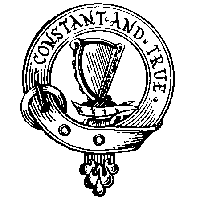
 This topic is locked
This topic is locked












 Sign In
Sign In Create Account
Create Account

