I've got infected with Nail.exe and deleted it with Nod32. After reboot it appeared again but i kept on deleting it untill it doesn't appeared again. But after that, when I rebooted pc, "welcome" window stucked on screen for about 30 seconds and after that desktop was black untill I clicked on something and windows reported that an error occured because C:\windows\nail.exe could not be found. Also every time I perform scan with Ad-Aware it founds regdata [Foto] which I believe is associated with Nail.exe
I also had inadvertently installed New.net with one of P2P programs. I uninstalled it, removed what has left with Spybot-S&D, but sometimes after startup an error occurs that newdotnet.dll was not found.
Also when I was doing "Required steps before posting your log" CWShredder found CWS.Msconfig and fixed it in safe mode, but when i run the scan again, it found CWS.Msconfig again.
Also my Internet Explorer does not load any page anymore reporting that "The page cannot be displayed".
Also all my desktop items and taskbar have gone, but i guess this it not a place for that problem.
Also though my PC is quite new [P4, 3Ghz, 512Ram] it is running very slow last few months and has all this problems listed above. I hope you can understand my pour english and help to me after looking at my HijackThis log.
Logfile of HijackThis v1.99.1
Scan saved at 14:22:30, on 2006.04.02
Platform: Windows XP SP2 (WinNT 5.01.2600)
MSIE: Internet Explorer v6.00 SP2 (6.00.2900.2180)
Running processes:
C:\WINDOWS\System32\smss.exe
C:\WINDOWS\system32\csrss.exe
C:\WINDOWS\system32\winlogon.exe
C:\WINDOWS\system32\services.exe
C:\WINDOWS\system32\lsass.exe
C:\WINDOWS\system32\svchost.exe
C:\WINDOWS\system32\svchost.exe
C:\WINDOWS\System32\svchost.exe
C:\WINDOWS\system32\svchost.exe
C:\WINDOWS\system32\svchost.exe
C:\WINDOWS\system32\spoolsv.exe
C:\Program Files\Auto Power-on\AutoPower.exe
C:\Program Files\Common Files\Microsoft Shared\VS7DEBUG\MDM.EXE
C:\Program Files\Eset\nod32krn.exe
C:\Program Files\Spyware Doctor\sdhelp.exe
C:\Program Files\Webroot\Spy Sweeper\WRSSSDK.exe
C:\WINDOWS\system32\wdfmgr.exe
C:\WINDOWS\system32\wscntfy.exe
C:\WINDOWS\System32\alg.exe
C:\Program Files\Sunbelt Software\CounterSpy\Consumer\sunThreatEngine.exe
C:\Program Files\Sunbelt Software\CounterSpy\Consumer\SunProtectionServer.exe
C:\WINDOWS\system32\ctfmon.exe
C:\Program Files\LDCPlusPlus\LDCPlusPlus.exe
C:\Program Files\Nero\Nero 7\Nero StartSmart\NeroStartSmart.exe
C:\Program Files\Winamp\winamp.exe
C:\Program Files\DAP\DAP.exe
C:\WINDOWS\explorer.exe
C:\WINDOWS\system32\svchost.exe
C:\PROGRA~1\mozilla.org\Mozilla\mozilla.exe
C:\Program Files\Mozilla Firefox\firefox.exe
C:\Program Files\Alkonas\ALKONAS.exe
C:\Program Files\Alkonas\ALKONAS.exe
C:\Program Files\HijackThis\HijackThis.exe
R1 - HKLM\Software\Microsoft\Internet Explorer\Main,Search Page = about:blank
R0 - HKCU\Software\Microsoft\Internet Explorer\Main,Local Page =
R1 - HKCU\Software\Microsoft\Windows\CurrentVersion\Internet Settings,ProxyServer = 213.85.4.102:8080
F2 - REG:system.ini: Shell=
O2 - BHO: HelperObject Class - {00C6482D-C502-44C8-8409-FCE54AD9C208} - C:\Program Files\TechSmith\SnagIt 7\SnagItBHO.dll
O2 - BHO: Yahoo! Companion BHO - {02478D38-C3F9-4efb-9B51-7695ECA05670} - C:\Program Files\Yahoo!\Companion\Installs\cpn\ycomp5_5_7_0.dll
O2 - BHO: Adobe PDF Reader Link Helper - {06849E9F-C8D7-4D59-B87D-784B7D6BE0B3} - C:\Program Files\Adobe\Acrobat 7.0\ActiveX\AcroIEHelper.dll
O2 - BHO: metaspinner media GmbH - {12FC9A49-CFE0-49AA-BE9E-8F4EEAFC9443} - C:\PROGRA~1\YETISP~1\IEBUTT~1.DLL
O2 - BHO: PCTools Site Guard - {5C8B2A36-3DB1-42A4-A3CB-D426709BBFEB} - C:\PROGRA~1\SPYWAR~1\tools\iesdsg.dll
O2 - BHO: SSVHelper Class - {761497BB-D6F0-462C-B6EB-D4DAF1D92D43} - C:\Program Files\Java\jre1.5.0_06\bin\ssv.dll
O2 - BHO: (no name) - {9228DF91-433E-40DF-BFEC-CDC6F656BD72} - C:\WINDOWS\system32\odmp.dll (file missing)
O2 - BHO: PCTools Browser Monitor - {B56A7D7D-6927-48C8-A975-17DF180C71AC} - C:\PROGRA~1\SPYWAR~1\tools\iesdpb.dll
O2 - BHO: (no name) - {E47F6F85-CC61-4376-BC1D-C49F0F7C7414} - C:\WINDOWS\system32\odmp.dll (file missing)
O3 - Toolbar: SnagIt - {8FF5E183-ABDE-46EB-B09E-D2AAB95CABE3} - C:\Program Files\TechSmith\SnagIt 7\SnagItIEAddin.dll
O3 - Toolbar: Yahoo! Companion - {EF99BD32-C1FB-11D2-892F-0090271D4F88} - C:\Program Files\Yahoo!\Companion\Installs\cpn\ycomp5_5_7_0.dll
O3 - Toolbar: &Save Flash - {4064EA35-578D-4073-A834-C96D82CBCF40} - C:\Program Files\Save Flash\SaveFlash.dll
O3 - Toolbar: &Google - {2318C2B1-4965-11d4-9B18-009027A5CD4F} - c:\program files\google\googletoolbar2.dll
O4 - HKLM\..\Run: [nod32kui] C:\Program Files\Eset\nod32kui.exe /WAITSERVICE
O4 - HKLM\..\Run: [SunJavaUpdateSched] C:\Program Files\Java\jre1.5.0_04\bin\jusched.exe
O4 - HKLM\..\Run: [SuNotification] C:\Program Files\ShadowStor\ShadowUser\suatshut.exe
O4 - HKLM\..\Run: [BandwidthMonitor] C:\Program Files\BandwidthMonitor\BWMONITOR.EXE
O4 - HKLM\..\Run: [SunServer] C:\Program Files\Sunbelt Software\CounterSpy\Consumer\sunserver.exe
O4 - HKLM\..\Run: [SpywareTerminator] "C:\Program Files\Spyware Terminator\SpywareTerminatorShield.exe"
O4 - HKLM\..\Run: [QuickTime Task] "C:\Program Files\QuickTime\qttask.exe" -atboottime
O4 - HKLM\..\Run: [MSConfig] C:\WINDOWS\PCHealth\HelpCtr\Binaries\MSConfig.exe /auto
O4 - HKCU\..\Run: [ctfmon.exe] C:\WINDOWS\system32\ctfmon.exe
O4 - HKCU\..\Run: [MSMSGS] "C:\Program Files\Messenger\msmsgs.exe" /background
O4 - HKCU\..\Run: [SP2 Connection Patcher] "C:\Program Files\SP2 Connection Patcher\SP2ConnPatcher.exe" -n=200
O4 - HKCU\..\Run: [Mozilla Quick Launch] "C:\Program Files\mozilla.org\Mozilla\Mozilla.exe" -turbo
O4 - HKCU\..\Run: [AWMON] "C:\Program Files\Lavasoft\Ad-Aware SE Professional\Ad-Watch.exe"
O4 - HKCU\..\Run: [warez] "C:\Program Files\Warez P2P Client\warez.exe" -h
O4 - HKCU\..\Run: [Bandwidth Monitor Pro] "C:\Program Files\Bandwidth Monitor Pro\Bandwidth Monitor Pro.exe" /minimized
O4 - HKCU\..\Run: [Spyware Doctor] "C:\Program Files\Spyware Doctor\swdoctor.exe" /Q
O4 - Startup: ST.lnk = C:\Program Files\Spyware Terminator\SpywareTerminator.exe
O4 - Startup: WinAmp.lnk = C:\Program Files\Winamp\winampa.exe
O4 - Global Startup: Adobe Gamma Loader.lnk = C:\Program Files\Common Files\Adobe\Calibration\Adobe Gamma Loader.exe
O4 - Global Startup: Adobe Reader Speed Launch.lnk = C:\Program Files\Adobe\Acrobat 7.0\Reader\reader_sl.exe
O4 - Global Startup: ShadowUser Pro Edition.lnk = C:\Program Files\ShadowStor\ShadowUser\ShadowUser.exe
O4 - Global Startup: VIA RAID TOOL.lnk = C:\Program Files\VIA\RAID\raid_tool.exe
O8 - Extra context menu item: &Google Search - res://c:\program files\google\GoogleToolbar2.dll/cmsearch.html
O8 - Extra context menu item: &Save Flash In This Page by Flash Saver - C:\PROGRA~1\FLASHS~1\save.htm
O8 - Extra context menu item: &Translate English Word - res://c:\program files\google\GoogleToolbar2.dll/cmwordtrans.html
O8 - Extra context menu item: Backward Links - res://c:\program files\google\GoogleToolbar2.dll/cmbacklinks.html
O8 - Extra context menu item: Cached Snapshot of Page - res://c:\program files\google\GoogleToolbar2.dll/cmcache.html
O8 - Extra context menu item: Download &all with DAP - C:\Program Files\DAP\dapextie2.htm
O8 - Extra context menu item: E&xport to Microsoft Excel - res://C:\PROGRA~1\MICROS~2\OFFICE11\EXCEL.EXE/3000
O8 - Extra context menu item: Similar Pages - res://c:\program files\google\GoogleToolbar2.dll/cmsimilar.html
O8 - Extra context menu item: Translate Page into English - res://c:\program files\google\GoogleToolbar2.dll/cmtrans.html
O9 - Extra button: (no name) - {08B0E5C0-4FCB-11CF-AAA5-00401C608501} - C:\Program Files\Java\jre1.5.0_06\bin\ssv.dll
O9 - Extra 'Tools' menuitem: Sun Java Console - {08B0E5C0-4FCB-11CF-AAA5-00401C608501} - C:\Program Files\Java\jre1.5.0_06\bin\ssv.dll
O9 - Extra button: Flash Saver - {09EA1F80-F40A-11D1-B792-444553540001} - C:\PROGRA~1\FLASHS~1\save.htm
O9 - Extra 'Tools' menuitem: Flash Saver - {09EA1F80-F40A-11D1-B792-444553540001} - C:\PROGRA~1\FLASHS~1\save.htm
O9 - Extra button: KZod - {10954C80-4F0F-11d3-B17C-00C0DFE39333} - C:\Program Files\KZod\KZod.exe
O9 - Extra 'Tools' menuitem: KZod - {10954C80-4F0F-11d3-B17C-00C0DFE39333} - C:\Program Files\KZod\KZod.exe
O9 - Extra button: Spyware Doctor - {2D663D1A-8670-49D9-A1A5-4C56B4E14E84} - C:\PROGRA~1\SPYWAR~1\tools\iesdpb.dll
O9 - Extra button: Research - {92780B25-18CC-41C8-B9BE-3C9C571A8263} - C:\PROGRA~1\MICROS~2\OFFICE11\REFIEBAR.DLL
O9 - Extra button: Messenger - {FB5F1910-F110-11d2-BB9E-00C04F795683} - C:\Program Files\Messenger\msmsgs.exe
O9 - Extra 'Tools' menuitem: Windows Messenger - {FB5F1910-F110-11d2-BB9E-00C04F795683} - C:\Program Files\Messenger\msmsgs.exe
O16 - DPF: {6E32070A-766D-4EE6-879C-DC1FA91D2FC3} (MUWebControl Class) - http://update.micros...b?1129151998062
O17 - HKLM\System\CCS\Services\Tcpip\..\{06A287A7-5FD1-42AD-B594-478A8ECF975E}: NameServer = 212.59.0.1,212.59.0.2
O17 - HKLM\System\CCS\Services\Tcpip\..\{4DA50103-E154-4E37-A53C-5F10662D2484}: NameServer = 212.59.0.1 212.59.0.2
O17 - HKLM\System\CS1\Services\Tcpip\..\{06A287A7-5FD1-42AD-B594-478A8ECF975E}: NameServer = 212.59.0.1,212.59.0.2
O17 - HKLM\System\CS2\Services\Tcpip\..\{06A287A7-5FD1-42AD-B594-478A8ECF975E}: NameServer = 212.59.0.1,212.59.0.2
O20 - AppInit_DLLs: vsmvhk.dll
O20 - Winlogon Notify: sunotify - C:\WINDOWS\SYSTEM32\sunotify.dll
O20 - Winlogon Notify: WRNotifier - C:\WINDOWS\SYSTEM32\WRLogonNTF.dll
O23 - Service: Auto Power-on (AutoPower) - Unknown owner - C:\Program Files\Auto Power-on\AutoPower.exe
O23 - Service: InstallDriver Table Manager (IDriverT) - Macrovision Corporation - C:\Program Files\Common Files\InstallShield\Driver\11\Intel 32\IDriverT.exe
O23 - Service: NOD32 Kernel Service (NOD32krn) - Unknown owner - C:\Program Files\Eset\nod32krn.exe
O23 - Service: Remote Packet Capture Protocol v.0 (experimental) (rpcapd) - Unknown owner - %ProgramFiles%\WinPcap\rpcapd.exe" -d -f "%ProgramFiles%\WinPcap\rpcapd.ini (file missing)
O23 - Service: PC Tools Spyware Doctor (SDhelper) - PC Tools Research Pty Ltd - C:\Program Files\Spyware Doctor\sdhelp.exe
O23 - Service: Webroot Spy Sweeper Engine (svcWRSSSDK) - Webroot Software, Inc. - C:\Program Files\Webroot\Spy Sweeper\WRSSSDK.exe

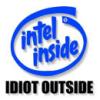














 Sign In
Sign In Create Account
Create Account

