HJT Uninstall List
Ad-Aware SE Personal
Adobe Acrobat - Reader 6.0.2 Update
Adobe After Effects 6.5
Adobe Bridge 1.0
Adobe Common File Installer
Adobe Creative Suite 2
Adobe Help Center 1.0
Adobe Photoshop Elements 3.0
Adobe Reader 6.0.1
Adobe Stock Photos 1.0
Adobe Stock Photos 1.0
Adobe SVG Viewer 3.0
All Video to VCD SVCD DVD Converter 2.5
ALPS Touch Pad Driver
Audio Converter and Ripper
AudioCommander
AVG Anti-Spyware 7.5
AviSynth 2.5
Bluetooth Stack for Windows by Toshiba
CD/DVD Drive Acoustic Silencer
Counter-Strike: Condition Zero
DivX Player
Easy Video Splitter 1.28
e-tax 2006
Free Mp3 Wma Converter V 1.4.0
Google Earth
Hijackthis 1.99.1
HijackThis 1.99.1
Hotfix for Windows XP (KB896344)
Intel® PRO Network Adapters and Drivers
InterVideo WinDVD for TOSHIBA
iPod for Windows 2006-01-10
iTunes
J2SE Runtime Environment 5.0
Kaspersky On-line Scanner
LimeWire PRO 4.9.37
Line Speed Meter
LiveUpdate 2.7 (Symantec Corporation)
Macromedia Flash Player
Macromedia Flash Player 8
Magic ISO Maker v5.1 (build 0185)
Microsoft .NET Framework 1.0 Hotfix (KB887998)
Microsoft .NET Framework 1.1
Microsoft .NET Framework 1.1
Microsoft .NET Framework 1.1 Hotfix (KB886903)
Microsoft .NET Framework 2.0
Microsoft AutoRoute 2005
Microsoft Base Smart Card Cryptographic Service Provider Package
Microsoft Encarta Encyclopedia Standard 2005
Microsoft Money
Microsoft Office OneNote 2003
Microsoft Office Professional Edition 2003
Microsoft Photo Premium 10
Microsoft Works
Microsoft Works 2005 Setup Launcher
Microsoft Works Suite Add-in for Microsoft Word
MIKSOFT Mobile AMR converter
Mozilla Firefox (1.5)
Nero 6 Enterprise Edition
Nokia Connectivity Cable Driver
Nokia PC Suite
NVIDIA Drivers
Panda ActiveScan
QuickTime
Remove DivX Pro Codec
SD Secure Module
Security Update for Microsoft .NET Framework 2.0 (KB917283)
Security Update for Microsoft .NET Framework 2.0 (KB922770)
Security Update for Windows Media Player 10 (KB911565)
Security Update for Windows Media Player 10 (KB917734)
Security Update for Windows XP (KB890046)
Security Update for Windows XP (KB893066)
Security Update for Windows XP (KB893756)
Security Update for Windows XP (KB896358)
Security Update for Windows XP (KB896422)
Security Update for Windows XP (KB896423)
Security Update for Windows XP (KB896424)
Security Update for Windows XP (KB896428)
Security Update for Windows XP (KB896688)
Security Update for Windows XP (KB899587)
Security Update for Windows XP (KB899589)
Security Update for Windows XP (KB899591)
Security Update for Windows XP (KB900725)
Security Update for Windows XP (KB901017)
Security Update for Windows XP (KB901190)
Security Update for Windows XP (KB901214)
Security Update for Windows XP (KB902400)
Security Update for Windows XP (KB904706)
Security Update for Windows XP (KB905414)
Security Update for Windows XP (KB905749)
Security Update for Windows XP (KB905915)
Security Update for Windows XP (KB908519)
Security Update for Windows XP (KB908531)
Security Update for Windows XP (KB911280)
Security Update for Windows XP (KB911562)
Security Update for Windows XP (KB911567)
Security Update for Windows XP (KB911927)
Security Update for Windows XP (KB912812)
Security Update for Windows XP (KB912919)
Security Update for Windows XP (KB913446)
Security Update for Windows XP (KB913580)
Security Update for Windows XP (KB914388)
Security Update for Windows XP (KB914389)
Security Update for Windows XP (KB916281)
Security Update for Windows XP (KB917159)
Security Update for Windows XP (KB917344)
Security Update for Windows XP (KB917422)
Security Update for Windows XP (KB917953)
Security Update for Windows XP (KB918439)
Security Update for Windows XP (KB918899)
Security Update for Windows XP (KB919007)
Security Update for Windows XP (KB920214)
Security Update for Windows XP (KB920670)
Security Update for Windows XP (KB920683)
Security Update for Windows XP (KB920685)
Security Update for Windows XP (KB921398)
Security Update for Windows XP (KB921883)
Security Update for Windows XP (KB922616)
Security Update for Windows XP (KB922819)
Security Update for Windows XP (KB923191)
Security Update for Windows XP (KB923414)
Security Update for Windows XP (KB924191)
Security Update for Windows XP (KB924496)
Security Update for Windows XP (KB925486)
Shockwave
Sonic DLA
Sonic Encoders
Sonic MyDVD
Sonic RecordNow!
SoundMAX
Spybot - Search & Destroy 1.3
Suite Specific
Texas Instruments PCIxx21/x515 drivers.
TOSHIBA Assist
TOSHIBA ConfigFree
TOSHIBA Controls
TOSHIBA Display Devices Change Utility
TOSHIBA Hotkey Utility for Display Devices
TOSHIBA Manuals
TOSHIBA PC Diagnostic Tool
TOSHIBA Picture Enhancement Utility
TOSHIBA Power Saver
TOSHIBA RAID Utility
TOSHIBA SD Memory Card Format
TOSHIBA Software Modem
TOSHIBA TouchPad On/Off Utility V2.05.00
TOSHIBA Utilities
TOSHIBA Virtual Sound
TOSHIBA Zooming Utility
Touch and Launch
Trend Micro PC-cillin Internet Security 2007
Trend Micro PC-cillin Internet Security 2007
Update for Windows XP (KB894391)
Update for Windows XP (KB898461)
Update for Windows XP (KB900485)
Update for Windows XP (KB904942)
Update for Windows XP (KB910437)
Update for Windows XP (KB916595)
Update for Windows XP (KB920872)
Update for Windows XP (KB922582)
Update Rollup 1 for Windows XP Media Center Edition 2005 with HDTV Support (KB873369)
Videora iPod Converter 0.92
Winamp (remove only)
Windows Installer 3.1 (KB893803)
Windows Live Messenger
Windows Media Format Runtime
Windows Media Format SDK Hotfix - KB891122
Windows XP Hotfix - KB834707
Windows XP Hotfix - KB873339
Windows XP Hotfix - KB885250
Windows XP Hotfix - KB885835
Windows XP Hotfix - KB885836
Windows XP Hotfix - KB885884
Windows XP Hotfix - KB886185
Windows XP Hotfix - KB887472
Windows XP Hotfix - KB887742
Windows XP Hotfix - KB888113
Windows XP Hotfix - KB888302
Windows XP Hotfix - KB889673
Windows XP Hotfix - KB890546
Windows XP Hotfix - KB890859
Windows XP Hotfix - KB891781
Windows XP Media Center Edition 2005 KB888316
WinRAR archiver
Wireless Hotkey
WinPFind log
WARNING: not all files found by this scanner are bad. Consult with a knowledgable person before proceeding.
If you see a message in the titlebar saying "Not responding..." you can ignore it. Windows sometimes displays this message due to the high volume of disk I/O. As long as the hard disk light is flashing, the program is still working properly.
»»»»»»»»»»»»»»»»» Windows OS and Versions »»»»»»»»»»»»»»»»»»»»»»»»»»»»»»»
Logfile created on: 20/10/2006 9:04:50 PM
WinPFind v1.5.0 Folder = C:\WinPFind\
Microsoft Windows XP Service Pack 2 (Version = 5.1.2600)
Internet Explorer (Version = 6.0.2900.2180)
»»»»»»»»»»»»»»»»» Checking Selected Standard Folders »»»»»»»»»»»»»»»»»»»»
Checking %SystemDrive% folder...
Checking %ProgramFilesDir% folder...
Checking %WinDir% folder...
Checking %System% folder...
UPX! 8/10/2005 3:14:52 AM 308224 C:\WINDOWS\SYSTEM32\avisynth.dll (The Public)
aspack 18/03/2005 5:19:58 PM 2337488 C:\WINDOWS\SYSTEM32\d3dx9_25.dll (Microsoft Corporation)
aspack 22/07/2005 7:59:04 PM 2319568 C:\WINDOWS\SYSTEM32\d3dx9_27.dll (Microsoft Corporation)
PEC2 10/08/2004 11:00:00 PM 41397 C:\WINDOWS\SYSTEM32\dfrg.msc ()
FSG! 11/11/2003 4:08:40 PM 238080 C:\WINDOWS\SYSTEM32\divxdec.ax (DivXNetworks, Inc.)
PTech 20/09/2006 5:35:52 PM 571696 C:\WINDOWS\SYSTEM32\LegitCheckControl.dll (Microsoft Corporation)
PECompact2 5/10/2006 6:03:46 AM 9639336 C:\WINDOWS\SYSTEM32\MRT.exe (Microsoft Corporation)
aspack 5/10/2006 6:03:46 AM 9639336 C:\WINDOWS\SYSTEM32\MRT.exe (Microsoft Corporation)
WSUD 10/08/2004 11:00:00 PM 1200128 C:\WINDOWS\SYSTEM32\ntbackup.exe (Microsoft Corporation)
aspack 10/08/2004 11:00:00 PM 708096 C:\WINDOWS\SYSTEM32\ntdll.dll (Microsoft Corporation)
WSUD 10/08/2004 11:00:00 PM 257024 C:\WINDOWS\SYSTEM32\nusrmgr.cpl (Microsoft Corporation)
Umonitor 10/08/2004 11:00:00 PM 657920 C:\WINDOWS\SYSTEM32\rasdlg.dll (Microsoft Corporation)
winsync 10/08/2004 11:00:00 PM 1309184 C:\WINDOWS\SYSTEM32\wbdbase.deu ()
PTech 20/09/2006 5:35:42 PM 280368 C:\WINDOWS\SYSTEM32\WgaTray.exe (Microsoft Corporation)
UPX! 28/02/2005 1:16:22 PM RHS 240128 C:\WINDOWS\SYSTEM32\x.264.exe ()
Checking %System%\Drivers folder and sub-folders...
UPX! 6/09/2006 8:09:34 PM 1051456 C:\WINDOWS\SYSTEM32\drivers\VsapiNT.sys (Trend Micro Inc.)
aspack 6/09/2006 8:09:34 PM 1051456 C:\WINDOWS\SYSTEM32\drivers\VsapiNT.sys (Trend Micro Inc.)
Items found in C:\WINDOWS\SYSTEM32\drivers\etc\hosts
Checking the Windows folder and sub-folders for system and hidden files within the last 60 days...
20/10/2006 9:03:36 PM S 2048 C:\WINDOWS\bootstat.dat ()
17/10/2006 8:46:16 PM RH 0 C:\WINDOWS\assembly\NativeImages_v2.0.50727_32\index22.dat ()
17/10/2006 8:46:32 PM RH 0 C:\WINDOWS\assembly\NativeImages_v2.0.50727_32\index23.dat ()
17/10/2006 8:14:18 PM S 64 C:\WINDOWS\CSC\00000001 ()
14/10/2006 4:44:30 PM S 64 C:\WINDOWS\CSC\00000002 ()
5/10/2006 4:17:46 PM H 0 C:\WINDOWS\inf\oem26.inf ()
5/10/2006 4:17:46 PM H 0 C:\WINDOWS\inf\oem26.PNF ()
21/08/2006 11:00:10 PM S 11749 C:\WINDOWS\system32\CatRoot\{F750E6C3-38EE-11D1-85E5-00C04FC295EE}\KB922582.cat ()
26/08/2006 3:06:28 AM S 13285 C:\WINDOWS\system32\CatRoot\{F750E6C3-38EE-11D1-85E5-00C04FC295EE}\KB923191.cat ()
13/09/2006 3:23:54 PM S 9435 C:\WINDOWS\system32\CatRoot\{F750E6C3-38EE-11D1-85E5-00C04FC295EE}\KB924191.cat ()
4/09/2006 4:38:52 PM S 11223 C:\WINDOWS\system32\CatRoot\{F750E6C3-38EE-11D1-85E5-00C04FC295EE}\KB924496.cat ()
19/09/2006 12:40:26 AM S 8847 C:\WINDOWS\system32\CatRoot\{F750E6C3-38EE-11D1-85E5-00C04FC295EE}\KB925486.cat ()
20/09/2006 5:36:14 PM S 7160 C:\WINDOWS\system32\CatRoot\{F750E6C3-38EE-11D1-85E5-00C04FC295EE}\WgaNotify.cat ()
20/10/2006 9:03:30 PM H 8192 C:\WINDOWS\system32\config\default.LOG ()
20/10/2006 9:03:58 PM H 1024 C:\WINDOWS\system32\config\SAM.LOG ()
20/10/2006 9:03:38 PM H 12288 C:\WINDOWS\system32\config\SECURITY.LOG ()
20/10/2006 9:04:00 PM H 69632 C:\WINDOWS\system32\config\software.LOG ()
20/10/2006 9:03:40 PM H 1134592 C:\WINDOWS\system32\config\system.LOG ()
17/10/2006 8:27:16 PM H 1024 C:\WINDOWS\system32\config\systemprofile\NTUSER.DAT.LOG ()
17/09/2006 9:42:50 PM S 341 C:\WINDOWS\system32\config\systemprofile\Application Data\Microsoft\CryptnetUrlCache\Content\303572DF538EDD8B1D606185F1D559B8 ()
17/09/2006 9:42:50 PM S 413 C:\WINDOWS\system32\config\systemprofile\Application Data\Microsoft\CryptnetUrlCache\Content\79841F8EF00FBA86D33CC5A47696F165 ()
17/10/2006 8:35:12 PM S 558 C:\WINDOWS\system32\config\systemprofile\Application Data\Microsoft\CryptnetUrlCache\Content\A44F4E7CB3133FF765C39A53AD8FCFDD ()
17/09/2006 9:42:50 PM S 126 C:\WINDOWS\system32\config\systemprofile\Application Data\Microsoft\CryptnetUrlCache\MetaData\303572DF538EDD8B1D606185F1D559B8 ()
17/09/2006 9:42:50 PM S 98 C:\WINDOWS\system32\config\systemprofile\Application Data\Microsoft\CryptnetUrlCache\MetaData\79841F8EF00FBA86D33CC5A47696F165 ()
17/10/2006 8:35:12 PM S 146 C:\WINDOWS\system32\config\systemprofile\Application Data\Microsoft\CryptnetUrlCache\MetaData\A44F4E7CB3133FF765C39A53AD8FCFDD ()
20/10/2006 9:02:38 PM H 6 C:\WINDOWS\Tasks\SA.DAT ()
Checking for CPL files...
10/08/2004 11:00:00 PM 68608 C:\WINDOWS\SYSTEM32\access.cpl (Microsoft Corporation)
10/08/2004 11:00:00 PM 549888 C:\WINDOWS\SYSTEM32\appwiz.cpl (Microsoft Corporation)
10/08/2004 11:00:00 PM 110592 C:\WINDOWS\SYSTEM32\bthprops.cpl (Microsoft Corporation)
10/08/2004 11:00:00 PM 135168 C:\WINDOWS\SYSTEM32\desk.cpl (Microsoft Corporation)
10/08/2004 11:00:00 PM 80384 C:\WINDOWS\SYSTEM32\firewall.cpl (Microsoft Corporation)
10/08/2004 11:00:00 PM 155136 C:\WINDOWS\SYSTEM32\hdwwiz.cpl (Microsoft Corporation)
12/08/2004 3:59:54 AM 393216 C:\WINDOWS\SYSTEM32\HWSETUP.CPL (TOSHIBA Corp.)
10/08/2004 11:00:00 PM 358400 C:\WINDOWS\SYSTEM32\inetcpl.cpl (Microsoft Corporation)
10/08/2004 11:00:00 PM 129536 C:\WINDOWS\SYSTEM32\intl.cpl (Microsoft Corporation)
10/08/2004 11:00:00 PM 380416 C:\WINDOWS\SYSTEM32\irprops.cpl (Microsoft Corporation)
10/08/2004 11:00:00 PM 68608 C:\WINDOWS\SYSTEM32\joy.cpl (Microsoft Corporation)
17/02/2005 10:35:46 PM 49262 C:\WINDOWS\SYSTEM32\jpicpl32.cpl (Sun Microsystems, Inc.)
8/12/2004 1:19:56 PM 57344 C:\WINDOWS\SYSTEM32\LocalCOM.cpl (TOSHIBA CORPORATION)
10/08/2004 11:00:00 PM 187904 C:\WINDOWS\SYSTEM32\main.cpl (Microsoft Corporation)
10/08/2004 11:00:00 PM 618496 C:\WINDOWS\SYSTEM32\mmsys.cpl (Microsoft Corporation)
10/08/2004 11:00:00 PM 35840 C:\WINDOWS\SYSTEM32\ncpa.cpl (Microsoft Corporation)
10/08/2004 11:00:00 PM 25600 C:\WINDOWS\SYSTEM32\netsetup.cpl (Microsoft Corporation)
10/08/2004 11:00:00 PM 257024 C:\WINDOWS\SYSTEM32\nusrmgr.cpl (Microsoft Corporation)
14/01/2005 4:01:00 AM 73728 C:\WINDOWS\SYSTEM32\nvtuicpl.cpl (NVIDIA Corporation)
10/08/2004 11:00:00 PM 36864 C:\WINDOWS\SYSTEM32\nwc.cpl (Microsoft Corporation)
10/08/2004 11:00:00 PM 32768 C:\WINDOWS\SYSTEM32\odbccp32.cpl (Microsoft Corporation)
25/08/2006 1:03:10 PM 241664 C:\WINDOWS\SYSTEM32\PccWSC32.cpl (Trend Micro Inc.)
10/08/2004 11:00:00 PM 114688 C:\WINDOWS\SYSTEM32\powercfg.cpl (Microsoft Corporation)
10/08/2004 11:00:00 PM 298496 C:\WINDOWS\SYSTEM32\sysdm.cpl (Microsoft Corporation)
10/08/2004 11:00:00 PM 28160 C:\WINDOWS\SYSTEM32\telephon.cpl (Microsoft Corporation)
10/08/2004 11:00:00 PM 94208 C:\WINDOWS\SYSTEM32\timedate.cpl (Microsoft Corporation)
16/11/2004 9:59:18 PM 495616 C:\WINDOWS\SYSTEM32\TOSCDSPD.cpl ()
29/12/2004 8:46:58 PM 1167360 C:\WINDOWS\SYSTEM32\TPwrSave.cpl (TOSHIBA Corporation)
10/08/2004 11:00:00 PM 148480 C:\WINDOWS\SYSTEM32\wscui.cpl (Microsoft Corporation)
26/05/2005 4:16:30 AM 174360 C:\WINDOWS\SYSTEM32\wuaucpl.cpl (Microsoft Corporation)
26/05/2005 4:16:30 AM 174360 C:\WINDOWS\SYSTEM32\dllcache\wuaucpl.cpl (Microsoft Corporation)
Checking for Downloaded Program Files...
{8AD9C840-044E-11D1-B3E9-00805F499D93} - Java Plug-in 1.5.0 - CodeBase =
http://java.sun.com/...indows-i586.cab{9A9307A0-7DA4-4DAF-B042-5009F29E09E1} - ActiveScan Installer Class - CodeBase =
http://acs.pandasoft...free/asinst.cab{CAFEEFAC-0015-0000-0000-ABCDEFFEDCBA} - Java Plug-in 1.5.0 - CodeBase =
http://java.sun.com/...indows-i586.cab{D27CDB6E-AE6D-11CF-96B8-444553540000} - - CodeBase =
http://fpdownload.ma...ash/swflash.cab»»»»»»»»»»»»»»»»» Checking Selected Startup Folders »»»»»»»»»»»»»»»»»»»»»
Checking files in %ALLUSERSPROFILE%\Startup folder...
17/02/2005 10:27:42 PM HS 84 C:\Documents and Settings\All Users\Start Menu\Programs\Startup\desktop.ini ()
Checking files in %ALLUSERSPROFILE%\Application Data folder...
17/02/2005 10:19:56 PM HS 62 C:\Documents and Settings\All Users\Application Data\desktop.ini ()
31/07/2006 9:09:20 PM 1755 C:\Documents and Settings\All Users\Application Data\QTSBandwidthCache ()
Checking files in %USERPROFILE%\Startup folder...
17/02/2005 10:27:42 PM HS 84 C:\Documents and Settings\Nura\Start Menu\Programs\Startup\desktop.ini ()
Checking files in %USERPROFILE%\Application Data folder...
12/10/2006 8:28:00 PM 879 C:\Documents and Settings\Nura\Application Data\AdobeDLM.log ()
17/02/2005 10:19:56 PM HS 62 C:\Documents and Settings\Nura\Application Data\desktop.ini ()
17/10/2006 6:57:26 PM 9376 C:\Documents and Settings\Nura\Application Data\wklnhst.dat ()
»»»»»»»»»»»»»»»»» Checking Selected Registry Keys »»»»»»»»»»»»»»»»»»»»»»»
>>> Internet Explorer Settings <<<
[HKEY_LOCAL_MACHINE\SOFTWARE\Microsoft\Internet Explorer\Main]
\\Start Page -
http://www.microsoft...p...ER}&ar=home \\Search Page -
http://www.microsoft...amp;ar=iesearch \\Default_Page_URL -
http://www.microsoft...p...&ar=msnhome \\Default_Search_URL -
http://www.microsoft...amp;ar=iesearch \\Local Page - %SystemRoot%\system32\blank.htm
[HKEY_CURRENT_USER\SOFTWARE\Microsoft\Internet Explorer\Main]
\\Start Page - about:blank
\\Search Page -
http://www.microsoft...amp;ar=iesearch \\Local Page - C:\WINDOWS\system32\blank.htm
[HKEY_LOCAL_MACHINE\SOFTWARE\Microsoft\Internet Explorer\Search]
\\CustomizeSearch -
http://ie.search.msn...st/srchcust.htm \\SearchAssistant -
http://ie.search.msn...st/srchasst.htm[HKEY_CURRENT_USER\Software\Microsoft\Internet Explorer\URLSearchHooks]
\\{CFBFAE00-17A6-11D0-99CB-00C04FD64497} - Microsoft Url Search Hook = %SystemRoot%\system32\shdocvw.dll (Microsoft Corporation)
>>> BHO's <<<
[HKEY_LOCAL_MACHINE\Software\Microsoft\Windows\CurrentVersion\Explorer\Browser Helper Objects]
>>> Internet Explorer Bars, Toolbars and Extensions <<<
[HKEY_LOCAL_MACHINE\SOFTWARE\Microsoft\Internet Explorer\Explorer Bars]
\{4D5C8C25-D075-11d0-B416-00C04FB90376} - &Tip of the Day = %SystemRoot%\system32\shdocvw.dll (Microsoft Corporation)
[HKEY_CURRENT_USER\Software\Microsoft\Internet Explorer\Explorer Bars]
\{C4EE31F3-4768-11D2-BE5C-00A0C9A83DA1} - File Search Explorer Band = %SystemRoot%\system32\SHELL32.dll (Microsoft Corporation)
\{EFA24E64-B078-11D0-89E4-00C04FC9E26E} - Explorer Band = %SystemRoot%\system32\shdocvw.dll (Microsoft Corporation)
[HKEY_LOCAL_MACHINE\SOFTWARE\Microsoft\Internet Explorer\ToolBar]
[HKEY_CURRENT_USER\Software\Microsoft\Internet Explorer\Toolbar]
\ShellBrowser\\{01E04581-4EEE-11D0-BFE9-00AA005B4383} - &Address = %SystemRoot%\system32\browseui.dll (Microsoft Corporation)
\ShellBrowser\\{42CDD1BF-3FFB-4238-8AD1-7859DF00B1D6} - = ()
\WebBrowser\\{01E04581-4EEE-11D0-BFE9-00AA005B4383} - &Address = %SystemRoot%\system32\browseui.dll (Microsoft Corporation)
\WebBrowser\\{0E5CBF21-D15F-11D0-8301-00AA005B4383} - &Links = %SystemRoot%\system32\SHELL32.dll (Microsoft Corporation)
\WebBrowser\\{0B53EAC3-8D69-4B9E-9B19-A37C9A5676A7} - = ()
\WebBrowser\\{47833539-D0C5-4125-9FA8-0819E2EAAC93} - = ()
\WebBrowser\\{C4069E3A-68F1-403E-B40E-20066696354B} - = ()
[HKEY_CURRENT_USER\SOFTWARE\Microsoft\Internet Explorer\CmdMapping]
\\{08B0E5C0-4FCB-11CF-AAA5-00401C608501} - 8192 =
\\NEXTID - 8196
\\{FB5F1910-F110-11d2-BB9E-00C04F795683} - 8193 =
\\{92780B25-18CC-41C8-B9BE-3C9C571A8263} - 8194 =
\\{85d1f590-48f4-11d9-9669-0800200c9a66} - 8195 =
[HKEY_LOCAL_MACHINE\SOFTWARE\Microsoft\Internet Explorer\Extensions]
\{92780B25-18CC-41C8-B9BE-3C9C571A8263} - ButtonText: Research =
>>> Approved Shell Extensions (Non-Microsoft Only) <<<
[HKEY_LOCAL_MACHINE\SOFTWARE\Microsoft\Windows\CurrentVersion\Shell Extensions\Approved]
\\{42071714-76d4-11d1-8b24-00a0c9068ff3} - Display Panning CPL Extension = deskpan.dll ()
\\{764BF0E1-F219-11ce-972D-00AA00A14F56} - Shell extensions for file compression = ()
\\{853FE2B1-B769-11d0-9C4E-00C04FB6C6FA} - Encryption Context Menu = ()
\\{88895560-9AA2-1069-930E-00AA0030EBC8} - HyperTerminal Icon Ext = C:\WINDOWS\system32\hticons.dll (Hilgraeve, Inc.)
\\{0DF44EAA-FF21-4412-828E-260A8728E7F1} - Taskbar and Start Menu = ()
\\{00E7B358-F65B-4dcf-83DF-CD026B94BFD4} - Autoplay for SlideShow = ()
\\{7A9D77BD-5403-11d2-8785-2E0420524153} - User Accounts = ()
\\{A70C977A-BF00-412C-90B7-034C51DA2439} - NvCpl DesktopContext Class = C:\WINDOWS\system32\nvcpl.dll (NVIDIA Corporation)
\\{FFB699E0-306A-11d3-8BD1-00104B6F7516} - Play on my TV helper = C:\WINDOWS\system32\nvcpl.dll (NVIDIA Corporation)
\\{1CDB2949-8F65-4355-8456-263E7C208A5D} - Desktop Explorer = C:\WINDOWS\system32\nvshell.dll (NVIDIA Corporation)
\\{1E9B04FB-F9E5-4718-997B-B8DA88302A47} - Desktop Explorer Menu = C:\WINDOWS\system32\nvshell.dll (NVIDIA Corporation)
\\{1E9B04FB-F9E5-4718-997B-B8DA88302A48} - nView Desktop Context Menu = C:\WINDOWS\system32\nvshell.dll (NVIDIA Corporation)
\\{C4213067-97B3-4929-9B98-B5600FBBBA13} - TouchED = C:\PROGRA~1\TOSHIBA\TouchED\TouchED.dll (TOSHIBA Corporation)
\\{DEE12703-6333-4D4E-8F34-738C4DCC2E04} - RecordNow! SendToExt = C:\Program Files\Sonic\RecordNow!\shlext.dll ()
\\{5CA3D70E-1895-11CF-8E15-001234567890} - DriveLetterAccess = C:\WINDOWS\system32\dla\tfswshx.dll (Sonic Solutions)
\\{F0CB00CD-5A07-4D91-97F5-A8C92CDA93E4} - Shell Extensions for RealOne Player = ()
\\{B41DB860-8EE4-11D2-9906-E49FADC173CA} - WinRAR shell extension = C:\Program Files\WinRAR\rarext.dll ()
\\{B9E1D2CB-CCFF-4AA6-9579-D7A4754030EF} - iTunes = C:\Program Files\iTunes\iTunesMiniPlayer.dll (Apple Computer, Inc.)
\\{AB77609F-2178-4E6F-9C4B-44AC179D937A} - a² Context Menu Shell Extension = ()
\\{EBDF1F20-C829-11D1-8233-FF20AF3E97A9} - TrojanHunter Menu Shell Extension = ()
\\{52B87208-9CCF-42C9-B88E-069281105805} - Trojan Remover Shell Extension = C:\PROGRA~1\TROJAN~1\Trshlex.dll ()
\\{416651E4-9C3C-11D9-8BDE-F66BAD1E3F3A} - PhoneBrowser = C:\Program Files\Nokia\Nokia PC Suite 6\PhoneBrowser.dll (Nokia)
\\{C0C4375A-5B72-4efe-929D-3B848C3A1E91} - Message View = C:\Program Files\Nokia\Nokia PC Suite 6\MessageView.dll (Nokia)
\\{771A9DA0-731A-11CE-993C-00AA004ADB6C} - VBPropSheet = C:\Program Files\Trend Micro\Internet Security 2007\VBProp.dll (Trend Micro Inc.)
\\{48F45200-91E6-11CE-8A4F-0080C81A28D4} - TMD Shell Extension = C:\Program Files\Trend Micro\Internet Security 2007\Tmdshell.dll (Trend Micro Inc.)
[HKEY_CURRENT_USER\Software\Microsoft\Windows\CurrentVersion\Shell Extensions\Approved]
>>> Context Menu Handlers (Non-Microsoft Only) <<<
[HKEY_LOCAL_MACHINE\Software\Classes\*\shellex\ContextMenuHandlers]
\AVG Anti-Spyware - {8934FCEF-F5B8-468f-951F-78A921CD3920} = C:\Program Files\Grisoft\AVG Anti-Spyware 7.5\context.dll (Anti-Malware Development a.s.)
\Trojan Remover - {52B87208-9CCF-42C9-B88E-069281105805} = C:\PROGRA~1\TROJAN~1\Trshlex.dll ()
\WinRAR - {B41DB860-8EE4-11D2-9906-E49FADC173CA} = C:\Program Files\WinRAR\rarext.dll ()
\{48F45200-91E6-11CE-8A4F-0080C81A28D4} - = C:\Program Files\Trend Micro\Internet Security 2007\Tmdshell.dll (Trend Micro Inc.)
[HKEY_LOCAL_MACHINE\Software\Classes\AllFilesystemObjects\shellex\ContextMenuHandlers]
[HKEY_LOCAL_MACHINE\Software\Classes\Directory\shellex\ContextMenuHandlers]
\AVG Anti-Spyware - {8934FCEF-F5B8-468f-951F-78A921CD3920} = C:\Program Files\Grisoft\AVG Anti-Spyware 7.5\context.dll (Anti-Malware Development a.s.)
\WinRAR - {B41DB860-8EE4-11D2-9906-E49FADC173CA} = C:\Program Files\WinRAR\rarext.dll ()
[HKEY_LOCAL_MACHINE\Software\Classes\Directory\BackGround\shellex\ContextMenuHandlers]
\00nView - {1E9B04FB-F9E5-4718-997B-B8DA88302A48} = C:\WINDOWS\system32\nvshell.dll (NVIDIA Corporation)
\NvCplDesktopContext - {A70C977A-BF00-412C-90B7-034C51DA2439} = C:\WINDOWS\system32\nvcpl.dll (NVIDIA Corporation)
[HKEY_LOCAL_MACHINE\Software\Classes\Folder\shellex\ContextMenuHandlers]
\Trojan Remover - {52B87208-9CCF-42C9-B88E-069281105805} = C:\PROGRA~1\TROJAN~1\Trshlex.dll ()
\WinRAR - {B41DB860-8EE4-11D2-9906-E49FADC173CA} = C:\Program Files\WinRAR\rarext.dll ()
\{48F45200-91E6-11CE-8A4F-0080C81A28D4} - = C:\Program Files\Trend Micro\Internet Security 2007\Tmdshell.dll (Trend Micro Inc.)
>>> Column Handlers (Non-Microsoft Only) <<<
[HKEY_LOCAL_MACHINE\SOFTWARE\Classes\Folder\shellex\ColumnHandlers]
>>> Registry Run Keys <<<
[HKEY_LOCAL_MACHINE\SOFTWARE\Microsoft\Windows\CurrentVersion\Run]
ehTray - C:\WINDOWS\ehome\ehtray.exe (Microsoft Corporation)
NvCplDaemon - RUNDLL32.EXE C:\WINDOWS\system32\NvCpl.dll ()
nwiz - C:\WINDOWS\SYSTEM32\nwiz.exe (NVIDIA Corporation)
00THotkey - C:\WINDOWS\system32\00THotkey.exe (TOSHIBA Corporation)
000StTHK - C:\WINDOWS\SYSTEM32\000StTHK.exe ()
TFNF5 - C:\WINDOWS\SYSTEM32\TFNF5.exe (TOSHIBA Corp.)
SmoothView - C:\Program Files\TOSHIBA\TOSHIBA Zooming Utility\SmoothView.exe (TOSHIBA Corporation)
TOSHIBA Picture Enhancement Utility - C:\Program Files\TOSHIBA\TOSHIBA Picture Enhancement Utility\TosPEHK.exe (TOSHIBA Corp.)
SoundMAXPnP - C:\Program Files\Analog Devices\SoundMAX\SMax4PNP.exe (Analog Devices, Inc.)
SoundMAX - C:\Program Files\Analog Devices\SoundMAX\Smax4.exe (Analog Devices, Inc.)
Tvs - C:\Program Files\TOSHIBA\Tvs\TvsTray.exe (TOSHIBA Corporation)
Apoint - C:\Program Files\Apoint2K\Apoint.exe (Alps Electric Co., Ltd.)
TouchED - C:\Program Files\TOSHIBA\TouchED\TouchED.Exe (TOSHIBA Corporation)
PadTouch - C:\Program Files\TOSHIBA\Touch and Launch\PadExe.exe (TOSHIBA)
AGRSMMSG - C:\WINDOWS\AGRSMMSG.exe (Agere Systems)
NDSTray.exe - NDSTray.exe ()
TosHKCW.exe - C:\Program Files\TOSHIBA\Wireless Hotkey\TosHKCW.exe (TOSHIBA CORPORATION)
TPSMain - C:\WINDOWS\SYSTEM32\TPSMain.exe (TOSHIBA Corporation)
TPSODDCtl - C:\WINDOWS\SYSTEM32\TPSODDCtl.exe (TOSHIBA Corporation)
TFncKy - TFncKy.exe ()
dla - C:\WINDOWS\system32\dla\tfswctrl.exe (Sonic Solutions)
Kraidman - C:\Program Files\Toshiba\TOSHIBA RAID\Console\Kraidman.exe (TOSHIBA CORPORATION)
Adobe Version Cue CS2 - C:\Program Files\Adobe\Adobe Version Cue CS2\ControlPanel\VersionCueCS2Tray.exe (Adobe Sytems Incorporated)
NeroFilterCheck - C:\WINDOWS\system32\NeroCheck.exe (Ahead Software Gmbh)
DataLayer - C:\Program Files\Common Files\PCSuite\DataLayer\DataLayer.exe (Nokia Mobile Phones Ltd.)
PCSuiteTrayApplication - C:\Program Files\Nokia\Nokia PC Suite 6\LaunchApplication.exe (Nokia)
iTunesHelper - C:\Program Files\iTunes\iTunesHelper.exe (Apple Computer, Inc.)
QuickTime Task - C:\Program Files\QuickTime\qttask.exe (Apple Computer, Inc.)
pccguide.exe - C:\Program Files\Trend Micro\Internet Security 2007\pccguide.exe (Trend Micro Inc.)
!AVG Anti-Spyware - C:\Program Files\Grisoft\AVG Anti-Spyware 7.5\avgas.exe (Anti-Malware Development a.s.)
[HKEY_LOCAL_MACHINE\SOFTWARE\Microsoft\Windows\CurrentVersion\Run\OptionalComponents]
IMAIL Installed = 1
MAPI Installed = 1
MSFS Installed = 1
[HKEY_LOCAL_MACHINE\SOFTWARE\Microsoft\Windows\CurrentVersion\RunOnce]
[HKEY_LOCAL_MACHINE\SOFTWARE\Microsoft\Windows\CurrentVersion\RunOnceEx]
[HKEY_LOCAL_MACHINE\SOFTWARE\Microsoft\Windows\CurrentVersion\RunServices]
[HKEY_LOCAL_MACHINE\SOFTWARE\Microsoft\Windows\CurrentVersion\RunServicesOnce]
[HKEY_CURRENT_USER\SOFTWARE\Microsoft\Windows\CurrentVersion\Run]
TOSCDSPD - C:\Program Files\TOSHIBA\TOSCDSPD\toscdspd.exe (TOSHIBA)
ctfmon.exe - C:\WINDOWS\system32\ctfmon.exe (Microsoft Corporation)
PcSync - C:\Program Files\Nokia\Nokia PC Suite 6\PcSync2.exe (Time Information Services Ltd.)
[HKEY_CURRENT_USER\SOFTWARE\Microsoft\Windows\CurrentVersion\RunOnce]
[HKEY_CURRENT_USER\SOFTWARE\Microsoft\Windows\CurrentVersion\RunServices]
[HKEY_CURRENT_USER\SOFTWARE\Microsoft\Windows\CurrentVersion\RunServicesOnce]
[HKEY_CURRENT_USER\SOFTWARE\Microsoft\Windows NT\CurrentVersion\Windows\load]
[HKEY_CURRENT_USER\SOFTWARE\Microsoft\Windows NT\CurrentVersion\Windows\run]
>>> Startup Links <<<
[HKEY_LOCAL_MACHINE\SOFTWARE\Microsoft\Windows\CurrentVersion\Explorer\Shell Folders\\Common Startup]
C:\Documents and Settings\All Users\Start Menu\Programs\Startup\desktop.ini ()
[HKEY_CURRENT_USER\Software\Microsoft\Windows\CurrentVersion\Explorer\Shell Folders\\Startup]
C:\Documents and Settings\Nura\Start Menu\Programs\Startup\desktop.ini ()
>>> MSConfig Disabled Items <<<
[HKEY_LOCAL_MACHINE\SOFTWARE\Microsoft\Shared Tools\MSConfig]
HKEY_LOCAL_MACHINE\SOFTWARE\Microsoft\Shared Tools\MSConfig\services
HKEY_LOCAL_MACHINE\SOFTWARE\Microsoft\Shared Tools\MSConfig\startupfolder
HKEY_LOCAL_MACHINE\SOFTWARE\Microsoft\Shared Tools\MSConfig\startupreg
HKEY_LOCAL_MACHINE\SOFTWARE\Microsoft\Shared Tools\MSConfig\state
[All Users Startup Folder Disabled Items]
[Current User Startup Folder Disabled Items]
>>> User Agent Post Platform <<<
[HKEY_LOCAL_MACHINE\SOFTWARE\Microsoft\Windows\CurrentVersion\Internet Settings\User Agent\Post Platform]
\\sv1 -
>>> AppInit Dll's <<<
[HKEY_LOCAL_MACHINE\SOFTWARE\Microsoft\Windows NT\CurrentVersion\Windows\\AppInit_DLLs]
>>> Image File Execution Options <<<
[HKEY_LOCAL_MACHINE\SOFTWARE\Microsoft\Windows NT\CurrentVersion\Image File Execution Options]
\Your Image File Name Here without a path - Debugger = ntsd -d
>>> Shell Service Object Delay Load <<<
[HKEY_LOCAL_MACHINE\SOFTWARE\Microsoft\Windows\CurrentVersion\ShellServiceObjectDelayLoad]
\\PostBootReminder - {7849596a-48ea-486e-8937-a2a3009f31a9} = %SystemRoot%\system32\SHELL32.dll (Microsoft Corporation)
\\CDBurn - {fbeb8a05-beee-4442-804e-409d6c4515e9} = %SystemRoot%\system32\SHELL32.dll (Microsoft Corporation)
\\WebCheck - {E6FB5E20-DE35-11CF-9C87-00AA005127ED} = %SystemRoot%\system32\webcheck.dll (Microsoft Corporation)
\\SysTray - {35CEC8A3-2BE6-11D2-8773-92E220524153} = C:\WINDOWS\system32\stobject.dll (Microsoft Corporation)
>>> Shell Execute Hooks <<<
[HKEY_LOCAL_MACHINE\SOFTWARE\Microsoft\Windows\CurrentVersion\Explorer\ShellExecuteHooks]
\\{AEB6717E-7E19-11d0-97EE-00C04FD91972} - URL Exec Hook = shell32.dll (Microsoft Corporation)
\\{57B86673-276A-48B2-BAE7-C6DBB3020EB8} - CShellExecuteHookImpl Object = C:\Program Files\Grisoft\AVG Anti-Spyware 7.5\shellexecutehook.dll (Anti-Malware Development a.s.)
>>> Shared Task Scheduler <<<
[HKEY_LOCAL_MACHINE\SOFTWARE\Microsoft\Windows\CurrentVersion\Explorer\SharedTaskScheduler]
\\{438755C2-A8BA-11D1-B96B-00A0C90312E1} - Browseui preloader = %SystemRoot%\system32\browseui.dll (Microsoft Corporation)
\\{8C7461EF-2B13-11d2-BE35-3078302C2030} - Component Categories cache daemon = %SystemRoot%\system32\browseui.dll (Microsoft Corporation)
>>> Winlogon <<<
[HKEY_LOCAL_MACHINE\SOFTWARE\Microsoft\Windows NT\CurrentVersion\Winlogon]
\\UserInit = C:\WINDOWS\system32\userinit.exe,
\\Shell = explorer.exe
\\System =
[HKEY_LOCAL_MACHINE\SOFTWARE\Microsoft\Windows NT\CurrentVersion\Winlogon\Notify]
\crypt32chain - crypt32.dll = (Microsoft Corporation)
\cryptnet - cryptnet.dll = (Microsoft Corporation)
\cscdll - cscdll.dll = (Microsoft Corporation)
\ScCertProp - wlnotify.dll = (Microsoft Corporation)
\Schedule - wlnotify.dll = (Microsoft Corporation)
\sclgntfy - sclgntfy.dll = (Microsoft Corporation)
\SensLogn - WlNotify.dll = (Microsoft Corporation)
\termsrv - wlnotify.dll = (Microsoft Corporation)
\WgaLogon - WgaLogon.dll = (Microsoft Corporation)
\wlballoon - wlnotify.dll = (Microsoft Corporation)
>>> DNS Name Servers <<<
{10994FC7-96F7-4C30-8999-6591E9FE6363} - ()
{14AEDB8D-1AF2-4430-B871-5853E0E7C3CC} - (Intel® PRO/100 VE Network Connection)
{43240590-D7B4-43A7-A45E-563BA68DD4FA} - (Intel® PRO/Wireless 2200BG Network Connection)
{84597E38-E7E8-4EC9-BFB1-4C9540030DD6} - (1394 Net Adapter)
>>> All Winsock2 Catalogs <<<
[HKEY_LOCAL_MACHINE\SYSTEM\CurrentControlSet\Services\WinSock2\Parameters\NameSpace_Catalog5\Catalog_Entries]
\000000000001\\LibraryPath - %SystemRoot%\System32\mswsock.dll (Microsoft Corporation)
\000000000002\\LibraryPath - %SystemRoot%\System32\winrnr.dll (Microsoft Corporation)
\000000000003\\LibraryPath - %SystemRoot%\System32\mswsock.dll (Microsoft Corporation)
[HKEY_LOCAL_MACHINE\SYSTEM\CurrentControlSet\Services\WinSock2\Parameters\Protocol_Catalog9\Catalog_Entries]
\000000000001\\PackedCatalogItem - %SystemRoot%\system32\mswsock.dll (Microsoft Corporation)
\000000000002\\PackedCatalogItem - %SystemRoot%\system32\mswsock.dll (Microsoft Corporation)
\000000000003\\PackedCatalogItem - %SystemRoot%\system32\mswsock.dll (Microsoft Corporation)
\000000000004\\PackedCatalogItem - %SystemRoot%\system32\rsvpsp.dll (Microsoft Corporation)
\000000000005\\PackedCatalogItem - %SystemRoot%\system32\rsvpsp.dll (Microsoft Corporation)
\000000000006\\PackedCatalogItem - %SystemRoot%\system32\mswsock.dll (Microsoft Corporation)
\000000000007\\PackedCatalogItem - %SystemRoot%\system32\mswsock.dll (Microsoft Corporation)
\000000000008\\PackedCatalogItem - %SystemRoot%\system32\mswsock.dll (Microsoft Corporation)
\000000000009\\PackedCatalogItem - %SystemRoot%\system32\mswsock.dll (Microsoft Corporation)
\000000000010\\PackedCatalogItem - %SystemRoot%\system32\mswsock.dll (Microsoft Corporation)
\000000000011\\PackedCatalogItem - %SystemRoot%\system32\mswsock.dll (Microsoft Corporation)
\000000000012\\PackedCatalogItem - %SystemRoot%\system32\mswsock.dll (Microsoft Corporation)
\000000000013\\PackedCatalogItem - %SystemRoot%\system32\mswsock.dll (Microsoft Corporation)
\000000000014\\PackedCatalogItem - %SystemRoot%\system32\mswsock.dll (Microsoft Corporation)
\000000000015\\PackedCatalogItem - %SystemRoot%\system32\mswsock.dll (Microsoft Corporation)
\000000000016\\PackedCatalogItem - %SystemRoot%\system32\mswsock.dll (Microsoft Corporation)
\000000000017\\PackedCatalogItem - %SystemRoot%\system32\mswsock.dll (Microsoft Corporation)
\000000000018\\PackedCatalogItem - %SystemRoot%\system32\mswsock.dll (Microsoft Corporation)
\000000000019\\PackedCatalogItem - %SystemRoot%\system32\mswsock.dll (Microsoft Corporation)
\000000000020\\PackedCatalogItem - %SystemRoot%\system32\mswsock.dll (Microsoft Corporation)
\000000000021\\PackedCatalogItem - %SystemRoot%\system32\mswsock.dll (Microsoft Corporation)
>>> Protocol Handlers (Non-Microsoft Only) <<<
[HKEY_LOCAL_MACHINE\SOFTWARE\Classes\PROTOCOLS\Handler]
\ipp - ()
\msdaipp - ()
>>> Protocol Filters (Non-Microsoft Only) <<<
[HKEY_LOCAL_MACHINE\SOFTWARE\Classes\PROTOCOLS\Filter]
>>> Selected AddOn's <<<
»»»»»»»»»»»»»»»»»»»»»»»» Scan Complete »»»»»»»»»»»»»»»»»»»»»»»»»»»»»»»»»»
Blacklight did not find anything
10/20/06 21:18:17 [Info]: BlackLight Engine 1.0.47 initialized
10/20/06 21:18:17 [Info]: OS: 5.1 build 2600 (Service Pack 2)
10/20/06 21:18:17 [Note]: 7019 4
10/20/06 21:18:17 [Note]: 7005 0
10/20/06 21:18:25 [Error]: 6024 1
10/20/06 21:18:25 [Error]: 6024 1
10/20/06 21:18:25 [Note]: 7006 0
10/20/06 21:18:25 [Note]: 7011 2036
10/20/06 21:18:26 [Note]: 7026 0
10/20/06 21:18:26 [Note]: 7026 0
10/20/06 21:18:26 [Error]: 6024 1
10/20/06 21:18:50 [Note]: FSRAW library version 1.7.1020
10/20/06 21:29:50 [Note]: 2000 1012
10/20/06 21:29:50 [Note]: 2000 1012
10/20/06 21:29:50 [Note]: 2000 1012
10/20/06 21:29:50 [Note]: 2000 1012
10/20/06 21:29:50 [Note]: 2000 1012
10/20/06 21:30:49 [Note]: 7007 0
Edited by C110GTR, 20 October 2006 - 05:35 AM.

 This topic is locked
This topic is locked

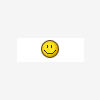











 Sign In
Sign In Create Account
Create Account

