What is services.exe?
Started by
Half a Mill
, Apr 24 2005 07:47 PM
#1

 Posted 24 April 2005 - 07:47 PM
Posted 24 April 2005 - 07:47 PM

#2

 Posted 25 April 2005 - 07:42 AM
Posted 25 April 2005 - 07:42 AM

Ever since I had service.exe as one of my processes I haven't been able to install Norton Antivirus
Is this process called Service.exe or Services.exe.
Services.exe is a Windows System file, responsible for managing the operation of starting and stopping services, and by default it's located in C:\Winnt\System32 in XP Home and in C:\Windows\System32 in XP Pro
Let's start by telling us the exact name and location of the Service(s).exe file you're holding responsible for your problems.
#3

 Posted 26 April 2005 - 09:09 PM
Posted 26 April 2005 - 09:09 PM

The process is called services.exe. It started appearing in my processes when I opened an e-mail with a text file.
#5

 Posted 27 April 2005 - 08:36 PM
Posted 27 April 2005 - 08:36 PM

That link directs me to this topic. Oh yea now I just got today all of a sudden two new processes called csrss.exe and smss.exe
#6

 Posted 03 May 2005 - 04:58 PM
Posted 03 May 2005 - 04:58 PM

Hey,
I am experiencing the exact same problems. I tried to open a txt file sent from [email protected] with subject of mailing error, and now I get services.exe, csrss.exe and smss.exe. I tried to run a virus scan with Norton AV and when I tried to do a Live Update, I get a screen that says "No Connection"... Virus scan detected nothing. I still have the e-mail if someone needs it to figure out what this thing is. Any help would be greatly appreciated....
I am experiencing the exact same problems. I tried to open a txt file sent from [email protected] with subject of mailing error, and now I get services.exe, csrss.exe and smss.exe. I tried to run a virus scan with Norton AV and when I tried to do a Live Update, I get a screen that says "No Connection"... Virus scan detected nothing. I still have the e-mail if someone needs it to figure out what this thing is. Any help would be greatly appreciated....
#7

 Posted 04 May 2005 - 02:24 AM
Posted 04 May 2005 - 02:24 AM

Hi!
I have the exact same problem. I cannot update Norton Antivirus. I suspect this was from a compressed .txt file I got from one of our agents.
I also have Zonealarm running and it alerts me that services.exe is trying to send e-mail. If you allow this (temporarily), you get a new alert saying it tries to send more than 50 e-mails.
Definitely something fishy going on.
I have the exact same problem. I cannot update Norton Antivirus. I suspect this was from a compressed .txt file I got from one of our agents.
I also have Zonealarm running and it alerts me that services.exe is trying to send e-mail. If you allow this (temporarily), you get a new alert saying it tries to send more than 50 e-mails.
Definitely something fishy going on.
#8

 Posted 04 May 2005 - 05:48 AM
Posted 04 May 2005 - 05:48 AM

Yesterday I received an 'innocent' looking email from a postmaster with subject saying that an email I'd sent had been blocked. After I opened the attached text file to find out more everything started to go haywire.
Spybot popped up and asked me if I'd allow various registry changes. I tried to click 'Deny' but the deny button was frozen, and a second later my computer crashed.
I restarted and 15 mins later while working in a Word doc. it suddenly crashed, like it's never done before.
After restarting I tried to log onto internet. NO GO!
A message popped up saying "Memory read in Winsock module failed. Restart your computer to fix. Firewall or antivirus is blocking sysfile smss. exe"
No amount of restarting has fixed the error. Each time I've tried to connect to internet a slightly different message appears saying that services.exe was blocked or csrss.exe was blocked or smss.exe was blocked. I haven't a clue what's going on - but have noticed that PC resources are used are doubly fast, and PC is crashing or freezing very frequently.
Anti-virus scan hasn't detected anything.
Like the other person I too have suddenly found 'service, smss and csrss' entries in my running processes list
Any ideas guys?
UPDATE: I've just gone into the list and closed down service, smss and csrss and can now connect to internet. Looks like I'll have to do this everytime as can't see how to heal the problem.
#9

 Posted 04 May 2005 - 05:59 AM
Posted 04 May 2005 - 05:59 AM

'services, smss and csrss' are all legitimate windows processes, but malware programs will piggyback -- especially under services.
That said, two things
1) Guys, start your own threads.
2) Please go to the malware forum in my singature and follow the instructions at the top....Especially the CLICK HERE .
That will give you several steps that will help you clean up 70 percent of all problems by yourself. If at the end of the process you are still having difficulty, then post a hijackthis log in THAT forum.
That said, two things
1) Guys, start your own threads.
2) Please go to the malware forum in my singature and follow the instructions at the top....Especially the CLICK HERE .
That will give you several steps that will help you clean up 70 percent of all problems by yourself. If at the end of the process you are still having difficulty, then post a hijackthis log in THAT forum.
#10

 Posted 19 May 2005 - 08:03 PM
Posted 19 May 2005 - 08:03 PM

Edited to remove offensive content
Edited by ~Kat~, 19 May 2005 - 10:59 PM.
Similar Topics
0 user(s) are reading this topic
0 members, 0 guests, 0 anonymous users
As Featured On:









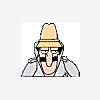






 Sign In
Sign In Create Account
Create Account

