Well, A Few days back, my friend got infected by a virus on AIM(Aol Instant Messanger)
By clicking on a link from someone saying "see my pic" and a link following it.
So he does it, and the next thing he knows, somehow it's automatically Messaging everyone on his buddylist this link, me being one of them.
So im like, what the heck, and click on it. The next thing I know, this is happening to me, and AVG has picked up many Virus detections, and have tried to heal or move them ot the vault, and its not helping.
Maybe this will help you figure out what's going on, my HijackThis Log:
Logfile of HijackThis v1.99.1
Scan saved at 5:39:39 AM, on 9/29/05
Platform: Windows 98 SE (Win9x 4.10.2222A)
MSIE: Internet Explorer v5.00 (5.00.2614.3500)
Running processes:
C:\WINDOWS\SYSTEM\KERNEL32.DLL
C:\WINDOWS\SYSTEM\MSGSRV32.EXE
C:\WINDOWS\SYSTEM\MPREXE.EXE
C:\WINDOWS\SYSTEM\mmtask.tsk
C:\WINDOWS\SYSTEM\MSTASK.EXE
C:\PROGRAM FILES\WMPCI54G WLAN MONITOR\WMP54G.EXE
C:\WINDOWS\SYSTEM\ATI2EVXX.EXE
C:\WINDOWS\SYSTEM\LOCKX.EXE
C:\WINDOWS\SYSTEM\HIDSERV.EXE
C:\WINDOWS\SYSTEM\WINOA386.MOD
C:\PROGRAM FILES\COMMON FILES\WINDOWS\SERVICES32.EXE
C:\WINDOWS\SYSTEM\WINOA386.MOD
C:\WINDOWS\EXPLORER.EXE
C:\WINDOWS\TASKMON.EXE
C:\WINDOWS\SYSTEM\SYSTRAY.EXE
C:\PROGRAM FILES\GRISOFT\AVG FREE\AVGCC.EXE
C:\PROGRAM FILES\GRISOFT\AVG FREE\AVGEMC.EXE
C:\PROGRAM FILES\GRISOFT\AVG FREE\AVGAMSVR.EXE
C:\PROGRAM FILES\ATI TECHNOLOGIES\ATI CONTROL PANEL\ATIPTAXX.EXE
C:\WINDOWS\RUNDLL32.EXE
C:\PROGRAM FILES\CREATIVE\SHAREDLL\CTNOTIFY.EXE
C:\PROGRAM FILES\CREATIVE\AUDIO\PROGRAM\CTMIX32.EXE
C:\PROGRAM FILES\WINZIP\WZQKPICK.EXE
C:\PROGRAM FILES\CREATIVE\SHAREDLL\MEDIADET.EXE
C:\WINDOWS\SYSTEM\DDHELP.EXE
C:\WINDOWS\SYSTEM\WMIEXE.EXE
C:\PROGRAM FILES\GUILD WARS\GW.EXE
C:\WINDOWS\SYSTEM\WBEM\WINMGMT.EXE
C:\PROGRAM FILES\ACCESSORIES\WORDPAD.EXE
C:\PROGRAM FILES\COMMON FILES\WINDOWS\SERVICES32.EXE
C:\WINDOWS\SYSTEM\WINOA386.MOD
C:\PROGRAM FILES\COMMON FILES\WINDOWS\SERVICES32.EXE
C:\WINDOWS\SYSTEM\WINOA386.MOD
C:\WINDOWS\ETB\POKAPOKA70.EXE
C:\PROGRAM FILES\MOZILLA FIREFOX\FIREFOX.EXE
C:\WINDOWS\PROFILES\ONIKETSOKU\DESKTOP\WPSETUP.EXE
C:\WINDOWS\TEMP\~EXB0000\DISK1\SETUP.EXE
C:\WINDOWS\PROFILES\ONIKETSOKU\DESKTOP\WPSETUP.EXE
C:\WINDOWS\TEMP\~EXB0000\DISK1\SETUP.EXE
C:\WINDOWS\TEMP\~EXB0000\DISK1\SETUP.EXE
C:\WINDOWS\TEMP\~EXB0000\DISK1\SETUP.EXE
C:\PROGRAM FILES\WINZIP\WINZIP32.EXE
C:\WINDOWS\TEMP\HIJACKTHIS.EXE
R1 - HKCU\Software\Microsoft\Internet Explorer,SearchURL = http://www.search345quest.com/sp2.php
R1 - HKCU\Software\Microsoft\Internet Explorer\Main,Search Bar = http://www.search345quest.com/sp2.php
R1 - HKCU\Software\Microsoft\Internet Explorer\Main,Search Page = http://www.search345quest.com/sp2.php
R3 - URLSearchHook: AOLTBSearch Class - {EA756889-2338-43DB-8F07-D1CA6FB9C90D} - C:\PROGRAM FILES\AOL\AOL TOOLBAR 2.0\AOLTB.DLL
O3 - Toolbar: &Radio - {8E718888-423F-11D2-876E-00A0C9082467} - C:\WINDOWS\SYSTEM\MSDXM.OCX
O4 - HKLM\..\Run: [TaskMonitor] c:\windows\taskmon.exe
O4 - HKLM\..\Run: [SystemTray] SysTray.Exe
O4 - HKLM\..\Run: [LoadPowerProfile] Rundll32.exe powrprof.dll,LoadCurrentPwrScheme
O4 - HKLM\..\Run: [AVG7_CC] C:\PROGRA~1\GRISOFT\AVGFRE~1\AVGCC.EXE /STARTUP
O4 - HKLM\..\Run: [AVG7_EMC] C:\PROGRA~1\GRISOFT\AVGFRE~1\AVGEMC.EXE
O4 - HKLM\..\Run: [AVG7_AMSVR] C:\PROGRA~1\GRISOFT\AVGFRE~1\AVGAMSVR.EXE
O4 - HKLM\..\Run: [ATIPTA] C:\Program Files\ATI Technologies\ATI Control Panel\atiptaxx.exe
O4 - HKLM\..\Run: [New.net Startup] rundll32 C:\PROGRA~1\NEWDOT~1\NEWDOT~1.DLL,NewDotNetStartup -s
O4 - HKLM\..\Run: [EnsoniqMixer] starter.exe
O4 - HKLM\..\Run: [Disc Detector] C:\Program Files\Creative\ShareDLL\CtNotify.exe
O4 - HKLM\..\Run: [CreativeMixer] C:\Program Files\Creative\Audio\PROGRAM\CTMIX32.EXE /t
O4 - HKLM\..\Run: [strtas] LOCKX.EXE
O4 - HKLM\..\Run: [System service70] C:\WINDOWS\ETB\POKAPOKA70.EXE
O4 - HKLM\..\RunServices: [LoadPowerProfile] Rundll32.exe powrprof.dll,LoadCurrentPwrScheme
O4 - HKLM\..\RunServices: [SchedulingAgent] mstask.exe
O4 - HKLM\..\RunServices: [Hidserv] Hidserv.exe run
O4 - HKLM\..\RunServices: [WMLAN54G.exe] C:\Program Files\WMPCI54G WLAN Monitor\WMP54G.exe
O4 - HKLM\..\RunServices: [ATIPOLL] ati2evxx.exe
O4 - HKLM\..\RunServices: [ATISmart] C:\WINDOWS\SYSTEM\ati2s9ag.exe
O4 - HKLM\..\RunServices: [strtas] LOCKX.EXE
O4 - HKCU\..\Run: [AIM] C:\PROGRAM FILES\AIM\aim.exe -cnetwait.odl
O4 - HKCU\..\Run: [strtas] LOCKX.EXE
O4 - HKCU\..\Run: [services32] C:\Program Files\Common Files\Windows\mc-62-602-0000156.exe
O4 - HKCU\..\Run: [DNS] C:\Program Files\Common Files\mc-62-602-0000156.exe
O4 - HKCU\..\RunServices: [AIM] C:\PROGRAM FILES\AIM\aim.exe -cnetwait.odl
O4 - HKCU\..\RunServices: [strtas] LOCKX.EXE
O4 - HKCU\..\RunServices: [services32] C:\Program Files\Common Files\Windows\mc-62-602-0000156.exe
O4 - HKCU\..\RunServices: [DNS] C:\Program Files\Common Files\mc-62-602-0000156.exe
O4 - Startup: WinZip Quick Pick.lnk = C:\Program Files\WinZip\WZQKPICK.EXE
O4 - User Startup: WinZip Quick Pick.lnk = C:\Program Files\WinZip\WZQKPICK.EXE
O8 - Extra context menu item: &AOL Toolbar Search - c:\program files\aol\aol toolbar 2.0\resources\en-US\local\search.html
O9 - Extra button: AOL Toolbar - {3369AF0D-62E9-4bda-8103-B4C75499B578} - C:\PROGRAM FILES\AOL\AOL TOOLBAR 2.0\AOLTB.DLL
O9 - Extra button: AIM - {AC9E2541-2814-11d5-BC6D-00B0D0A1DE45} - C:\PROGRAM FILES\AIM\AIM.EXE
O9 - Extra button: eZ$hopper - {BFA03761-5565-41b3-93D9-82B354C0A8EC} - SHDOCVW.DLL (file missing)
O9 - Extra 'Tools' menuitem: eZ$hopper - {BFA03761-5565-41b3-93D9-82B354C0A8EC} - SHDOCVW.DLL (file missing)
O9 - Extra button: Freeprod Toolbar - {77FBF9B8-1D37-4FF2-9CED-192D8E3ABA6F} - C:\PROGRAM FILES\FREEPROD TOOLBAR\FREEPROD.DLL
O9 - Extra 'Tools' menuitem: Freeprod Toolbar - {77FBF9B8-1D37-4FF2-9CED-192D8E3ABA6F} - C:\PROGRAM FILES\FREEPROD TOOLBAR\FREEPROD.DLL
O10 - Hijacked Internet access by New.Net
O10 - Hijacked Internet access by New.Net
O10 - Hijacked Internet access by New.Net
O10 - Hijacked Internet access by New.Net
O10 - Hijacked Internet access by New.Net
O12 - Plugin for .spop: C:\PROGRA~1\INTERN~1\Plugins\NPDocBox.dll
Well, if anyone actually replies to my post i'd gladly appreciate it..
It's strange, my web browser keeps randomly opening up leading to sites that download Free MP3 players or something.. MSDOS has also seemed to randomly open a few times.
Please help me if you can....
Also, my web browser is Mozilla Firefox, not internetexplorer.
Hope someone gets to read this



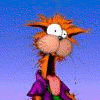











 Sign In
Sign In Create Account
Create Account

