insufficent system resources
Started by
dan7brit
, Oct 29 2005 07:15 AM
#1

 Posted 29 October 2005 - 07:15 AM
Posted 29 October 2005 - 07:15 AM

#2

 Posted 29 October 2005 - 07:20 AM
Posted 29 October 2005 - 07:20 AM

#3

 Posted 29 October 2005 - 09:07 AM
Posted 29 October 2005 - 09:07 AM

Thanks for the reply. Just wondering for future reference why you needed to know this? In answer to your questions: Total =515568 available=185513 cache=270064
#4

 Posted 29 October 2005 - 09:35 AM
Posted 29 October 2005 - 09:35 AM

Now how big is your hard drive that windows is installed on and how much free space is left?
Fenor
Fenor
#5

 Posted 29 October 2005 - 09:43 AM
Posted 29 October 2005 - 09:43 AM

120gb with about 65gb left
#6

 Posted 29 October 2005 - 10:06 AM
Posted 29 October 2005 - 10:06 AM

That is the amount of memory available on your system. When your system says "Insufficient resources exist" it is usually referring to a lack of available memory or, in some cases, a lack of sufficient hard drive space. Fenor is just trying to determine if either of these is the cause, although at a guess I would say no. 512mb of RAM is plenty for most anything and 65gb of free space is much more than enough.Thanks for the reply. Just wondering for future reference why you needed to know this? In answer to your questions: Total =515568 available=185513 cache=270064
#7

 Posted 29 October 2005 - 10:37 AM
Posted 29 October 2005 - 10:37 AM

Agreed Matt.F. What I would like for you to do now is go to START-->RUN and type msconfig. Click on the STARTUP tab and take a screenshot and post it of the items listed that have checkmarks in the checkboxes next to them. If they don't all fit in one screenshot, please scroll down the list and take another screenshot and post that as well.
Fenor
Fenor
#8

 Posted 29 October 2005 - 10:42 AM
Posted 29 October 2005 - 10:42 AM

Do you think that I have some sort of memory leak? If she how can I rectify that?
#9

 Posted 29 October 2005 - 10:43 AM
Posted 29 October 2005 - 10:43 AM

#10

 Posted 29 October 2005 - 12:03 PM
Posted 29 October 2005 - 12:03 PM

How about interrupt request lines? They're a resource too. You might want to go into System Information where ALL the resources are listed and do some checking.
Similar Topics
0 user(s) are reading this topic
0 members, 0 guests, 0 anonymous users
As Featured On:










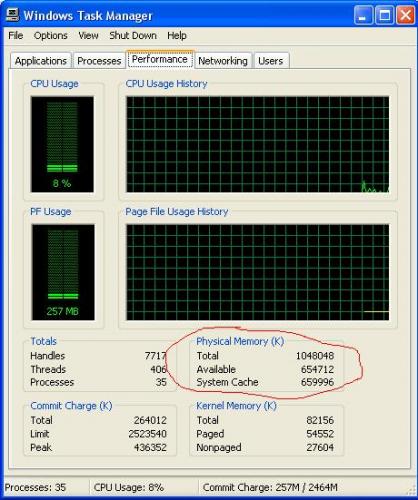





 Sign In
Sign In Create Account
Create Account

