I have a MSI 7046 motheboard, it is a 3.06GHz Pentiunm 4 with a 533MHz FSB. 512Mb RAM
I want to add another 512Mb RAM to my PC.
I have used PCwizard, Everest, and the Crucial scan tool, and looked in Bios and it says PC3200
Is the current RAM in my PC running at PC3200? or is it running at the slower PC2100 (or even PC2700).
The reason I ask is that I have a spare 512Mb stick of PC2100 in a old PC, I didnt want to put it in as thought it would slow down too much and not match the bus speeds or whatever.
Can someone please help, what speed is the factory built memory running at?
if you download CPUz (http://www.cpuid.com/cpuz.php) This is what it states on the memory page (sorry cant find how to insert an image)
Frequency: 133MHz
FSB:DRAM 1:1
on the CPU page it states
Core SPeed 3059MHz
Multiplier x23
FSB 133MHz
Bus Speed 532MHz
If the current 512Mb speed is only running at PC2100 (although the actual stick can run at PC3200) I may as well use the stick I have and not have to buy another one.
Basic question is: what speed is the current 512Mb stick inside running? PC2100,PC2700 or PC3200?
If its at it full speed of PC3200 then I need to buy anohter one, if its running at PC2100 beacuse of the speed of the FSB anyway, I will install my spre PC2100.
hope someone can put me out of my misery
thanks
Andy



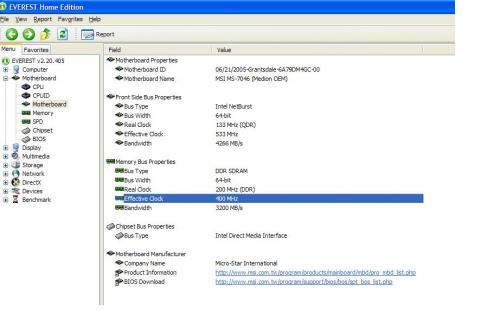
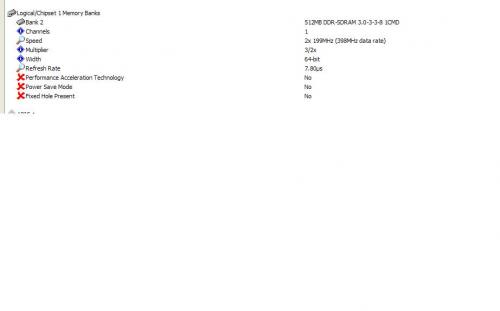
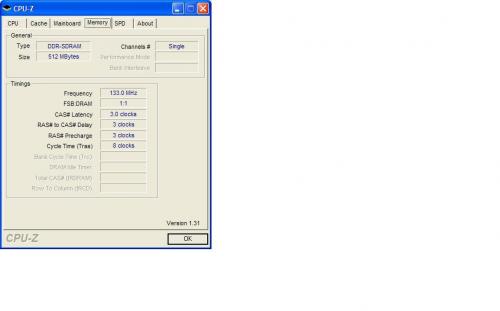


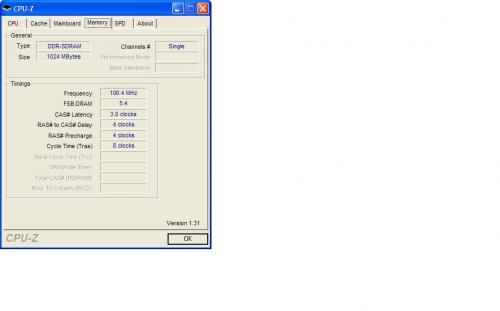











 Sign In
Sign In Create Account
Create Account

