subsequently got a few probs, ie desktop shortcuts dissapearing,only to reapear after a log off. i then decided [bleep] this im freeing up me resourses again, so took off the theme n icons. now nomatter what i do my xp folders open in new windows.
ive used the folder options,
ive logged on in safe mode(w/ networking) as admin n tried too.
i found a reg key n dword value at kellyscorner to always open windows in same window, but it hasnt changed a thing.
totally puzzled.
can anyone shed some light on this very dark issue.
thanks, beautron

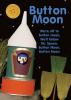














 Sign In
Sign In Create Account
Create Account

