Thanks in advance
random system shutdowns
Started by
griller
, Mar 06 2006 07:15 AM
#1

 Posted 06 March 2006 - 07:15 AM
Posted 06 March 2006 - 07:15 AM

Thanks in advance
#2

 Posted 06 March 2006 - 07:33 AM
Posted 06 March 2006 - 07:33 AM

Hello griller and welcome to G2G!
Are all the fans in your PC running?
What part of the motherboard is running at 100 degrees?
Does it shutdown completely or does it just restart?
Are all the fans in your PC running?
What part of the motherboard is running at 100 degrees?
Does it shutdown completely or does it just restart?
Edited by ZEUS_GB, 06 March 2006 - 07:44 AM.
#3

 Posted 06 March 2006 - 08:35 AM
Posted 06 March 2006 - 08:35 AM

#4

 Posted 06 March 2006 - 08:41 AM
Posted 06 March 2006 - 08:41 AM

Best bet would be to pop the case and have a look.
#5

 Posted 06 March 2006 - 08:45 AM
Posted 06 March 2006 - 08:45 AM

well i was thinking that, but apparantly its still under warranty, so do you think it would be best to contact the people we bought it off?
#6

 Posted 06 March 2006 - 09:17 AM
Posted 06 March 2006 - 09:17 AM

If you've still got a warranty then popping the case will void it. Take it back to them and get them to check it over.
#7

 Posted 07 March 2006 - 11:14 AM
Posted 07 March 2006 - 11:14 AM

well, i rang the people that sent us the pc, and they said we will not void the warrenty if we open it, but it will if we remove components. I was told to take out the heatsink and get rid of any dust, so i did but the temp program is still reading (on average) 80 degrees!
so i am still stuck:)
so i am still stuck:)
#8

 Posted 07 March 2006 - 12:22 PM
Posted 07 March 2006 - 12:22 PM

Is the fan actually working?
#9

 Posted 07 March 2006 - 01:09 PM
Posted 07 March 2006 - 01:09 PM

Ok i had the same problem a for a few months, whenever something heavy was running it would shut down...
after a while i identified the problem as a temperature problem, htough all my fans were working, so the solution...
i bough tfive hardrive cooling fans, which in practice, help cool the whole innards of the case, and not just the hardrive, now the PC works like a deamon!!!!
So my solution for you, buy new fans, even if yours are working, add more!!! only cheap little one, no need ot spend loads...
R.E.S.P.E.C.T.
Killi
after a while i identified the problem as a temperature problem, htough all my fans were working, so the solution...
i bough tfive hardrive cooling fans, which in practice, help cool the whole innards of the case, and not just the hardrive, now the PC works like a deamon!!!!
So my solution for you, buy new fans, even if yours are working, add more!!! only cheap little one, no need ot spend loads...
R.E.S.P.E.C.T.
Killi
#10

 Posted 07 March 2006 - 05:00 PM
Posted 07 March 2006 - 05:00 PM

yeah my fans are working fine, ill add more fans i think, thanks guys!
Similar Topics
0 user(s) are reading this topic
0 members, 0 guests, 0 anonymous users
As Featured On:










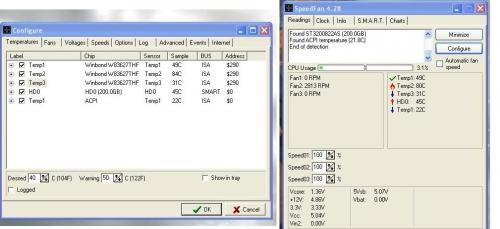




 Sign In
Sign In Create Account
Create Account

