i would give more space for root (depending on hard drive) he may want to install some games which can be major space hogs. most demo versions are over 400mb. full versions tend to be like 3gb these days. but besides that, yeah, most distros have "automatic" partitioners that you selec how much space you want for windows, it will do the linux partitioning for you, and on some distros, its just boot, swap, and root, and usually dont need a seperate home partition, but i know mandrake did that with the seperate home partition.
In my opinion you don't want to put non-system stuff on the root partition, especially games or other things. If the system were to crash, you want to minimize the chances that the root filesystem is corrupted.
So, what you do is install the other things on another partition and create a link, if it is needed, from the root filesystem. For example, if you are going to have a lot of local programs installed, link /usr/local to another partition or mount the other filesystem on /usr/local. Linux/Unix does not have the limits that Windoze does with respect to where you install the program and you can often put it anywhere and add the location to your path. I prefer to link /usr/local rather than a mount since files and directories can be hidden "under" the mount (especially when you are dealing with mail directories, not often the case with home PCs).
While you don't "need" to have separate partitions, it is a good idea, especially with home. Also, if you want to reinstall or upgrade the OS, if all that is on the root partition is system stuff, you can wipe it out and none of your stuff is lost. I normally have a second (or third) root partition so that I can load a new version, backup the current version, etc. It is a simple switch from one to the other. Also, often upgrades don't work well, so a clean install is generally a good idea and have the second partition helps, especially if you have problems or don't like the new version.
Another reason is that with multiple root partition and limited user data on the root partition, you can install different distros without having to reload your stuff, but you need to be careful with different versions of programs since some might not be compatible and then you could have issues with some of the config files in your home directory.




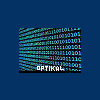













 Sign In
Sign In Create Account
Create Account

