Congratulations
cmaldona, your log looks clean!

Now that your computer is clean, we need to make sure it stays clean. To do this, I have a few recommendations to make.
Rehide hidden files and folders:* Click Start.
* Open My Computer.
* Select the Tools menu and click Folder Options.
* Select the View Tab.
* Under the Hidden files and folders heading select Do Not Show hidden files and folders.
* Check the Hide protected operating system files (recommended) option.
* Click Yes to confirm.
* Click OK
Reset System Restore and Create a New Restore PointTo reset your restore points, please note that you will need to log into your computer with an account which has full administrator access. You will know if the account has administrator access because you will be able to see the System Restore tab. If the tab is missing, you are logged in under a limited account.
(Windows XP)
1. Turn off System Restore.
On the Desktop, right-click My Computer.
Click Properties.
Click the System Restore tab.
Check Turn off System Restore.
Click Apply, and then click OK.
2. Reboot.
3. Turn ON System Restore.
On the Desktop, right-click My Computer.
Click Properties.
Click the System Restore tab.
UN-Check *Turn off System Restore*.
Click Apply, and then click OK.
4. Create a New Restore Point
Click on start,
Click on All Programs>accesories>system tools>system restore
click on Create a restore point
AntiVirusThe first and most important step is to always have an up-to-date AntiVirus Program. If you want a good free antivirus, then I recommend
AVG Antivirus. Never install two Antivirus programs. Multiple AntiVirus programs conflict with each other and actually make your computer easier to infect. Make sure your antivirus has Auto-Protect on and run system scans once a week. This will ensure the best protection for your computer.
Removing SpywareUse
Spybot S&D and
Ad Adare SE. These are good free programs that will detect and remove most spyware from your computer.
Blocking SpywareIt is important to have a constant guard to protect your computer from spyware threats. Two programs I recommend are Microsoft's
AntiSpyware (Beta) and
Trojan Hunter/Guard.
BrowserIf you are using Internet Explorer you might consider changing to another browser. The majority of viruses and spyware are written to infect through internet explorer. Browsers such as
Firefox are good examples of safer browsers.
FirewallAlthough not necessary for a home user, a free firewall will provide protection from hackers. I recommend using
Zone Alarm.
Windows UpdateMicrosoft puts out updates often that remove security threats from your computer. Check
Windows Update to make sure your computer is fully equipped with protection.
Still having trouble?We are always here for your needs. If you still have malware problems, let us know. We're here to help you.
Regards,
MasterJ 

 This topic is locked
This topic is locked


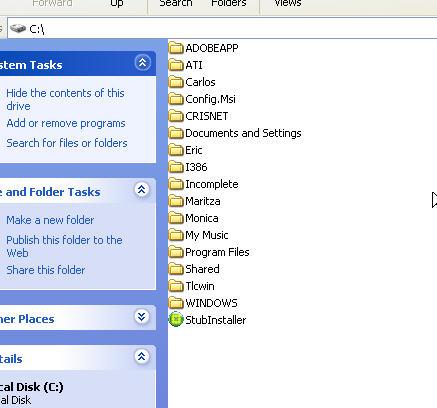











 Sign In
Sign In Create Account
Create Account

