I got this infection last night:
http://show.imagehos...138_1234538.jpg
I have AVG, Zone Alarm Pro, Ewido, Ccleaner and Spywareblaster. I ran all kind of Online Scanners and nothing is working (Including Bitdefender).
I tried restoring to an earlier date and did not work either.
Can you help?
Here is my Logfile of HijackThis v1.99.1
Scan saved at 8:53:42 PM, on 3/12/2006
Platform: Windows XP SP2 (WinNT 5.01.2600)
MSIE: Internet Explorer v6.00 SP2 (6.00.2900.2180)
Running processes:
C:\WINDOWS\System32\smss.exe
C:\WINDOWS\SYSTEM32\winlogon.exe
C:\WINDOWS\system32\services.exe
C:\WINDOWS\system32\lsass.exe
C:\WINDOWS\system32\Ati2evxx.exe
C:\WINDOWS\system32\svchost.exe
C:\WINDOWS\System32\svchost.exe
C:\WINDOWS\system32\spoolsv.exe
C:\WINDOWS\SYSTEM32\Ati2evxx.exe
C:\WINDOWS\Explorer.EXE
C:\WINDOWS\SOUNDMAN.EXE
C:\Program Files\ATI Technologies\ATI.ACE\cli.exe
C:\Program Files\Java\jre1.5.0_06\bin\jusched.exe
C:\PROGRA~1\Grisoft\AVGFRE~1\avgcc.exe
C:\Program Files\iTunes\iTunesHelper.exe
C:\Program Files\Zone Labs\ZoneAlarm\zlclient.exe
C:\WINDOWS\system32\ctfmon.exe
C:\Program Files\Adobe\Acrobat 6.0\Distillr\acrotray.exe
C:\PROGRA~1\Grisoft\AVGFRE~1\avgamsvr.exe
C:\PROGRA~1\Grisoft\AVGFRE~1\avgupsvc.exe
C:\PROGRA~1\Grisoft\AVGFRE~1\avgemc.exe
C:\Program Files\ewido anti-malware\ewidoctrl.exe
C:\WINDOWS\system32\LckFldService.exe
C:\Program Files\Common Files\Microsoft Shared\VS7Debug\mdm.exe
C:\WINDOWS\system32\ZoneLabs\vsmon.exe
C:\Program Files\iPod\bin\iPodService.exe
C:\PROGRA~1\ZONELA~1\ZONEAL~1\MAILFR~1\mantispm.exe
C:\Program Files\ATI Technologies\ATI.ACE\cli.exe
C:\Program Files\Ahead\Nero\nero.exe
C:\Program Files\TechSmith\SnagIt 8\SnagIt32.exe
C:\Program Files\TechSmith\SnagIt 8\TSCHelp.exe
C:\WINDOWS\system32\imapi.exe
C:\Program Files\Internet Explorer\iexplore.exe
C:\Program Files\Internet Explorer\iexplore.exe
C:\PROGRA~1\WINZIP\winzip32.exe
C:\Documents and Settings\Owner\Local Settings\Temp\HijackThis.exe
R1 - HKCU\Software\Microsoft\Internet Connection Wizard,ShellNext = http://store.gamehou...eout.jsp?AID=13
F2 - REG:system.ini: UserInit=C:\WINDOWS\system32\Userinit.exe
O2 - BHO: AcroIEHlprObj Class - {06849E9F-C8D7-4D59-B87D-784B7D6BE0B3} - C:\Program Files\Adobe\Acrobat 6.0\Acrobat\ActiveX\AcroIEHelper.dll
O2 - BHO: AcroIEToolbarHelper Class - {AE7CD045-E861-484f-8273-0445EE161910} - C:\Program Files\Adobe\Acrobat 6.0\Acrobat\AcroIEFavClient.dll
O3 - Toolbar: SiteHound - {73F7F495-A325-4C52-BE48-5F97FA511E89} - C:\Program Files\FireTrust\SiteHound\SiteHound.dll (file missing)
O3 - Toolbar: Adobe PDF - {47833539-D0C5-4125-9FA8-0819E2EAAC93} - C:\Program Files\Adobe\Acrobat 6.0\Acrobat\AcroIEFavClient.dll
O4 - HKLM\..\Run: [IgfxTray] C:\WINDOWS\system32\igfxtray.exe
O4 - HKLM\..\Run: [HotKeysCmds] C:\WINDOWS\system32\hkcmd.exe
O4 - HKLM\..\Run: [SoundMan] SOUNDMAN.EXE
O4 - HKLM\..\Run: [NeroFilterCheck] C:\WINDOWS\system32\NeroCheck.exe
O4 - HKLM\..\Run: [ATICCC] "C:\Program Files\ATI Technologies\ATI.ACE\cli.exe" runtime
O4 - HKLM\..\Run: [SunJavaUpdateSched] C:\Program Files\Java\jre1.5.0_06\bin\jusched.exe
O4 - HKLM\..\Run: [AVG7_CC] C:\PROGRA~1\Grisoft\AVGFRE~1\avgcc.exe /STARTUP
O4 - HKLM\..\Run: [SpyFighterMonitor] "C:\Program Files\SpyFighter\SpyFighter.exe" monitor
O4 - HKLM\..\Run: [SpyFighterUpdate] "C:\Program Files\SpyFighter\AutoUpdate.exe" silent
O4 - HKLM\..\Run: [iTunesHelper] "C:\Program Files\iTunes\iTunesHelper.exe"
O4 - HKLM\..\Run: [Zone Labs Client] C:\Program Files\Zone Labs\ZoneAlarm\zlclient.exe
O4 - HKCU\..\Run: [PhotoShow Deluxe Media Manager] C:\PROGRA~1\Ahead\NEROPH~1\data\Xtras\mssysmgr.exe
O4 - HKCU\..\Run: [ctfmon.exe] C:\WINDOWS\system32\ctfmon.exe
O4 - HKCU\..\Run: [Update Service] C:\PROGRA~1\COMMON~1\TEKNUM~1\update.exe /startup
O4 - Global Startup: Acrobat Assistant.lnk = C:\Program Files\Adobe\Acrobat 6.0\Distillr\acrotray.exe
O4 - Global Startup: Adobe Reader Speed Launch.lnk = C:\Program Files\Adobe\Acrobat 7.0\Reader\reader_sl.exe
O4 - Global Startup: Microsoft Office.lnk = C:\Program Files\Microsoft Office\Office10\OSA.EXE
O8 - Extra context menu item: E&xport to Microsoft Excel - res://C:\PROGRA~1\MICROS~2\OFFICE11\EXCEL.EXE/3000
O9 - Extra button: (no name) - {08B0E5C0-4FCB-11CF-AAA5-00401C608501} - C:\Program Files\Java\jre1.5.0_06\bin\ssv.dll (file missing)
O9 - Extra 'Tools' menuitem: Sun Java Console - {08B0E5C0-4FCB-11CF-AAA5-00401C608501} - C:\Program Files\Java\jre1.5.0_06\bin\ssv.dll (file missing)
O9 - Extra button: (no name) - {11316B13-33F0-4C9F-BD55-09994CCFA8EB} - C:\Program Files\FireTrust\SiteHound\SiteHound.dll (file missing)
O9 - Extra button: (no name) - {85d1f590-48f4-11d9-9669-0800200c9a66} - %windir%\bdoscandel.exe (file missing)
O9 - Extra 'Tools' menuitem: Uninstall BitDefender Online Scanner v8 - {85d1f590-48f4-11d9-9669-0800200c9a66} - %windir%\bdoscandel.exe (file missing)
O9 - Extra button: Research - {92780B25-18CC-41C8-B9BE-3C9C571A8263} - C:\PROGRA~1\MICROS~2\OFFICE11\REFIEBAR.DLL
O9 - Extra button: Messenger - {FB5F1910-F110-11d2-BB9E-00C04F795683} - C:\Program Files\Messenger\msmsgs.exe
O9 - Extra 'Tools' menuitem: Windows Messenger - {FB5F1910-F110-11d2-BB9E-00C04F795683} - C:\Program Files\Messenger\msmsgs.exe
O16 - DPF: {193C772A-87BE-4B19-A7BB-445B226FE9A1} (ewidoOnlineScan Control) - http://download.ewid...oOnlineScan.cab
O16 - DPF: {238F6F83-B8B4-11CF-8771-00A024541EE3} (Citrix ICA Client) - http://www.runaware....phin/wficat.cab
O16 - DPF: {5D86DDB5-BDF9-441B-9E9E-D4730F4EE499} (BDSCANONLINE Control) - http://download.bitd...can8/oscan8.cab
O16 - DPF: {6E5A37BF-FD42-463A-877C-4EB7002E68AE} (Housecall ActiveX 6.5) - http://housecall65.t...ivex/hcImpl.cab
O16 - DPF: {94EB57FE-2720-496C-B33F-D9353C6E23F7} (F-Secure Online Scanner 2.1) - http://support.f-sec...m/ols/fscax.cab
O16 - DPF: {9A9307A0-7DA4-4DAF-B042-5009F29E09E1} (ActiveScan Installer Class) - http://acs.pandasoft...free/asinst.cab
O16 - DPF: {E06E2E99-0AA1-11D4-ABA6-0060082AA75C} (GpcContainer Class) - https://pc.mywebexpc...eck/ieatgpc.cab
O16 - DPF: {EF791A6B-FC12-4C68-99EF-FB9E207A39E6} (McFreeScan Class) - http://download.mcaf...713/mcfscan.cab
O20 - Winlogon Notify: igfxcui - C:\WINDOWS\SYSTEM32\igfxsrvc.dll
O23 - Service: Adobe LM Service - Adobe Systems - C:\Program Files\Common Files\Adobe Systems Shared\Service\Adobelmsvc.exe
O23 - Service: Ati HotKey Poller - ATI Technologies Inc. - C:\WINDOWS\system32\Ati2evxx.exe
O23 - Service: ATI Smart - Unknown owner - C:\WINDOWS\system32\ati2sgag.exe
O23 - Service: AVG7 Alert Manager Server (Avg7Alrt) - GRISOFT, s.r.o. - C:\PROGRA~1\Grisoft\AVGFRE~1\avgamsvr.exe
O23 - Service: AVG7 Update Service (Avg7UpdSvc) - GRISOFT, s.r.o. - C:\PROGRA~1\Grisoft\AVGFRE~1\avgupsvc.exe
O23 - Service: AVG E-mail Scanner (AVGEMS) - GRISOFT, s.r.o. - C:\PROGRA~1\Grisoft\AVGFRE~1\avgemc.exe
O23 - Service: CA ISafe (CAISafe) - Computer Associates International, Inc. - C:\WINDOWS\system32\ZoneLabs\isafe.exe
O23 - Service: ewido security suite control - ewido networks - C:\Program Files\ewido anti-malware\ewidoctrl.exe
O23 - Service: InstallDriver Table Manager (IDriverT) - Macrovision Corporation - C:\Program Files\Common Files\InstallShield\Driver\11\Intel 32\IDriverT.exe
O23 - Service: iPodService - Apple Computer, Inc. - C:\Program Files\iPod\bin\iPodService.exe
O23 - Service: LckFldService - Unknown owner - C:\WINDOWS\system32\LckFldService.exe
O23 - Service: TrueVector Internet Monitor (vsmon) - Zone Labs, LLC - C:\WINDOWS\system32\ZoneLabs\vsmon.exe
O23 - Service: WinEncrypt service (wencrservice) - WinEncrypt - C:\WINDOWS\SYSTEM32\wentxp.exe
Thank you!
Edited by cmaldona, 12 March 2006 - 11:06 PM.

 This topic is locked
This topic is locked

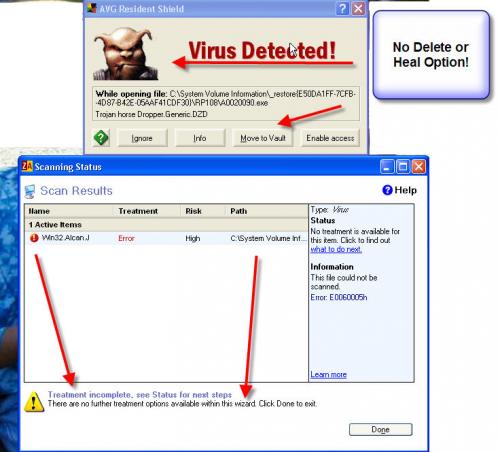

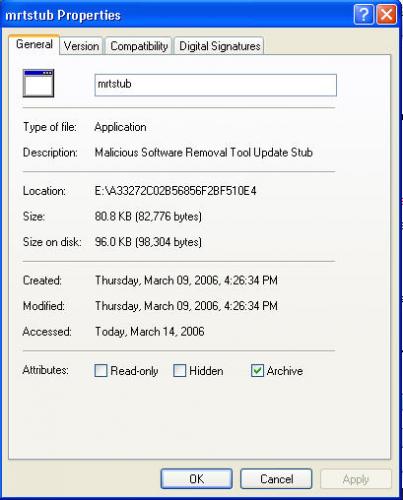











 Sign In
Sign In Create Account
Create Account

