"Windows could not start because the following file is missing or corrupt: System32\Drivers\Ntfs.sys
You can attempt to repair this file by starting Windows Sett-up using original Set-Up CD ROM.
Select 'r' at first screen to repair"
I've tired everything to get the set-up disk to run. It won't. It is just a vicous circle of that meassage and then a reboot. My toshiba logo comes up following by a blank screen with a line at the bottom (similar to that showing that a task is being completed) and then it goes to the above message. I've tried hitting every combination of keys (CTR-ALT-DEL, ESC, F-8, r, enter, doing nothing, putting the disc in at different times). Nothing gets out of this cycle. I can't get to safe mode or DOS or anything. I've been told that it's just one of those things and I need to get my computer reformatted and I will lose everything on it. I'd hate to lose my hard drive and have to reload all my software. Is there a solution out there?
Thank you.




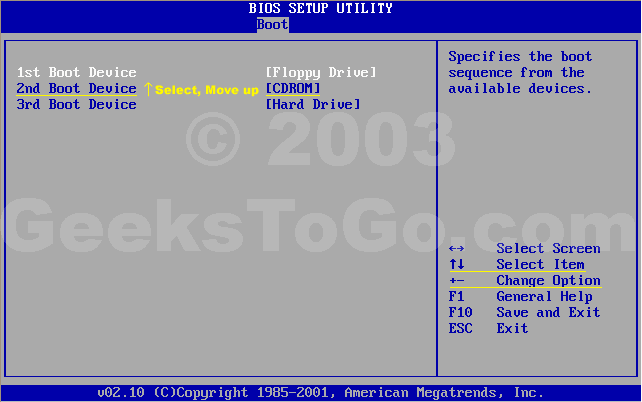











 Sign In
Sign In Create Account
Create Account

