I downloaded the PCLEUSB2.exe, thank you Keith. But I am still not getting the essential file 'emAudio.sys'. I tried executing the PCLEUSB2.exe file to generate the emAudio.sys, but to no avail. Here is what i did; if you have any further suggested, that would be great:
1.downloaded PCLEUSB2.exe
2.ran PCLEUSB2.exe
3.it created a number of files under a folder called 'Drivers'; under Drivers was dvc90.exe, .cab, .cat;
4.So i ran dvc90.exe, which [i think at this step, else at step 3] created files created under a new folder called 'Pinnacle Systems':Pinnacle Systems > Shared Files > 2 folders:
a)Filter > AVSynChronizer.ax, and
b)Programs > USBTip> USBTip.exe
5.I tried to run USBTip.exe, but go this error:
USBTip.exe
windows cannot find 'Pinnacle Systems\SHARED~1\Programs\USBTip.exe'. Make sure you typed the name correctly, and then try again. To search for a file, click the Start button, and then click Search.
Then got an error dialogue: Error: Could not execute the external program Pinnacle Systems\SHARED~1\USBTip\USBTip.exe



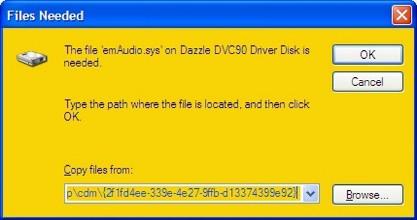











 Sign In
Sign In Create Account
Create Account

