Lately, I have had a problem where my videos (mainly mpegs) will not play with sound. And when you do play them, the sound sounds like a glitching sound. It's really annoying; the constant irritating same noise. I have uploaded a short mp3 of what I am hearing when I play videos on the attachment.
When I play .wmv files the sound works fine. However, I have also noticed that my sound has almost degraded since all of this began. It is not as loud as it used to be. I often have to lean in close to my speakers (which are attached to my monitor - and yes I've checked the connection) just to hear anything. My volume on my monitor and my computer are at 100% and it sounds like it's playing at 50-60% of what it would normally be. Am I going crazy and def? I'm not sure.. but I'd really love if you guys could help me to bring back my audio and video situation back to what it originally was -- completely awesome. You guys are the men that know how to do it. I've always come to you guys and you've never failed. Thanks so much in advance.
Sincerely,
Daniel Maloney





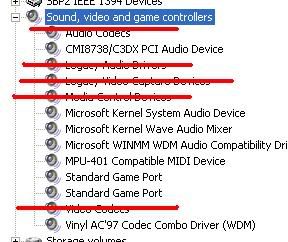
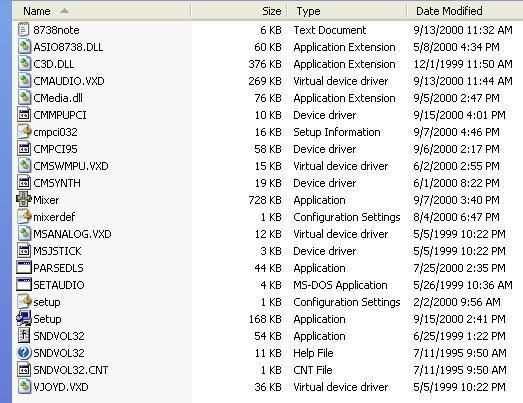
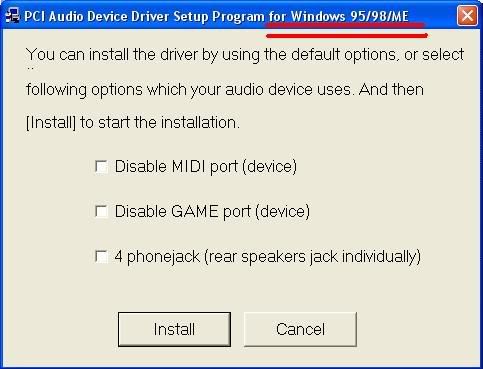











 Sign In
Sign In Create Account
Create Account

