A friend gave me a fairly new gateway that had suffered an electrical surge and ceased to work. I was able to get it working again by replacing it's hard drive with another HD from my wifes older PC (thus giving her a newer PC). It is now up and working fine except for one thing... When the PC boots up I get the Windows XP boot screen, then it goes to a black screen and sits for about 45 seconds to a minute.... then log's on and works fine.
I never had this problem when this hard drive was in the older machine...
I have no clue why it is doing this and any help I can get (so my wife will leave me alone about it) would be greatly appreciated.
PS.
Not sure if this relates to my problem or not but, This is the only device on the PC that shows driver problems.
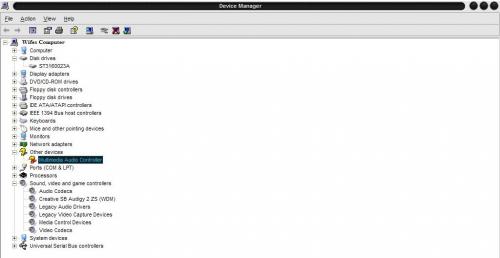
I had to Disable it, so I wouldn't get the Found Hardware Wizard every time the PC starts up. I originally had two of these exact same devices show up and after loading the drivers for the sound card, one of them went away. This one keeps coming back regardless if I uninstall it, or let it finish the hardware wizard and fail. The only way to keep from having to deal with it is to disable it. Again, I'm not sure if this is the cause or not, but was the only thing I could find.
PC Info & Changes I made:
Model - Gateway 510
OS - Windows XP Pro SP2
Harddrive - Replaced Damaged manufacturer HD with Seagate ST3160023A
Linksys WMP54G Wireless PCI Network Card (Hardware I added to PCI slot - currently disabled - Just have it in case I need to go wireless for whatever reason)
Microsoft TV/Video card (removed it - since I never used it)

















 Sign In
Sign In Create Account
Create Account

