I have tried to delete the program manually form the Program Files folder, but I can't because the program is being used; I get the same when I tried to end it with the task manager. I have tried a program called Absolute Uninstaller, but the Deep Freeze doesn’t even appear in the list of current installed programs, and when I search for programs, it won't appear. I have tried to reinstall it with the same drive, but this message tells me to disable Deep Freeze before trying to install any program. I have tried to view the menu by clicking on the icon in the Program files folder, nothing happens and I keep trying the ctrl + alt +shift + f6 thing again and again but it's worthless.
When I enter My PC to see the drives, the C drive doesn’t even have the frozen icon (you know, the ice cube), it looks like the other drives. I have really messed it up. I don't want to format C:
I have used the version 3 before. Something before, but I didn’t know this version. I don’t know if other people have had problems with it.
Please help!!!!! my C drive is permanently frozen….
I'm attaching some pictures, I hope you can see them.



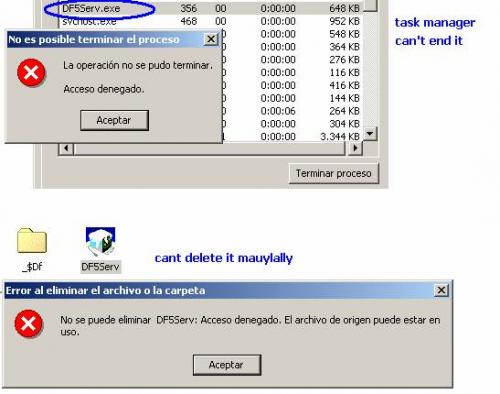
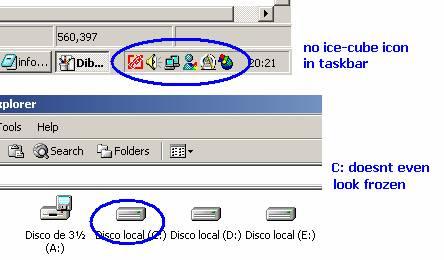
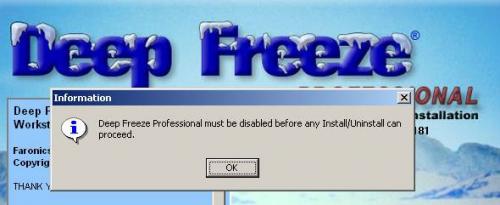


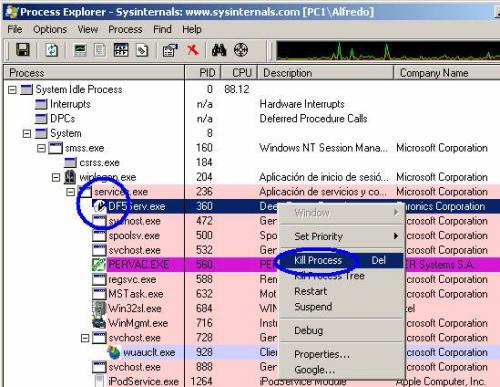
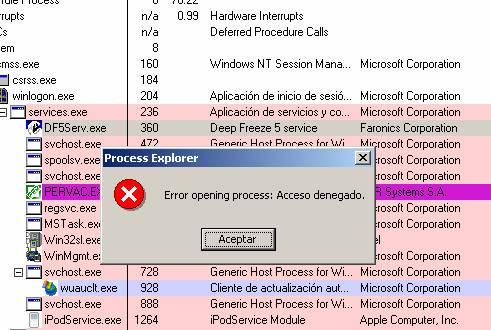
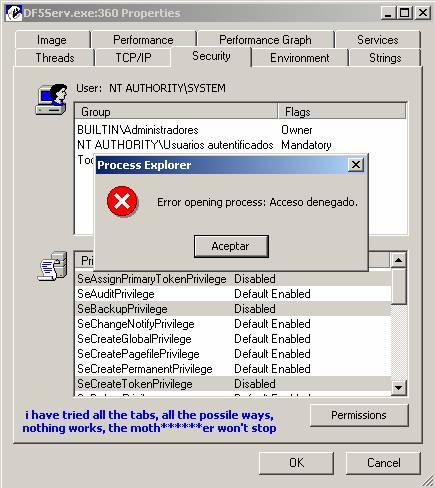
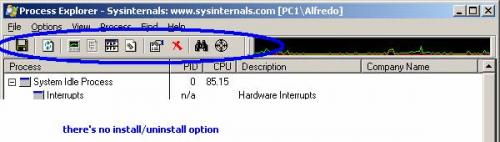











 Sign In
Sign In Create Account
Create Account

