I have a problem with the "My Received Files" folder (This is the folder where all the received files from the MSN go). When I open the folder and it's view is "LIST" I have no problem but when it is "Thumbnail View" the computer freezes. I mean I can't click on the icons inside the folder and nothing works within the folder's window. To quit I have to end its process. Any help of what might be causing this problem will be appreciated.
PS: I don't think its a malware/spyware problem since yesterday with the help of a GTG member cleaned everthing.
Alan




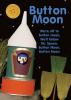











 Sign In
Sign In Create Account
Create Account

