del C:\Windows\prefetch\layout.ini
del C:\Windows\prefetch\*.pf
Rundll32.exe advapi32.dll,ProcessIdleTasks
...it might be incorrect, and when i had used it my startup took twice as long, which should not b the case.
should i delete the prefetch files by hand, leaving the layout file r should i delete tht too?
r there some prefetch files that i should leave (some i dont recognise)?
thanks if u can help, micky b

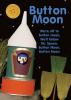














 Sign In
Sign In Create Account
Create Account

